Find out the key differences between Playwright vs Cypress to choose the right testing tool for your project. Learn hand in hand with Abstracta experts.
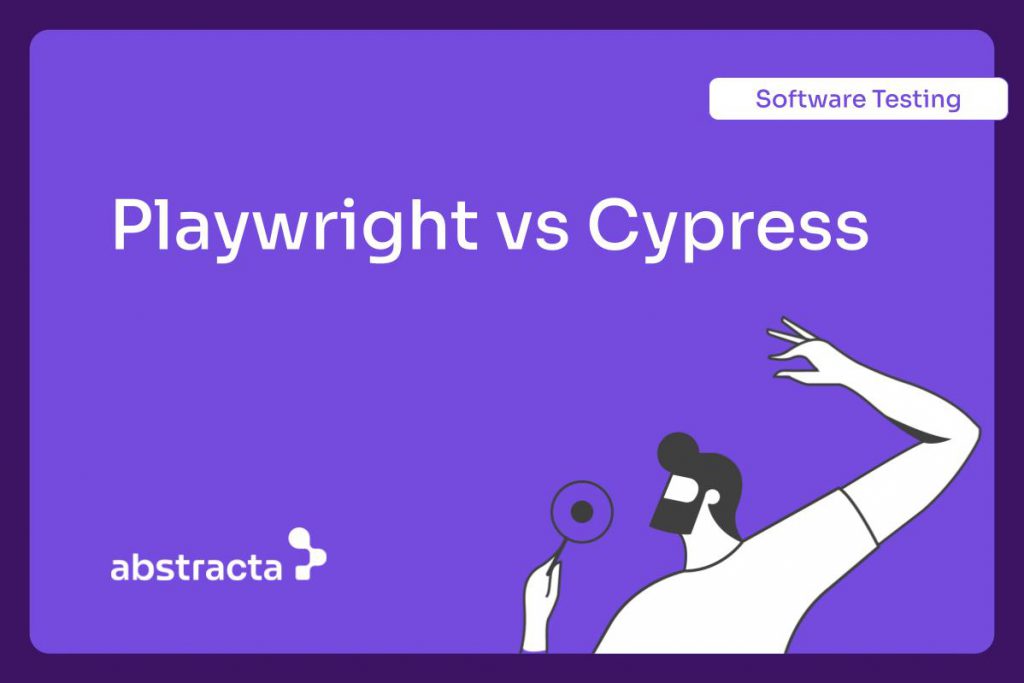
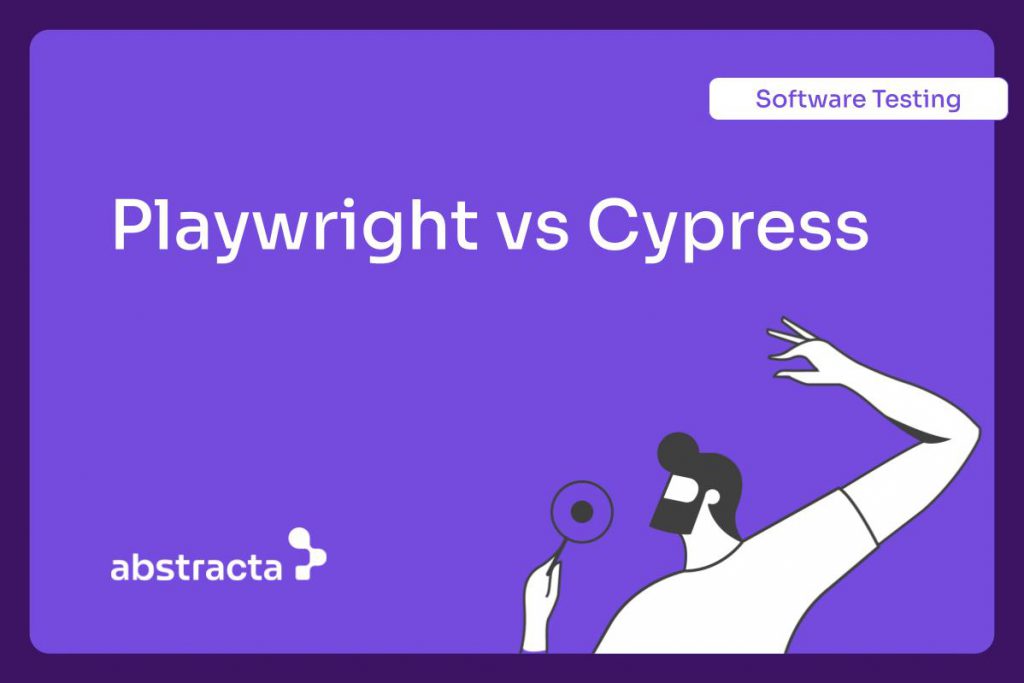
This guide breaks down how both tools handle test development, test execution, test stability, and cross-browser support, so you can optimize your testing process and build more resilient applications.
As software quality advocates, we know how critical it is to choose the right testing tool. When it comes to frontend testing for complex web applications, Playwright vs Cypress is one of the most frequently discussed comparisons among QA and dev teams.
Both offer advanced features and enable fast feedback loops. Yet their architecture, test runner capabilities, and overall developer experience differ significantly. This article outlines the key features, use cases, and best-fit scenarios to help you decide between the two for your next project.
Flaky tests? Slow feedback? Endless maintenance?
Our test automation services bring focus, speed, and smarter QA with AI in the mix.
BOOK A MEETING
A Quick Overview of Playwright vs Cypress
Cypress is a JavaScript-based testing tool designed specifically for modern web applications. Its unique architecture runs tests directly in the same run loop as the application, offering seamless browser behavior observation. This design simplifies the debugging process and accelerates test development.
Playwright is a powerful automation framework developed by Microsoft. It supports multiple programming languages, including JavaScript, Python, Java, and .NET. It uses an out of process architecture that enables automation of Chromium-based browsers, Firefox, and WebKit—making it ideal for cross-browser testing capabilities and mobile device emulation in browsers.
While Cypress runs tests in-browser with automatic waiting and intuitive commands, Playwright provides robust support for multiple tabs, browser contexts, mobile devices, and native parallel execution. Each tool shines in different areas, and your decision should depend on your team’s workflow, testing scenarios, and long-term web application testing goals.
Key Differences between Playwright and Cypress
- Architecture: Cypress uses the same run loop model; Playwright follows an out-of-process architecture.
- Cross-Browser Support: Playwright supports multiple browsers simultaneously, including WebKit; Cypress is more optimized for Chromium, with partial support for Firefox and WebKit.
- Test Runner: Playwright includes a built-in test runner; the Cypress test runner is powerful but tightly coupled with JavaScript.
- Parallel Test Execution: Playwright enables parallel testing via workers and browser contexts; Cypress supports parallel execution via Cypress Cloud or CI setup.
- Multiple Language Support: Cypress is limited to JavaScript/TypeScript; Playwright supports multiple programming languages.
- Debugging Process: Cypress provides real-time debugging in-browser; Playwright offers videos, screenshots, and a trace viewer.
- Test Isolation: Playwright uses isolated browser contexts; Cypress relies on the same session per spec file.
- Real World Testing: Playwright supports mobile device emulation in browsers (not native apps), permissions, geolocation, and multiple tabs.
- Test Coverage: Cypress integrates with coverage tools; Playwright offers more control for complex testing scenarios.
- Strong Community Support: Cypress has a large active user base; Playwright is growing rapidly with extensive documentation.
Comparative Table: Playwright vs Cypress
| Feature | Cypress | Playwright |
|---|---|---|
| Type of Testing | UI testing for the web (front-end) | UI testing for the web (front-end) |
| Supported Languages | JavaScript/TypeScript | JavaScript/TypeScript, Python, Java, .NET |
| Browser Compatibility | Cypress supports Chromium (Chrome, Edge), Firefox, and WebKit (experimental). | Supports Chromium (Chrome, Edge), Firefox, and WebKit (Safari) |
| Execution Speed | Very fast, runs in-browser in the same event loop. | Very fast, communicates with the browser via CDP or equivalent protocols. |
| Ease of Configuration | Easy to set up, especially for JavaScript projects | Relatively easy, though it may require more setup than Cypress |
| Multi Browser Support | Limited (Safari and IE not supported) | Extended, including WebKit (Safari) |
| Multiple Tabs | No native multi-tab; single tab per spec. Workarounds only | Native support |
| Debugging Capabilities | Very accessible debugging tools | Integrated debugging with Trace Viewer and the ability to record videos and screenshots |
| Parallel Automation | Does not natively support parallel execution. Requires Cypress Cloud or manual CI setup | Supports parallel test execution |
| Community and ecosystem | Active and growing, with a good amount of resources | Growing community, though smaller compared to Cypress |
| Recommended Cases | JavaScript projects, fast and agile testing | Projects needing speed, multi-browser support, and realistic testing |
| Test Runner | Cypress Test Runner (GUI) and CLI with time-travel debugging. | Playwright test |
| Communication protocol | In-browser execution with a Node mediator using browser debug protocols. | Uses Chrome DevTools Protocol for fast, low-level browser control |
| Built-in test runner and tooling | Integrated runner, screenshots, videos, and dashboards (with Cypress Cloud). | Includes native test runner, trace viewer, and built-in debugging tools |
| Support for multiple browser contexts | Not supported; one browser/session per spec, no isolated contexts. | Supports multiple browser contexts within a single browser instance |
| Headless mode and mobile emulation | Headless supported; mobile emulation limited to viewport/UA—no native mobile browsers. | Built-in support for headless mode and mobile device emulation |
| AI Agent Integration (MCP) | Supported via community implementation of Model Context Protocol (MCP) for AI-assisted Cypress test generation (cypress-mcp). | Supported via official Playwright MCP for structured browser control by LLMs and other AI agents. |
| Support for parallel test execution | Via Cypress Cloud: parallelize recorded runs across CI machines with automatic spec load balancing. | Natively supported thanks to the browser context model, enabling parallel execution in a single process |
Going Deeper: Playwright vs Cypress
Browser Execution Model
Cypress runs tests in the same execution loop as the browser, giving it direct access to the DOM. This architecture simplifies debugging and reduces the need for manual waits or async handling in most UI interactions.
Playwright, in contrast, runs tests in a separate Node.js process and communicates with the browser via the Chrome DevTools Protocol (or equivalent protocols for Firefox and WebKit). This out-of-process design enables more control over browser internals, advanced network manipulation, and multiple browser contexts, but requires familiarity with async/await and process separation.
This design difference reflects their approach to client-server architecture, with Cypress embedded in-browser and Playwright acting as an external controller.
Implication: Cypress’s tightly coupled execution loop makes debugging more intuitive but limits flexibility when simulating complex browser states or network conditions.
Trade-off: Playwright offers more granular control and isolation, but this comes with a learning curve in async handling and process separation.
Recommendation: Choose Cypress if ease of debugging and fast test authoring are priorities. Opt for Playwright when you need greater control over browser context or are working with multi-tab or mobile scenarios.
Handling Multiple Tabs and Windows
One of the most commonly cited limitations of Cypress is its lack of native support for multiple browser tabs or windows. It operates within a single browser context and discourages multi-tab testing, recommending workarounds like stubbing behavior or using the same tab. Playwright, on the other hand, supports multiple contexts and tabs natively, allowing for realistic simulation of complex user flows like OAuth logins or multi-role sessions.
Implication: Cypress requires re-architecting certain flows or mocking tab-switching logic, which might reduce test coverage realism.
Trade-off: Avoiding multi-tab support reduces flakiness, but also limits coverage of critical real-world scenarios.
Recommendation: Use Playwright if your application relies on flows with multiple tabs, windows, or embedded third-party auth. Cypress is a solid option when your app stays within a single tab and you value simplicity.
End-to-End Testing Scope
Cypress focuses on deterministic, fast end-to-end tests and provides an all-in-one solution with a built-in test runner, assertion library, and automatic waits. It encourages testing at the UI level while mocking external services. Playwright leans more into full-stack E2E testing by enabling deep control over the browser and supporting rich interactions, geolocation, and browser device emulation.
Implication: Cypress offers faster feedback but may require more mocks or stubs to isolate UI layers, potentially masking integration issues.
Trade-off: Playwright’s more realistic E2E flows can take longer to run—not necessarily due to the framework’s speed, but because of the additional steps and real network calls involved. It may also require more configuration to set up complex scenarios.
Recommendation: Choose Cypress for fast UI feedback in tightly scoped frontend tests. Favor Playwright if you need comprehensive E2E flows, including real network behavior and system integration.
Browser Contexts and Parallelism
Playwright supports multiple isolated browser contexts within a single process, enabling efficient parallel testing even without a cloud-based solution. Cypress, meanwhile, handles parallelism via CI integration and Cypress Cloud, using spec-level sharding and external orchestration.
Implication: Playwright is better suited for teams looking to scale tests locally or simulate user sessions with isolation. Cypress relies on external tools to achieve similar benefits.
Trade-off: Cypress’s spec sharding may lead to longer CI setup or less control over user session isolation.
Recommendation: Choose Playwright for complex workflows requiring concurrent users or role-based session isolation. Use Cypress with Cypress Cloud when you prioritize simplicity and CI integration.
AI Agent Integration (MCP)
Model Context Protocol (MCP) is redefining how AI agents interact with web applications. Playwright leads with official MCP support, enabling structured, DOM-level interactions powered by accessibility snapshots. This allows tools like Claude, Cursor, and other LLM-based clients to control the browser using semantic inputs—without relying on vision models or screenshots.
Cypress lacks native support, but the community-driven cypress-mcp initiative offers a promising workaround. It generates page objects and comprehensive test suites automatically via Puppeteer and Cheerio, producing both positive and negative tests, accessibility checks, and workflow validations.
If you’re exploring LLM-assisted testing or building AI-driven developer tools, Playwright is the more mature choice, while Cypress offers a glimpse into what’s possible through open experimentation.
Code Examples
Playwright (JavaScript)
loginPage.js (Page Object)
As we’ve discussed, Playwright provides full control over the browser context, including multiple tabs, geolocation, and permissions. Its asynchronous model and built-in auto-waiting system make it robust against race conditions. This example encapsulates all logic in a reusable class and uses Playwright’s expect to verify successful navigation after login.
login.spec.js (Test)
Cypress (JavaScript):
loginPage.js (Page Object)
Cypress executes the test code in the same execution loop as the browser, which allows direct access to the DOM and considerably facilitates the debugging process. Unlike other tools, it handles asynchrony internally through a command queue and an automatic waiting system, which avoids the explicit use of async/await and simplifies writing tests.
In this example, the Page Object encapsulates the interactions with the interface, while the test focuses on validating the login flow. The use of cy.url().should(…) verifies whether the test dynamically waits for the result before performing the validation.
login.spec.js (Test)
Wrapping up
Choosing between Playwright vs Cypress means asking: what matters most to your team?
If you work on modern JavaScript SPAs and need a quick setup, live reloads, and a powerful GUI, Cypress may be the right testing tool for you. Its architecture simplifies writing tests and makes it easy to onboard new testers. Cypress automatically waits for elements during test execution, reducing the need for custom waits and enabling faster test execution directly inside the browser.
However, Cypress has limitations in multi-browser testing and mobile browser tests. If your project requires multiple browsers simultaneously, mobile testing, or advanced features like geolocation or permissions handling, Playwright offers a broader set of capabilities. Its browser contexts allow isolated test sessions that simulate real-world testing conditions.
For large-scale teams working with multiple languages and complex testing scenarios—such as running tests across regions, devices, and environments—Playwright’s parallel test execution and structured APIs often provide a more scalable solution.
FAQs about Playwright vs Cypress
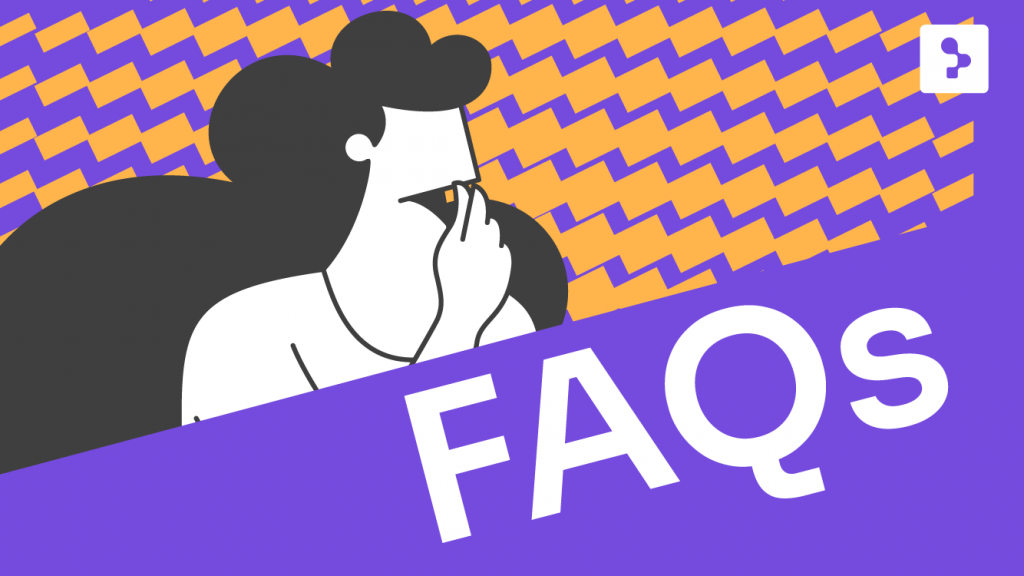
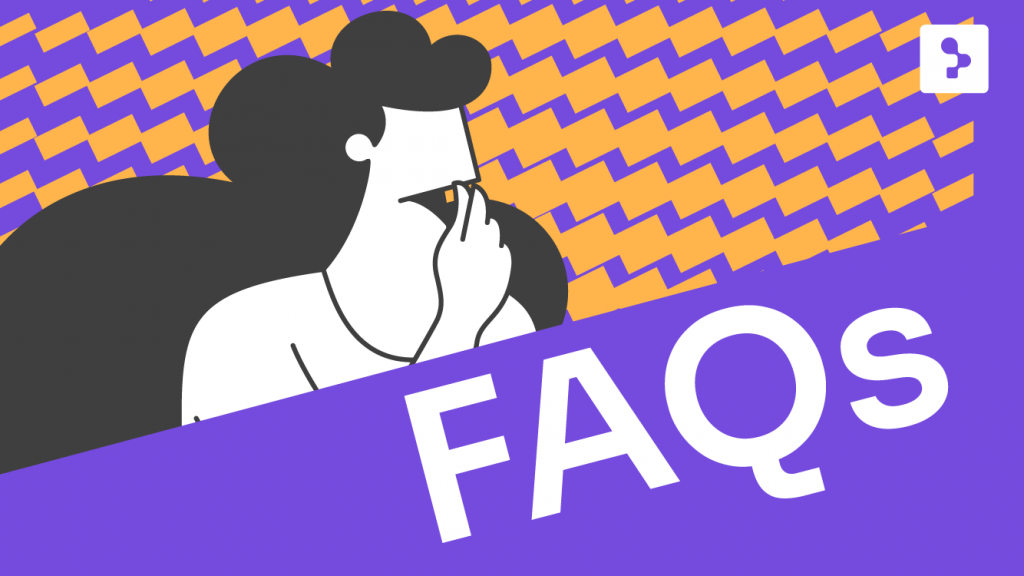
Is Cypress better than Playwright?
Cypress is better for teams focused on JavaScript-based SPAs with fast feedback needs. Playwright excels in multi-browser testing, mobile support, and complex environments. It depends on your testing goals.
Is Playwright replacing Cypress?
Not entirely. Playwright vs Cypress reflects a shift in tooling preferences. Playwright is gaining traction for its advanced features and faster test execution, but Cypress still dominates front-end teams with simpler use cases.
Why move from Cypress to Playwright?
If your Cypress tests are limited by cross-browser support or need to scale across multiple machines, switching to Playwright might be a strategic move to enable parallel testing and richer test coverage.
Is Playwright BDD or TDD?
Playwright is framework-agnostic. You can use it with BDD tools like Cucumber or integrate it into TDD workflows with Jest or Mocha, depending on your preferred test runner.
Does Cypress Support Multiple Browsers?
Cypress supports Chromium-based browsers like Chrome and Edge. Safari and Firefox support are still evolving, making Playwright a better option for full cross-browser testing.
Can Cypress and Playwright be used together?
Technically, yes, but they require separate test scripts and infrastructure. It’s more common to pick one based on test stability, ecosystem, and project needs.
Which Tool is Better for Mobile Testing?
Playwright. It has superior support for mobile devices and mobile browser tests using browser contexts and device emulation.
What is Cypress Cloud?
Cypress Cloud is a SaaS platform to manage Cypress test runs, parallel execution, and analytics in CI pipelines.
What Makes Playwright Good for Automation Tests?
Playwright supports test isolation, multiple language support, and simulates complex browser behavior, making it ideal for automation tests in complex web applications.
Does Cypress Support API Testing?
Yes, Cypress supports API testing via plugins and native commands like cy.request(), though it’s limited compared to dedicated API testing tools.
How We Can Help You
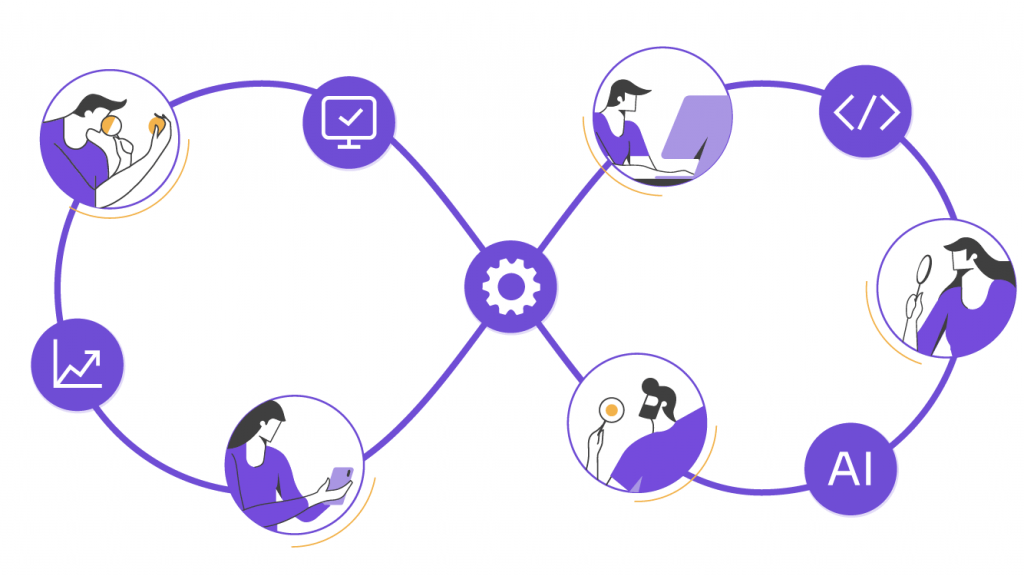
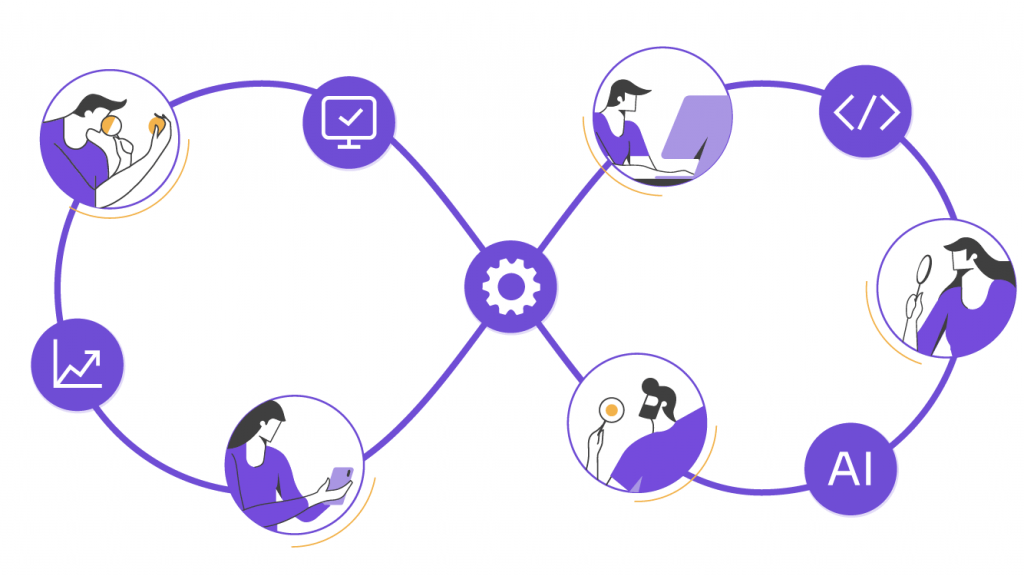
With over 17 years of experience and a global presence, Abstracta is a leading technology solutions company with offices in the United States, Chile, Colombia, and Uruguay. We specialize in AI-driven solutions, end-to-end software testing services.
Our expertise spans across industries. We believe that actively bonding ties propels us further and helps us enhance our clients’ software. That’s why we’ve built robust partnerships with industry leaders, Microsoft, Datadog, Tricentis, Perforce BlazeMeter, and Saucelabs to provide the latest in cutting-edge technology.
Embrace agility and cost-effectiveness through our Test Automation Services.
Contact us to discuss how we can help you grow your business.
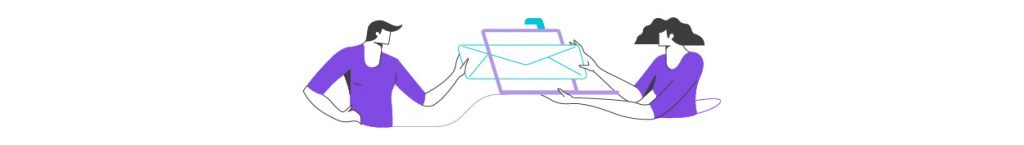
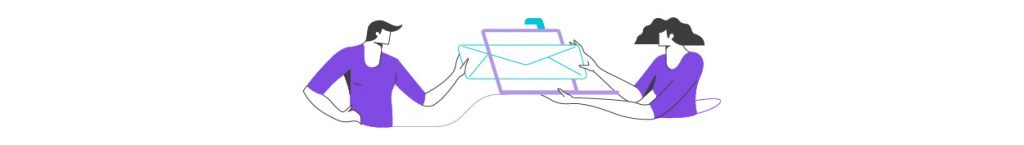
Follow us on Linkedin & X to be part of our community!
Recommended for You
Playwright vs Selenium: Key Insights to Pick the Right Tool
Tags In
Related Posts
Key Resources to Make Sure Your Website is Accessible
In the US, 1 in 5 people are diagnosed with a disability. Does your website accommodate their needs? A subject of rising importance in the digital world these days is accessibility. Did you know that according to U.S. Census Bureau data, almost one in five…
Quality Sense Podcast: Sofia Palamarchuk – Mobile app performance
Finding new solutions for testing mobile performance on the client side In today’s Quality Sense episode, Federico Toledo sits down for a chat with a colleague and friend, Sofia Palamarchuk. She’s a Director and Board Member of Abstracta and the co-founder and CEO of Apptim,…
Search
Contents
Categories
- Acceptance testing
- Accessibility Testing
- AI
- API Testing
- Development
- DevOps
- Fintech
- Functional Software Testing
- Healthtech
- Mobile Testing
- Observability Testing
- Partners
- Performance Testing
- Press
- Quallity Engineering
- Security Testing
- Software Quality
- Software Testing
- Test Automation
- Testing Strategy
- Testing Tools
- Work Culture





