Compare Selenium vs Cypress from a leadership perspective. See which tool aligns with enterprise QA needs: scalability, compliance, speed, and long-term value.
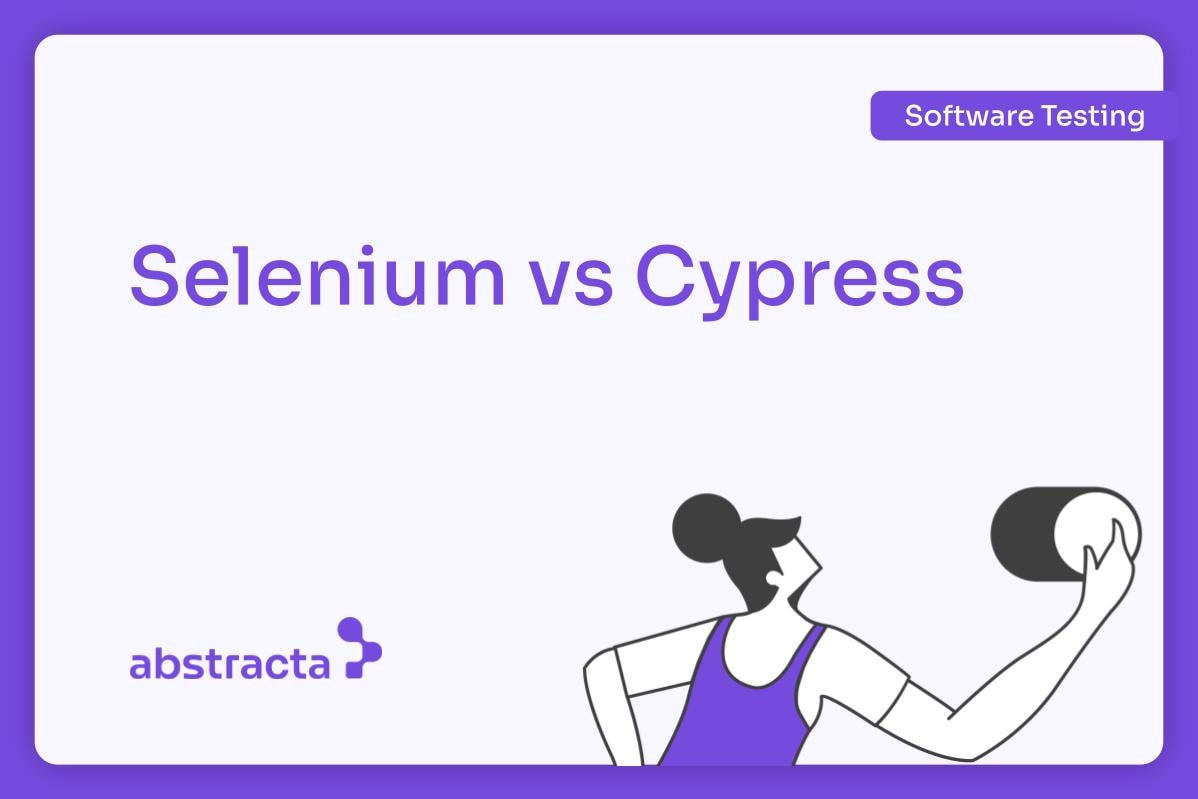
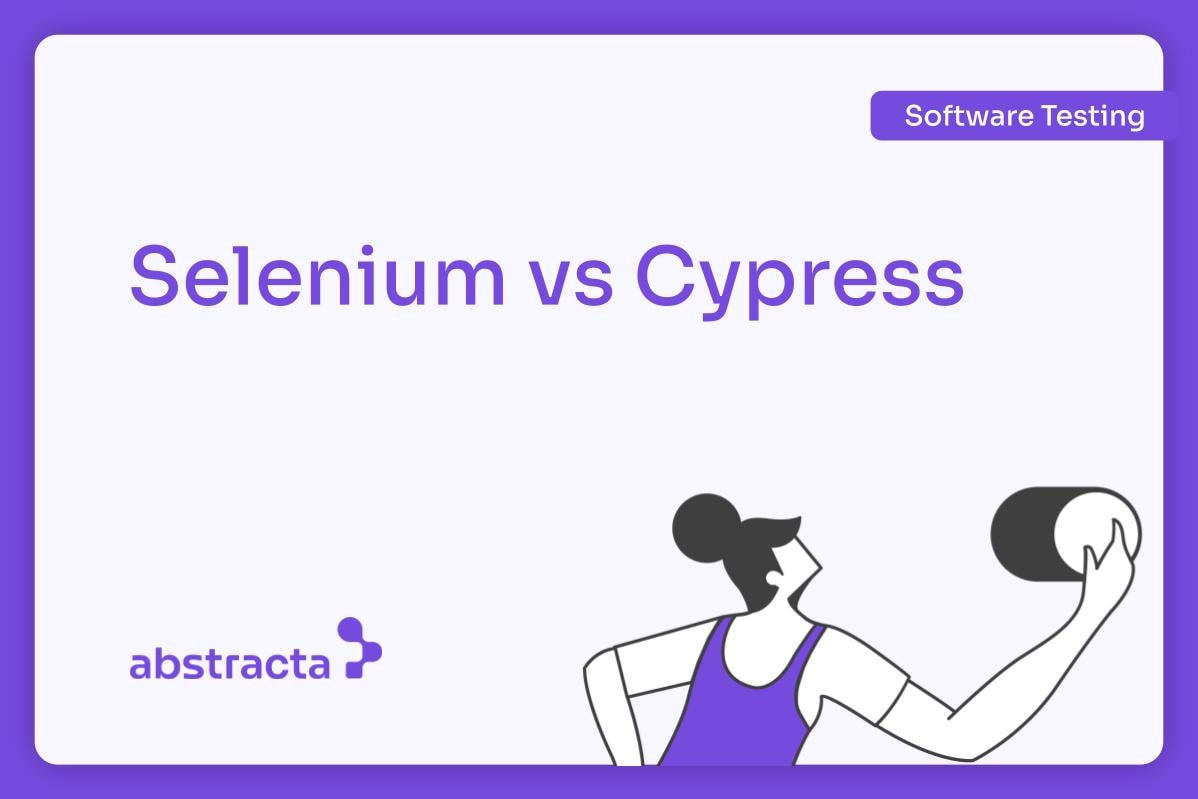
In large organizations, testing tools quietly shape delivery speed, stability, and costs. The debate around Selenium and Cypress is often framed as a technical one, yet the real impact shows up in board reports, client trust, and compliance outcomes.
This guide unpacks how each tool supports different priorities — from scaling across browsers and languages to enabling faster feedback cycles — so decision makers can align QA choices with business goals.
If this analysis resonates with the challenges your teams face, we invite you to explore how the right testing strategy — and the right tooling — can accelerate delivery while reducing risk.
Talk to our experts to discuss how Selenium, Cypress, or a tailor-made approach can strengthen QA in your organization.
A Quick Overview of Selenium vs Cypress
Selenium is the most mature browser automation library, powering automation across multiple programming languages and browsers. It’s the backbone of many enterprise-grade QA pipelines, especially in organizations with legacy systems or heterogeneous stacks.
Cypress is a JavaScript-first testing framework that runs inside the browser execution loop. Its architecture prioritizes speed, debugging simplicity, and fast iteration—appealing to teams that value developer experience and rapid UI validation.
Both aim to streamline UI testing, but the trade-offs matter most when you lead large-scale teams or depend on testing for regulated, high-impact systems.
Key Differences Between Selenium and Cypress
- Strategic Fit → Selenium adapts to complex infrastructures and legacy systems; Cypress accelerates modern, JavaScript-first projects with quick setup.
- Scalability → Selenium scales with Grid and distributed execution; Cypress scales through CI pipelines and Cypress Cloud.
- Developer Experience → Selenium requires external frameworks and deeper setup; Cypress offers an integrated runner, real-time debugging, and faster iteration.
- Coverage → Selenium provides broad browser and multi-language support; Cypress remains focused on JavaScript and limited browsers.
- AI Integration → Both connect with the Model Context Protocol (MCP) to enable AI-driven testing—Selenium via community projects, Cypress via cypress-mcp.
Comparative Table: Selenium vs Cypress
| Key Features | Selenium | Cypress |
| Type of Testing | UI testing for the web (front-end) | UI testing for the web (front-end) |
| Supported Languages | Java, Python, Ruby, JavaScript, C#, among others | JavaScript/TypeScript |
| Browser Compatibility | Supports Chrome, Firefox, Safari, Edge, IE | Cypress supports Chromium (Chrome, Edge), Firefox, and WebKit (experimental). |
| Execution Speed | Slower due to its remote architecture | Very fast, runs in-browser in the same event loop. |
| Ease of Configuration | Requires more setup, especially with Selenium Grid | Easy to set up, especially for JavaScript projects |
| Multi Browser Support | Extensive, supports multiple browsers | Limited (Safari and IE not supported) |
| Multiple Tabs | Supports multiple windows through window handles; requires careful coordination | No native multi-tab; single tab per spec. Workarounds only |
| Debugging Capabilities | More complex debugging depends on external tools | Very accessible debugging tools |
| Parallel Automation | Supported through Selenium Grid | Does not natively support parallel execution. Requires Cypress Cloud or manual CI setup |
| Community and ecosystem | Established and extensive, with many plugins and resources | Active and growing, with a good amount of resources |
| Recommended Cases | Projects requiring cross-browser support and multiple languages | JavaScript projects, fast and agile testing |
| Test Runner | Selenium IDE Runner | Cypress Test Runner (GUI) and CLI with time-travel debugging. |
| Communication protocol | Uses JSON Wire Protocol; evolving toward WebDriver BiDi | In-browser execution with a Node mediator using browser debug protocols. |
| Built-in test runner and tooling | Depends on external frameworks (e.g., JUnit, TestNG) | Integrated runner, screenshots, videos, and dashboards (with Cypress Cloud). |
| Support for multiple browser contexts | Requires separate browser instances for isolated sessions | Not supported; one browser/session per spec, no isolated contexts. |
| Headless mode and mobile emulation | Supports headless mode with configuration; limited native emulation | Headless supported; mobile emulation limited to viewport/UA—no native mobile browsers. |
| AI Agent Integration (MCP) | Supported via community implementation of Model Context Protocol (MCP) for AI-based browser control. | Supported via community implementation of Model Context Protocol (MCP) for AI-assisted Cypress test generation (cypress-mcp). |
| Support for parallel test execution | Achieved through Selenium Grid and distributed infrastructure | Via Cypress Cloud: parallelize recorded runs across CI machines with automatic spec load balancing. |
Beyond the Basics: Selenium vs Cypress
Browser Execution Model
Selenium uses a client-server model where commands are passed to the browser via WebDriver. This architecture enables broad language support and distributed infrastructure, but comes with slower execution and more setup overhead.
Cypress flips the paradigm by running inside the browser itself. This tight coupling delivers near-instant feedback, simpler debugging, and fewer sync issues—ideal for teams that prioritize developer speed over infrastructure flexibility.
Leadership takeaway: Choose Selenium when supporting diverse stacks and operating systems is critical. Opt for Cypress when speed of iteration and team adoption matter most.
Handling Multi-Tab and Complex Flows
Cypress is limited to single-tab testing, discouraging multi-window workflows. Selenium supports multiple windows but requires careful handling of window handles and synchronization.
Leadership takeaway: If your enterprise workflows involve authentication flows, third-party integrations, or multi-session contexts, Selenium provides better coverage. For single-page applications with simple flows, Cypress reduces complexity.
End-to-End Testing Scope
Selenium supports a wide spectrum of scenarios thanks to its ecosystem and multi-language compatibility, but test suites can become slower and more fragile without disciplined design.
Cypress encourages fast, deterministic UI-level tests but often requires mocking or stubbing external services. While this accelerates delivery, it risks masking integration-level issues.
Leadership takeaway: Use Cypress for rapid feedback loops in frontend-heavy projects. Rely on Selenium when system integration, legacy compatibility, and compliance validation are priorities.
Parallelism and Scaling
Selenium Grid enables distributed parallel testing across browsers and operating systems—a key advantage for global teams. Yet it demands investment in infrastructure and ongoing maintenance.
Cypress depends on Cypress Cloud or CI orchestration for parallelism, offering simplicity but less control over isolated user sessions.
Leadership takeaway: For enterprise-scale pipelines, Selenium offers unmatched flexibility. For lean teams prioritizing ease of setup, Cypress with Cypress Cloud is the faster path.
AI Agent Integration: MCP
Both Selenium and Cypress are extending into AI-native workflows through the Model Context Protocol (MCP). Selenium leverages community projects like MCP-Selenium for AI-driven browser control, while Cypress uses Cypress-MCP for automated test generation and accessibility validation.
Leadership takeaway: Selenium offers broader enterprise readiness, while Cypress’s MCP experimentation signals innovation in test generation. For leaders exploring AI-driven QA, both represent viable entry points.
Code Examples
Selenium (Java)
LoginPage.java (Page Object)
In the case of Selenium, it uses WebDriver as an abstraction layer between the test and the browser. The LoginPage class abstracts interactions with HTML elements, while the test orchestrates the flow.
LoginTest.java (Test)
We recommend watching Diego Molina’s talk at QSConf 2024.
Cypress (JavaScript):
loginPage.js (Page Object)
Cypress executes the test code within the same execution loop as the browser, allowing direct access to the DOM and significantly facilitating the debugging process. Unlike other tools, it handles asynchrony internally through a command queue and an automatic waiting system, which avoids the explicit use of async/await and simplifies writing tests.
In this example, the Page Object encapsulates the interactions with the interface, while the test focuses on validating the login flow. The use of cy.url().should(…) verifies whether the test dynamically waits for the result before performing the validation.
login.spec.js (Test)
Final Verdict: Best Fit Tool
The Selenium vs Cypress debate centers on strategic fit, not features alone. Leaders need clarity on when each tool creates the most value.
Selenium → Complex infrastructures, multi-language stacks, legacy integration, broad browser coverage, external frameworks for test execution, community MCP support.
Cypress → JavaScript-first teams, SPAs, fast setup, intuitive debugging, limited cross-browser and mobile support, built-in runner and dashboards, community MCP integration.
The right choice depends on your enterprise’s roadmap, compliance needs, and the speed at which your teams must deliver.
Reach out to us to dive into how the right test automation choice can accelerate your delivery while safeguarding quality.
FAQs about Selenium vs Cypress
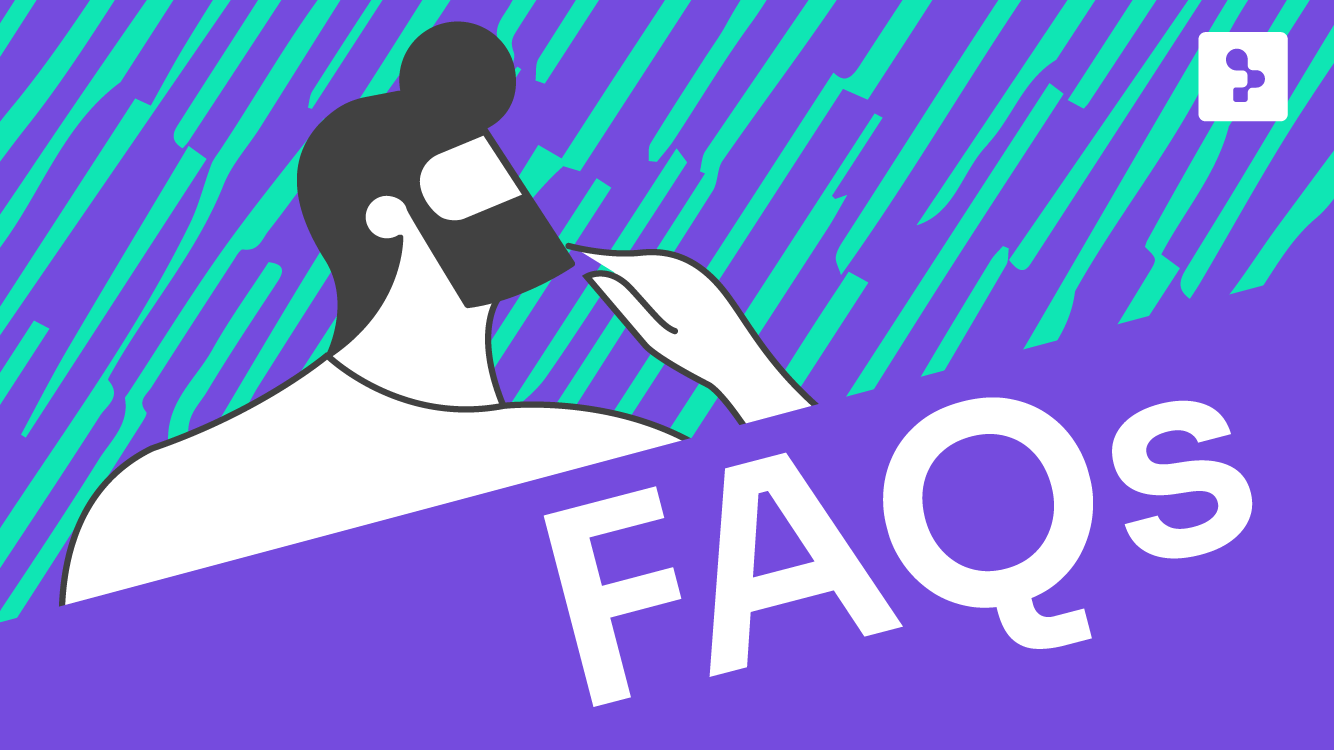
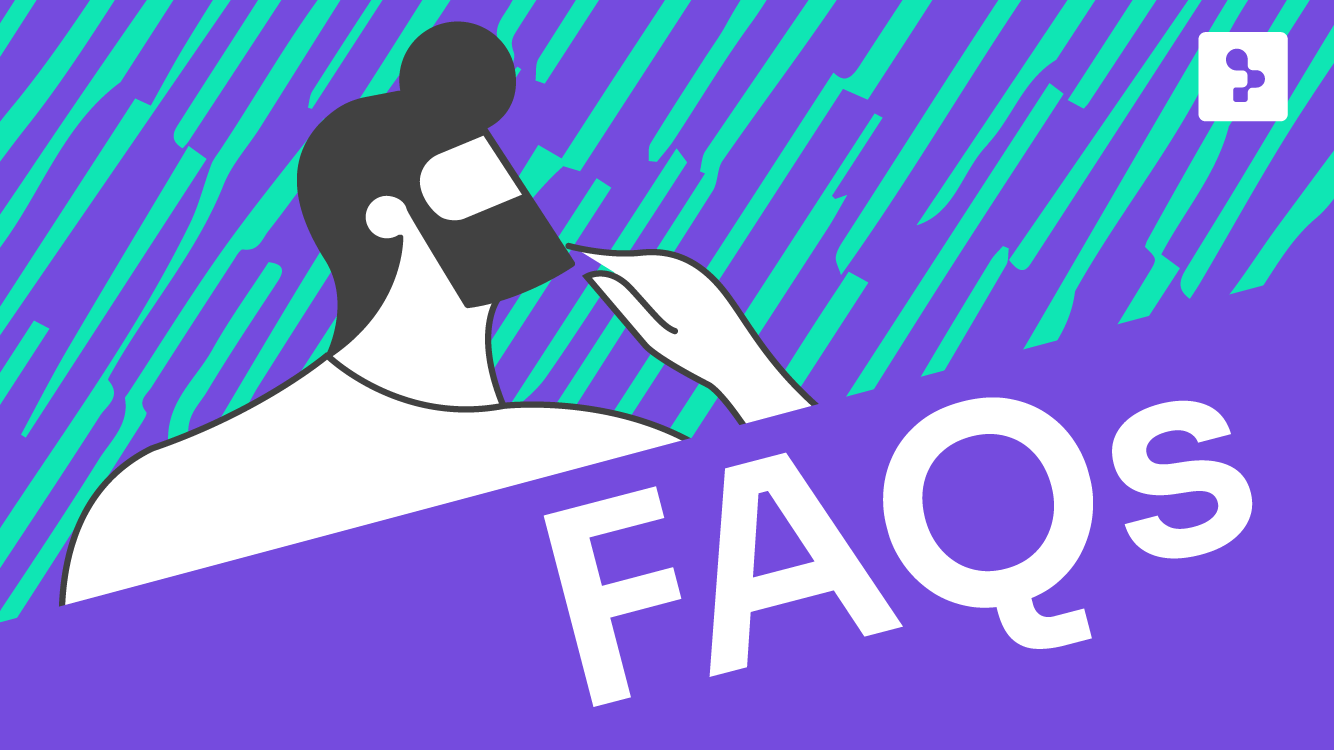
Is Cypress Better Than Selenium?
Selenium vs Cypress comparison shows that Cypress offers faster execution, simpler setup, and built-in features, while Selenium provides broader browser support and flexibility. Decision-makers often choose based on testing needs, scalability requirements, and whether cross-browser testing or advanced integrations are higher priorities for their organization.
Is Cypress Harder Than Selenium?
Cypress vs Selenium learning curve differs because Cypress uses a simple and intuitive api with built in reporting, while Selenium requires a steeper learning curve and additional configuration. Organizations evaluating test automation tool adoption often balance ease of use against cross platform compatibility, programming languages flexibility, and managing large test suites and the overall testing process.
What Is the Difference Between Cypress and WebDriver?
The key differences between Cypress and Selenium WebDriver include architecture, test runner design, and how tests run in major browsers. Cypress automatically reloads tests with automatic waiting, while Selenium supports multiple programming languages, allowing teams to work in their preferred programming language, and integrates with Selenium Grid for distributed test execution.
Which Framework Is Faster, Playwright, Selenium, or Cypress?
When comparing frameworks, Playwright, Selenium, and Cypress differ in speed depending on testing scenarios, with Cypress excelling in simplifying asynchronous testing and automatic waiting. Selenium supports multiple browsers and complex web applications, but can be more resource-intensive, while Playwright emphasizes modern browsers, cross-platform testing support, and extends to testing mobile applications in certain enterprise scenarios.
Which Tool Is Better for Cross-Browser Testing?
For cross-browser testing, Selenium supports major browsers, operating systems, and multiple tabs through Selenium WebDriver and JSON wire protocol. Cypress test experience is intuitive, letting teams quickly run tests, but with limited support beyond Chromium-based browsers, making Selenium tests preferred for comprehensive web application testing.
How Does Cypress’s Debugging Compare to Selenium’s Features?
Cypress and Selenium debugging differ because Cypress provides built-in reporting, automatic waiting, and an intuitive testing experience for DOM elements, network requests, and web browser automation tasks. Selenium tests integrate with different programming languages and testing framework ecosystems, offering broader language support and active community support for troubleshooting.
What Are the Main Advantages of Selenium Over Cypress?
The main advantages of Selenium over Cypress include wide browser support, extensive language support, and the ability to test functional elements across multiple programming languages. Selenium tests offer flexibility in test automation framework design, cross-domain testing, integration testing, and compatibility with modern web applications built at enterprise scale.
Can Cypress Be Integrated With CI/CD Pipelines Effectively?
Cypress test integration with CI/CD pipelines works effectively due to automatic waiting, retrying tests, and built-in reporting. eams testing modern web applications gain reliable testing capabilities with Cypress test execution that supports JavaScript, provides comprehensive documentation, simplifies asynchronous testing workflows, and reduces reliance on manual testing.
How Do the Performance and Speed Differ Between the Two?
Performance and speed differ in Selenium vs Cypress because Cypress runs tests inside the browser with automatic waiting. This delivers clear test results, while Selenium requires more setup. Cypress emphasizes faster cycles for JavaScript testing framework and modern javascript frameworks, while Selenium supports large test suites across different programming languages.
How Is AI Impacting Selenium vs Cypress Adoption?
AI is influencing selenium vs cypress adoption by enhancing automation testing efficiency, accelerating test scripts execution, and predicting failing tests. AI-driven testing features like intelligent retries and smarter test functional elements selection support teams testing complex web applications, improving stable tests, and aligning with evolving automation testing needs across industries.
How We Can Help You
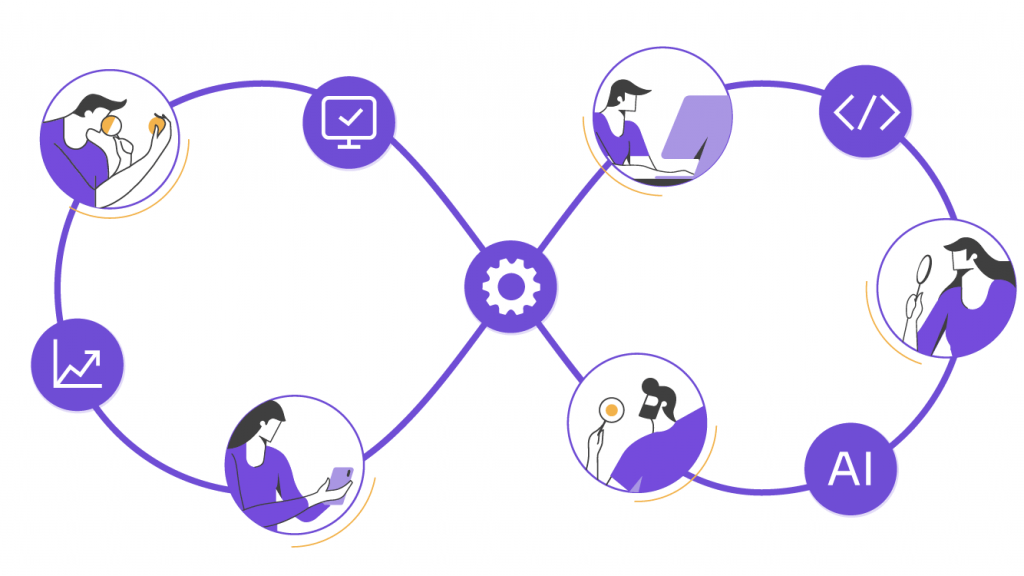
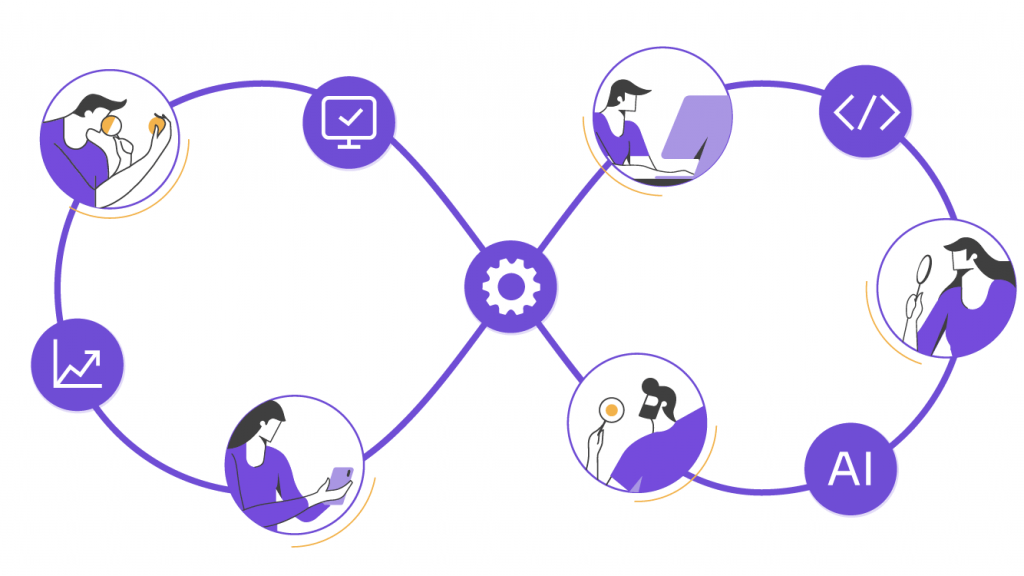
With nearly 2 decades of experience and a global presence, Abstracta is a leading technology solutions company with offices in the United States, Chile, Colombia, and Uruguay. We specialize in AI-driven solutions and end-to-end software testing services.
Our expertise spans across industries. We believe that actively bonding ties propels us further and helps us enhance our clients’ software. That’s why we’ve built robust partnerships with industry leaders, Microsoft, Datadog, Tricentis, Perforce BlazeMeter, Saucelabs, and PractiTest to provide the latest in cutting-edge technology.
Embrace cost-effectiveness through our Test Automation Services.
Contact us to grow your business.
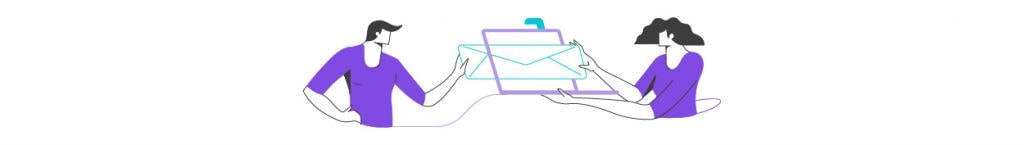
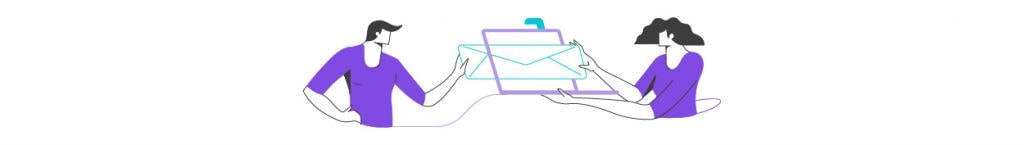
Follow us on Linkedin & X to be part of our community!
Recommended for You
Cypress vs Playwright: Key Differences 2025
Playwright vs Selenium: Key Insights to Pick the Right Tool
Best API Testing Tools in 2025: Features, Pricing & Expert Use Cases
Related Posts
A Guide to Good Cucumber Practices
BDD is a development strategy, and even if you do not follow this practice, we find it beneficial to use Cucumber (or a similar tool) since it “forces you” to document your automated tests before implementing them. It’s fundamental that these tests be made clear to a user…
BlocklyJMX Review
Reviewing JMeter’s new online editor BlocklyJMX is a web-based alternative to JMeter for viewing and editing test plan files. If you aren’t familiar with JMeter, it’s an open source application designed to load test functional behavior and measure performance. Still in its early stages of…
Search
Contents
Categories
- Acceptance testing
- Accessibility Testing
- AI
- API Testing
- Development
- DevOps
- Fintech
- Functional Software Testing
- Healthtech
- Mobile Testing
- Observability Testing
- Partners
- Performance Testing
- Press
- Quallity Engineering
- Security Testing
- Software Quality
- Software Testing
- Test Automation
- Testing Strategy
- Testing Tools
- Work Culture





