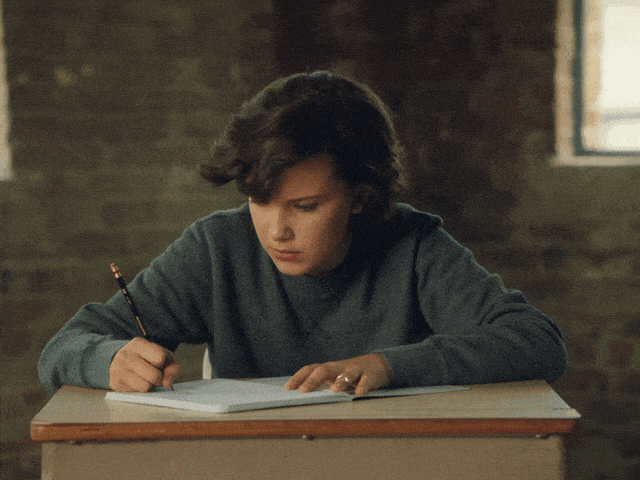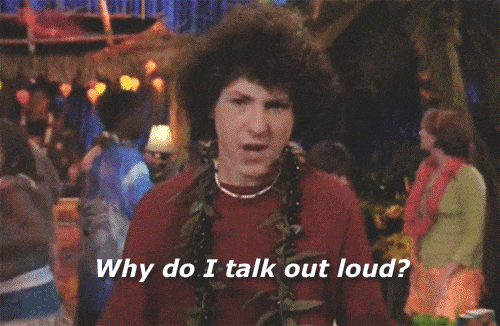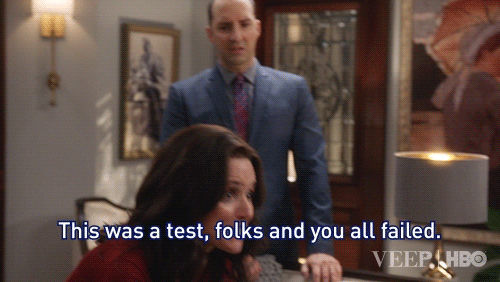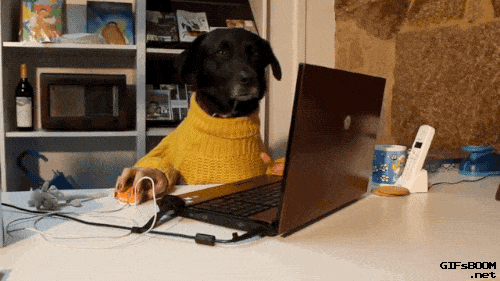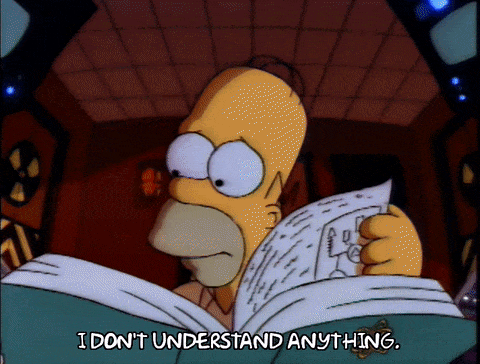User testing helps avoid costly mistakes and unsuccessful product launches. Here are some tips for getting started.
When we access an application and can’t find the information we are looking for in a short amount of time or don’t like the way it’s designed, most of the time, we abandon it. Good usability is the fundamental key for users to enjoy applications and use them for longer periods of time. So, knowing and putting into practice the fundamental factors for developing a highly usable application is essential.
There are several methods for evaluating how usable an application is, one of them being user testing.
Why Test with Users?
Testing with real users is one of the most common evaluation methods in web and mobile applications. The purpose of user tests is to observe and analyze how real users interact with an application, while the test administrator takes note of the problems encountered along the way.
Here are some things that Abstracta’s usability expert, Lisandra Armas, has shared to remember before you run user tests (accompanied by GIFs from GIPHY!):
9 Tips for Successful User Testing
1. Find the right tools to facilitate testing
These days, thanks to new tools, user testing doesn’t have to cost an arm and a leg.
Some paid tools include Lookback, Loop11 and UserTesting which all enable software testers to perform these tests remotely, obtain metrics and create surveys. There are also free alternatives that you may already be familiar with such as Zoom, Jing and Screenpresso for web apps and simply using the “Screen Recording” option for iOS 11 and for Android v4. 3 or higher.
2. Explain the purpose of the test
The user should be told that the purpose of the test is to evaluate the quality of use of the application and that he or she will not personally be evaluated, taking into account they’ve never had any prior exposure to the application, which is why they are the ideal test participant.
3. Don’t explain the app beforehand to the user
The user shouldn’t be given information related to the application since the goal is to know how easy and understandable the app is on its own.
4. Ask relevant questions about the user
Before starting, you can ask questions to know a little more about the user. These questions should be related to the business use of the application to verify if they have interacted with similar applications in the past.
5. Encourage the user to think out loud
It should be made clear to the user that during the test he or she should think out loud, commenting on everything they are thinking when interacting with the application in order to help identify areas for improvement. In case the user doesn’t say anything when performing the test (maybe they are shy or simply forgot), the test administrator can intervene and ask the user what they are thinking as they move through the application.
6. Ask the user to complete specific tasks
It’s a good practice to base the tasks on the functionalities that the final users will perform the most.
Don’t ask the user at this time if the design is the most appropriate, since, at this point, the objective is to first find problems, not solutions.
7. Test the areas with the greatest risk
Guide the user to test the parts in which the team has identified possible weaknesses in usability. To measure how usable a particular aspect or certain functionality is, the tasks given to the user should be related to it.
8. Let the user move on if they get stuck
If the user gets stuck or blocked in any task, thank them for trying and ask them to continue with the next task. The fact that they got stuck should give you plenty of information right there, and don’t get frustrated! It’s your usability issue, not theirs.
9. Take note of everything
Remember to record everything the user was commenting and the time it took to perform each task. It’s then useful to compile a summary of this information to share with the team later on and brainstorm ways to make the app more user friendly.
Don’t Skip User Testing
With the abundance of good tools that exist for user testing and the tips mentioned above, software delivery teams can:
- Obtain relevant information about an app’s degree of usability
- Identify problems in a short period of time
- Reduce costs by detecting issues before going to market
- Know how users will interact with the app and if it’s UX/UI design is well thought out
We invite you to apply these tips for your usability testing and then share your experiences with us.
Remember, if your users are asking for a manual to use your application, something is most likely wrong!
What are some tips you have discovered for great user testing?
Recommended for You
5 iPad Gestures Testers Should Know
[Infographic] What is Mobile Accessibility and Why Is it Important?
Tags In


Abstracta Team
Related Posts
Quality Sense Podcast: Andy Knight – Test Automation at Scale
Welcome to another episode of the Quality Sense podcast! Today I bring you an interview I had with Andy Knight. Also known as Automation Panda, he describes himself as a software enthusiast, with a specialty in test automation and behavior-driven development. And he is a…
Why We Are Not a Software Quality Assurance Company
It’s a matter of responsibility for quality Often times, testers get blamed when a bug makes it to production. “Who tested this? Who left this untested? How could this happen? Where was the QA?” I’ve seen several cases in which a tester ends up being…
Search
Contents
Categories
- Acceptance testing
- Accessibility Testing
- AI
- API Testing
- Development
- DevOps
- Fintech
- Functional Software Testing
- Healthtech
- Mobile Testing
- Observability Testing
- Partners
- Performance Testing
- Press
- Quallity Engineering
- Security Testing
- Software Quality
- Software Testing
- Test Automation
- Testing Strategy
- Testing Tools
- Work Culture