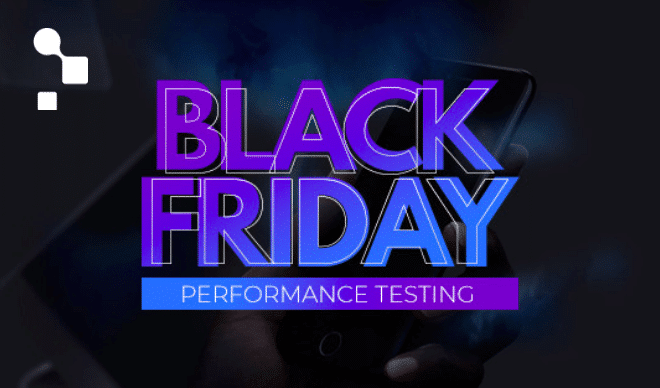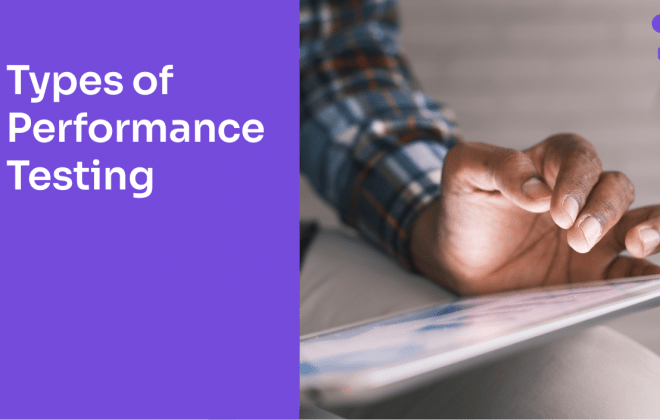What is a web stress test? When and how should you run it? Learn its benefits and how to implement it step by step—hand in hand with Abstracta.


What happens when your website faces the unexpected? A sudden traffic spike, a backend failure, or a third-party service going down—these aren’t just hypotheticals; they’re real situations your platform could encounter at any moment. And if your system isn’t prepared, the consequences can hit hard: frustrated users, lost revenue, and damaged brand reputation.
That’s where website stress tests become a crucial part of your software testing strategy.
Far from being just about high traffic, stress testing is about building digital resilience. At Abstracta, we specialize in uncovering those edge-case scenarios through reliable stress testing services. With over 16 years of experience across industries, we help businesses not just stay online—but stay strong.
In this guide, we’ll explore what a web stress test really is, why it matters, when to run one, and how to implement it effectively as part of your performance strategy.
Our clients’ reviews on Clutch speak for themselves! Maximize scalability and speed with our performance testing services.
What is a Web Stress Test?


Website stress testing is a type of performance testing that falls under the umbrella of non-functional testing methodologies.
While performance testing gauges how a web application operates under typical scenarios, this type specifically focuses on extreme conditions, pushing the system to its breaking point to assess its resilience and stability.
Key Insights Revealed by a Web Stress Test:
Understands how systems respond when pushed beyond expected limits, identifying degradation patterns, bottlenecks, and failure thresholds.
Rare and Unusual Scenarios:
Simulates conditions like unexpected traffic spikes, slow backend responses, or resource starvation to assess system resilience.
DoS Risk Exposure:
Helps detect performance-related weaknesses that could be exploited in denial-of-service scenarios, although dedicated security testing is needed for broader vulnerability coverage.
Actionable Insights:
Allows you to gain meaningful data to guide performance tuning, scalability planning, and infrastructure investment.
System Interactions Under Stress:
A web-based stress test replicates multiple requests in parallel to expose how APIs, databases, and caching layers behave and interact under high load—surfacing integration bottlenecks and resilience gaps.
Take a look at our Case Studies and book a meeting to maximize your software performance!
The Importance of Web Stress Tests
As businesses shift online, fortifying a website’s resilience takes center stage in the growing digital landscape. Leveraging performance testing tools, serve as a diagnostic tool, offering insights into the health of your online platform.
There are instances in which an increase in traffic is expected. Such a surge can expose and exploit vulnerabilities without proper testing, manifesting in bottlenecks or performance issues such as crashes or even data breaches.
It’s about having contingency plans to keep the digital entity healthy and operational regardless of external pressures, making it possible optimal performance even under high traffic or extreme scenarios.
Take a look at our Case Studies and book a meeting to maximize your software quality and performance!
Benefits of Web Stress Tests


By proactively subjecting your digital infrastructure to simulated high-traffic scenarios, you can:
- Identify Vulnerabilities: Uncover hidden vulnerabilities and weaknesses in a website’s architecture that may only manifest under heavy load.
- Enhance Resilience: Understand how your system behaves in high-pressure scenarios and reinforce its ability to stay functional, even when resources are strained.
- Optimize Performance: Uncover bottlenecks and refine resource allocation to deliver faster, smoother user experiences—regardless of demand.
- Boost Readiness: Prepare your infrastructure for upcoming launches, campaigns, or traffic surges with data-backed confidence.
- Reduce Downtime: Address performance risks before they affect real users, minimizing the risk of downtime and revenue loss due to poor performance.
- Build Customer Trust: Delivering a stable, fast digital experience—even under pressure—helps you earn user loyalty and reinforce your brand’s credibility.
When to Stress Test a Website


Knowing when to stress test a website is pivotal for businesses seeking to maintain a seamless online presence and uphold customer satisfaction.
It’s essential to conduct these tests at strategic points:
- Before a website launch: Conduct stress and load tests to verify if the infrastructure can handle peak traffic levels expected post-launch.
- During promotional campaigns: Anticipate and manage increased user activity by testing to optimize performance during marketing events.
- Following significant updates or expansions: Test website performance post-updates to enable stability and responsiveness under new conditions.
Additionally, it’s critical to recognize the signs indicating that a website may need a stress test:
- Unexpected Crashes: Frequent, unexplained downtimes can indicate hidden vulnerabilities.
- Sluggish Performance: Slow response time during high-traffic periods signals underlying issues.
- Inconsistent Behavior: Variations in performance experienced by different user types can be a red flag.
Don’t forget it: Periodic testing as part of routine maintenance helps your businesses stay ahead of performance risks and protect both revenue and user experience as your platforms scale.
Schedule a call with our team to improve your website’s performance!
The User Experience in a Website Stress Test


In this era of digitalization, user’s patience is ever-decreasing. Slow load times or glitches can quickly translate into lost customers and revenue.
Performing stress tests allows businesses to identify and mitigate risks proactively, enabling smooth operations even during unexpected scenarios. They provide a lens to examine potential performance bottlenecks and optimize performance for a seamless experience.
The world of online business is increasingly competitive. A minor glitch or downtime can shift virtual users to competitors in seconds, emphasizing the importance of nonfunctional testing in maintaining user loyalty and engagement.
In such an environment, maintaining speed and stability is only part of the equation. Delivering quality content without interruptions reinforces trust and keeps users engaged, even when demand peaks unexpectedly.
How to Perform a Web Stress Test


Understanding how to conduct stress testing and the techniques involved in stress and load tests is essential for making websites and web apps more resilient.
Creating test scenarios that reflect real user behaviors and potential future events, such as anticipated marketing campaigns or product launches, is key. These tests, aim to measure how well web apps handle varying degrees of demand, from the expected number of users to beyond peak levels.
Our approach combines historical data, real-world simulations, and a variety of metrics.
Step 1: Define Realistic Scenarios
Creating test scenarios that reflect real user behaviors and potential future events, such as anticipated marketing campaigns or product launches, is key. These tests aim to measure how well web apps handle varying degrees of demand, from the expected number of users to beyond peak levels.
Step 2: Combine Historical Data and Real-World Simulations
Our approach combines historical data, real-world simulations, and a variety of metrics.
Past performance is often an indicative metric. By leveraging historical data, we can often forecast how a system will react to certain conditions.
Step 3: Customize Test Scripts to Your Application
To conduct comprehensive evaluations, it’s essential to craft test scripts and scenarios tailored to the specific nuances of the website, since each web application will have unique user interface elements and backend configurations.
Step 4: Simulate Load and Analyze Results
Using HTTP requests and command-line performance testing tools, web developers and testers can simulate high traffic, measure performance, analyze results, identify bottlenecks, and check whether the site remains responsive under stress. When needed, real browser-based tests can complement these results by analyzing front-end performance.
Step 5: Recreate Real-World Conditions
An often overlooked, yet crucial aspect, is simulating real-world conditions. This might involve emulating the behavior of thousands of virtual users or creating scenarios where specific resources are under stress.
Step 6: Mirror the Live Environment
The test environment itself plays a decisive role. It should closely mirror the live environment, including server configurations, database setups, and any other relevant software/hardware components.
These steps lay the foundation for a robust stress-testing process. Next, let’s dive into the specific actions that bring these strategies to life.
Stress Test Actions


Understanding the steps and intricacies is essential. Crafting effective test scripts requires precision and a systematic approach. Below is a detailed breakdown of the actions involved.
- Establishing a Realistic Test Environment: Creating an environment that closely resembles your production setup is essential for accurate performance assessment. This environment should mirror the configuration of your live website but remain isolated to prevent any disruptions to your users.
- Outlining Clear Performance Benchmarks: Clearly defining performance benchmarks is crucial for evaluating the effectiveness of your website. These benchmarks should establish what constitutes acceptable performance levels and identify thresholds for failure.
- Designing Dynamic Scenarios Using Test Scripts: Creating dynamic scenarios that simulate real-world user behaviors and interactions is essential for comprehensive performance testing. Test scripts should mimic various user actions, such as browsing pages, submitting forms, and interacting with interactive elements.
- Capturing and Analyzing Vital Data: During performance testing, particularly during stress and load tests, it’s crucial to monitor various metrics such as server health, user experience, load times, and error rates. By analyzing this data and testing results, you can gain valuable insights into the website’s performance under stress conditions.
- Using Insights to Enhance Both Frontend and Backend Performance: Analyzing insights gathered from performance tests can provide valuable information for optimizing both frontend and backend performance. By examining metrics such as page load times, server response times, and error rates, you can pinpoint areas of inefficiency and make necessary adjustments to improve overall performance.
- Mitigating Risks: Identifying potential risks and developing strategies to mitigate them is essential for maintaining the stability and reliability of your website. Risks may include hardware failures, software bugs, or unexpected traffic spikes. By proactively identifying and addressing potential risks, you can minimize the likelihood of performance issues impacting your users and offer an uninterrupted service.
- Iterating: Continuous testing and optimization are essential for maintaining the ongoing performance of your website. Stress and load testing should not be viewed as a one-time event but rather as an iterative process that evolves alongside your website. As your website evolves and user behavior changes, it’s crucial to retest and refine your performance testing strategies to preserve consistent performance over time.
With your test plan and environment in place, it’s also important to understand the types of stress tests you might run depending on your goals and system behavior.
Spike vs. Volume Testing
There are various types of stress tests, each serving a specific purpose in evaluating a website’s health and performance. Among these, spike testing and volume testing stand out as crucial methodologies for assessing a website’s resilience and responsiveness under varying test conditions.
- Spike Testing: It helps us understand how well a website handles sudden increases in user traffic. It reveals whether the website remains stable and responsive during unexpected surges in activity, providing valuable insights into its readiness for unforeseen challenges.
- Volume Testing: It focuses on a website’s ability to handle large amounts of data. By testing the website under these content-heavy conditions, we gain insights into its scalability and the strength of its infrastructure. This type of testing helps ensure that the website can maintain performance even when dealing with extensive amounts of information.
Performance Testing Tools for Web Stress Test


When it comes to strengthening your online presence, leveraging a cutting-edge web testing tool focused on performance is key to enabling your website to handle the demands of your audience. Running a web-based stress test alongside these tools allows you to evaluate how your site performs under pressure.
By embracing performance testing tools, you can confidently optimize your website’s performance, preemptively address potential issues, and cement your position as a leader in your industry.
Additionally, some of these tools can also be utilized for conducting load tests to assess how a web server handles high traffic. The best load testing tool will allow you to simulate real-world scenarios and analyze performance under high traffic conditions.
Choosing the right stress testing tool can make a significant difference in how effectively your team identifies and addresses performance issues. Some tools even allow for testing across other browsers, helping detect inconsistencies in user experience that might only appear in specific environments.
So whether using an open-source tool or a commercial option, what you need are actionable insights into how well your system supports simultaneous users.
Exploring Performance Testing Tools
Apache JMeter


JMeter is an open-source Java-based tool that offers powerful stress and load testing capabilities and flexibility to create complex scenarios.
JMeterDSL


JMeter DSL is a domain-specific language for writing JMeter test plans in a more readable and maintainable format. It allows you to design and run performance tests through a graphical interface, without the need for programming knowledge. Explore and learn more about JMeterDSL and its benefits.
BlazeMeter


A cloud-based performance testing platform that allows for scalable and collaborative testing, ideal for businesses of all sizes.
NeoLoad by Tricentis


NeoLoad is a user-friendly performance testing tool that offers advanced features like dynamic infrastructure scaling and real-time analytics.
k6


k6 is an open-source load testing tool built for the modern era, designed for developers and offering a developer-friendly API.
OctoPerf


Octoperf is a cloud-based load testing tool that provides a comprehensive solution for performance testing, including intuitive test creation and analysis features.
Don’t miss this article! Performance Testing Tools: Our Top 10 Picks.
The Role of Historical Data in Web Stress Testing Services
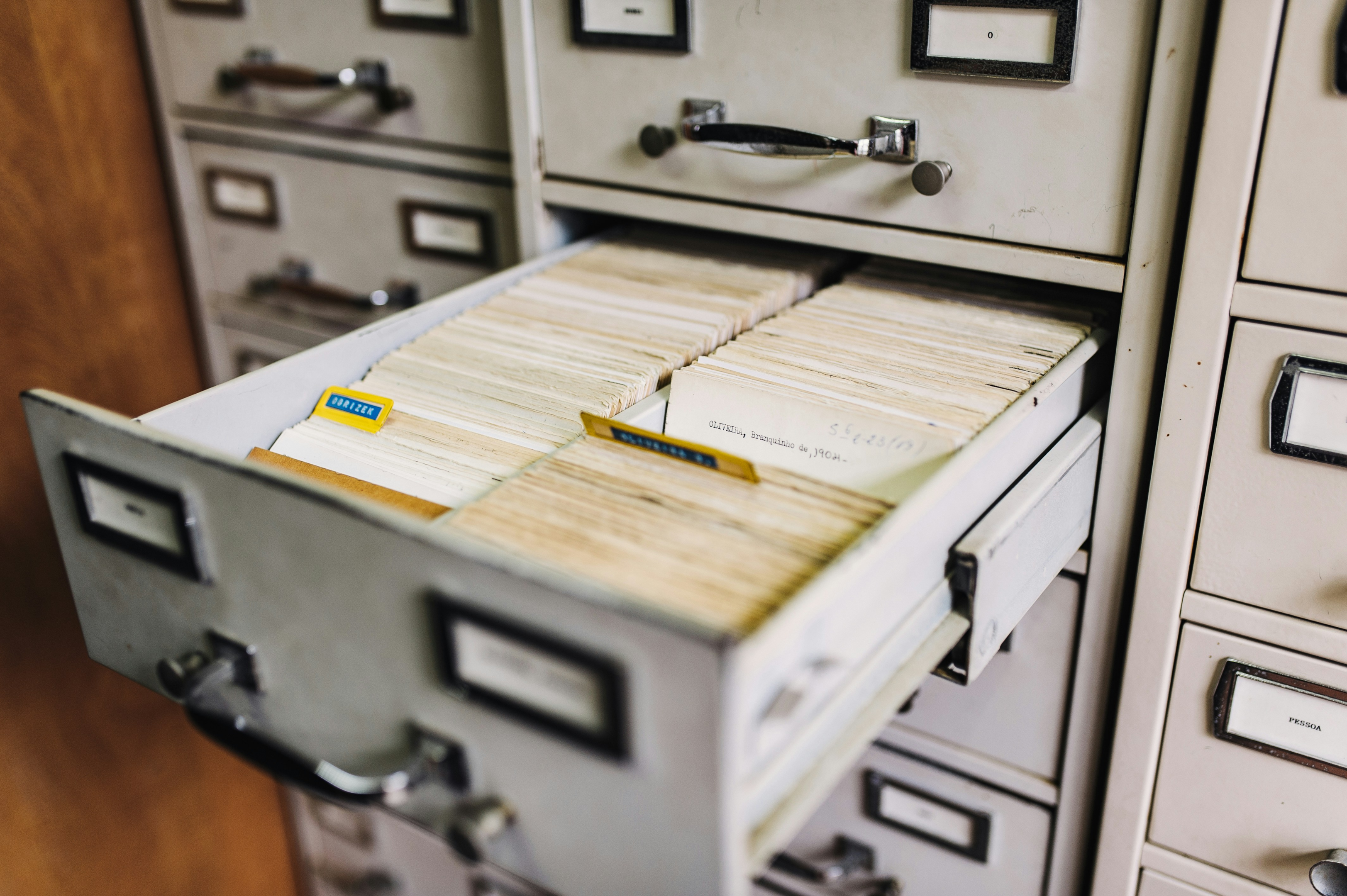
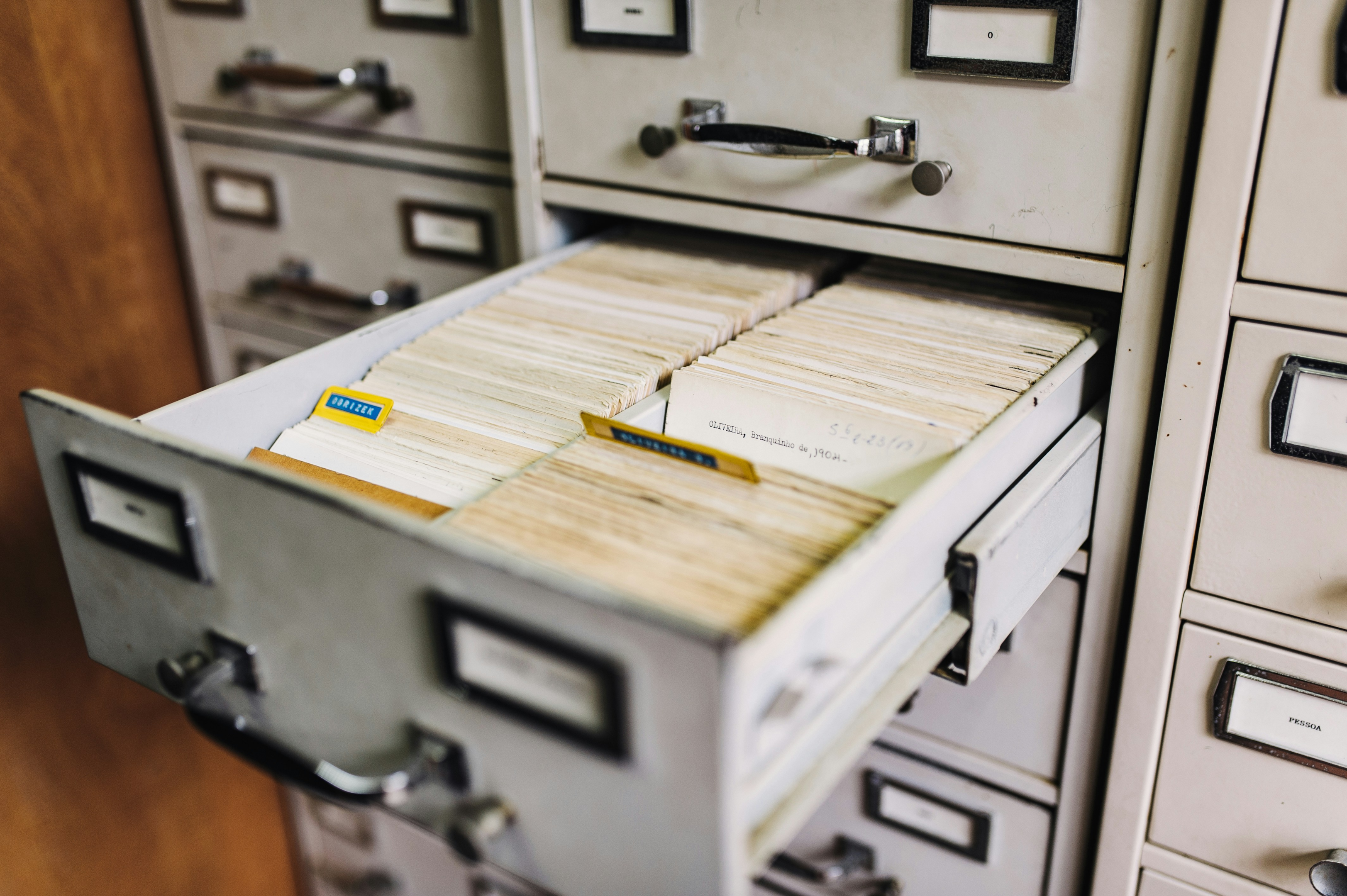
Historical data plays a pivotal role in load and stress testing services. Regardless of whether you need to do a web stress test, analyze the stability of a digital platform, or gauge the potential risks in the financial sector, historical data provides invaluable context.
Why is Stress Testing Important?
- Benchmarking: Understanding past performance metrics allows organizations to set meaningful standards for stress and load testing for future assessments.
- Trend Analysis: Historical data helps recognize patterns over time and predict future behavior or vulnerabilities.
- Informed Decision Making: Accurate past data aids in making decisions grounded in reality rather than assumptions.
A Practical Approach
Taking a practical approach to historical data is crucial for effective performance testing. Here, we outline a systematic methodology for handling historical data, covering data collection, validation, and analysis.
By following these steps, you help make your stress and load tests more accurate and relevant, leading to better insights and actionable results.
Data Collection
- Enable accurate and consistent logging mechanisms.
- Integrate diverse data sources for a holistic view.
Data Validation
- Regularly verify the accuracy and relevance of the data.
- Cleanse and refine datasets to eliminate anomalies or redundancies.
Data Analysis
- Use advanced analytics tools to dissect data.
- Employ machine learning algorithms for predictive modeling.
The Art of Crafting Scenarios
Crafting realistic scenarios, often based on historical scenarios, provides a lens to evaluate the true performance of a site.
- Historical Data Utilization: Analyzing past traffic surges, downtimes, or glitches can help in devising genuine stress scenarios.
- Predictable vs. Sudden Loads: Determine how the website reacts to both a consistent load (akin to a stationary bicycle) and sudden, unpredictable spikes (similar to a sprint).
- Simulating External Factors: For websites, this could mean testing how third-party integrations hold up or how the system copes when an external API becomes unresponsive.
- Feature Integration: Incorporating upcoming new features and evaluating how new ideas perform under extreme load to reduce risk and build confidence before releases.
In a Nutshell: Why You Need to Test Your Website’s Performance?
The digital landscape is unpredictable. Spikes in traffic, third-party failures, and sudden shifts in user behavior can happen without warning. Amidst such uncertainty, it’s comforting to know there are tools, methodologies, and expertise available to help navigate the ever-changing digital terrain.
A website stress test prepares your system to handle the unexpected—so you don’t have to rely on luck. By running stress tests regularly, you don’t just validate performance—you build digital confidence. You enable your platform to support business growth, keep users happy, and protect your reputation, no matter what challenges arise.
How We Can Help You
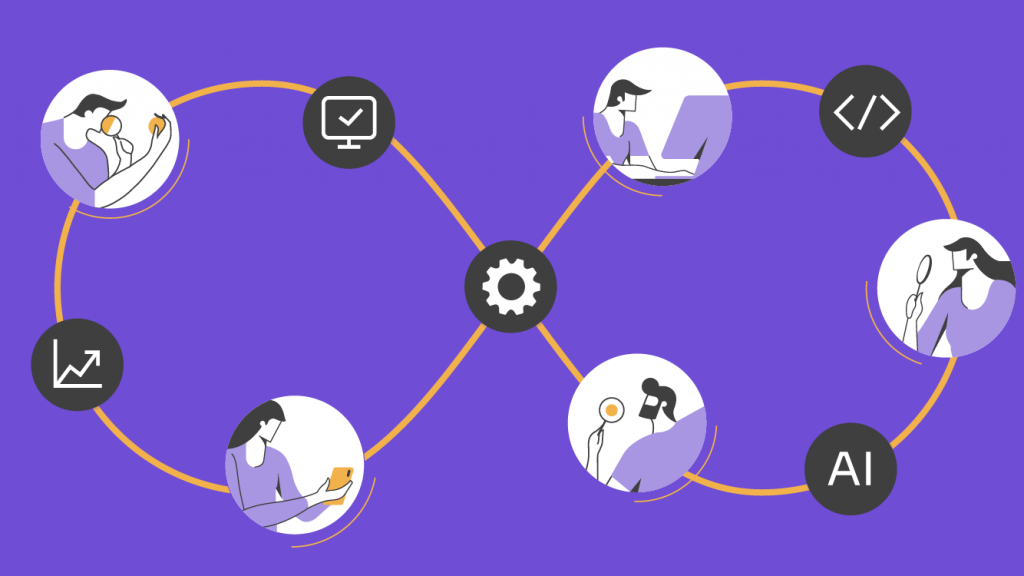
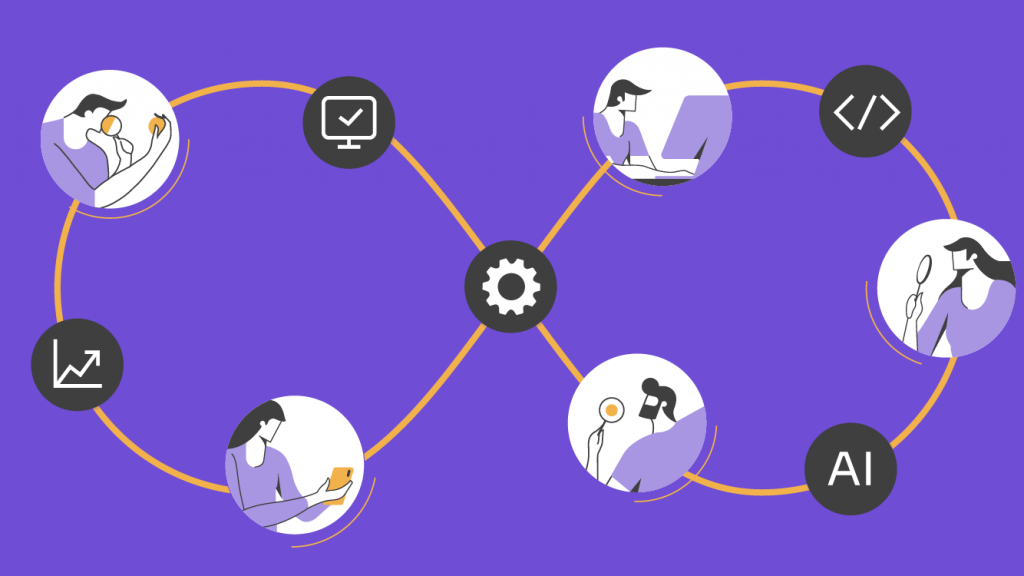
With over 16 years of experience and a global presence, Abstracta is a leading technology solutions company with offices in the United States, Chile, Colombia, and Uruguay. We specialize in software development, AI-driven innovations & copilots, and end-to-end software testing services.
We believe that actively bonding ties propels us further and helps us enhance our clients’ software. That’s why we’ve forged robust partnerships with industry leaders like Microsoft, Datadog, Tricentis, and Perforce BlazeMeter.
Our stress testing services help detect critical performance issues before they impact users, enabling your business to stay responsive and resilient during high-traffic events.
Explore our Performance Testing Services and contact us to grow your business!
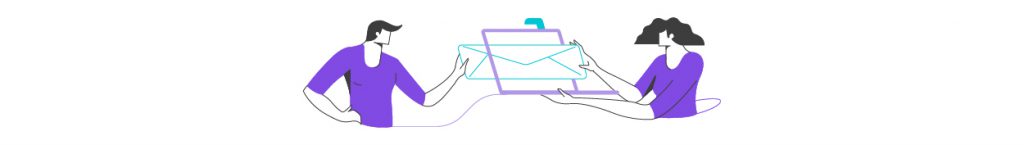
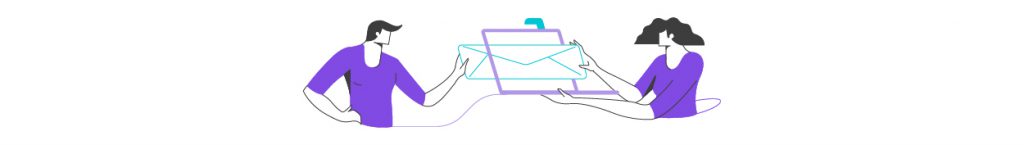
Follow us on Linkedin & X to be part of our community!
Recommended for You
QA Outsourcing vs In-House Team: What’s The Smarter Movs The Smarter Move?
Tags In


Abstracta Team
Related Posts
Top Performance Testing Tools to Prepare Your Website for Black Friday
The e-commerce industry’s busiest day is just around the corner… Are you ready? Everyone knows that Black Friday and Cyber Monday are the most popular online shopping days of the year (besides Amazon’s Prime Day), but it’s also a day that is notorious for website…
Types of Performance Testing: Everything You Need to Know
Discover load, stress, endurance, scalability testing, and more. Find out all types of performance testing and boost high-quality with Abstracta!
Search
Contents
Categories
- Acceptance testing
- Accessibility Testing
- AI
- API Testing
- Development
- DevOps
- Fintech
- Functional Software Testing
- Healthtech
- Mobile Testing
- Observability Testing
- Partners
- Performance Testing
- Press
- Security Testing
- Software Quality
- Software Testing
- Test Automation
- Testing Strategy
- Testing Tools
- Work Culture