Learn everything about Salesforce performance testing. Behind every optimized Salesforce application, there’s a meticulous strategy. Embark with us on a journey to understand why and how Salesforce performance testing stands as a pivotal element for businesses today.


In today’s digital-first world, where seamless user experiences define brand reputations, ensuring the robustness of your Salesforce operations is non-negotiable. As we navigate through the intricacies of Salesforce performance testing, you’ll discover its profound influence on successful businesses.
Interested in enhancing your operations and systems? Discover our solutions to learn how we can support your expansion!
Now, let’s get started!
Why Salesforce Performance Testing Matters
Salesforce, as a leading CRM platform, is at the heart of many businesses worldwide. Its capabilities stretch beyond just client relationship management. However, as with any sophisticated software, enabling smooth performance is crucial.
Here’s where Salesforce performance testing comes into play. The process aims to evaluate the application’s readiness and enhance user satisfaction, by highlighting areas for improvement.
Imagine you’re running a marketing campaign that directs traffic to your Salesforce Lightning app. A dip in performance could mean potential leads or sales are lost, impacting revenues.
The Impact of Real-World Simulation
As part of a test plan, Salesforce performance testing enables organizations to simulate real-world scenarios, understand how the system responds under stress, and streamline its performance to meet the growing demands.
Now, let’s consider an example. If a Salesforce application handles 10,000 API calls daily without hiccups, what would happen during a significant product launch or promotional event when the API calls might double or triple? Performance tests can provide insights into such scenarios, making it possible that even on peak usage days, the Salesforce backend remains robust and efficient.
This form of testing doesn’t just aim for scalability; it’s also about providing the best user experience possible. After all, even a second’s delay in response times can affect user satisfaction and, in turn, business outcomes.
Click here to discover our Continuous Performance Testing Guide!
The Core Components of Salesforce Performance Testing


Salesforce Performance Testing isn’t just a singular task but involves multiple components to gain a holistic view of how Salesforce applications perform under varying conditions. At its heart, this testing method aims to identify performance bottlenecks and enable the system to handle traffic spikes efficiently.
Consider the performance testing environment. Within Salesforce Performance testing, it is not about constructing an independent replica of the production environment. It’s a collaborative process facilitated by Salesforce.
You must request a specially provisioned sandbox environment that closely mirrors production conditions. This setup ensures we work within a framework that reflects actual data volumes, user loads, and network latency.
Salesforce prepares this stage for us, equipping it with all necessary elements. Yet, the final performance awaits the end-users engagement, aiming for realistic rehearsal in a controlled environment.
Crafting and Analyzing Test Scenarios
Now, delve deeper into test scenarios. Each scenario represents a unique user interaction with the Salesforce application. For instance, what happens when 500 users simultaneously try to log into a Salesforce Lightning app? Or how does the system perform when there’s a sudden surge in database CPU time due to the rapid expansion of entries?
Crafting these scenarios meticulously allows teams to get insights into real-world situations and the system’s reactions to them.
Furthermore, it’s not just about identifying performance issues; it’s about delving into metrics that inform on system behavior and user interactions. Utilizing Salesforce’s Event Monitoring and API usage logs empowers organizations with actionable insights.
This in-depth analysis supports a data-driven approach to refine Salesforce applications, aiming to meet performance benchmarks while adhering to the platform’s best practices and operational limits.
Remember, Salesforce is a multi-tenant platform, meaning your application resides alongside others. This makes it all the more vital to ensure your application performs optimally, without causing strain on shared resources or the Salesforce backend.
See Abstracta’s impact in action! Explore our case studies to witness how we transform businesses.
Understanding the Salesforce Performance Testing Tools Landscape


The market is replete with tools designed specifically for Salesforce performance testing. The right choice can offer in-depth insights, making it imperative to understand the landscape thoroughly.
We share some of them below:
JMeter
- Open-Source Flexibility: JMeter demonstrates adaptability in simulating diverse user behaviors and load types, enhancing testing strategies for Salesforce with its versatile open-source nature.
- Salesforce Correlation Capabilities: The tool features auto-correlation for dynamic values, crucial for managing Salesforce’s session IDs and variable data.
- Rich Plugin Support: A comprehensive choice for Salesforce testing, JMeter’s functionality expands with a vast ecosystem of plugins, including auto-correlation.
- Scalable Load Simulation: The tool emulates a wide range of user loads, from a handful to thousands, aiming to mirror real-world scenarios.
- CI/CD Integration: JMeter integrates into CI/CD pipelines, enabling continuous testing and supporting a DevOps methodology.
BlazeMeter for Salesforce
- Salesforce Lightning Specialization: BlazeMeter provides a scriptless testing approach, streamlining test creation for the complexities of Salesforce Lightning.
- Interactive Recording: The Chrome Extension Recorder captures direct browser interactions, enhancing GUI test accuracy for functional test creation.
- Centralized Object Management: BlazeMeter’s Test Action Library acts as a repository, managing test components efficiently.
- Flexible Test Configurations: The platform supports various testing configurations, customizing tests to specific geographic or browser requirements.
BlazeMeter’s Auto Correlation for JMeter
- Streamlined Correlation Process: The auto-correlation plugin simplifies dynamic value correlation in Salesforce tests, aiming to cut down manual effort.
- Predefined Templates: The tool provides Salesforce-specific templates to accelerate the test setup and execution process.
- Efficiency Enhancement: BlazeMeter’s focus on reducing manual tasks in correlation allows testers to direct their efforts towards more strategic testing activities.
NeoLoad
- Enterprise-Grade Testing: NeoLoad caters to a wide array of application types, from monolithic systems to microservices, supporting modern enterprise application architectures.
- Integration-Friendly: The tool aligns with various tech stacks, enhancing the performance testing workflow within a DevOps culture.
- Inclusivity Across Skill Sets: NeoLoad bridges the expertise gap, enabling both experts and novices to engage in collaborative performance testing.
LoadRunner
- End-to-End Performance Analysis: LoadRunner replicates real user behavior, capturing comprehensive performance data across Salesforce applications.
- Comprehensive Testing Suite: The suite includes tools for performance test creation, management, and detailed analysis, enabling a deep dive into application behavior under stress.
- Dynamic Value Management: LoadRunner facilitates parameterization and correlation for dynamic Salesforce content, striving for accurate and reliable performance test results.
These tools strive to enhance the performance testing of Salesforce applications, giving teams the means to optimize application performance effectively.
At Abstracta, we suggest taking your time to choose your tools, and to do it based on your testing needs, the complexity of the Salesforce environment, and the specific goals.
Remember, while tools are instrumental, they are part of a larger strategy. No tool can promise perfection, but the objective remains: continually enhancing performance.
The Journey of Salesforce Performance Test Data


The authenticity of your Salesforce performance tests largely hinges on the test data you employ. The closer this data aligns with real-world data, the more insightful your performance testing results might be.
But how does one craft this essential test data?
Harnessing Real-World Data: While there’s an allure to using generic data sets, they might not reflect the actual challenges faced. It’s often more beneficial to craft test scenarios rooted in real-world interactions.
Is Synthetic Data Beneficial? Absolutely! Synthetic data, when merged with real data, can enhance the depth of tests. This combination allows businesses to project potential future scenarios and see how Salesforce applications might respond.
Crafting a Comprehensive Blend of Data:
- Analyze past performance bottlenecks: These can guide the type of data scenarios to focus on.
- Engage with Salesforce support: Their insights can aid in refining test data, aiming for it to represent actual user interactions better.
- Prioritize diversity: Aim for your test data to cover a wide range of Salesforce functionalities. From sales to customer support interactions, the broader the scope, the better.
Tapping into Salesforce Support for Performance Tests
Salesforce, as a cloud-based CRM pioneer, knows the significance of seamless performance for its users. Hence, they have a dedicated support mechanism in place.
Why reach out to Salesforce assistance?
- In-depth Platform Understanding: They can guide on potential bottlenecks, Salesforce backend nuances, and even share best practices.
- Insights on Response Times: Experiencing delays? The support team can clarify if issues arise from network latency, data volume, or a specific Salesforce architecture component.
- Guidance on Test Scenarios: While Salesforce Support doesn’t create or interpret test scenarios, their insights on platform limits and best practices are essential for shaping robust test plans within Salesforce standards.
Engaging with Salesforce assistance is beyond troubleshooting. It’s about progression. Such collaboration can streamline the Salesforce application, aiming for superior user experiences and enhanced customer satisfaction.
Understanding Salesforce’s Unique Architecture


Delving deeper into Salesforce performance testing means grappling with the platform’s unique multi-tenant architecture. This distinct structure can significantly influence how performance tests are carried out and interpreted.
Why is the Multi-Tenant Architecture Critical?
Salesforce’s multi-tenant platform enables multiple clients to share the same database and resources. This shared environment has the potential to impact how the Salesforce application performs under varying loads.
Hence, understanding this is paramount to drafting a sound Salesforce performance testing strategy.
Navigating API Calls and Database CPU Time: For businesses with heavy API interactions or those consuming a lot of database CPU resources, these elements become focal points in performance testing. But why?
Reasons to Focus on API Calls and Database Time:
- Frequency Matters: A high frequency of API calls can introduce performance bottlenecks, especially amid peaks in user traffic.
- Database Delays: If the Salesforce backend consumes more database CPU resources, the chances of performance degradation increase.
Implementing Best Practices for Salesforce’s Architecture
- Always stay updated: With Salesforce releases happening regularly, it’s beneficial to be aware of any changes that might affect performance.
- Engage with Salesforce architects: Their expertise can offer valuable insights, enabling a deeper understanding of intricate architectural nuances.
- Consider network latency: Given that Salesforce is cloud-based, network latency can play a role in response times. Streamlining this aspect can aid in enhancing overall application responsiveness.
Deciphering Salesforce Performance Metrics
The vast array of metrics can seem daunting. However, these metrics, when understood and interpreted correctly, can provide a goldmine of insights.
What metrics should you prioritize?
Not all metrics carry the same weight. Some might be more pertinent to your business processes and Salesforce applications than others. For example, if your Salesforce application is heavily customer-centric, then metrics related to response times during high user traffic might be more relevant.
How do these metrics reflect on real-world conditions?
Real-world scenarios, such as high-traffic periods, can strain Salesforce applications in unique ways. Metrics can provide a window into how the application might fare under these specific conditions.
Key Salesforce Metrics to Consider
- User Traffic: Monitoring this can offer insights into potential surges in user activity and their impact on performance.
- Response Time: A critical metric, especially for businesses that rely heavily on customer interactions. Aim for streamlined interactions to enhance user experience.
- API Calls: For integrated platforms, the frequency and efficiency of API calls can significantly influence performance.
Click here to learn more about Performance testing Metrics.
Mastering Salesforce Load and Stress Testing
Load and stress testing are cornerstones of any performance testing process, and they are especially critical when it comes to Salesforce. Let’s dive into why these two are paramount and how they differ.
How do load testing and stress testing differ in Salesforce?
At its core, load testing focuses on mimicking expected user traffic to see how Salesforce applications handle that stress. On the other hand, stress testing pushes Salesforce to its limits, sometimes even beyond, to pinpoint potential breaking points.
Learn how to stress test a website in this article.
Why is load testing Salesforce so crucial?
Understanding how your Salesforce application behaves under expected user loads enables businesses to predict and optimize for daily operations. This includes examining how the system responds to:
- Regular data volumes entering and exiting the application.
- The typical number of user interactions and API calls.
- Standard operations on the Salesforce backend, like database activities.
Noteworthy Elements in Salesforce Stress Testing
- Traffic Spikes: A sudden surge, like during a marketing campaign, can provide insights into how the Salesforce architecture handles unexpected loads.
- Performance Bottlenecks: Stress testing can shine a light on these bottlenecks, allowing teams to address them proactively.
- Resource Limitations: By pushing Salesforce to its edge, stress tests can highlight any resource shortages, from API limitations to constraints on the time the database CPU can spend on operations.
The Role of Baseline Tests in Salesforce Performance Testing


A foundational element in the Salesforce performance testing process is the establishment of baseline tests. Without an understanding of the “norm,” how can businesses recognize deviations or areas of concern?
What are baseline tests?
Simply put, baseline tests determine how a Salesforce application performs under standard, expected conditions. It provides a point of reference against which future tests can be compared.
Advantages of Conducting Baseline Tests
- Performance Metrics: Baseline tests aim to establish standard metrics, such as response times and data processing speeds.
- Performance Degradation Identification: Over time, as businesses grow and Salesforce applications evolve, performance might degrade. With baseline tests, businesses can track and streamline any negative changes.
- Efficient Resource Allocation: Knowing how Salesforce applications handle under regular conditions enables businesses to allocate resources more efficiently, whether it’s server capacities or support team involvement.
Let’s dive into a practical approach. Imagine rolling out a new Salesforce Lightning app feature. Before its official launch, conducting a baseline test would be beneficial. This would offer insights into how this feature influences the overall Salesforce application performance, enabling the team to make any necessary adjustments before the broader user base accesses it.
Salesforce Performance Bottlenecks: Causes and Solutions
In the realm of Salesforce performance testing, one term frequently crops up: performance bottlenecks. These are hindrances or blockages that prevent the system from reaching its optimal performance.
Common Causes
- API Limitations: Excessive API calls beyond Salesforce’s platform limits can slow down the application.
- Inefficient Code: Poorly written or non-optimized code can tax the Salesforce backend, causing delays.
- Network Latency: Slow networks or extended periods of CPU usage by the database can lead to performance issues.
- Event Monitoring: One way to proactively identify bottlenecks is through event monitoring. It gives an overview of the system’s operations, from user interactions to backend processes.
- Optimized Testing Strategy: Regularly conducting performance tests, particularly after significant updates, aims to identify and address any performance issues promptly.
- Leverage Salesforce Expertise: Consider collaborating with architects from Salesforce or tapping into Salesforce help to glean insights into best practices and potential solutions.
Did You Know? It’s not always about adding more resources.
Sometimes, the solution lies in better resource management, optimizing existing assets, and enabling the Salesforce applications to be structured efficiently.
Post-Testing: What’s Next?


Once the dust settles, and the tests are completed, it’s time to decode the results. Identifying areas of improvement, addressing degradation areas, and re-running performance tests enhance Salesforce applications to be always at their peak performance.
In conclusion, Salesforce performance testing is not a mere checkbox in the software lifecycle—it’s a rigorous process ensuring businesses harness the platform’s full potential.
By adopting best practices and understanding Salesforce’s unique architecture, companies can achieve optimal performance, driving business growth.
Always remember: the path to Salesforce mastery is through diligent, strategic testing.
Salesforce Performance Testing: A Holistic Approach
As we wrap up our journey through Salesforce performance testing, it’s essential to emphasize the need for a holistic approach. Performance testing isn’t a one-time endeavor; it’s an ongoing process that needs to adapt to the evolving Salesforce landscape.
The Holistic Approach
- Continuous Testing: Regularly test your Salesforce application, especially after changes or updates.
- Monitoring: Implement monitoring tools and practices to keep an eye on performance in real-time.
- Feedback Loop: Create a feedback mechanism that involves end-users, developers, and administrators. Their insights can be invaluable in optimizing performance.
- Documentation: Maintain detailed records of your performance testing efforts, including test plans, results, and any corrective actions taken.
Thank you for joining us on this journey through Salesforce performance testing. We hope you’re now equipped with the knowledge and insights needed to optimize the performance of your Salesforce applications.
Looking for a Quality Partner for Performance Testing?
Embrace agility and cost-effectiveness through our Performance Testing Services, hand in hand with our performance test engineers. Contact us to discuss how we can help you grow your business.
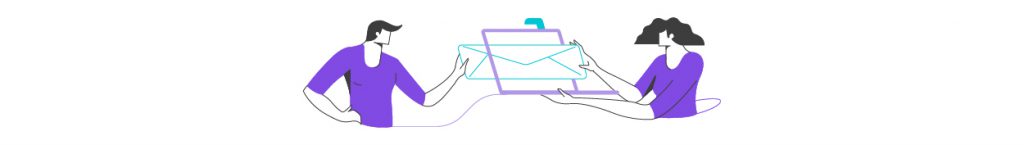
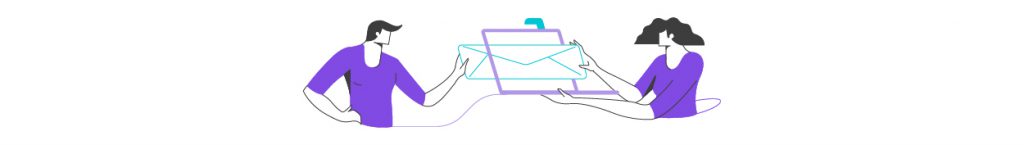
Tags In


Abstracta Team
Related Posts
Why Performance Testing is Important for Robust Systems
Understand why performance testing is important to enhance user experience and prevent system failures. Learn to boost stability with Abstracta!
Quality Sense Podcast: Sofia Palamarchuk – Mobile app performance
Finding new solutions for testing mobile performance on the client side In today’s Quality Sense episode, Federico Toledo sits down for a chat with a colleague and friend, Sofia Palamarchuk. She’s a Director and Board Member of Abstracta and the co-founder and CEO of Apptim,…
Search
Contents
Categories
- Acceptance testing
- Accessibility Testing
- AI
- API Testing
- Development
- DevOps
- Fintech
- Functional Software Testing
- Healthtech
- Mobile Testing
- Observability Testing
- Partners
- Performance Testing
- Press
- Quallity Engineering
- Security Testing
- Software Quality
- Software Testing
- Test Automation
- Testing Strategy
- Testing Tools
- Work Culture





