11 user acceptance testing best practices and AI pro insights for enterprise teams to align technology with user needs, validate outcomes, and strengthen software reliability.


A few months ago, while working with a global bank on a new digital platform, we saw something we’ve come to expect in large, complex systems. The builds were stable, automation solid, and every report green.
Yet the moment real users—branch staff and operations managers—started working with the platform, new patterns surfaced. Transaction flows that looked efficient in design slowed down under real conditions. Approval rules that matched documentation didn’t fit how teams handled urgency on a busy day.
User acceptance testing (UAT) exposes that gap between design and real operation. In practice, user acceptance testing is the process of validating whether software meets defined business requirements and supports actual user workflows before deployment. It shows how software supports or constrains the way people actually work.
In our experience, testing delivers the greatest impact when feedback from daily users is continuously integrated throughout the software development lifecycle. That’s how the testing process remains connected to business realities as conditions evolve.
Here are 11 user acceptance testing best practices we apply when helping enterprise teams—particularly in regulated sectors like banking—align technology with real operations.
Need to strengthen your UAT approach?
We help large organizations design, scale, and optimize user acceptance testing to achieve dependable releases with real user insight. Book a meeting.
Best Practices for User Acceptance Testing
1. Connect UAT to Business Intent
When defining a user acceptance testing process, we start by asking what the product needs to accomplish. Every UAT process should confirm business objectives early, so everyone knows what success means in practical terms.
That alignment calls for participation from project managers, business analysts, and business users from the beginning. When that happens, user satisfaction becomes measurable instead of subjective, and testing time focuses on outcomes that genuinely matter to the organization.
AI Pro Insight: Custom AI agents can assist in this step by tracing requirements and identifying risks early, bringing shift-left visibility to business alignment.
2. Design a Traceable UAT Test Plan
A UAT test plan is a structure for clarity. Each test case should connect directly to business requirements and user needs, so anyone can see how a single validation ties to a goal.
A strong plan also includes test data preparation and a consistent test environment to reduce variability in results. When traceability is built into the approach, feedback carries strategic value beyond the current release.
AI Pro Insight: AI analysis maps dependencies across modules, letting teams plan UAT scope before code freeze.
3. Build Meaningful Test Scenarios
We design test cases around authentic usage patterns instead of controlled conditions. By simulating real-world usage scenarios, UAT testers and intended users can see how the system responds to the pressures of daily operation.
This approach surfaces workflow frictions and decision bottlenecks that scripted tests rarely capture. A scenario grounded in actual work tells a richer story than any metric, and that story shapes better decisions.
AI Pro Insight: By mining production logs, AI-driven assistants uncover patterns that become new UAT scenarios—true shift-right learning.
4. Establish a Separate UAT Environment
A separate UAT environment protects stability and confidence. It enables teams to perform UAT with clean test data, minimizing the risk to the production environment.
This separation allows quality assurance specialists to focus on observing real behavior instead of troubleshooting setup issues. When the environment is predictable, feedback becomes sharper and discussions more productive.
AI Pro Insight: Shift-right monitoring powered by custom AI agents can track performance patterns in this environment and surface issues for continuous improvement.
5. Define Clear Acceptance Criteria Early
Defined acceptance criteria bring direction. When teams agree on clear acceptance criteria before testing starts, UAT execution follows a shared reference point instead of interpretation.
Early definition also keeps the UAT cycle connected to measurable outcomes, reducing scope confusion later on. In large systems, clarity is what keeps work moving forward.
AI Pro Insight: Custom AI agents can review acceptance criteria and highlight ambiguity early, reinforcing shift-left precision in documentation and alignment.
6. Integrate UAT into the Continuous Testing Process
Acceptance testing gains impact when it’s part of a continuous flow. Embedding it within continuous testing keeps expectations aligned across the project.
This integration reflects both shift-left and shift-right collaboration. Early involvement keeps user expectations influencing design, while post-release feedback maintains quality over time.
AI Pro Insight: Custom AI agents can analyze UAT and production data together, spotting recurring defects or behavioral patterns that help teams refine testing earlier and react faster after release.
7. Collaborate Across Roles and Disciplines
Strong UAT comes from cross-functional collaboration. We involve development teams, project managers, and business analysts in sessions with end users to observe the product under real-world conditions.
These shared sessions limit ineffective communication and reveal how business processes adapt around the system. When everyone sees the same behavior, the discussion moves from blame to improvement.
AI Pro Insight: Custom AI agents can support collaboration by summarizing findings and highlighting recurring friction points for faster cross-team action.
8. Document Clearly and Consistently
UAT documentation serves as a long-term reference. It records the logic behind decisions, the reasoning for each adjustment, and the context of every test result.
Structured notes, dashboards, and reports give visibility across the entire process. Clear records help future teams understand why choices were made and avoid repeating avoidable issues.
AI Pro Insight: Custom AI agents can automate traceability and combine shift-right data from production with UAT documentation to keep documentation current and searchable across releases.
9. Encourage Exploratory Thinking
Even with detailed test cases, exploratory testing keeps insight fresh. Allowing testers to follow unexpected paths often reveals user scenarios no one predicted.
When the UAT team explores beyond the checklist, they surface details that change priorities before deployment. Curiosity within boundaries keeps quality discussions grounded and real.
AI Pro Insight: Custom AI agents can detect unusual behaviors or data patterns, guiding testers toward valuable exploratory paths.
10. Treat UAT as a Shared Learning Step
Each round of end-user testing teaches something about the product and its users. We use these insights to refine the UAT plan, update exit criteria, and adjust rollout priorities.
Feedback from beta testers and real users often clarifies what training or support will be needed after release. When everyone treats UAT as a learning moment, the organization moves forward together.
AI Pro Insight: AI-supported shift-right analytics turn user feedback into actionable input for the next cycle of continuous testing.
11. Keep UAT Continuous
Testing continues beyond release. Continuous UAT verifies how systems adapt as business requirements, integrations, and environments evolve.
Shift-left and shift-right practices connect early validation with post-release observation. AI agents sustain this loop by collecting insights from real usage and feeding them back into development for ongoing quality alignment.
Closing Thoughts


After years of supporting complex projects, we’ve learned that user acceptance is about connection. It verifies alignment between design, intent, and the people who rely on the product every day.
Each organization brings its own context, priorities, and pace. Our role is to help teams listen during those key conversations with users—the moments where assumptions meet experience and where quality becomes visible.
A successful UAT reflects that alignment, showing the product performs as intended for real users in real conditions. Today, AI extends that connection—turning patterns from those interactions into insights that help teams refine decisions faster and test smarter.
If your team is exploring how to refine that dialogue, we invite you to take a closer look at our case studies and discuss what’s worked for us in practice.
FAQs about User Acceptance Testing Best Practices
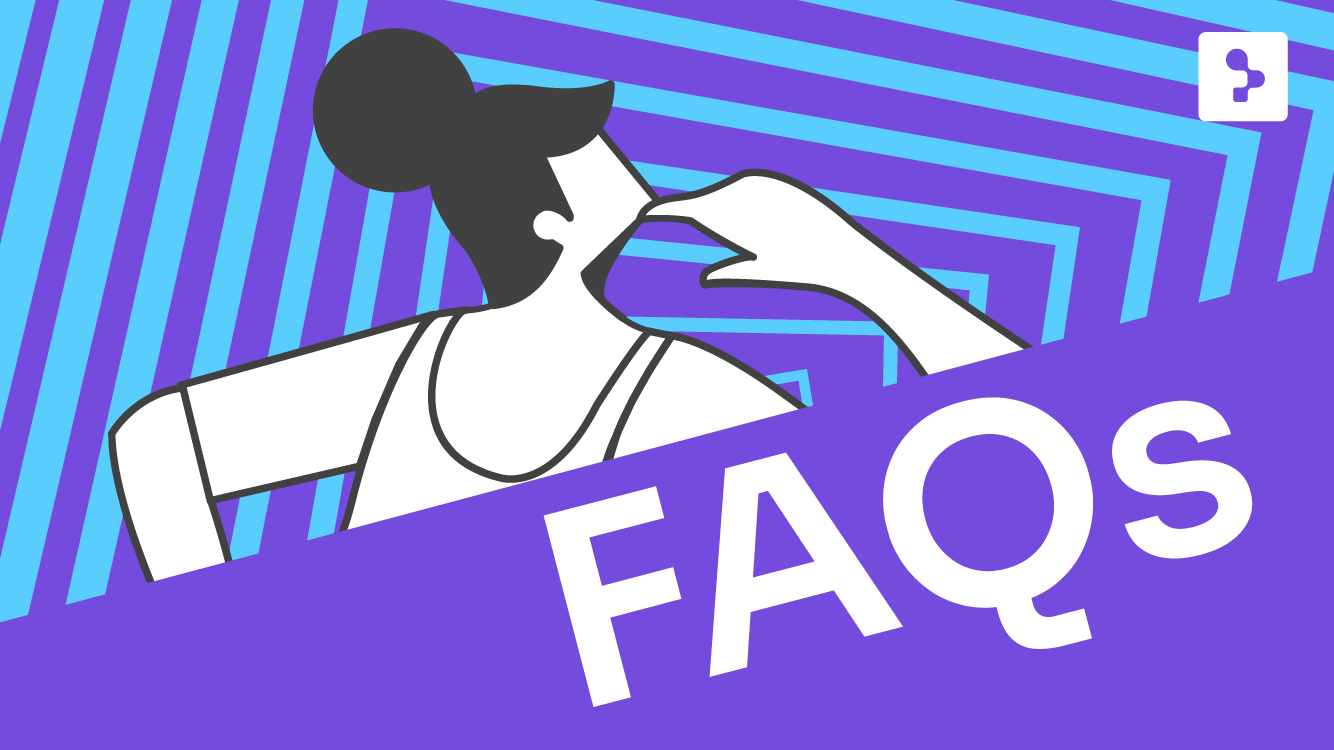
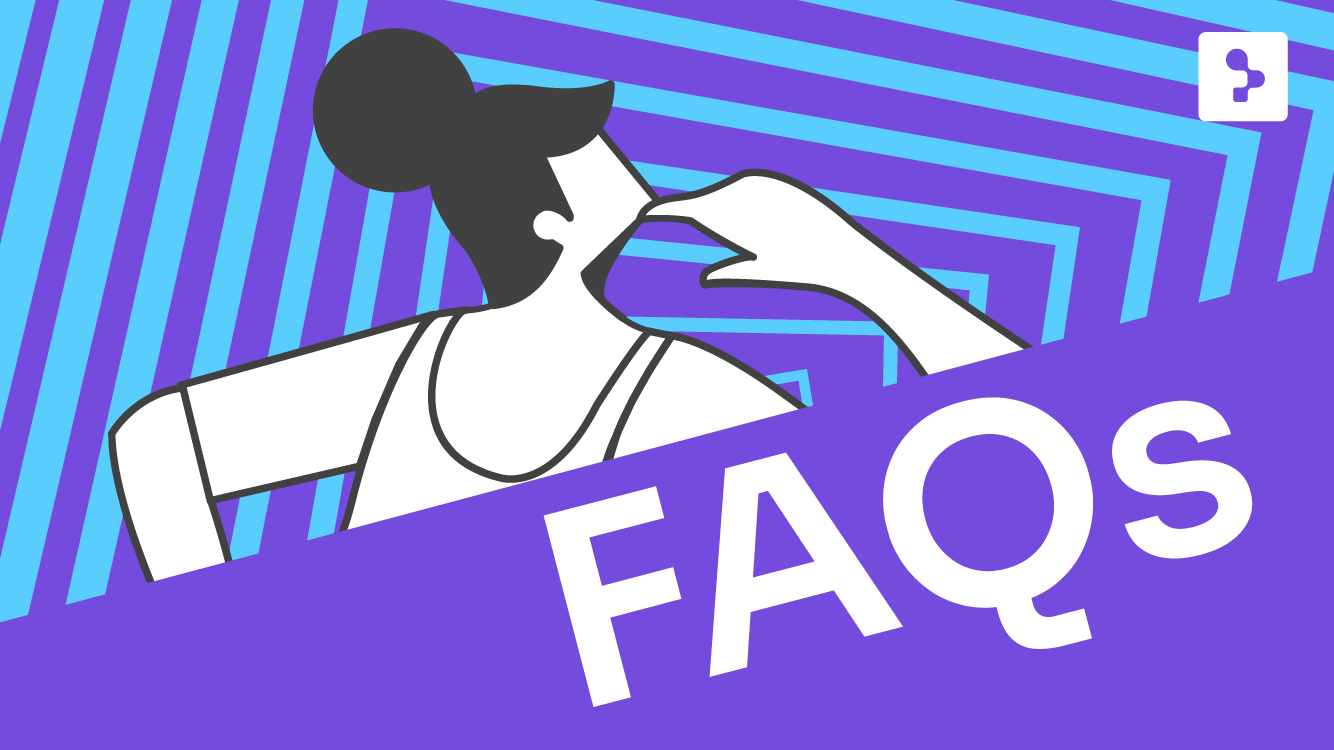
What Is Acceptance Testing in Simple Words?
Acceptance testing is a formal testing approach that verifies if software meets user requirements and delivers intended business outcomes. It involves testing in real world scenarios to confirm functionality, reliability, and user alignment before production release.
How Should User Acceptance Testing Be Performed?
User acceptance testing is performed by creating a comprehensive test plan that defines objectives, success criteria, and responsibilities. The testing team should execute uat test cases that reflect user requirements and real world scenarios to validate operational readiness and business alignment.
What Is UAT Testing with an Example?
An example of UAT testing is when end users validate that an application meets defined business expectations and functional goals. Beta testers, for instance, may run tests on a procurement system to confirm integration accuracy and workflow reliability before rollout.
What’s the Difference Between QA and UAT?
The difference between QA and UAT lies in their scope and perspective within application testing. QA oversees quality through unit testing, integration testing, and system testing, while user acceptance testing focuses on validating business needs and user satisfaction before release.
What Are the Three Parts of Acceptance Testing?
The three parts of acceptance testing are alpha testing, beta testing, and user acceptance testing. Each phase contributes to minimizing human error and confirming that software outcomes align with business objectives
What Is the UAT Checklist?
A UAT checklist defines essential steps in the UAT testing process including planning, executing UAT, and post-review validation. It helps the testing team run tests effectively, organize uat test cases, and confirm alignment with user requirements.
How to Improve UAT Testing?
Improving UAT testing involves developing a test plan based on user requirements and engaging the appropriate target audience early. Teams should create test cases replicating real world scenarios and incorporate feedback from beta testers to strengthen application testing practices.
What Is the Primary Goal of UAT?
The primary goal of UAT is to validate that the application meets user requirements and operates seamlessly in production-like conditions. It confirms that executing UAT reflects real conditions and supports a reliable, business-aligned outcome.
How to Choose UAT Participants and Stakeholders?
Choosing UAT participants involves selecting representatives from the target audience with deep process knowledge and system familiarity. Stakeholders should collaborate with the testing team to conduct UAT effectively and confirm user requirements are fully addressed.
How Can AI Support the UAT Testing Process?
AI enhances the UAT testing process by automating uat test cases creation and identifying areas prone to human error. AI agents help testing teams conduct UAT efficiently, optimize coverage, and maintain accuracy across continuous validation cycles.
How We Can Help You
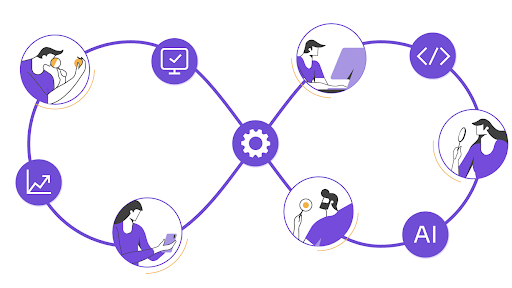
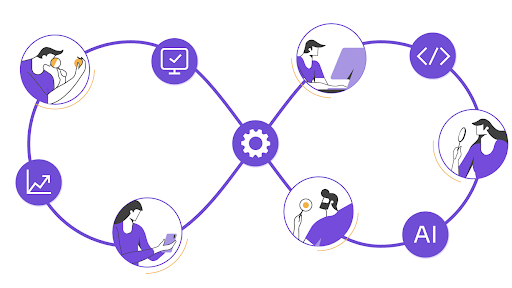
With nearly 2 decades of experience and a global presence, Abstracta is a leading technology solutions company with offices in the United States, Chile, Colombia, and Uruguay. We specialize in software development, AI-driven innovations & copilots, and end-to-end software testing services.
We help financial organizations modernize their operations. We do this by combining software development, continuous testing, and artificial intelligence tools applied to real business needs.
We believe that actively bonding ties propels us further and helps us enhance our clients’ software. That’s why we’ve forged robust partnerships with industry leaders like Microsoft, Datadog, Tricentis, Perforce BlazeMeter, Saucelabs, and PractiTest.
If you want to rethink your strategy about user acceptance testing or connect it with AI agents, reach out to our experts.


Follow us on Linkedin & X to be part of our community!
Recommended for You
Testing Generative AI Applications
Shift Left Testing: Turn Quality into a Growth Engine
How to Modernize IBM Systems in Banking with AI Without Migrations
Tags In


Sofía Palamarchuk, Co-CEO at Abstracta
Related Posts
How Scrum Helps in Times of Uncertainty
An unprecedented pandemic, a horrifying war, and an upheaval in the job market due to the fall in investment. How does Scrum fit into all of this? Scrum gives us a framework on which to stand in the IT industry in such uncertain times. All…
Holistic Testing: New Course on Agility at Abstracta
Would you like to have a deeper knowledge of agile testing and all its possibilities? Don’t miss this in-depth interview on the subject with Arcadio Abad, who will be teaching the course “Holistic Testing: strategies for agile teams” in October 2022, created by Janet Gregory…
Search
Contents
Categories
- Acceptance testing
- Accessibility Testing
- AI
- API Testing
- Development
- DevOps
- Fintech
- Functional Software Testing
- Healthtech
- Mobile Testing
- Observability Testing
- Partners
- Performance Testing
- Press
- Quallity Engineering
- Security Testing
- Software Quality
- Software Testing
- Test Automation
- Testing Strategy
- Testing Tools
- Work Culture





