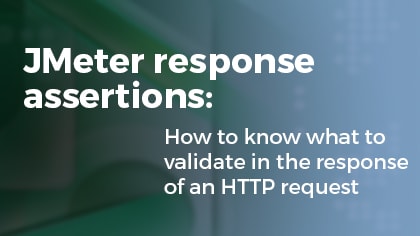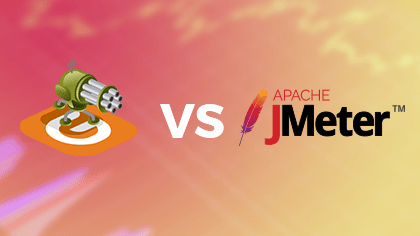Load Test vs. Stress Test. This is one of the most frequent topics that people look at when developing a performance testing strategy. But, in fact, it doesn’t make sense to compare performance testing vs load testing as if they were competitors. Yet, understanding the interplay between them enables efficiency within the software development lifecycle. Let’s dive in!


As we delve into the specifics of load testing within the broader scope of performance testing, it’s essential to grasp how each process contributes to the overarching goal of optimizing software performance and paving the way for success in today’s competitive digital ecosystem.
If you are interested in learning more about how proactive performance testing can help you prevent system failures and ensure a seamless user experience, read more our performance testing services.
Let’s start with the basics:
What Is Performance Testing?


Performance testing evaluates the speed, responsiveness, and stability of a software application under a specific workload. It is a comprehensive testing process with the primary goal of identifying and eliminating performance bottlenecks before the software is released to the public, but it also continues after the launch.
By continuously measuring if the application can handle high traffic, process data efficiently, and maintain its integrity under stress, performance testing is crucial for maintaining user satisfaction. It directly impacts the user experience by minimizing delays and preventing crashes during peak usage times.
Keep on learning about this topic in our Continuous Performance Testing Guide.
What Is Load Testing?


Load testing is a crucial area of performance testing. It specifically examines how well a software application can handle expected load and user traffic. How? It simulates real-life load conditions to test the application’s behavior under normal and peak load situations.
This helps identify the operating capacity of an application, as well as any issues that could impact users’ experiences. Load testing focuses on particular conditions that mimic expected or high user traffic to ensure the software remains robust and reliable.
Don’t miss our End-to-End Guide of Load Testing!
Why Comparing Performance Testing VS Load Testing


At first glance, comparing performance testing vs load testing seems natural because they might seem to involve similar processes. Yet, their goals and outcomes significantly differ. Performance testing encompasses a broader spectrum of scenarios, including load testing, stress testing, spike testing, and client-side performance, to evaluate a software’s overall robustness.
In contrast, load testing specifically focuses on understanding how an application behaves under anticipated user traffic. This distinction is crucial for developers and business strategists alike, as it influences testing priorities, resource allocation, and ultimately, customer satisfaction.
The Essence of Load Testing in Performance Testing
Load testing, at its core, is a reflection of the intense demands of the digital age. As companies undergo rapid digital transformation, software design needs to be agile and responsive. By simulating real-world scenarios, it allows businesses to anticipate and prepare for the intricate dynamics of user behavior.
This becomes especially critical when you consider that even a minor delay in page load time can result in significant revenue loss. Moreover, in this age of instant gratification, the need to understand software behavior under load isn’t just technical; it’s a business necessity.
Another essential aspect is the intersection of user behavior and business strategies. By effectively load testing, companies can not only gauge the technical performance but also discern patterns that can inform business decisions.
For example, understanding peak user times can aid in scheduling promotions, or discerning the most frequented sections of a website can inform inventory decisions. In essence, this type of testing has broadened its scope in the digital age, from just software design to being integral to business strategies.
However, performance tests don’t stop at load testing. Stress testing, another facet, determines the software’s breaking point, indicating the extreme limits it can endure before faltering.
The distinction between load testing and stress testing is that while both fall under the umbrella of performance tests, their areas of focus differ significantly.
The Nuances Between Load and Stress Testing


Many people often confuse the two with each other, so understanding the nuances is essential. While load testing observes the system’s behavior under expected user traffic, stress testing evaluates how far you can stretch these limits before the system breaks down. It essentially maps out the boundaries of system performance.
The primary objective here isn’t to check if the software can function seamlessly under stress but to identify the breaking point and the potential failure modes. This differentiation provides clarity on the load testing vs. stress testing debate, and both are essential components of a comprehensive testing strategy.
Types of Load Testing and Their Role in a Dynamic Business Environment


Web and mobile applications must be taken into account. The methodologies employed in load testing can vary based on the type of application, be it web-based, mobile, or desktop. For instance, while a web application might prioritize evaluating concurrent virtual users, a mobile app might give precedence to conditions like fluctuating network stability.
Load testing isn’t monolithic. The modern digital landscape requires various types of load testing, each addressing different facets of software behavior. The choice of the load testing tool becomes paramount, making it possible to count on tests that are both accurate and representative of real-world conditions.
Volume Testing
Volumen testing assesses how software behaves under extensive data loads. As companies increasingly rely on big data, enhancing software to manage large data volumes becomes pivotal.
Peak Load Testing
Peak load testing prepares businesses for sudden surges in user activity. Think about e-commerce platforms during Black Friday or streaming services during a significant global event. Anticipating and preparing for these surges can mean the difference between capitalizing on peak user interest and squandering potential revenue opportunities.
Endurance Testing
Endurance testing evaluates the stamina of software. In a continuously connected world, software applications often need to run for extended periods without hiccups. Facilitating consistent performance during these durations safeguards user trust and business reputation. That’s why endurance testing is so relevant.
Such tests are critical for understanding potential vulnerabilities or points of failure. Combining the insights from load tests, stress tests and endurance tests provides a comprehensive view of an application’s robustness.
We invite you to learn more about types of performance testing in this article.
Why Load Testing Tools and Performance Testing Tools Differ


It’s pivotal to understand why one might use different tools for load versus performance testing.
Load testing tools are specifically designed to simulate a specific expected user load on a system to determine how the system behaves under such conditions. The primary focus is on scalability and endurance.
These tools mainly assess system performance under high load, checking for issues such as response times, throughput rates, and resource utilization. The goal is to identify the capacity limits of a system and to determine how much load it can handle before performance starts to degrade.
Popular load testing tools include Apache JMeter, LoadRunner, and Gatling.
On the other hand, performance testing tools are broader in scope compared to load testing tools. They evaluate various aspects of system performance such as responsiveness, speed, stability, and scalability under a variety of conditions—not just high user load.
Client-side performance testing tools like PageSpeed for web or Apptim for mobile are included in this category.
This distinction becomes especially important when addressing the specific needs of your software. By opting for a specific performance testing tool, you’re better equipped to detect bottlenecks and optimize overall system performance.
Curious to know more about the top contenders in performance testing? Dive deeper by exploring our detailed insights and reviews here.
Load Testing Throughout the Development Lifecycle


Integrating load testing into the early stages of the software development lifecycle can be a game-changer. When development teams incorporate load testing in the initial phases, they can promptly identify potential performance bottlenecks.
Such an approach, often termed shift-left testing, emphasizes identifying and addressing issues earlier rather than later.
The continuous integration/continuous deployment (CI/CD) process can be enriched with frequent load tests. Each iteration or release can be tested under peak load conditions, making sure that any new features or changes haven’t negatively impacted the application’s maximum operating capacity.
Diverse Applications, Diverse Load Testing Approaches
Load testing for web applications can differ significantly from testing mobile or desktop software. Web applications might face challenges related to server response times, especially when multiple users access them simultaneously.
On the other hand, mobile applications could be more sensitive to issues like operating system variations or network latency.
Furthermore, as applications diversify, so do user behaviors. This leads to evolving test scenarios that factor in user behavior patterns, from the number of concurrent users to the intricacies of their interactions. Adapting to these ever-changing scenarios is imperative for effective load testing.
To illustrate this, Apptim empowers teams by allowing developers and testers to measure and analyze the performance of native mobile applications in real devices very easily and thus decrease risk and prevent certain errors and inconveniences from reaching end users.
Apptim is used by more than 250 companies worldwide, including Playtika, one of the world’s largest mobile gaming companies.
Don’t miss these articles!
– Apptim review
– How to Run Performance Tests on Mobile
– How to Integrate Mobile Performance Validations in a CI/CD Pipeline
The Future and Evolution of Load Testing


In a rapidly evolving tech landscape, load testing continues to adapt. The emergence of artificial intelligence and machine learning in the domain of testing is promising.
One can’t merely rely on past strategies. But new challenges, like increasing user demands or unforeseen traffic spikes, require innovative solutions.
With advanced performance testing tools and strategies, you can better anticipate these challenges. This proactive approach to load testing enables applications to perform optimally even under peak load conditions.
What is the Importance of Performance Testing Services in the Current and Global Situation? Find it out just here!
How Can We Help You?
Embrace agility and cost-effectiveness through our Performance Testing Services and cutting-edge tools, hand in hand with our performance test engineers. Leverage our +15 years of experience helping from startups to Fortune 500 companies.
Contact us to discuss how we can help you grow your business.
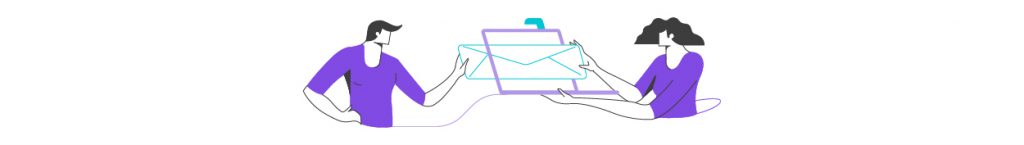
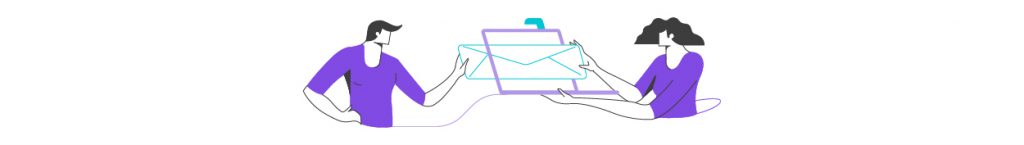
Tags In


Abstracta Team
Related Posts
JMeter Response Assertions: How to Know What to Validate in an HTTP Response Request
How do we select good assertions? For those of us who work with JMeter and performance tests, we know the importance of adding validations to all HTTP Requests. Validations are not just a way to confirm that the server is responding as expected, but they…
Gatling vs JMeter: Our Findings
All things equal, how do these two open source load testing tools measure up? In this post, we share our results from the experiment conducted by Abstracta’s own, Santiago Peraza and Pablo Barceló, in which the objective was to make a comparative benchmark between Gatling…
Search
Contents
Categories
- Acceptance testing
- Accessibility Testing
- AI
- API Testing
- Development
- DevOps
- Fintech
- Functional Software Testing
- Healthtech
- Mobile Testing
- Observability Testing
- Partners
- Performance Testing
- Press
- Security Testing
- Software Quality
- Software Testing
- Test Automation
- Testing Strategy
- Testing Tools
- Work Culture