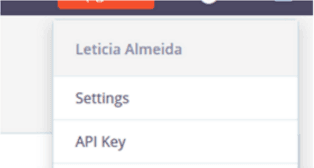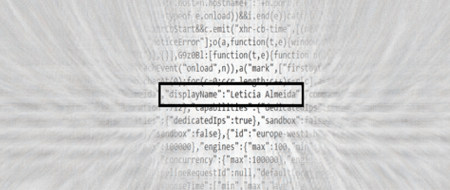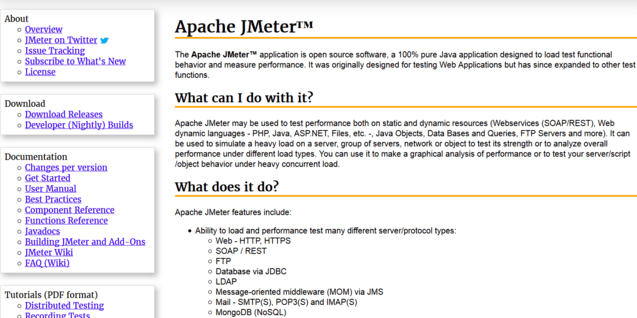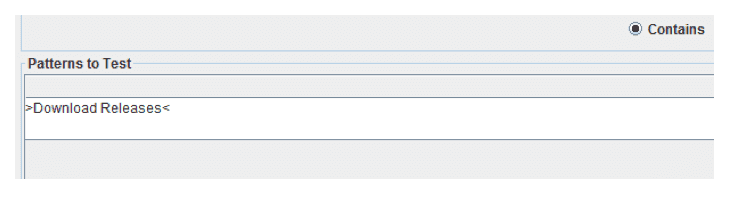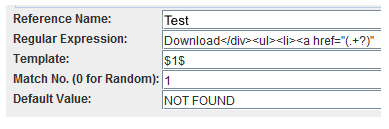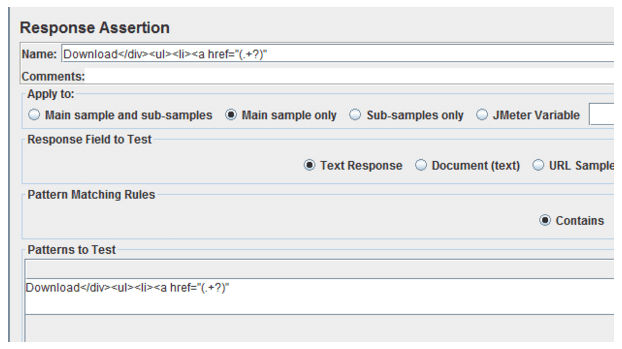How do we select good assertions?
For those of us who work with JMeter and performance tests, we know the importance of adding validations to all HTTP Requests. Validations are not just a way to confirm that the server is responding as expected, but they also serve to verify that the script we are developing is acting as it should, meaning, it is simulating the user behavior as it was designed.
For example, if running our script on the system implies that a record is created in the database, we have to ensure that after running the script, the record has indeed been created and that the script doesn’t say everything went smoothly if it didn’t actually create it. That would be an example of a bad choice of an assertion or validation of our requests.
We want to avoid false negatives and false positives. Here’s a review of what those mean:
- False Positive: The test says there is an error when there really isn’t one and then we lose time looking for the cause of the error until we realize that the error was just in the test, or in the environment, or the data, etc.
- False Negative: There are errors but they are not found. Since they were not found, we believe that these features have been fully covered and they are bug-free although they are not.
If there is an error, it’s important that the script fails. Conversely, if it goes well, the script has to confirm that it went well and we have to be able to trust it.
How do we know which response assertions to add to our scripts? The reality is that I have not found a guide on how to choose these, and it always stumps me when I am teaching JMeter to someone and they ask me how do I know what to validate in the response of an HTTP request?
As I mentioned in my checklist, 8 Ways to Improve JMeter Scripts, just validating a response code is not enough, because we can lose other errors that we need to capture in order to act accordingly.
Therefore, today I am sharing with you the methods and criteria for selecting which JMeter response assertions to make when validating the responses of the server.
1. Validate the Login
Typically, after authenticating a system, a “Welcome @username” message appears and our name appears somewhere on the screen, indicating that the login was successful. In these cases, we have an excellent element to validate.
Let’s see this with an example:
1) I log in with the user’s credentials.
2) I successfully enter the site and it shows the user name on the screen.
3) I search for how the element appears in the response HTML.
4) I validate it in JMeter.
Recall that in JMeter, we can specify a variable in the validations, then, in cases where the username is parameterized (read from a CSV file or defined as a user variable), one can verify the text ${UserName} and JMeter will replace the variable value.
2. Validate Window Content
Many other times requests return a page in which you can choose text/titles that should come in the HTML response. For example, if we access the JMeter site, we can see the following:
We know that if this page loads correctly, the title “What can I do with it?” should appear in the response to the request. If it doesn’t appear, then you know you have an error, so it’s a good assertion to add as a validation that we are getting the expected page.
The challenge in this type of validation is to verify content that we know that, if there is an error, then that text does not come in the response. We can rely on developers to provide us with this kind of information.
3. Consider the Next Steps in the Script
If we know that the next action to take is clicking a button X, or accessing the link Z, or selecting in the combo Option B, a very good strategy is to validate that the element on which we operate in the next step, appears in the response of the request. For example, if after loading the JMeter site, I want to select the option “Download Releases” I can validate this text and I assure the flow continues.
For this, I capture the response from the server verifying that it includes the option I want to check:
And then I create the validation in JMeter:
4. Validate Values That Need to be Extracted
There are times when we obtain variables from the response of an HTTP request through the use of regular expressions (Add -> Post Processors -> Regular Expression Extractor) with the intention to use that variable in a subsequent request.
We can then validate that the variable appears in the server response.
For this, we can make use of validations that use regular expressions.
For example:
Thus, if the regular expression doesn’t match in the response, we will get a validation error.
5. Take Special Care with Special Characters
Be careful when writing the assertion in JMeter because the text is not always given in the same format that is displayed. For example, to validate the title Apache JMeter ™, I cannot write it verbatim because the server response comes as Apache JMeter & trade; and not the other way as seen on the screen. If you do not use the text as it appears in the HTML, the validation (and regular expressions) will not find it.
6. Use a Proper Amount of Assertions
JMeter allows us to add as many assertions as we want, so that each of the assertions that were named above may be accompanied by other assertions such as the titles of the HTML responses (<title> … </ title> ), in order to add strength to the validation. When adding more assertions, we have to be careful that the script is not too loaded, which is why it’s not advisable to add more than two assertions per request, so we must ensure that the ones we choose are determining factors in defining the correctness of the response.
We hope that this list will be useful for you when you add assertions. Can you share any other ideas you may have?
Are you testing or developing a mobile app? Check out Apptim, a free tool to fully test your mobile app and analyze its performance, preventing any issues from going live to your users.
Recommended for You
How to Make a Performance Test Plan
Top 14 Performance Testing and APM Tools
Tags In


Abstracta Team
Related Posts
Black Friday 2020: Avoid E-Commerce Site Crashes and Slowness
Everything you need to know to technically prepare your website for Black Friday and Cyber Monday While it’s coming down to the wire for retailers to get their websites fully prepared for a successful holiday season, it’s not too late to optimize them in order…
14 Best Performance Testing Tools & APM Solutions
With all of the free and enterprise tools available for performance testing, there’s no excuse for having a system failure MAY 2020 UPDATE – We’ve added some more tools to our original list: Apptim and Artillery 🙂 Performance tests reveal how a system behaves and…
Search
Contents