Don’t launch another sale online without reading this first!
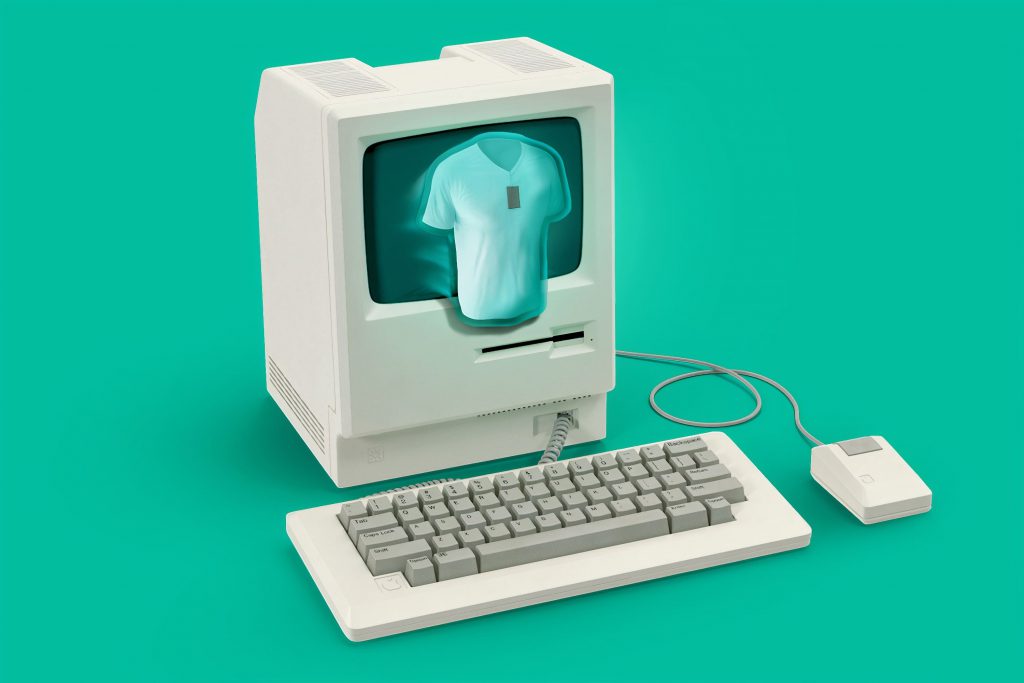
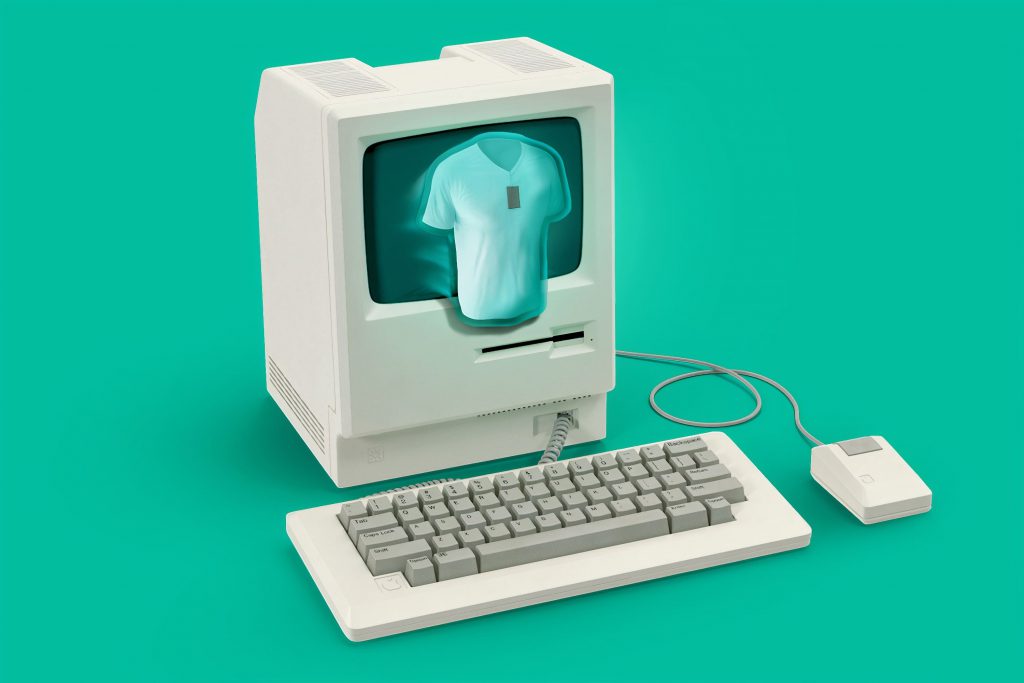
The shift toward e-commerce over traditional retail began well before COVID-19, but according to new data from IBM, the pandemic has accelerated consumers’ shift toward e-commerce by five years. In fact, in Q2, Walmart’s e-commerce sales increased by 97% YoY and Target grew its same-day fulfillment services by 273% (Source).
Just like in a brick and mortar store, online shoppers need to be able to find your e-commerce website, navigate it easily, find help if they need it, and finish making a purchase within a reasonable amount of time. In order to allow them to do so, it’s important for e-commerce companies and retailers to thoroughly test their sites, interacting with them as a customer would. Because, as difficult as it is to gain a high volume of traffic to your website, it’s even harder to regain a customer’s trust after they’ve had just one negative experience with it.
That said, here are some tips and recommendations for anyone wondering how to test an e-commerce website. We’ll also go over some of the most common challenges of e-commerce testing and tools to help overcome them.
Types of Tests to Run on an E-commerce Website
The following are just some of the types of tests that should be carried out on an e-commerce website. For a more in-depth explanation of different kinds of tests for different aspects of system quality according to the ISO, check out this post.
Functional Testing
This testing seeks to answer one important question: “Are there any problems?”, which leads to many other questions like: “Is the online store working the way the business intended it to and the way that customers think it should?” “Are there any broken links or functionalities?” “Are there any bugs that a customer may encounter when browsing the website, or worse, that would thwart the completion of a sale?”
There are several types of tests that fall under the umbrella of functional testing: unit testing, component testing, smoke testing, integration testing, system testing, user acceptance testing, and more.
Accessibility Testing
It’s important that the digital world be inclusive and easy for all to navigate, so that the one in five Americans with a physical disability (according to the US Census Bureau) can also access goods and services online. It’s not only a good example of UX design and business, but it’s even against the law for e-commerce websites to be inaccessible thanks to the Americans with Disabilities Act (ADA). There are several tools to use to determine how accessible a website is and to help understand how to improve it. Check out our blog post here on website accessibility.
Usability Testing
Usability testing is done to measure how user-friendly an application is. For an e-commerce website, that translates to how easy or difficult it is for a new or returning customer to browse items, find information, and complete their desired purchase. It also deals with questions such as: “Does the website prevent people from making mistakes?” and “How does the site help the user to recover from an error?” For example, does it stop someone from moving to the next step if they forgot to enter a digit in their zip code and clearly points to the error with an indication as to how to solve it?
Security Testing
This aspect of e-commerce testing deals with how well the website protects its users’ data and sensitive information. No company wants to be under fire for experiencing a security breach and according to Cybercrime Magazine, retail will be one of the top 10 most attacked industries for 2019–2022.
There are four key areas in which e-commerce websites could suffer security issues: order management, coupon and reward management, payment gateway integration, and content management system integration. It’s important to have a strategy for penetration testing which focuses on OWASP or WASC standards among other types of security tests.
Performance Testing
This category of tests deals with understanding how an e-commerce website will behave in certain situations and with different load sizes (aka site traffic volumes). Does the site crash when too many people access it at once? How long does it take to load? It’s been shown that by shaving down load times, website conversion rates may increase dramatically.
In fact, in 2018, the BBC reported that 10% of users would leave its website for every additional second it took for a page to load.
If you have a mobile app for your e-commerce business as well, performance will also be a critical factor for success since 70% of users will abandon an app if it takes too long to load, according to Google.
For an e-commerce website, it’s important to run page speed tests with a tool like Google Lighthouse or PageSpeed as well as run different performance tests on the server side (load, peak, endurance, stress, etc). For mobile app performance testing, check out Apptim.
Mobile Testing
In 2019, the amount of time an average person spent on their mobile device was 203 minutes a day, according to Broadband Search. Many of those minutes are spent looking up stores and products. Statista information shows that mobile commerce is on track to control 73% of the global e-commerce market share by 2021, up from 59% back in 2017.
Testing your website or mobile app on different mobile devices, browsers, and operating systems ensures that they execute correctly and perform well for a variety of shoppers, creating a satisfying experience.
Challenges of Testing an E-commerce Website
Testing Online Payments
Naturally, when testing an e-commerce website, one of the most critical features to test is the checkout, which involves making a payment with a credit card or other services such as PayPal.
So how can a tester make sure that they can purchase something successfully without having to use a real credit card? (That could get really expensive, really fast!).
Also, how could you test different types of cards and scenarios, for example, paying with a foreign credit card or trying to use an overdrawn debit card?
Depending on the payment technology used, test environments connected to these services can be configured in “sandbox” mode. These services will thus provide different cards, including some that should cause the transaction to fail because, for example, it’s expired.
Here’s a list of some solutions for testing online payments:
- For sites developed with the e-commerce platform Magento, here you will find Visa, MasterCard and American Express test cards.
- For sites that use Shopify, you can find here various types of credit cards to simulate valid transactions and invalid transactions.
- For websites configured with WordPress, you can use different plugins that allow you to carry out transactions in the test environments.
Additionally, here are several links that contain information about credit cards that can be used in test environments:
- https://developer.authorize.net/hello_world/testing_guide.html
- https://www.paypalobjects.com/en_AU/vhelp/paypalmanager_help/credit_card_numbers.htm
- http://support.worldpay.com/support/kb/bg/testandgolive/tgl5103.html
- https://docs.adyen.com/developers/test-cards/test-card-numbers
- https://www.simplify.com/commerce/docs/testing/test-card-numbers
- https: //www.datatrans. ch / showcase / test-cc-numbers
- http://www.getcreditcardnumbers.com/
Simulating Other Types of Customer Data
In addition to credit cards, you may need further data and information. Here are some tools and sites that can help you depending on the information you want to obtain:
Temporary email generators:
Zip codes:
More Helpful Tools
- Urlitor and Check My Links: to check if all the links on each page of your e-commerce site are correct
- Bestfirms: To know what screen size you’re working with
- PerfectPixel: Use this to check if the website matches the mockup of its design
Where to Focus First?
There are several areas of an e-commerce website that testers should pay attention to:
- The home page and customer login
- Product and/or service catalog
- Order processing
- The payment gateway
- User Accounts & Customer Relationship Management
- Users’ Sensitive Personal Information
1. Home Page and Login
We can perform tests to validate or corroborate the information shown on the home page and customer login such as:
- Seller’s postal address
- Contact information
- Accepted forms of payment
- Previous customer reviews
- Advertising banners that appear on the page
- Featured product highlights
Regarding the customer or user login, there are some critical things here, since without them, the customer won’t be able to carry out a transaction, so it is essential to check:
- The username and password fields
- Password reset options
- Session inactivity time
- Previous session information
2. Product/Service Catalog
With regard to the product catalog, here is a suggested testing checklist:
- Whether or not the products are correctly displayed together with their respective photos
- If all the photos are a standard size and there are multiple shots of each product
- Is it possible to zoom in or out on product photos? If so, does it work properly?
- Are the product descriptions clear, rational, and legible?
- Do the page elements contrast enough to meet accessibility standards?
- Can you save an item in a wishlist, and if so, is it functional?
- Does the catalog have clear and appropriate categories and subcategories?
- Can you hover over or click on images? What happens?
- Is it possible for someone using a screen reader to understand the contents of the page?
- Is the product availability shown clearly and correctly?
3. Order Processing
To ensure that an order is processed properly, focus on testing/checking:
- That the product and all of its details match what the user selected from the catalog
- The price of the product once its inside the shopping cart is the same as what’s shown on the product page
- That the desired product quantity is still the same as what the user selected
- If there is a shipping address, that it can be successfully entered, trying various types of addresses
- Can you successfully choose a shipping method?
- Can you click on and read the return policy before purchase?
4. The Payment Gateway
Regarding testing the payment gateway, it’s important to check everything entered there in detail. This is also when the use of test credit card numbers, zip code tools, and more come into play. Pay special attention to:
- Making sure the customer’s data will remain safe and secure
- Field validations (card number, CSV number, first and last name)
- Currency validation (if the purchase is in a local or foreign currency and that it appears correctly in the card summary)
- The ability to cancel the payment until it’s no longer permitted
- Paying in installments (if that option is provided)
- The order confirmation email and receipt
- Integration with the external payment system
5. User Accounts & Customer Relationship Management (CRM)
From the retailer’s point of view, it’s desirable to manage the user accounts well and make sure they have accurate information. Critical areas of the customer relationship management module must be tested:
- Validation of the first and last name fields to identify the customer
- There’s a payment method associated with their profile
- Address is correctly entered
- Valid email address
- Proper integration with an external CRM and/or marketing software
- Order frequency
- Last site session
- Quantity of orders
- Quantity of product returns
- General alerts
6. Users’ Sensitive Personal Information
Last but not least, a very important and vital point is related to the sensitive information of the customer who is putting their trust in the e-commerce website to protect their data. Check that:
- There are no bank account number leaks
- The transaction number is requested in each operation
- Passwords never appear in plain text
3 Keys to Success in Your E-commerce Website Testing
We’ve covered quite some ground in this e-commerce testing blog post so far. From everything we went through in this post, I’d like to leave you the three keys that, in my opinion, are fundamental for doing right by your e-commerce website and your customers:


1. Think, Design and Execute Test Cases for Various Scenarios and Users
There are more than 7 billion people on Earth and although our tests will not cover everyone, it’s very likely that a wide range of customers will enter any given e-commerce website, so business owners should be prepared. By this, I mean people from different countries, cultures, physical abilities, and the list goes on and on.
2. Optimize Site Performance
Testers of an e-commerce site should be able to capture and provide information about its web and mobile performance, since the average internet user expects a webpage to load in under three seconds. Executing performance tests will help you find ways to increase pagespeed and decrease bottlenecks. It’s been shown that every 100ms of extra load time can cost a company 1% of its potential sales.
3. Evaluate Platform Security and Reliability
A customer who feels that their information is secure is more likely to make a repeat purchase. A tester’s mission in this case is to identify and focus on everything that may generate suspicion around the legitimacy of the website in the eyes of a customer; not to mention, assess the site’s level of vulnerability to a security breach.
Test Your E-commerce Website So Your Customers Don’t Have to
Unfortunately, e-commerce website bugs and crashes cost retailers tens of millions of dollars per year. And that’s no exaggeration!
Just 65 of the most severe bugs that were in production over the 2018 holiday season cost retailers more than $60 million in lost sales (an average of $915,240 per bug), according to a report by Applause.
When an online shopper encounters a buggy website, there’s very little to stop them from going back to Google and finding the next best online retailer.
The good thing is, with the right strategy, team, and tools in place for e-commerce testing, it’s possible to catch critical errors before going live.
The 2020 holiday season is almost here… is your website ready? Contact our team of highly experienced e-commerce testers to help improve the quality of your online store!
Recommended for You
How To Ensure Your Website Handles Black Friday Traffic Without Crashing
Software Testing Maturity Assessment: Is Your Testing Basic, Efficient, or Continuous?
Tags In


Abstracta Team
Related Posts
How to Demonstrate ROI in Software Testing — Board-Ready
Use ROI in software testing to connect five KPIs to money and risk, showing evidence by release, and commit to a 90-day plan that executives can fund.
#AbstractaStory In Depth with Federico Toledo: “More and better testers will be needed”
What does the future of software testing looks like? Why is the role of a tester crucial in our current society? Will artificial intelligence ever replace the human eye? We talked in-depth about all of this and much more with Federico Toledo, Ph.D. in computer…
Search
Contents
Categories
- Acceptance testing
- Accessibility Testing
- AI
- API Testing
- Development
- DevOps
- Fintech
- Functional Software Testing
- Healthtech
- Mobile Testing
- Observability Testing
- Partners
- Performance Testing
- Press
- Quallity Engineering
- Security Testing
- Software Quality
- Software Testing
- Test Automation
- Testing Strategy
- Testing Tools
- Work Culture





