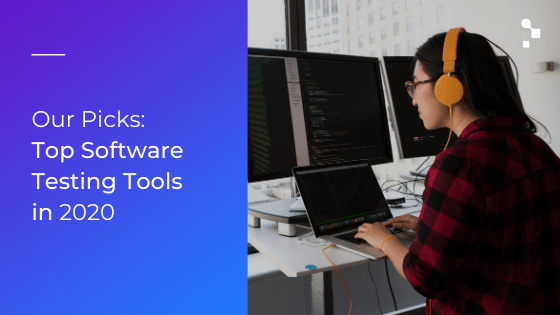Everything you need to know to technically prepare your website for Black Friday and Cyber Monday
While it’s coming down to the wire for retailers to get their websites fully prepared for a successful holiday season, it’s not too late to optimize them in order to avoid site crashes and downtime, which is proven to positively impact conversion rates.
In this post, we’ll explain what e-commerce website performance is, why it’s important, how to improve it with different tools and performance tests, as well as how to ensure a great mobile shopping experience.
An Unusual Holiday Season to End an Unusual Year
First of all, what should we expect this year? 2020 has thrown the world countless curveballs, but it shouldn’t come as a surprise that the bulk of this year’s holiday shopping will be done at home and online instead of in-store. This is partly because a large proportion of retailers have already seen Black Friday like sales since COVID-19 hit.
US e-commerce shopping levels during April and May 2020 were 7% higher than the 2019 holiday season (November to December).
Adobe
In true “holiday creep” fashion, Black Friday is sure to start as early as possible this year, with some experts predicting it will kick off on October 13th, Amazon Prime Day. Since the majority of purchases will happen online this year, there’s nothing stopping e-commerce companies from prolonging their holiday sale events. For example, instead of holding its usual weekend-long sale, The Home Depot will be offering in-store and online discounts for a whole two months.
On the flip side, what’s different this year is that some retailers are making the bold move of closing their doors completely on Thanksgiving Day including Macy’s, Best Buy, WalMart, and many more.
With a greater number of shoppers planning to spend online this year, retailers need to plan ahead for how their websites will handle peak traffic, both on desktop and mobile. Enter the necessity of e-commerce website performance testing.
The Importance of Optimizing E-commerce Site Performance
What Do We Mean by Performance?
No, we’re not talking about sales performance (at least not directly). In software testing, when we say that a website or application has good performance, we mean to say that it’s fast, scalable, and is highly reliable.
One of the main concerns with site performance is the following scenario: Let’s say your online store typically attracts 20,000 visitors per day without any problems, but what happens when 200,000 try to visit it in one day? Does it break? A broken e-commerce website means a broken revenue stream.
Another question performance testing tries to answer could be: How long does it take a page to load when receiving a specific amount of traffic?
Why Web & Mobile Performance Matter for E-commerce Businesses
These questions above matter because today’s online shoppers and internet surfers in general are increasingly impatient.
57% of site visitors will leave if it takes more than 3 seconds to load and 80% of those will never come back.
HostingManual.net
Not only is having a fast website good for conversions, but it positively impacts organic search rankings. According to a Top 10 Web Hosting article, Google has confirmed that site performance (including page speed) is one of their many signals used in its algorithm for search rankings.
It goes without saying then, that not only do websites need to be fast, but they need to be available. We’ve all heard the stories of major retailers like Amazon having their websites go down during their most important sales. Just last year, Costco experienced a rude and costly awakening on Thanksgiving Day when its website went down for more than 16 hours, costing nearly $11 million in lost pre-Black Friday potential sales, according to LovetheSales.com.
Run Performance Tests Before the Big Campaign
Performance tests are the best way to know whether your site and its infrastructure are capable of supporting a high volume of web traffic in a given period of time. This aims to optimize the server-side performance (back end of your website). Even if you’re unsure of how many visitors to expect, running performance tests with an incremental approach will let you know how many your site can handle without crashing or at least how your system degrades as load increases, in terms of response times and resource consumption.
Who can run these tests? This is where a performance engineer comes in, a technical software tester who understands the latest performance testing tools and trends, can understand complex systems and architecture, design effective tests, create scripts, and interpret results using open source tools like JMeter or Gatling.
Types of Performance Tests to Execute for an E-commerce Site
- Load test: Given the current or target system load (web traffic) scenario, how will the site behave? What opportunities for improvement do we see for that expected scenario?
- Stress test: What’s the maximum number of concurrent users that the system supports with an acceptable user experience? What is the breaking point?
- Endurance test: This involves testing the site with a significant load extended over a significant period of time, to discover how it behaves under sustained use.
- Peak test: If the site works properly under a normal amount of traffic and there’s a surge in traffic, will it recover? How fast?
Performance Testing Tips in Preparation for Black Friday
Allow Plenty of Time
Don’t leave performance testing for just a few days before kicking off a blowout sale or until after someone has complained about the site’s slowness. It may take more time than expected to resolve any performance issues. Therefore, rather than planning these tests in the last phase of development, plan them out with enough time, taking into consideration that you will have to spend time fixing any problems you may uncover. It’s also important to allow some time to prepare the test environment and test data as best as possible.
Review Your Infrastructure
Consider increasing your infrastructure temporarily to prepare for times like these when traffic spikes significantly. Cloud solutions make this simple, especially for smaller businesses. It’s crucial to be ready and be sure that your auto-scaling policies are optimal, considering performance and costs.
Remember to test performance in an environment where the infrastructure is as similar to that of production as possible or even in production, when your site experiences less traffic (like at 5 am, for example). The idea is to try to find the breaking point of the system, so it’s critical not to do so when a real customer is in the middle of a transaction.
Evaluate Third Party Integrations
Making sure that all third party integrations are up-to-date can make a huge difference. Test them, make sure they can handle peak traffic, and once you’re confident in them, don’t add any others at the last minute. In 2015, an app integration caused GymShark’s site to go down for eight hours straight on Black Friday.
Prioritize Tests According to Risk
With the holiday shopping season starting even sooner this year, it’s highly unlikely that your team will be able to find the time to test all aspects of your website. This means you’ll have to choose a set of functionalities that users will interact with the most and are critical to the business. For 99% of e-commerce websites, this would include the user login, shopping cart, order processing, and payment gateway.
Don’t Forget to Set Up Site Monitoring
Set up monitors and alerts using a sophisticated tool like New Relic or an open source one like Nagios. These tools can help you stay updated regarding the health of your infrastructure. It’s important to monitor all of its components, as any of which may become a bottleneck as well as the database (by analyzing top SQL transactions, locks and other database indicators).
Be Realistic
Try to run loads that realistically represent the amount of traffic you expect (or hope) to experience during your campaign. Testing too small of a load will not leave you well prepared for the actual Black Friday load, while executing an overly ambitious scenario might leave you needlessly worried about your infrastructure when in fact, it’s already suitable.
Optimize Page Speed for Increased Conversions
Now that we have covered server-side performance, here are some tools that are easy for testers and developers to use in order to optimize the front end of an e-commerce website.
Compressor.io
Compressor.io is a powerful tool for reducing the size of your images and photos while still maintaining a high quality with almost zero difference before and after compression. By reducing the file size of an image, the page it appears on is able to load much quicker.
WebPageTest
This tool allows you to run a free website speed test from multiple global locations. You can use real browsers (IE and Chrome) at real consumer connection speeds. You can run simple tests or more complicated ones including multi-step transactions, video capture, content blocking and much more. The results are very helpful in that they provide diagnostic information including resource loading waterfall charts, page speed optimization checks and suggestions for improvements.
Sitespeed.io
This tool allows you to run tests locally or as a service on the web. It comes up with a similar report as WebPageTest, but it isn’t only based on the URL you provide, since its crawler analyzes all the pages that a user might visit.
PageSpeed and YSlow
PageSpeed is essential for figuring out what exactly is slowing down your website and what to do about it. Created by Google, it analyzes your website, gives it a score from 0-100 and then offers suggestions on how to make your site faster that you can share with your developer. Similarly, YSlow analyzes web pages and why they’re slow based on Yahoo!’s rules for high performance web sites
Piio
Piio is a great tool to help e-commerce sites reduce page load times, boost SEO, and improve the customer experience with its solutions like image compression and performance monitoring. According to its website, Piio understands how your customers are interacting with your site and gives each customer a fully optimized experience every time. With its Image Speed Test, it will tell you how much faster your site could go and what to do to speed it up.


Delivering a Quality Mobile Shopping Experience is Now a Must
Thus far, we’ve focused mostly on desktop, but what about optimizing for mobile e-commerce traffic? The data tells us that we’ve officially entered the era in which mobile reigns supreme.
Just this August, 60% of web visits came through smartphones and shoppers have already spent more than $190 billion through them this year.
Adobe
When using a mobile web browser or native app, users still expect loading times to be very quick. A 2019 study found that 74% of visitors will leave a site if it doesn’t load within 5 seconds on their smartphone.
Improve Mobile Performance for E-Commerce
So, how can you ensure the performance of your website on a mobile browser or, if your brand has one, Android/iOS mobile app?
For mobile web, you can use the same tools that we mentioned before, like Google PageSpeed.
For native mobile apps, you can also run load tests over them with a tool like JMeter to measure things like high server response times and bottlenecks or breakpoints in the database and application server resources.


Also, by using BlazeMeter, you can simulate different kinds of networks with different bandwidths and qualities while executing your JMeter or Gatling tests, which will help you cover different real-life scenarios for mobile users.
To measure other key metrics that impact app performance on the client-side, (CPU usage, render times, battery usage) and to detect crashes, we recommend using Apptim, a free tool for thoroughly testing mobile apps and obtaining rich performance metrics.
Don’t Leave Your E-commerce Site Untested Before Black Friday
As we’ve mentioned already, the foundation of a good online shopping experience is built upon having a highly performant website and/or mobile app. Of course, it’s important to first make sure that your e-commerce website is functional. For example, does the “Add to Cart” button do what it says? Then, after running the right functional test cases, don’t skip performance testing in order to improve your e-commerce website’s reliability and load times before the 2020 holiday season is in full swing!
→ For more about e-commerce website testing, read this guide.
→ For more about how to test a mobile app, read this guide also!
Recommended for You
How Shutterfly Masters Continuous Performance Testing
Top Performance Testing Tools to Prepare Your Website for Black Friday
Tags In


Abstracta Team
Related Posts
Is The System Actually Running Slow?
When a user says that “the system is slow” we would like to know: Is the system actually running slow or is it a matter of perception? Is the chronometer distorted or does the system, in fact, prevent the user from working in a normal…
Software Testing Tools We’re Watching Out for in 2020
Innovative tools our quality engineers are excited about these days Do you like to stay in the know about the most up-and-coming software testing tools? We do too! Due to the size of our team (100 testers) and to the nature of our services, we’re…
Search
Contents