Whether you are just looking to start test automation as a part of your software quality engineering efforts or you are a seasoned test automation engineer, this list comprises tools for all experience levels. With a good plan in place, any of these tools for software test automation can help to increase the quality of your product, detect errors earlier, decrease testing time, increase test coverage, and facilitate regression testing.
As we explained in a recent post, When to Automate a Test?, the best test cases to automate with these tools are those that cover frequently used functionalities, relatively stable functionalities in the graphic interface, functionalities with a relatively high error density index, and high priority, business-critical functionalities. It’s also a good practice to follow the test automation pyramid to prioritize which tests to automate at which levels.
Here’s an overview of some of the top test automation tools on the market:
1. Applitools


Applitools provides an end-to-end software testing platform powered by Visual AI. It can be used by people in engineering, test automation, manual testing, DevOps, and Digital Transformation teams. Applitools finds visual bugs in your apps, making sure that no visual elements are overlapping, invisible, or off page. It also makes sure that no new, unexpected elements have appeared.
Key Features
- Supports all major test automation frameworks and programming languages covering web, mobile, and desktop apps
- Automatically validates the look and feel and user experience of your apps and sites.
- Designed to integrate with your existing tests rather than requiring you to create new tests or learn a new test automation language
- By emulating the human eye and brain, the AI-powered image comparison technology only reports differences that are perceptible to users and reliably ignores invisible rendering, size and position differences
- Resolves thousands of differences in minutes by leveraging sophisticated algorithms that automatically analyze the differences detected across all your tests and generate a concise report showing only distinct ones.
- Uses a single baseline of your app running on a reference device or browser to validate its layout on other devices and browsers
- If you are developing features in feature branches and would like to push an up-to-date baseline along with your code, or if you are maintaining multiple versions of your app in parallel, baseline branching allows you to keep a separate test baseline for each branch
Pricing
Contact the vendor for pricing information.
What Makes it Unique?
- Visual UI test reports allow you to have screenshots and visual differences that everyone in your team can understand at a glance
- Allows you to collaborate with your team, exchange thoughts and provide feedback about the UI of your app directly from screenshots available in your visual UI test execution reports
- Allows you to add visual assertions to your existing tests in any automation framework and programming language
- Allows you to easily create multiple teams and assign full or read-only access rights to members
- Allows you to choose between using the multi-tenant US-based public cloud and a private cloud dedicated just for your company with enhanced security restrictions and your own identity provider or SSO server
2. Cucumber
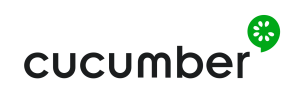
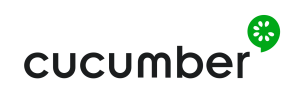
In this post, you can learn how to use Cucumber as a part of your Behavior Driven Development Strategy and find more resources.
Key Features
- Supports other languages as well beyond Ruby like Java, JavaScript and Kotlin
- Allows scripting, abstraction and component reuse on several levels, allowing both technical and non-technical users to efficiently describe specifications and tests
- Integrated with all the most popular web testing libraries
- Files are plain-text, which makes it very simple to edit them but does not allow any clever formatting
- Supports writing specifications in about 40 spoken languages, making it easy for teams outside of English-speaking territories or those working on internationally targeted software
Pricing
Free/Open source
What Makes it Unique?
- Allows the test step definition to be written without knowledge of any code, allowing the involvement of non-programmers as well
- Serves the purpose of an end-to-end testing framework
- Due to simple test script architecture, Cucumber provides code reusability
3. Ghost Inspector


It allows you to record yourself performing actions on your website within your browser, then sync them to the Ghost Inspector service and run them continuously as a regression test. You can record them on your staging server and execute them through Ghost Inspector API when your code changes—or record them on your live site and automatically run them at a set interval to continuously check for issues.
In this post, we share some of our observations about this script-less automation tool, such as its main features, advantages and limitations.
Key Features
- Test recorder and code-less editor
- Video and screenshot comparison
- Multiple browsers and screen sizes
- API and third party integrations
- Advanced test scheduling
- Parallel testing by default
Pricing
- Small: $71/mo*
- Medium: $179/mo*
- Large: $359/mo*
- Enterprise: Need to contact the vendor to request pricing information
**Annual Pricing
What Makes it Unique?
- Allows you to record and then test a particular workflow on your key websites, to ensure they are running as expected. These results can then be emailed to your team to ensure any issues are resolved quickly.
- Custom notifications: Get detailed email, Slack, or PagerDuty notifications when a test fails. View and compare screenshots for test results and full videos of each step executed.
4. GXtest


We may be a bit biased, as Abstracta built this tool, but if you are using GeneXus to build your software applications, testing them with GXtest is a must. The latest version of GXtest allows you to catch bugs earlier and reduce cycle times by running tests automatically in your pipeline, achieving CI/CD. GXtest allows you to easily test different components of your app from batch processes to user interfaces.
Key Features
- Debug your tests in IDE and maximize code coverage with Unit, Component, Integration (SIT) and User Acceptance Testing (UAT).
- UI tests run on top of the WebDriver protocol, which means that you can provision your browsers on-premises (with Selenium) or use popular cloud testing platforms.
- Tests written are part of your knowledge base which allows testing to be up-to-date with development versions.
Pricing
Contact the vendor for pricing information.
What Makes it Unique?
- GXtest is the only test automation tool created specifically to test GeneXus applications
- Use GeneXus IDE to automatically create tests based on your model. Find bugs quickly and share your test assets in GXServer.
- All tests are designed to run unattended over any Continuous Integration server like Jenkins
- Gather real evidence of what was actually tested in each production stage of your application
5. Katalon Studio


Key Features
- Provides project templates for organizing test cases, object repositories and keywords
- Fully supports Web, Android, iOS applications, and API testing on all operating systems
- Easy to integrate with Jenkins, Git, JIRA and qTest with native plugins
- Record actions on Web and mobile apps to generate scripts with hundreds of built-in keywords
- Easily build advanced scripts with IDE or customize steps with our tabular interface.
- Useful built-in object spy, code completion, in-context reference, and refactoring capabilities make scripting more enjoyable
- Run and debug test cases or test suites using multiple configurations and datasets.
- Run tests at any step on multiple browsers and devices, locally or with cloud services.
- CLI and command line generator enable CI/CD and DevOps practices.
- Customizable post-execution workflow to notify, submit bugs and process execution results
- Ready-made dashboards, metrics, and execution coverage to improve automation strategies
Pricing
Free
What Makes it Unique?
- Automatically update all associated test cases and test suites when test objects are changed
- Import external libraries to improve the automation functions beyond Selenium and Appium limits
- Easy management and maintenance of tests, data, and keywords
6. mabl


This tool also helps you overcome the challenges that many users of Selenium face with brittle element indicators, thus making its tests more robust and less time intensive to create and maintain. According to Joe Colantonio, “Mabl takes a different approach in that it has a smarter way of referring to front-end elements in your test automation.”
Key Features
- Easy set up: With mabl, creating robust automated tests is code-less and script-less, with testing infrastructure fully managed in the cloud
- Auto-healing: The auto-healing aspect adapts to UI changes without intervention resulting in no more flaky tests
- Comprehensive test output: Get all the information you need and easily share between testers and developers
- Visual application testing for catching any unexpected changes in your application UI
- Performance regression testing: mabl tracks the perceived speed index for every step of every test so you know when there are performance regressions
- Cross browser testing: The only SaaS service with native support for Chrome, Firefox, IE, and Safari. All without leveraging any 3rd party test-cloud beyond mabl
- Data driven testing: Load external data into your tests to run multiple test cases in one plan
- All test permutations run in parallel, so executing every test case takes only as long as one test
- Fully managed and secure: mabl includes security measures backed by Google, Stripe, and Auth0
- Several integrations including Jenkins, Jira, Slack, Bamboo, Azure DevOps, and Webhooks
Pricing
mabl offers three pricing plans depending on your needs from startup to enterprise
What Makes it Unique?
- mabl also provides what they call “insights” which are behaviors in your application that Mabl flags as an area of interest that might be important for a devs and testers to investigate. These insights help make it easier to troubleshoot any failing tests.
- mabl uses an analysis pipeline to analyze your application behavior over time. With all the data it collects, the AI can improve your tests for the future.
7. Ranorex


Key Features
- Robust object identification: Analyze your AUT with Ranorex Spy, identify elements with RanoreXPath and maintain them in the object repository.
- Action editor and recorder: Effortlessly create test automation projects without coding.
- Code editor: Create flexible test automation scripts using standard programming languages.
- One-stop shop for test organization: Define and manage test scenarios in the test suite.
- Web and mobile test command center: Centrally create, configure and manage web and mobile endpoints and environments.
Pricing
- Premium Node Locked – $2,990/perpetual license
- Premium Floating – $4,990/perpetual license
- Premium Floating with Enterprise support – $6,490/perpetual license
- Runtime Floating – $890/perpetual license
What Makes it Unique?
- Set up Ranorex Agents on remote machines to deploy multiple Ranorex tests for remote execution in different environments, using different system configurations and operating systems
- Offers dark and light themes, for when you want to give your eyes a rest
- Allows you to easily analyze test runs with an XML-based test run report that provides a comprehensive overview of the entire test execution flow
8. Selenium Webdriver
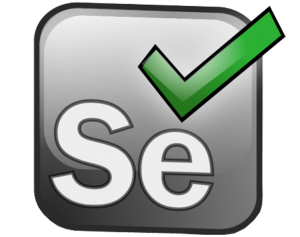
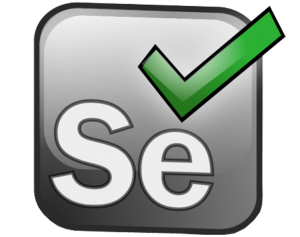
Key Features
- Test scripts can be written in any of these programming languages: Java, Python, C#, PHP, Ruby, Perl & .Net
- Tests can be carried out in any of these OS: Windows, Mac, or Linux
- Tests can be carried out using any browser: Mozilla Firefox, Internet Explorer, Google Chrome, Safari or Opera
- Integrates with tools such as TestNG & JUnit for managing test cases and generating reports
- Integrates with Maven, Jenkins & Docker to achieve continuous testing
Pricing
Free/Open Source
What Makes it Unique?
- Even without technical experience, it’s possible to create test suites and validations using the recording tool
- Can be integrated with almost any software development tool
- The Selenium community is extremely helpful and, even for beginners, there are answers available for most questions and challenges that may come up
9. Sauce Labs


Key Features
- Web functional testing
- Cross browser testing
- Mobile web testing
- JS unit testing
- Manual testing
- Automated testing platform
- Comprehensive platform coverage
- Real device coverage
Pricing
From $19/month for its Live Plan to $600/month for its Unlimited Automated Plan
What Makes it Unique?
- The Sauce Labs creators co-developed Selenium and are a major contributor to Appium with support for the latest versions so you can easily make the switch from running tests on your in-house grid to Sauce
- Sauce Labs was the first to develop a cloud-based continuous testing platform
- Offers valuable and powerful cloud-based capabilities for testing mobile and web applications
10. TestComplete


Key Features
- Build automated UI tests: Use the script-less record and replay or keyword-driven tests to easily create automated UI tests
- Object recognition engine now with artificial intelligence: Save time creating and maintaining tests by accurately identifying dynamic UI elements with both property-based and AI-powered visual recognition
- HTML5 test automation: Write one automated test script to test HTML/HTML5 web applications across all of the latest releases of Chrome, Edge, Firefox, Opera or deprecated versions of Internet Explorer (IE)
- Data-driven testing: Separate data from test commands to ease maintenance efforts
- Automated test reporting & analysis: Get real-time information on the progress and status of your desktop, web, or mobile UI tests from a single interface
- Selenium & TestComplete: Scale your Selenium WebDriver tests to boost your web testing efforts and build the ultimate test automation solution that has Selenium, Unit, and functional tests all in one tool
- Keyword-driven testing: Easily separate test steps, objects, actions, and data with a built-in keyword driven testing framework
Pricing
- Floating Pro Bundle: $7,000/perpetual license
- Floating Customized: $9,793/perpetual license
What Makes it Unique?
- Quickly increase productivity with a robust test automation framework that allows you to reuse your automated UI tests across projects and environments to expand test coverage, save time, and cut costs.
- From initial roll-out of the tool to day-to-day support, there is a responsive team always available to help you.
11. Testim


With Testim, users can create tests either by recording or by code, or utilize both in any combination. Test steps can be reused for any other tests users may be running. Thousands of parameters are analyzed for each element, with Testim weighing their overall reliability before ranking them accordingly. Tests can be run with different data sets and conditions, and full customization capabilities are offered, allowing users to run tests on different browsers, operating systems, starting URLs, and more.
In this guest post, Testim.io Developer Evangelist, Raj Subramanian, explains how Artificial Intelligence can enhance software testing and the tester’s role in AI-based testing.
Key Features
- Analyzes thousands of parameters for each element, weighing their overall reliability, and ranking them accordingly
- Data driven testing: Run your tests with different data sets
- Run your tests with full customization capabilities: Browser, OS, Starting URL, etc.
- Visual Validation: One screenshot is worth a 1000 validations – check pixels, fonts, etc.
- Detailed step-by-step capture on scenario bugs: Video, automated test, step-by-step screenshots
- Quick mark-ups: Easily add annotations to highlight what’s wrong
- Easily integrate with your bug tracker: Publish your bug as you work directly to your Jira project, or any other supported tracker
- Get detailed test results, achieve continuous delivery with zero setup
- Run in Parallel: Run thousands of tests on multiple browsers and get results in minutes
- Run Securely: Testim uses advanced tunnel encryption technology so you can rest assured connecting to its cloud
Pricing
- Basic – Free
- Pro – Contact the vendor
What Makes it Unique?
- Testim introduced the concept of dynamic locators instead of static IDs
- The AI underneath the platform analyzes all the DOM objects of a page and extracts the objects and its properties in real time, leading to more stable tests than before
- Tests can be authored without writing a single line of code and it has the flexibility for those who are familiar with code to author personal enhancements to the existing Testim functionality
- Customer support is always active and addresses any issues very quickly
12. Watir


In this post, Federico Toledo make a detailed comparison chart between Selenium and Watir to help us choose the best automation framework.
Key Features
- Uses Ruby, a full-featured modern scripting language, rather than a proprietary vendor script.
- Supports your web app no matter what it is developed in
- Supports multiple browsers on different platforms
- Powerful and easy to use, yet lightweight
- Watir webdriver is built on top of the WebDriver framework which can drive the most popular frameworks, making Watir perfectly usable with multiple browsers
Pricing
Free/Open Source
What Makes it Unique?
- Since the ruby language is highly concise, the tests created using Waitr are very easy to create & update. Thus, the long term maintenance of the test suit consumes less overhead.
- Ruby gives you the power to connect to databases, read data files and spreadsheets, export XML, and structure your code as reusable libraries
- There’s a very active and growing community behind it
UPDATE: Try Reflect
Check out Reflect, a new web test automation tool on the market that our test engineer, Vale Sarro, got a demo from its creators to then give it a review! Read her review here.
What did you think of this list of top test automation tools? Any others that you would add? Let us know in the comments!
Recommended for You
Matías Fornara, Operation Manager at Abstracta
Related Posts
Quality Sense Podcast: Andreas “Andi” Grabner – Introduction to Keptn
In this Quality Sense episode, host, Federico Toledo chats with Dynatrace’s Andreas aka “Andi” Grabner. From Austria, he has more than 20 years of experience in the field and continuously shares his knowledge about performance engineering especially through his podcast called Pure Performance. During the…
[Ebook] A Complete Introduction to Functional Test Automation
Everything you need to know before getting started with functional test automation Introduction to Functional Test Automation It is often said that “Automating chaos just gives faster chaos,” and not only faster, but also (paraphrasing a Daft Punk song) harder, faster, stronger… chaos. Yet, seemingly everyone…
Search
Contents
Categories
- Acceptance testing
- Accessibility Testing
- AI
- API Testing
- Development
- DevOps
- Fintech
- Functional Software Testing
- Healthtech
- Mobile Testing
- Observability Testing
- Partners
- Performance Testing
- Press
- Quallity Engineering
- Security Testing
- Software Quality
- Software Testing
- Test Automation
- Testing Strategy
- Testing Tools
- Work Culture





