Discover the most common HTML coding bugs and how to avoid them to help your web app run smoothly and efficiently.


HTML coding errors can significantly impact the performance and user experience of web applications. These errors can lead to broken layouts, accessibility issues, and reduced search engine visibility. Frequent releases and continuous integration/continuous deployment (CI/CD) practices make it essential to catch and fix HTML errors promptly.
By focusing on the top three bugs in HTML coding, we’ll help you to proactively improve your projects and identify and fix potential problems before they affect your users, leading to a smoother and more enjoyable user experience.
Transform your web development approach! Contact us for expert, AI-powered HTML coding solutions!
Common HTML Coding Errors and Their Impact


HTML coding errors can range from simple mistakes to complex issues that affect the functionality and appearance of web applications. Here, we explore the top three bugs in HTML coding and their implications.
1. Unclosed Tags
One of the most common HTML errors is unclosed tags. This occurs when a developer forgets to close an HTML tag, leading to broken page structures and rendering issues.
How Do Unclosed Tags Affect SEO? Unclosed tags can cause significant problems, including:
- Broken Layouts: The page may not display as intended, leading to a poor user experience. This can be particularly problematic for users who rely on visual cues to navigate the content.
- Accessibility Issues: Screen readers and other assistive technologies may struggle to interpret the content correctly. This can make the web page less accessible to users with disabilities, which is a significant concern for inclusivity.
- SEO Impact: Search engines may have difficulty indexing the page, affecting its ranking. This can lead to reduced visibility in traditional search engine results and AI-powered search systems, ultimately impacting the website’s traffic and user engagement. Read this article to understand what elements are foundational for SEO with AI.
Using a developer tool like a browser-based inspector allows developers to debug issues efficiently. To avoid unclosed tags, developers should use HTML validators and code editors with syntax highlighting.
Pro Tip: Implementing a code review process where fellow developers check each other’s code can significantly reduce the occurrence bugs. This collaborative approach not only catches errors early but also fosters a culture of learning and improvement within the team.
2. Common Attribute Errors
Incorrect attribute usage involves using attributes that are either not supported by the HTML specification or are incorrectly formatted. This can lead to unexpected behavior and compatibility issues.
How Do Attribute Errors Impact Web Functionality? Attribute errors may have various negative effects, such as:
- Misspelled Attributes: Using incorrect attribute names can cause the browser to ignore them. his can result in the browser failing to implement the intended functionality, leading to a suboptimal user experience.
- Invalid Values: Providing values that are not supported by the attribute can lead to errors. For example, using a non-existent value for a type attribute in a form input can cause the input to behave unpredictably.
- Deprecated Attributes: Using outdated attributes no longer supported by browsers like Internet Explorer, Google Chrome, Microsoft Edge, Mozilla Firefox, Safari, Brava, and Opera can lead to compatibility issues and may cause the web page to render incorrectly in some browsers.
Developers ought to validate their code regularly to catch such bugs early. In order to prevent these errors, they need to stay updated with the latest HTML standards and use tools like W3C’s HTML validator.
Pro Tip: Create a style guide for your development team that includes a list of commonly used attributes and their correct usage. This guide can serve as a quick reference and help maintain consistency across the codebase.
3. Effects of Improper Nesting
When developers do not nest HTML elements correctly, they create improper nesting of tags. This can lead to rendering issues and affect the overall structure of the web page.
Why Proper Nesting is Crucial for HTML? Properly nested elements are essential for:
- Rendering Problems: The browser may not display the content as intended and, instead, display an error message that disrupts the user experience or hinders functionality. This can make difficult for users to navigate the page.
- Accessibility Concerns: Assistive technologies may have difficulty navigating the page. Properly nested elements are crucial for screen readers to interpret the content correctly.
- Cross-Browser Compatibility Issues: Different browsers may interpret the HTML differently, leading to inconsistent behavior. Cross-browser compatibility issues can result in a web page that looks and functions differently across various browsers, which can be frustrating for users.
Developers should follow the HTML specification for proper nesting and use tools like linters to catch these errors early in development. Using content delivery network tools to optimize assets can also help improve overall page performance and user satisfaction.
Pro Tip: Utilize HTML5 semantic elements like <header>, <footer>, <article>, and <section> to improve the structure and readability of your code. These elements help with proper nesting and enhance the accessibility and SEO of your web pages.
JavaScript Code and HTML Integration


JavaScript is a powerful tool for enhancing web applications, but it can also introduce new challenges when integrated with HTML.
Common JavaScript Issues
- Script Placement: Incorrect placement of JavaScript code can lead to loading issues and performance problems. Placing scripts at the top of the HTML document can block the rendering of the page, leading to slower load times.
- Event Handling: Misconfigured event handlers trigger unexpected behavior and errors. For example, attaching an event handler to the wrong element prevents the event from triggering as intended.
- Cross-Browser Compatibility: JavaScript code may not work consistently across different browsers. This can lead to functionality that works in one browser but fails in another, causing a fragmented user experience.
Pro Tip: Use the defer and async attributes when including JavaScript files to improve page load times. The defer attribute allows the script to run after the HTML document has been fully parsed, while async lets the script run asynchronously, without blocking the rendering of the page.
Achieving Cross-Browser Compatibility


Cross-browser compatibility is essential for providing a consistent user experience across different web browsers.
Challenges in Cross-Browser Compatibility
- CSS Differences: Browsers may interpret CSS rules differently, leading to inconsistent styling. This can result in a web page that looks different in various browsers, which can be confusing for users.
- JavaScript Variations: JavaScript functions may behave differently across browsers. This can lead to functionality that works in one browser but fails in another.
- HTML Rendering: Some HTML elements may not be supported by all browsers. This can lead to parts of the web page not being displayed correctly or at all.
Best Practices for Cross-Browser Compatibility
- Use Standardized Code: Stick to web standards to help with compatibility. Using standardized code helps create a web page that will render correctly across most browsers.
- Test Across Browsers: Regularly test your web application on different browsers. This helps identify and fix compatibility issues before they affect users.
- Polyfills and Shims: Use polyfills and shims to add support for missing features. These tools can help modern web features work in older browsers.
By following these practices, developers can help their web applications work seamlessly across all major browsers.
Pro Tip: Utilize automated testing tools like Sauce Labs to test your application across a wide range of browsers and devices, save time, and provide comprehensive test coverage.
Having explained the common bugs, let’s discuss the role of web developers and testers in maintaining high-quality web applications.
The Role of Web Developers and Testers


Web developers play a critical role in crafting user-friendly, functional, and scalable web applications. Below are their key responsibilities, expanded to highlight the value they bring to development projects:
Key Responsibilities of Web Developers
- Code Quality: Writing clean, maintainable code that adheres to web standards. High-quality code is easier to read, understand, and maintain, which helps prevent bugs and errors.
- Performance Optimization: Optimizing application speed and efficiency by refining code, managing resources effectively, and applying techniques like caching and lazy loading to enhance user experience.
- Testing: Regularly testing the application to identify and fix bugs. Thorough testing helps verify that the application works as intended and provides a positive user experience.
- Security: Implementing secure coding practices to protect applications from vulnerabilities. Stay vigilant about risks like SQL injection, XSS, or data breaches by using encryption and regular audits.
- Responsiveness and Accessibility: Creating applications that adapt seamlessly to various devices and meet accessibility standards, improving usability and reaching a wider audience.
- Leveraging AI: Integrate AI-driven tools for tasks like code review, debugging, and performance analysis to enhance productivity and identify potential issues faster.
- Staying Updated: Continuously exploring new tools, frameworks, and trends like PWAs or WebAssembly to build innovative, future-proof solutions.
Key Responsibilities of Testers
- Test Planning: Crafting detailed test strategies that cover all aspects of the application, such as functionality, performance, security, and accessibility. Incorporate AI-powered assistants like Abstracta Copilot to streamline test case generation and boost comprehensive coverage.
- Test Execution: Running manual and automated tests to detect bugs and validate application requirements. Utilize automation frameworks and AI tools to accelerate testing cycles and increase reliability.
- Security Testing: Identifying vulnerabilities like SQL injection, XSS, and authentication flaws. Leverage AI-driven tools for dynamic and static security testing to strengthen application resilience.
- Accessibility Testing: Verifying compliance with accessibility standards (e.g., WCAG) to validate if applications are usable by all users.
- Bug Reporting: Documenting and reporting bugs in a clear and detailed manner. This helps developers understand the issues and prioritize fixes.
- Regression Testing: Perform targeted re-testing after updates to confirm resolved issues and verify that no new bugs have been introduced. Automation and AI tools can speed up this process.
- Monitoring and Maintenance in Production: Collaborating with developers and operations teams to monitor applications post-deployment. We recommend using Datadog Professional Services to leverage real-time infrastructure monitoring services and security analysis solutions for modern applications.
Revolutionize Your Testing with Abstracta Copilot! Boost productivity by 30% with our new AI-powered assistant.
Collaborative Approach: Shift Left and Shift Right
A combined strategy of shift left and shift right testing is highly effective. Shift left involves integrating testing early in the development process, from the design phase, to catch issues before they become costly problems. Shift right involves continuous testing in production to monitor and improve the application post-deployment. This holistic approach reduces risks and costs in the long run.
Now that we’ve discussed the role of web developers and testers, let’s explore the importance of addressing common bugs in web applications.
Addressing Common Bugs in Web Applications


Identifying and fixing common bugs is essential for maintaining the quality and performance of web applications.
Other Common Bugs in Web Applications
- Broken Links: Links that lead to non-existent pages or resources. Broken links can frustrate users and negatively impact the user experience.
- Form Validation Issues: Forms that do not validate user input correctly. Incorrect form validation can lead to errors and prevent users from successfully submitting forms.
- Responsive Design Problems: Layout issues on different screen sizes and devices. Responsive design problems can make the web page difficult to use on mobile devices and other screen sizes.
Strategies for Bug Fixing
1. Regular Audits: Conduct regular audits to identify and fix bugs. Regular audits help keep the application bug-free and provide a positive user experience.
2. User Feedback: Collect and act on user feedback to improve the application. Users provide valuable insights into how they use the application and where it’s possible to make improvements.
3. Automated Testing: Implement automated testing to catch bugs early in the development process. Automated testing helps verify that the application works according to its requirements and reduces the risk of introducing new bugs.
Pro Tip: Implement a bug tracking system like Jira or Bugzilla to manage and prioritize bug fixes. A bug tracking system helps keep track of reported issues, assign tasks to team members, and monitor the progress of bug resolution.
Final Thoughts on HTML Coding Bugs
Understanding and addressing the top three bugs in HTML coding is more crucial than ever because frequent releases and continuous integration/continuous deployment (CI/CD) are essential to meet the demands of the current market. Furthermore, the integration of AI requires rigorous testing can help boost a seamless user experience.
High-quality code written with adherence to web standards not only enables functionality but also improves maintainability and scalability. The attention to every single detail helps build trust with your users, as they can rely on your web applications to be reliable and efficient.
FAQs about Top 3 Bugs in HTML Coding
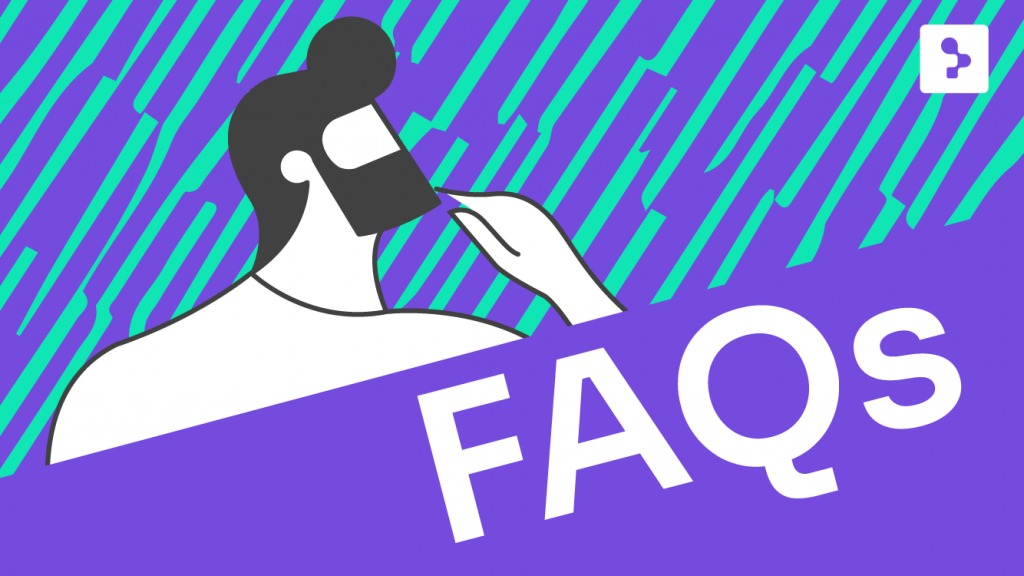
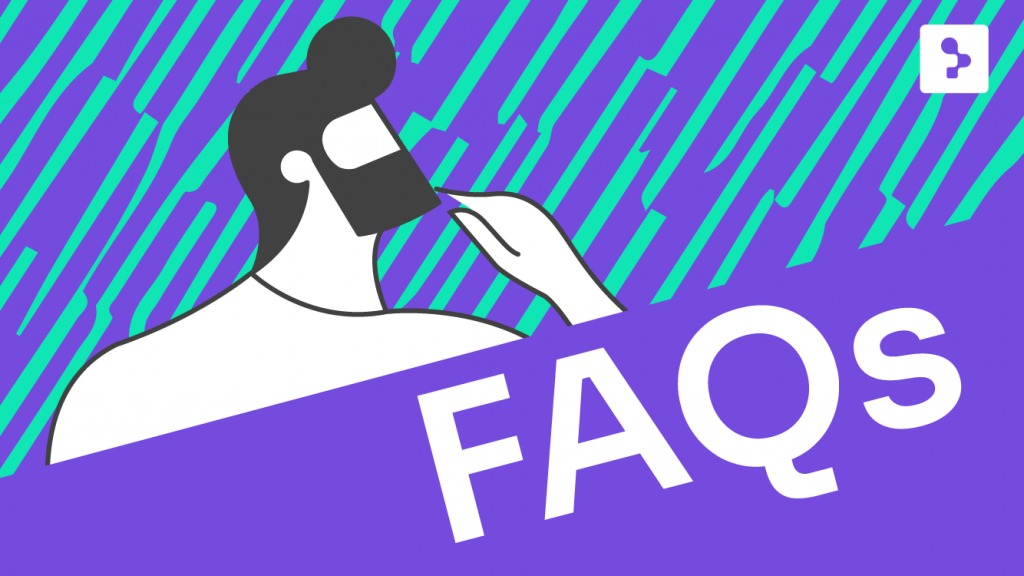
What Are Web Bugs in HTML?
Web bugs in HTML refer to issues in the HTML code that affect the functionality, accessibility, or appearance of a web page. These bugs can also include outdated or deprecated HTML elements that reduce compatibility with modern browsers.
What Are Some Examples of Bugs in Coding?
Coding bugs refer to errors across any programming language or environment, including:
- Syntax Errors: Mistakes like missing brackets or mismatched tags in HTML.
- Logic Errors: Faulty logic causes unexpected behaviors, such as incorrect form validation.
- Runtime Errors: Failures during execution, often due to invalid inputs or unhandled exceptions.
What Are The Problems of HTML?
HTML issues often overlap with coding bugs but focus on:
- Structural Problems: Unclosed or misaligned tags, and improper nesting of elements.
- Accessibility Challenges: Missing alt attributes for images or improper semantic use of headings and sections.
- Compatibility Issues: Use of outdated or deprecated tags, impacting performance and usability in modern browsers.
What Are The Common Bugs in Websites?
These encompass broader issues that affect the entire user experience, such as:
- Unclosed tags: An unclose HTML tag leading to broken page structures and rendering issues.
- Attribute Errors: Incorrect attribute usage can cause unexpected behavior and compatibility issues.
- Improper Nesting: Improper nesting of tag can affect the overall structure of the web page.
- Broken Links: Links leading to missing or incorrect pages.
- Form Validation Errors: Forms failing to catch or process incorrect input.
- Performance Problems: Slow loading times caused by unoptimized assets or heavy scripts.
- Responsive Design Issues: Inconsistent behavior on different devices or screen sizes.
How We Can Help You
With over 16 years of experience and a global presence, Abstracta is a leading technology solutions company with offices in the United States, Chile, Colombia, and Uruguay. We specialize in software development, AI-driven innovations & copilots, and end-to-end software testing services.
Our expertise spans across industries. We believe that actively bonding ties propels us further and helps us enhance our clients’ software. That’s why we’ve built robust partnerships with industry leaders like Microsoft, Datadog, Tricentis, Perforce BlazeMeter, and Saucelabs to provide the latest in cutting-edge technology.
Our holistic approach enables us to support you across the entire software development lifecycle.
Ready to improve your development process? Contact us for innovative, AI-driven HTML coding solutions.
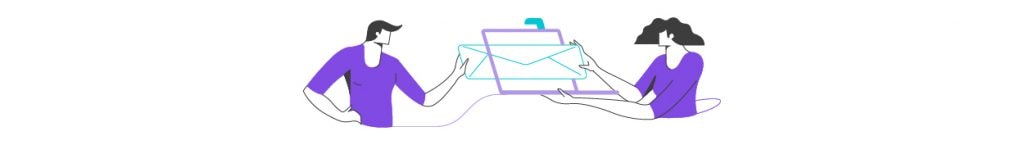
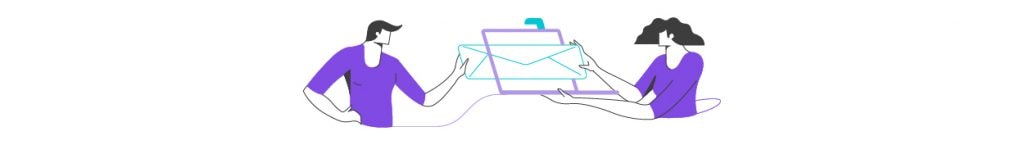
Follow us on LinkedIn & X to be part of our community!
Recommended for You
Software Unit Testing: Strengthening Code Quality
Essential Steps and Strategies for Software Product Development
Adaptive Software Development: Your Key to Thriving in Fast-Paced Environments
Tags In


Abstracta Team
Related Posts
Adaptive Software Development (ASD) for Complex Projects
Empower your team with Adaptive Software Development for evolving software projects. Discover real flexibility and continuous improvement with Abstracta.
Software Development Methodologies: Choose The Right Approach for Your Team
Discover key software development methodologies that drive project success. Learn how to choose the right approach for your team’s needs with Abstracta.
Search
Contents
Categories
- Acceptance testing
- Accessibility Testing
- AI
- API Testing
- Development
- DevOps
- Fintech
- Functional Software Testing
- Healthtech
- Mobile Testing
- Observability Testing
- Partners
- Performance Testing
- Press
- Quallity Engineering
- Security Testing
- Software Quality
- Software Testing
- Test Automation
- Testing Strategy
- Testing Tools
- Work Culture





