Everything about manual, functional, and automated functional testing! What is functional testing? How to leverage AI agents to maximize outcomes? Deliver unmatched quality with Abstracta!
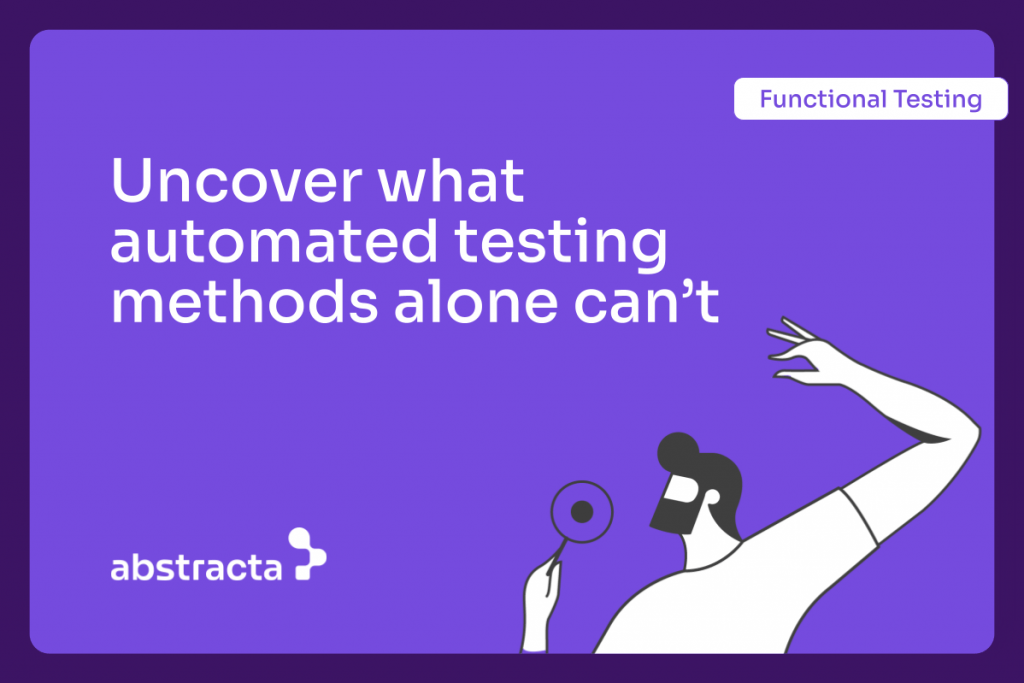
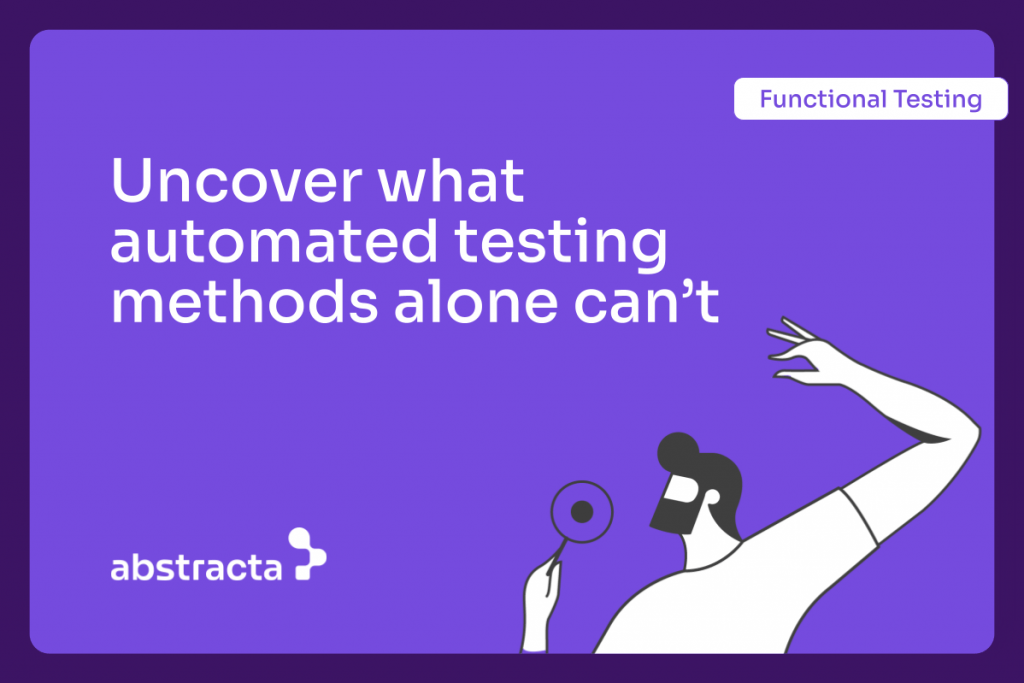
While manual and automated functional tests serve different purposes in the software development cycle, they are both necessary to make high-quality software possible.
In this article, we’ll dive deep into functional testing, the key differences between manual and automated functional testing, and how AI agents expand testing capabilities to deliver high-quality software.
Want the best of human expertise?
Uncover what automation testing methods alone can’t—hand-in-hand with our experts.
Check our Functional Testing Services and contact us!
What Is Functional Testing in Software Testing?


Functional testing is a type of software testing that evaluates the system’s features against its defined requirements. It answers the question: “Does this feature do what it’s supposed to?” By focusing on inputs, outputs, and interactions, it helps uncover issues that could affect the user experience, verifying that the application functions as intended.
To perform functional tests effectively, teams often rely on structured approaches for executing functional tests that align with the defined requirements.
At this point, it’s crucial to highlight that functional testing can be automated. Many functional test cases, such as validating form inputs or verifying UI behaviors, can be executed using automation tools to improve efficiency and consistency. AI agents take this further by generating test cases, detecting anomalies, and orchestrating execution, making the process more adaptive and intelligent.
Key Types of Functional Testing
- Exploratory Testing – Involves simultaneous learning, test design, and execution without predefined scripts. Testers actively explore the application to find unexpected issues and edge cases.
- Unit Testing – Validates individual components or modules of the application to confirm they function as expected in isolation, without relying on external systems.
- Integration Testing – Verifies that different modules or services work properly when combined. Integration testing targets interface mismatches and communication issues between components.
- Component Testing – Focuses on validating specific parts of the software, such as individual classes or UI elements, before they are integrated into the full system.
- System Testing – Examines the entire software application to verify that all components work together seamlessly and the system behaves as intended in a complete environment.
- Regression Testing – Re-runs functional tests after updates to confirm that existing features remain intact. Regression tests specifically check that recent changes haven’t unintentionally disrupted unrelated functionality.
- User Acceptance Testing (UAT) – Involves real users validating whether the software meets business needs and expectations, serving as the final checkpoint before deployment.
- Smoke Testing – Quickly checks critical functionalities to determine if a build is stable enough for further testing. Smoke tests act as a first-pass filter to catch major issues before deeper testing begins.
- Sanity Testing – Focuses on quickly checking specific bug fixes or changes to confirm they work as intended. Sanity testing helps decide if deeper testing is worth continuing.
- End-to-End (E2E) Testing – Validates complete user workflows across multiple components and systems to confirm that the entire application functions correctly from start to finish.
While these testing types are traditionally manual or automated, AI agents are increasingly being integrated to reduce redundancy, spot patterns, and accelerate coverage in areas like regression and exploratory testing.
Functional Testing Techniques
In addition to key types of functional testing, various techniques help optimize test coverage and effectiveness. These techniques complement structured functional testing methods, enhancing test accuracy and defect detection.
- Black Box Testing: Evaluates functionality based on inputs and expected outputs without analyzing internal code.
- White Box Testing: Assesses internal structures, logic, and code flow to verify proper implementation.
- Exploratory Testing: Relies on the tester’s experience and intuition to uncover unexpected defects in real-time.
- Ad Hoc Testing: Performs testing without predefined test cases, relying on the software tester’s intuition to identify defects. Ad Hoc tests are unstructured, quick, and useful for catching unexpected issues.
- Equivalence Partitioning: Divides input data into valid and invalid partitions to reduce the number of test cases while maintaining effective coverage
- Boundary Value Testing – Focuses on edge cases, values at the minimum, maximum, and just outside valid input ranges. Boundary value tests uncover issues that might not appear with typical input, strengthening coverage.
- Decision Table Testing – Uses tables to represent combinations of inputs and their corresponding outputs. This helps verify that all business rules and conditions are correctly implemented.
- State Transition Testing – Validates that the system behaves correctly as it moves from one state to another, based on events or user actions. It’s useful for workflows and systems with conditional logic.
- Parameterized testing: Involves running the same test case with different sets of input data to validate consistent behavior.
AI agents can support these techniques by suggesting high-risk areas, generating additional input data, and highlighting unusual behaviors to improve defect detection.
At Abstracta, we view functional testing as essential for building reliable and user-friendly software. By combining tailored strategies with leading AI tools, we help teams identify risks and deliver software that not only works but also creates value for its users.
Functional testing in software testing is the foundation for quality, and we’re here to support your journey toward unmatched software. Book a meeting!
What Is Automated Testing?
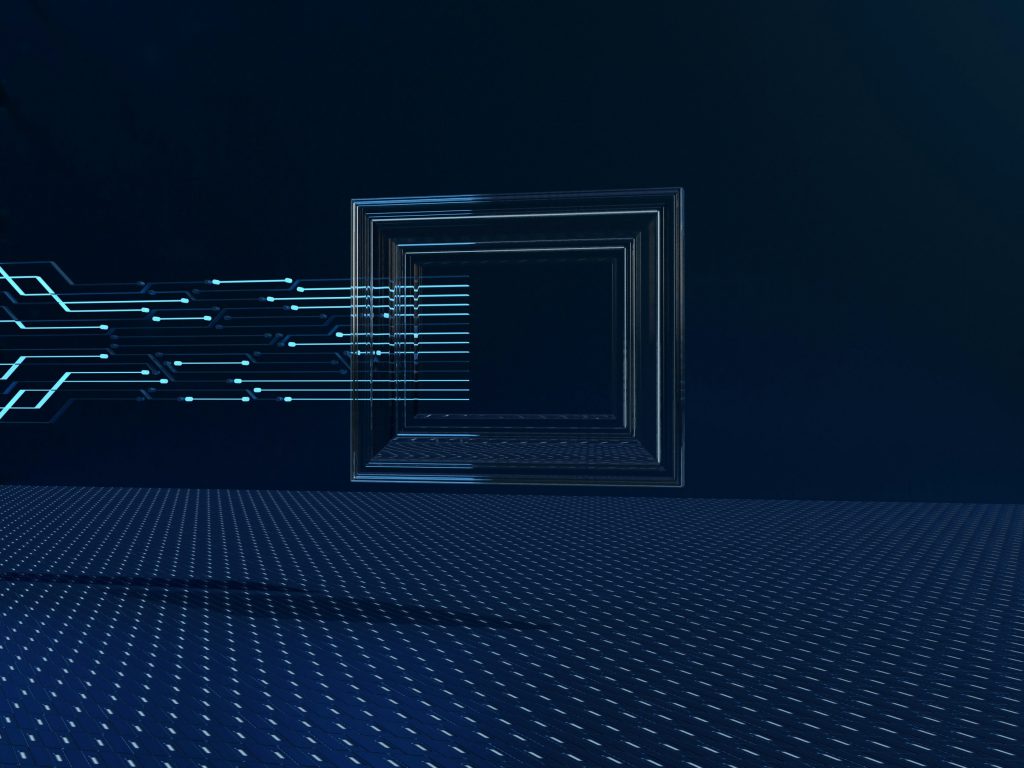
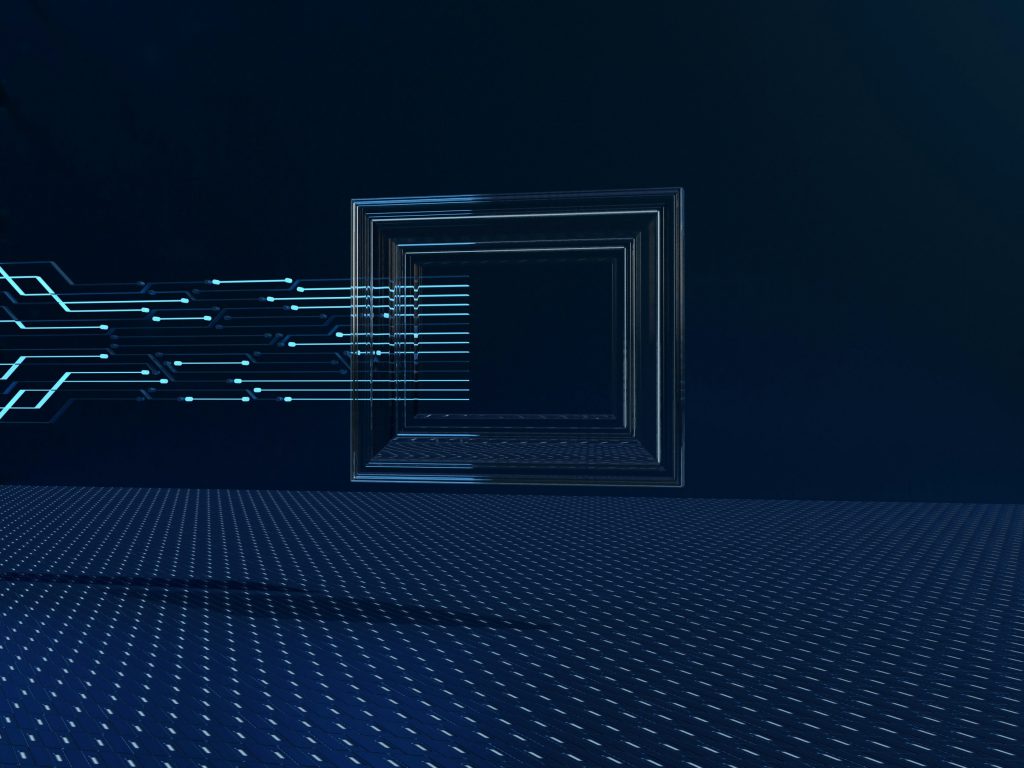
Automated testing is a software testing approach that uses scripts, tools, and frameworks to execute test cases without manual intervention. It focuses on improving efficiency, consistency, and scalability by automating repetitive testing tasks. Automation testing answers the question: “Can this feature be tested reliably and repeatedly with minimal human effort?”
Originally performed manually, many functional tests can be automated to enhance efficiency and accuracy. By leveraging automation, teams can speed up development cycles, reduce human error, and optimize test coverage. Instead of having software testers manually go through each scenario, teams write test scripts that do the heavy lifting.
These test scripts, often crafted using specialized testing tools, can simulate user actions, mimic manual effort, and validate results. From unit tests (unit testing) that validate individual code components to integration tests that enable modules to work in harmony.
Don’t miss our Automated Functional Testing Guide!
Flaky tests? Endless maintenance?
It might be time to automate your functional tests—but not all of them.
The key is knowing which ones bring the most value.
Contact us! Our test automation services help you prioritize, streamline, and scale with confidence.
What’s The Difference Between Manual and Automated Functional Testing?
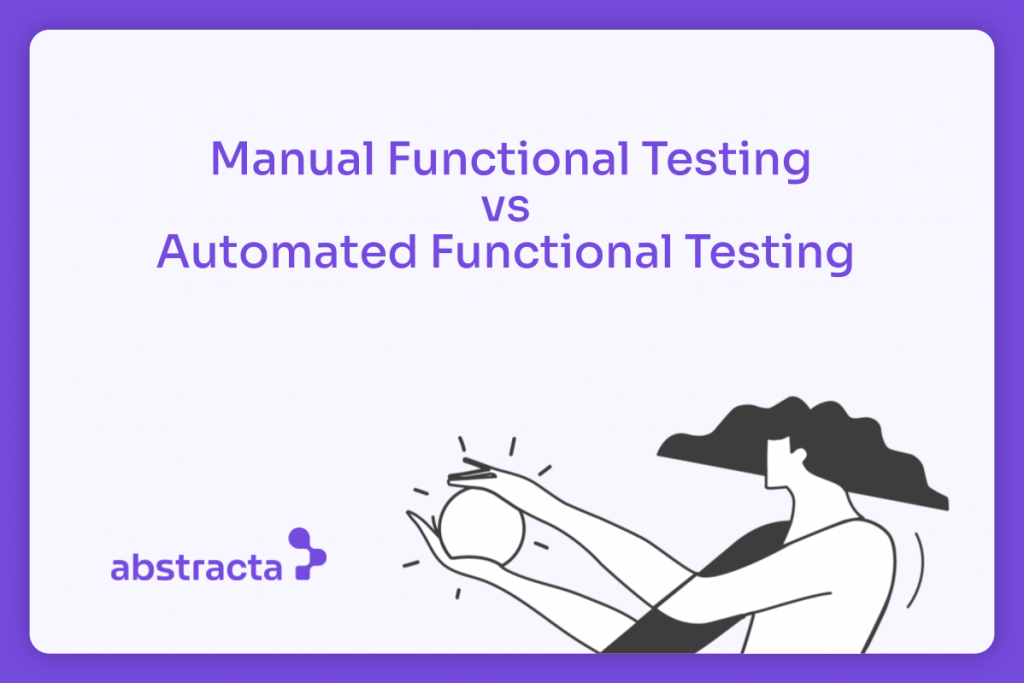
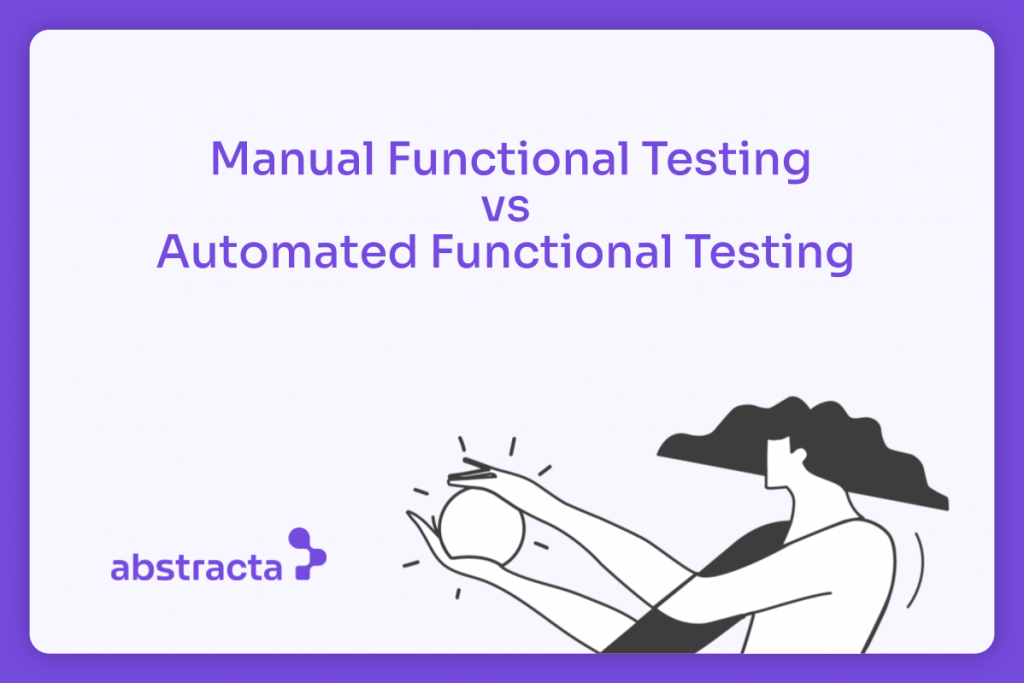
The difference between manual and automated functional testing is that manual testing relies on human execution, while automated testing uses scripts and tools for validation. Automated tests increase speed, repeatability, and scalability, while manual tests allow exploratory assessment and flexibility in scenarios requiring human judgment.
Basically, they play distinct roles in the software testing process. As explained, when we speak about manual functional tests, we are focusing on what the system does, validating its features against requirements to confirm they behave as expected. This allows testers to explore the software and catch issues from a user’s perspective.
Contrastingly, automated functional testing addresses the “how” rather than the “what”. It leverages scripts and tools to run tests efficiently for repetitive tasks like regression or load testing. Automated tests are performed on a product automatically, reducing human intervention. They are often part of a larger test suite and can be tested independently to validate specific functionalities without affecting other components.
Imagine you’ve created a digital calculator. If you press the ‘5’ button, followed by ‘+’, then ‘3’, and finally ‘=’, the calculator should display ‘8’. That’s the function you expect, and manual functional testing would be all about aiming to ensure that such expected behaviors work correctly.
Think about the calculator again. If every time you made a slight change to its software, you had to manually press all the buttons and check all the functions. It would be quite tedious, right? An automated testing tool can do these checks for you, repeatedly and consistently.
On the whole, while manual functional testing dives into usability and real-world behavior, automation brings speed and scalability. Together, they strike a balance: combining human insight with the power of technology to deliver reliable and user-friendly software.
AI agents strengthen this balance by guiding prioritization, orchestrating test execution, and surfacing insights that would be hard to detect manually.
Take your software further with mabl, the #1 AI-Native Test Automation Platform!
With mabl + Abstracta professional services, you get test automation that scales with your co-development workflows. Book a Meeting!
Testing Tools and Frameworks


A variety of tools and frameworks support functional testing across both manual and automated approaches.
On one hand, functional testing tools assist in creating detailed test cases and tracking defects. They help define test objects, validate all elements of the application, and align them with the testing goals. On the other hand, automated testing tools streamline test script creation and execution, enabling faster and more consistent results.
Navigating the vast ecosystem of tools can be overwhelming, but there are many options to choose from:
- Test Case Management Tools – Solutions like qTest help design and manage structured test cases.
- Automated Testing Tools – Platforms like Selenium help create automated test scripts.
- Low-Code Functional Test Automation Tools – Tools like mabl or Testim allow testers to automate without extensive coding, using record-and-playback functionality. Take a look at this article and this benchmark of different tools in the market.
- AI-Driven Testing Tools – Solutions like Abstracta Copilot leverage Generative AI to auto-generate tests, adapt scripts to UI changes, and reduce maintenance effort.
For cloud-based applications or systems requiring multiple integrations, test automation frameworks come to our rescue. They provide a structured approach to testing, making it easier to maintain and execute automated tests.
Visual and API Testing
Both functional and automated testing methods have specialized tools designed for specific needs:
- Visual Regression Testing – Enables both functionality and UI consistency across different devices, crucial for mobile applications. Learn more about automated visual regression testing in this article.
- API Testing Tools – Validate API performance and data flow, verifying if integration points are robust and reliable. For this, we employ specialized API testing tools.
AI agents can enhance both areas by detecting anomalies, adapting scripts to UI changes, and generating additional API scenarios automatically.
Revolutionize your testing with our AI-powered assistant Abstracta Copilot!
What’s the Ideal Strategy in Functional Testing?


An ideal test strategy blends manual, automated, and AI-agent-driven testing. Each approach covers different needs.
Manual Testing: Depth and Nuance
- Focuses on user journeys, edge cases, and usability.
- Captures nuances that automation may overlook.
- Example: In a finance app, testers verify features like balance checks, transfers, and bill payments by entering data and spotting discrepancies directly in the UI.
Automated Testing: Speed and Scale
- Executes repetitive tasks across devices, scenarios, and test data in seconds.
- Speeds up development cycles and enables frequent testing.
- Reduces human error and supports regression and integration checks.
AI Agents: Intelligent Support
- Generate test cases automatically and adapt scripts as requirements evolve.
- Highlight risks based on past defects and results.
- Reduce maintenance effort while improving test coverage.
The Balance and Beyond
- Manual testing provides critical thinking and a real user perspective.
- Automation delivers efficiency and repeatability.
- AI agents strengthen this balance by guiding prioritization and surfacing insights that humans alone might miss.
This combined strategy enables continuous testing throughout the entire lifecycle. By embedding testing from the very beginning, teams catch risks early, accelerate feedback, and keep test suites relevant as the software evolves.
Achieve better outcomes with our Software Test Strategy Services!
Balance automation and functional testing for outstanding quality software.
FAQs about Software Functional Testing
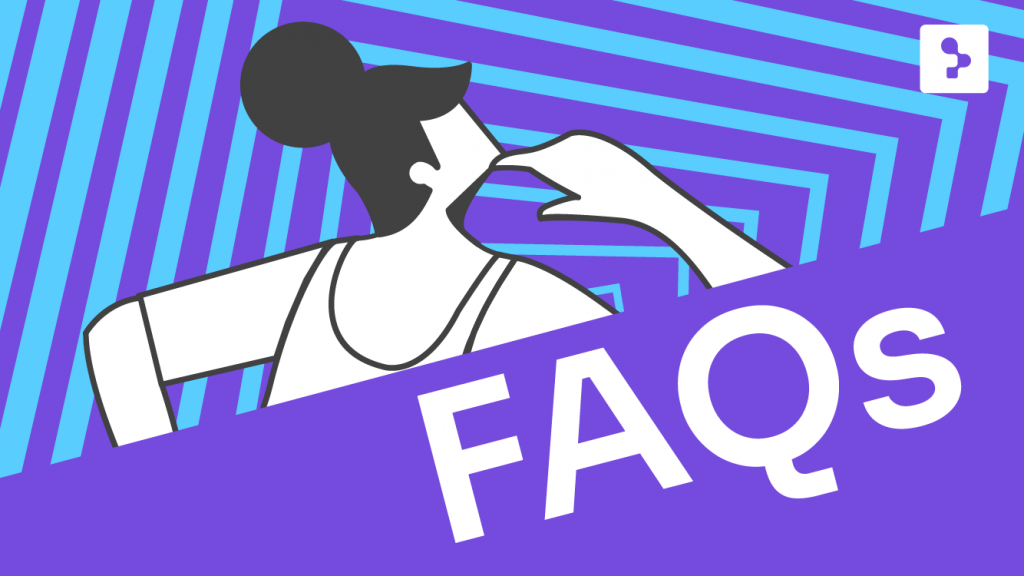
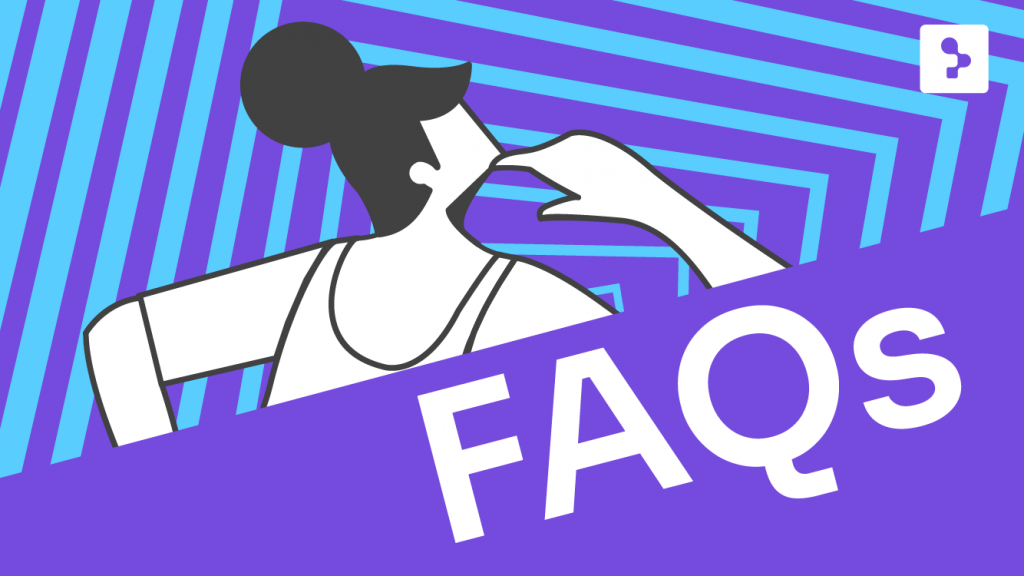
What Is Meant by Functional Testing?
Functional testing is a software testing method that validates functional requirements against functional specifications within a software system. It uses functional testing techniques, test scenarios, and test cases with expected outputs to confirm existing functionality during the software development process.
What Is Functional Testing vs UAT?
Functional testing vs UAT are compared as two distinct validation stages: functional testing checks expected outcomes against functional requirements, while UAT confirms alignment with business needs. This distinction highlights how functional testing focuses on technical accuracy, whereas user acceptance testing evaluates usability and user interface readiness before deployment.
What Is Functional Testing in Healthcare?
Functional testing in healthcare validates test data and test inputs against expected outcomes in clinical applications. It minimizes human error, supports regulatory compliance, and secures software quality by executing functional tests within a controlled test environment during.
What Are Functional and Non-Functional Tests?
Functional and non-functional tests are compared as two categories: functional testing verifies expected outputs against functional requirements, while non-functional testing measures performance attributes like speed or scalability. Functional testing vs non-functional testing highlights how accuracy and resilience complement each other when evaluating overall software quality.
Is ETL Testing Functional Testing?
ETL testing is functional testing when test inputs and expected outputs validate existing functionality in data transformation processes. It applies boundary value tests, ad hoc tests, and component testing within the functional testing process to confirm basic functionality and reduce human error in development.
What Are the Four Types of Software Tests?
The four types of software tests often referenced are unit testing, integration testing, system testing, and end-to-end testing. Beyond these, additional types like regression testing, smoke testing, sanity testing, UAT, and stress testing provide broader coverage.
How Do Functional Tests Impact ROI in Enterprises?
Functional tests impact ROI in enterprises by reducing rework and accelerating test execution. It leverages automated testing, automated testing tools, and manual functional tests to execute test cases across multiple programming languages, expand test coverage, and validate functional requirements with expected outcomes.
How Do AI Agents Enhance Functional Testing?
AI agents enhance functional testing by orchestrating the execution of test cases and optimizing test creation. They handle complex test scenarios, support performing automated functional tests, and integrate multiple programming languages to confirm functional requirements and expected outputs during the testing process.
What Is a Functional Testing Example?
A functional testing example in banking is to perform automated functional testing on an online payment feature. It includes creating test inputs, executing functional tests, and validating expected outcomes against functional requirements, functional specifications, and software system objectives within the development process.
How Do AI Agents Help in Functional Testing for Banking?
In banking, AI agents support functional tests by automatically generating test cases for scenarios like loan approvals or fraud detection. They accelerate test execution, reduce human error, and complement usability testing and performance testing to validate expected outcomes and strengthen software quality in critical financial systems. Take a look at our AI Agent development services.
How We Can Help You
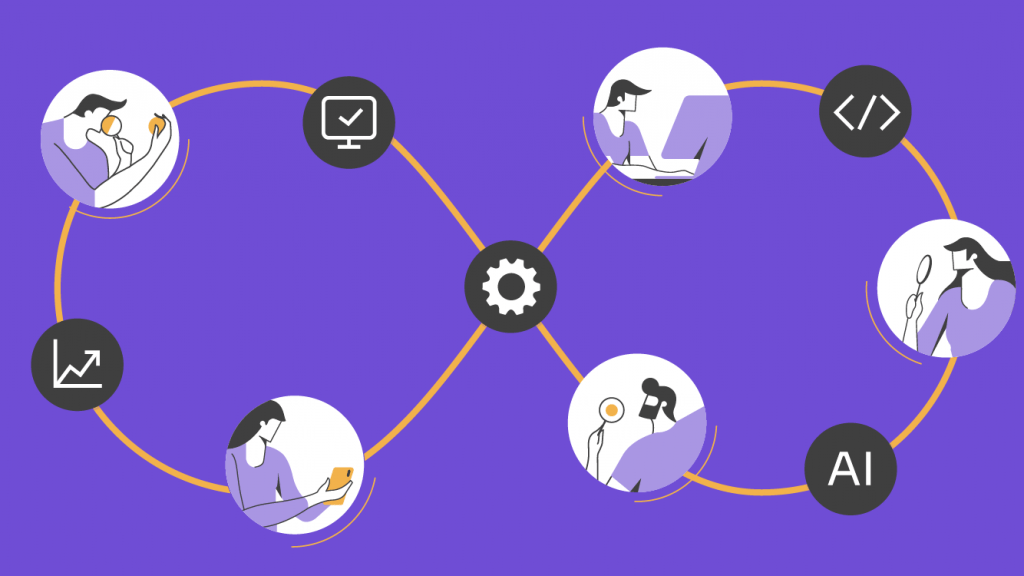
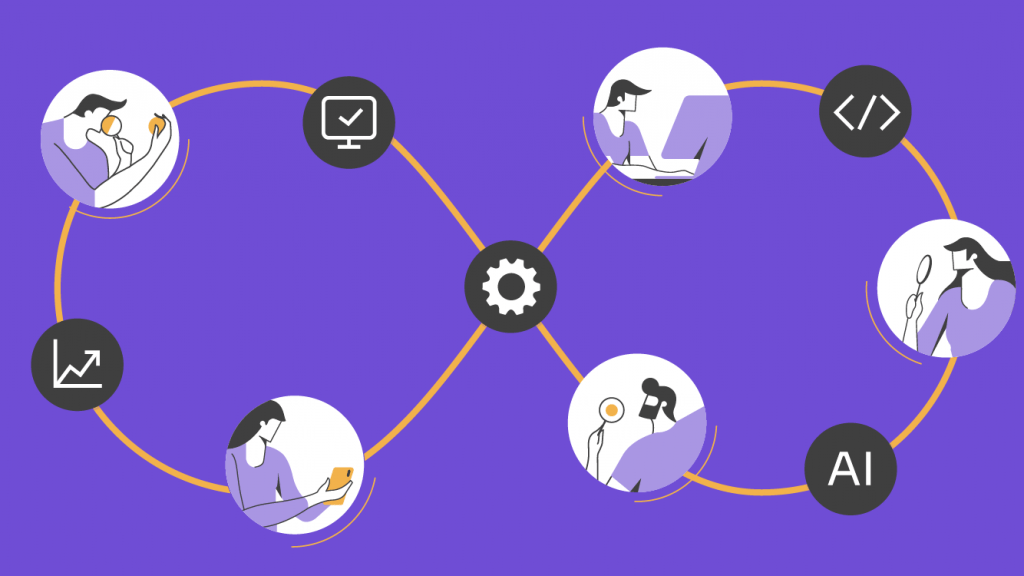
With over 17 years of experience and a global presence, Abstracta is a leading technology solutions company with offices in the United States, Chile, Colombia, and Uruguay. We specialize in software development, AI-driven innovations & copilots, and end-to-end software testing services.
Our expertise spans across industries. We believe that actively bonding ties propels us further and helps us enhance our clients’ software. That’s why we’ve forged robust partnerships with industry leaders like Microsoft, Datadog, Tricentis, Perforce BlazeMeter, Saucelabs, and PractiTest.
Partner with Abstracta to strengthen your functional testing. We combine manual, automated, and AI-enhanced approaches to help enterprises reduce risks and accelerate delivery.”
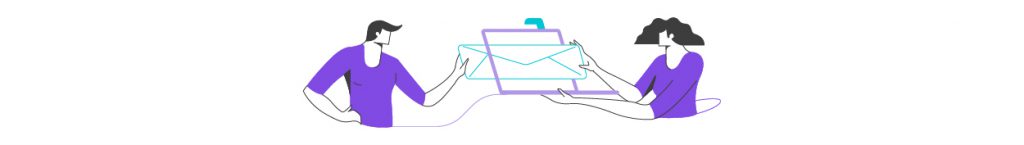
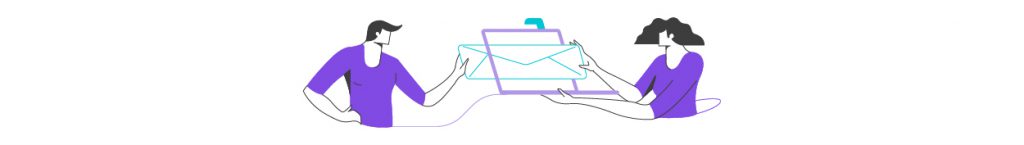
Follow us on Linkedin & X to be part of our community!
Recommended Articles
Automated Functional Testing Guide
Testing Generative AI Applications
Uruguay: The Best Hub for Software QA Engineers in Latin America?
Tags In
Natalie Rodgers, Content Manager at Abstracta
Related Posts
Automated Regression Testing
Automated regression testing is a cornerstone for maintaining a high standard of quality in software development. Are you eager to learn how to automate regression testing? Find it out in this article. Join us to discover how to implement this crucial practice, from defining objectives,…
How to Optimize Test Coverage in the Long-Term
Our method for improving test coverage over multiple test cycles We want to test as much code as humanly (or mechanically) possible right? Yes and no. For each test cycle, it’s important to consider multiple strategies for measuring test coverage and to put a system…
Search
Contents
Categories
- Acceptance testing
- Accessibility Testing
- AI
- API Testing
- Development
- DevOps
- Fintech
- Functional Software Testing
- Healthtech
- Mobile Testing
- Observability Testing
- Partners
- Performance Testing
- Press
- Quallity Engineering
- Security Testing
- Software Quality
- Software Testing
- Test Automation
- Testing Strategy
- Testing Tools
- Work Culture





