Comparing Insomnia vs Postman? See which API testing tool truly boosts speed, productivity, automation, and now, even AI-assisted development. We take a closer look at Insomnia and how it helps teams streamline workflows, scale API testing, and prepare for AI-integrated testing tools in delivery environments.
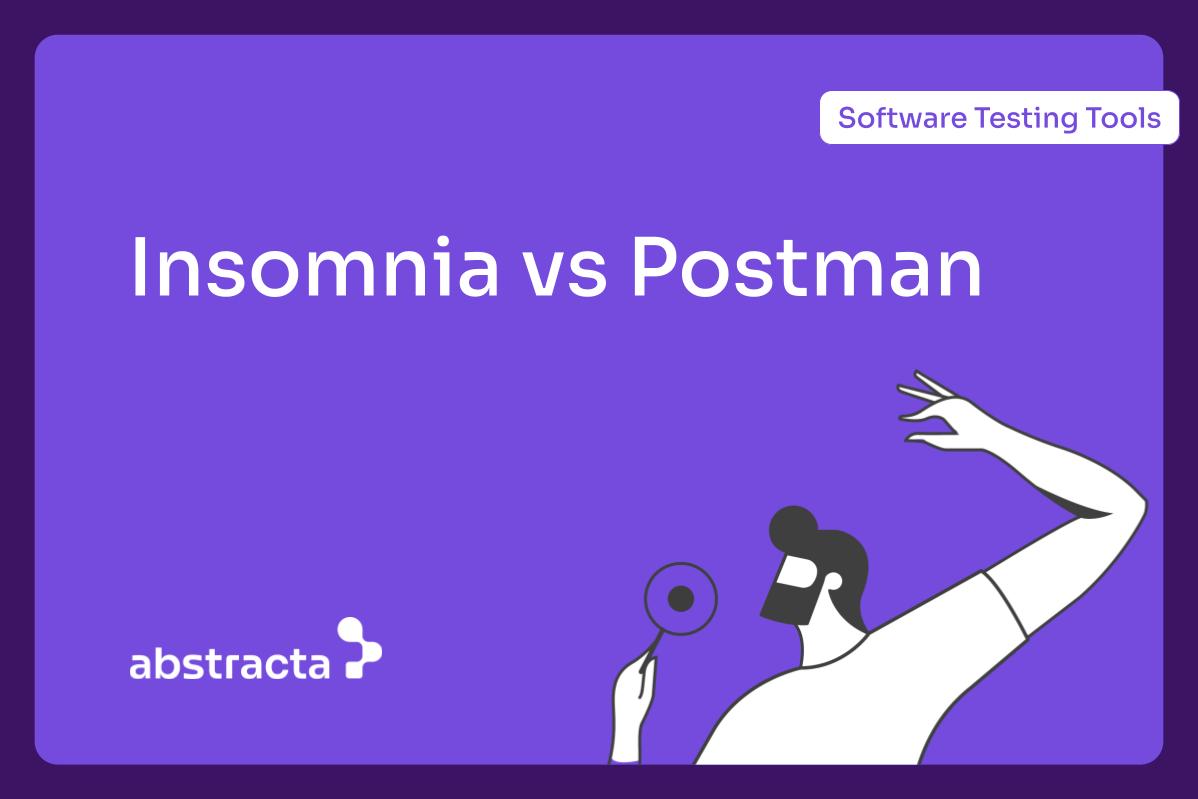
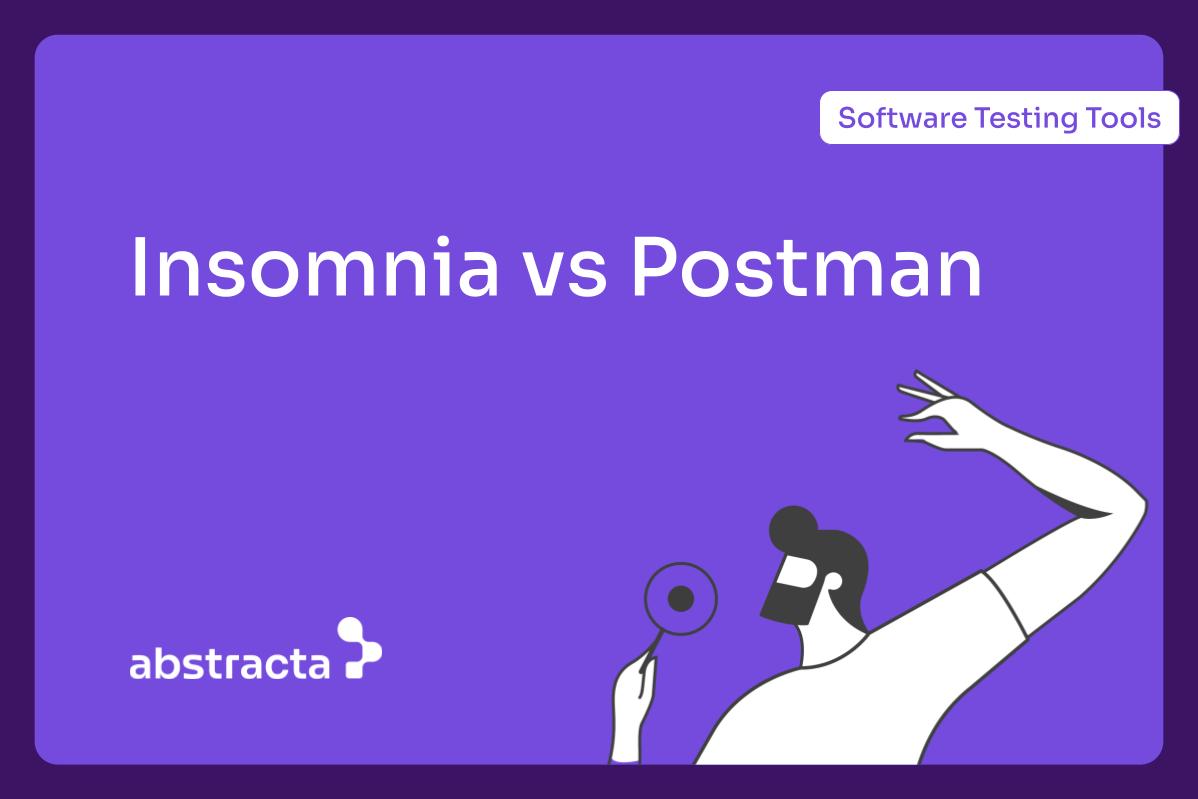
As software development continues to advance, the ability to efficiently test APIs across different platforms becomes crucial for enabling the robustness and reliability of applications.
API testing tools offer unique features and capabilities that streamline testing and development, and are now embracing AI. In this article, we compare Insomnia and Postman, with mentions of tools like SoapUI for specific enterprise scenarios—underscoring the significance of environment variables, API calls, AI integrations, and overall developer experience.
Choosing between Postman and Insomnia for a real project?
Tool choice is rarely the main problem.
API testing decisions usually revolve around:
🛑Pipeline integration: how tests are triggered across pipelines
🛑Failure ownership: how failures are triaged and owned
🛑Environment management: how environments are controlled
🛑Observability & reporting: how results are tracked and used in release decisions
At Abstracta, we help teams design scalable API testing strategies that fit their architecture, pipelines, and delivery model. Talk to our experts
What Is the Insomnia API Testing Tool?
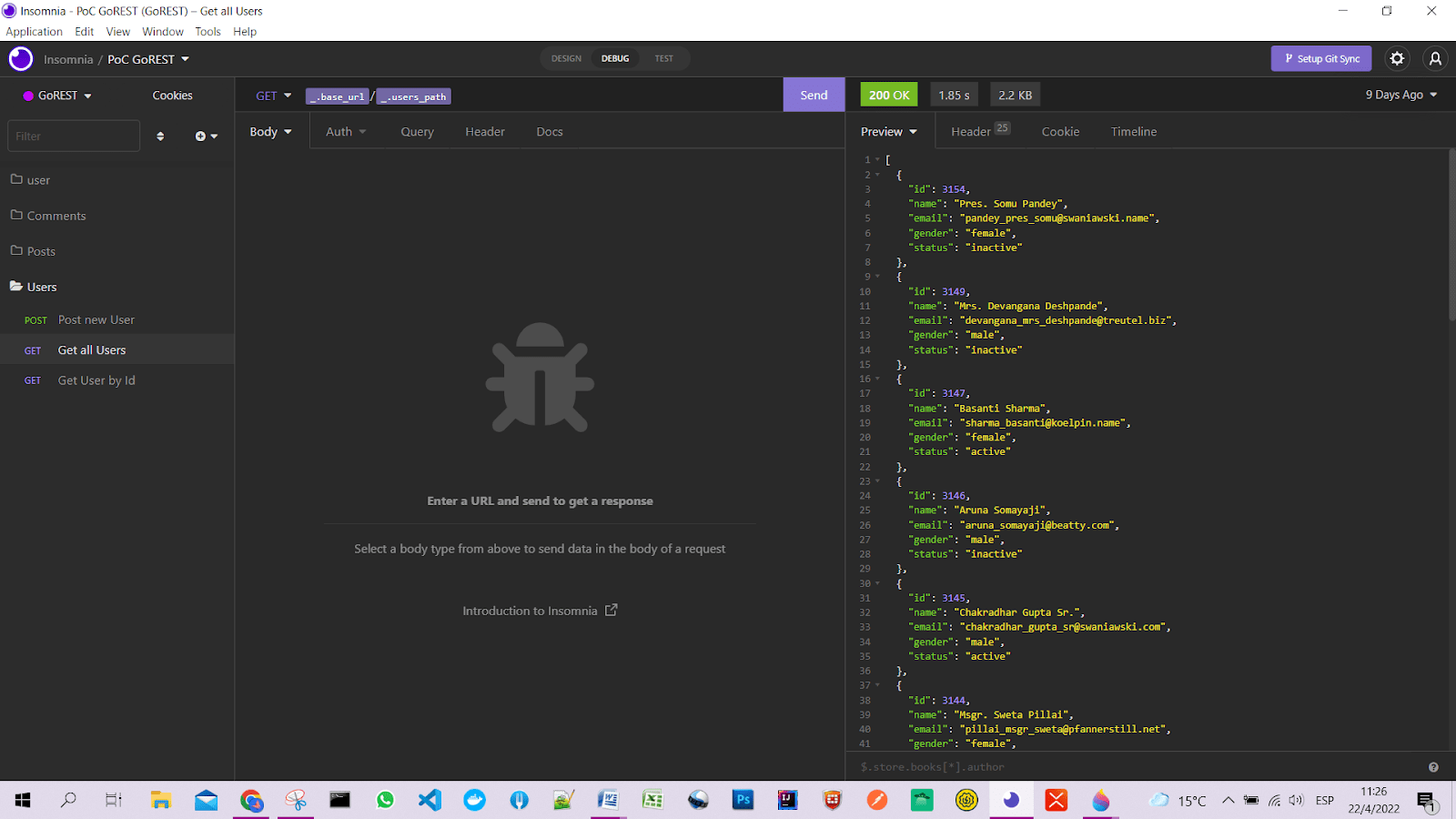
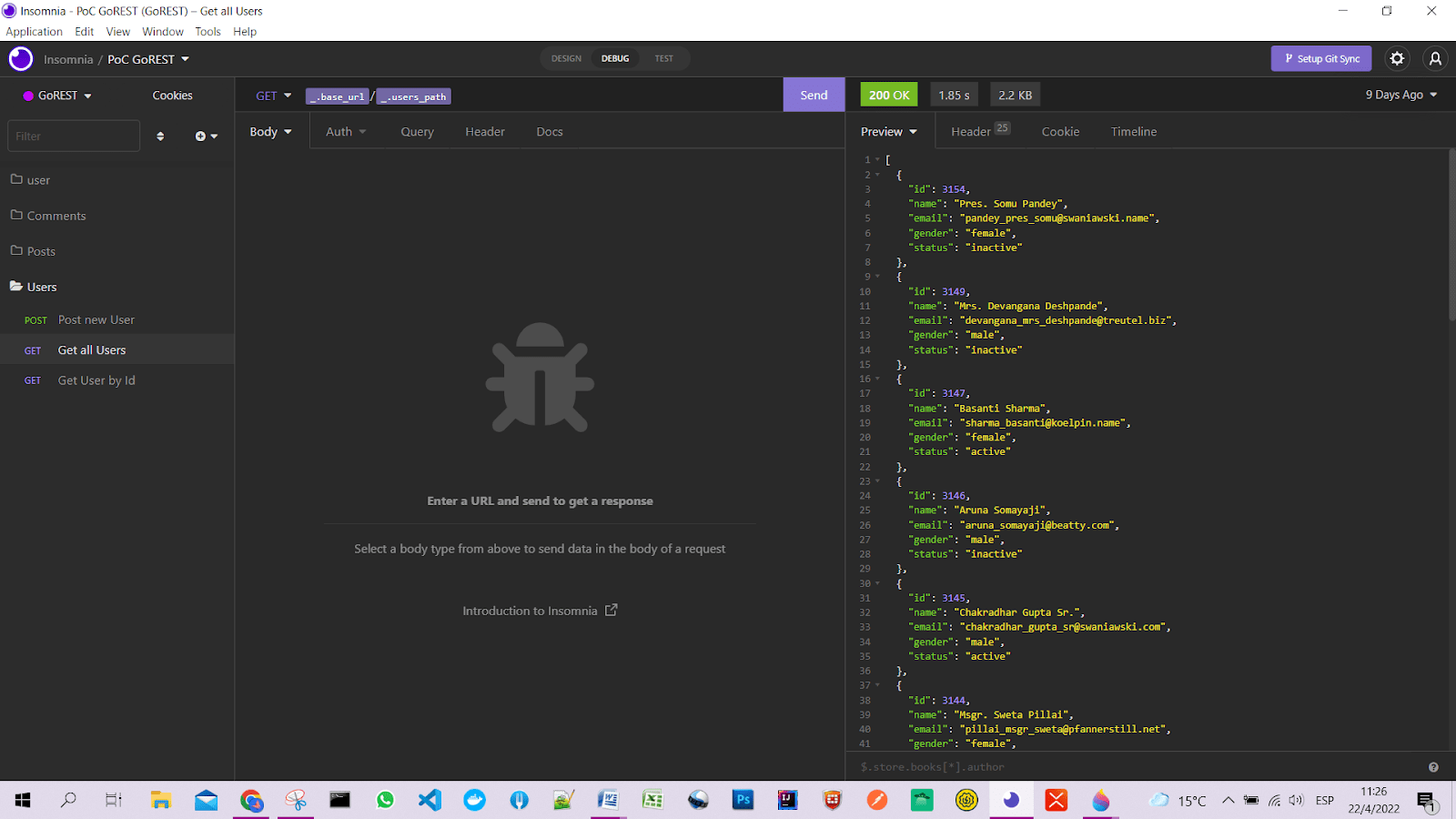
Before comparing the tools, let’s start with the basics and answer some frequent questions about this topic.
What Is Insomnia in Testing?
Insomnia is an open-source desktop application for designing, debugging, and testing RESTful and GraphQL APIs. It supports API development by using API schemas to validate endpoints against their defined structures, improving workflows for developers and testers.
Its dynamic capabilities make it a valuable resource for handling dynamic API requests in real-time scenarios. With an easy-to-use interface, it simplifies the process of sending HTTP requests and analyzing responses, validating if APIs meet their design specifications.
What Is Postman?
Postman is an API platform for designing, testing, and documenting RESTful APIs. It offers tools for sending HTTP requests, managing environments, and validating responses through an intuitive interface.
Its features include API schema support, automated testing with JavaScript, request chaining, and collaboration tools. These make Postman effective for streamlining API development across individual and team workflows.
Is Insomnia The Same as Postman?
While Insomnia and Postman are both API clients used for designing, testing, and managing APIs, they are not the same.
Automated Testing
Each tool has unique features and user interfaces. Insomnia is known for its simplicity and streamlined interface, making it easy to create and execute API requests. Postman offers extensive documentation and collaboration features, along with comprehensive support for automated testing.
Postman’s automated testing capabilities include scripting JavaScript-based tests and automating trials to validate responses and assert outcomes. The choice between Insomnia and Postman often comes down to personal preference and specific project requirements.
Other tools like SoapUI offer powerful automated testing features, including data-driven testing, assertions, and service mocking, making it suitable for enterprise-level validation and complex workflows.
Is Insomnia a Free API?
Insomnia is a free cross-platform desktop tool for designing and testing HTTP APIs. Its free version acts as a scratch pad for individual developers, with features like code generation, authentication wizards, and environment variables. A paid upgrade, Insomnia Plus, adds team collaboration and advanced sync.
Is Postman a Free API?
Postman offers a free plan with core tools for API design, request building, and testing. It’s ideal for solo developers or small teams. Paid plans unlock collaboration, monitoring, and more complex features like version control for enterprise workflows.
Tools are only part of the equation.
The real impact comes from how API testing is integrated into your CI/CD, automation strategy, and quality model. See how teams tackle quality challenges in real projects
An Introduction to Comparing Insomnia vs Postman
When building quality software, understanding the API design and choosing the right cross-platform API client is pivotal. This analysis compares the main features of Insomnia and Postman, with occasional references to SoapUI for specific use cases—focusing on API and automated testing, as well as on developer productivity.
Postman offers extensive API documentation features, making it easier for teams to create, share, and maintain their API documentation.
The Postman team has developed a tool that’s widely used in the industry, but Insomnia offers a compelling alternative with features that promote efficiency and ease of use, especially for those looking to create organizations and manage their APIs in a streamlined environment.
While Postman is celebrated for its comprehensive feature set and user-friendly interface, SoapUI is often preferred for more complex SOAP-based services due to its robust testing features and ability to handle advanced API testing scenarios.
Comparatively, Insomnia shines with its minimalist design and effectiveness in handling both REST and GraphQL APIs, making it a favorite for developers who appreciate a streamlined workflow and powerful features without the complexity of SoapUI or the breadth of Postman’s features.
When to Consider SoapUI for API Testing
SoapUI allows detailed assertions and data-driven testing, which can be crucial for enterprise environments that require rigorous testing protocols. Additionally, it supports features like mock servers, enabling developers to simulate API responses during early stages of development.
If you want to read our full comparison of SoapUI vs Postman for API Testing, we invite you to read this article.
Would you like to explore more tools for API automation testing? We invite you to read this article: API Testing Tools: Best 15 In-Depth Reviewed
Looking for more API testing options?
Dive into our Ultimate Guide to API Testing Tools: 15 top picks for 2025, features, pricing, and real-world use cases ➔ Read the full guide
Hands-On with Insomnia: Our API Testing Approach
Let’s get to understand what features Insomnia has, why it’s often considered a go-to tool, and how it handles both REST and SOAP APIs. With this aim, we carried out these tests against the APIs GoRESTCountryInfoService.
Following the style of the article “Hoppscotch: Open Source API Development Ecosystem”, we want to dive into how Insomnia behaves by testing a REST API versus Postman and a SOAP API versus SoapUI.
We will share some screenshots taken during the tests to show what the tool looks like. After downloading and installing it, its use is really intuitive since it presents an interface very similar to Postman.
Proof of Concept: GoREST
It is a web service that displays country information from a two-letter ISO code, for example, “UY”. It offers functions to recover the currency used, the language, the capital city, the continent, and the telephone code.
To get started, we created another project in the Insomnia dashboard. We also configured the environment and collections of the new Project:
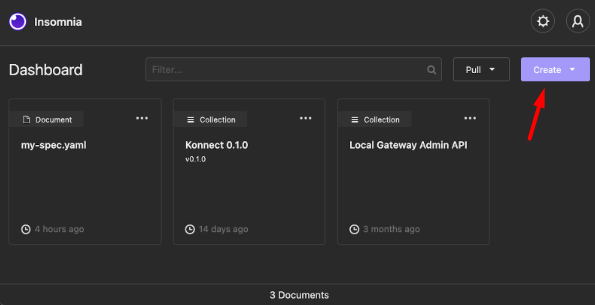
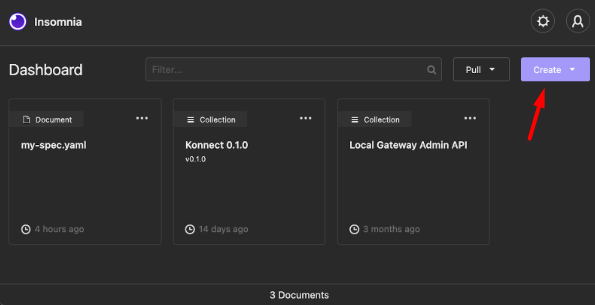
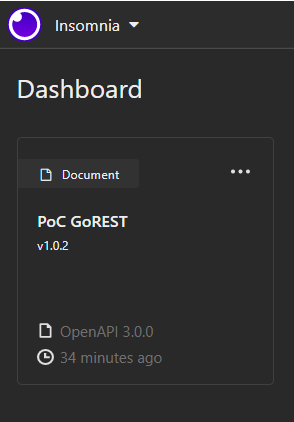
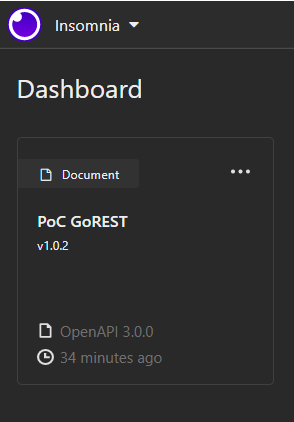
Being able to manage environments is crucial. That’s why the first thing we did was configure the work environment. To do this, go to the environments menu and select the Manage Environments or Ctrl+E option:
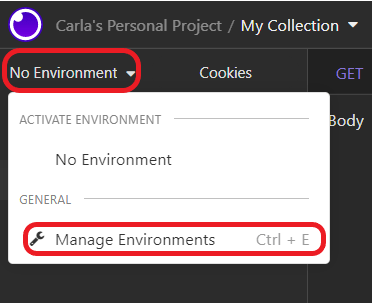
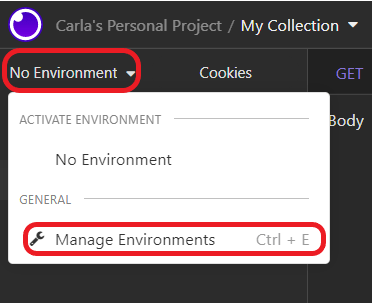
In the environment manager, we display the options in Sub Environments and select Environment:
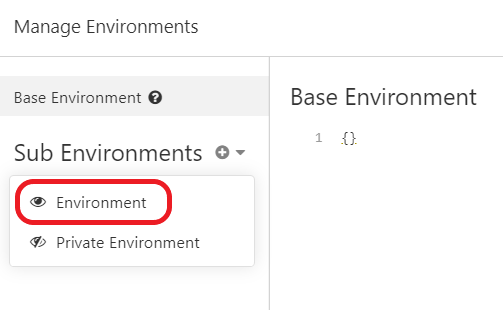
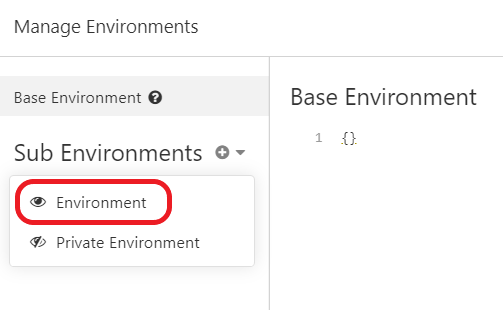
With the new environment created, we can click on the name to edit it and start writing the parameters in JSON format:
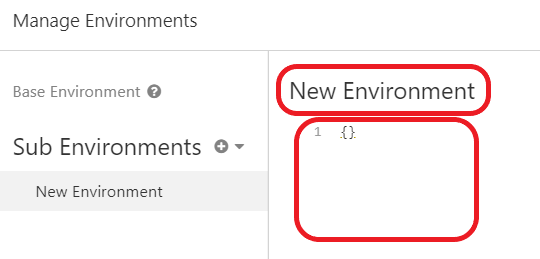
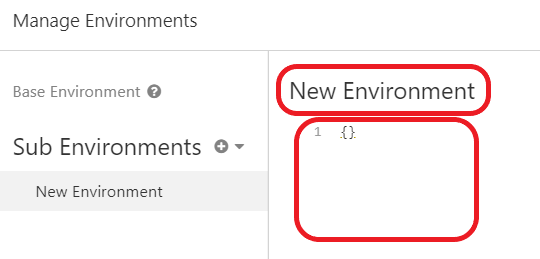
Once the environment is created, we must select it from the drop-down list:
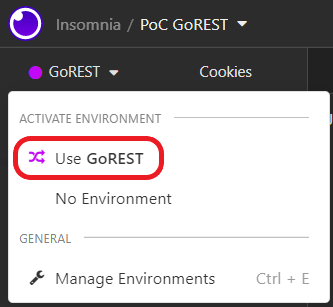
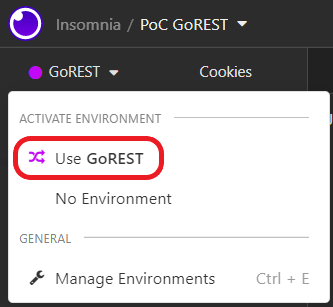
Within the environment, create collections to organize and store the different requests:
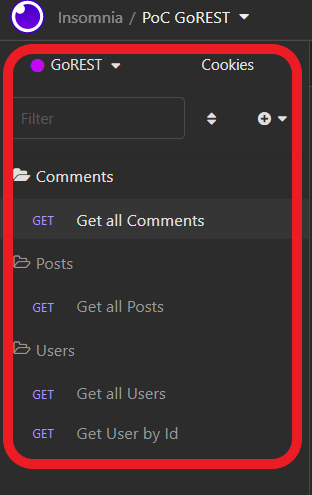
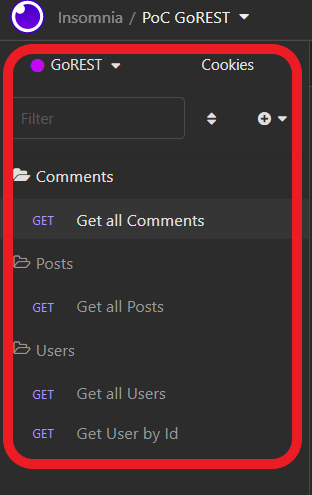
Unlike Postman or SoapUI, collections or folders are not exported directly from the context menu. However, in Settings, you can move or copy them to another Workspace.
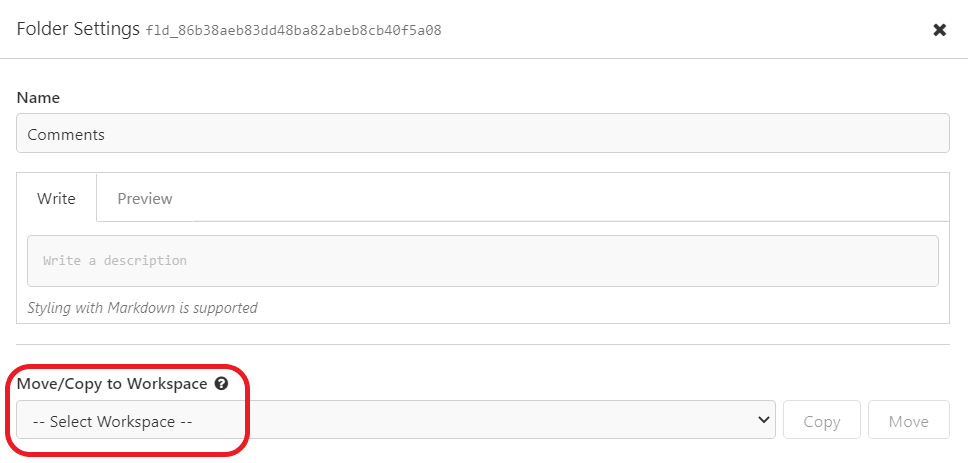
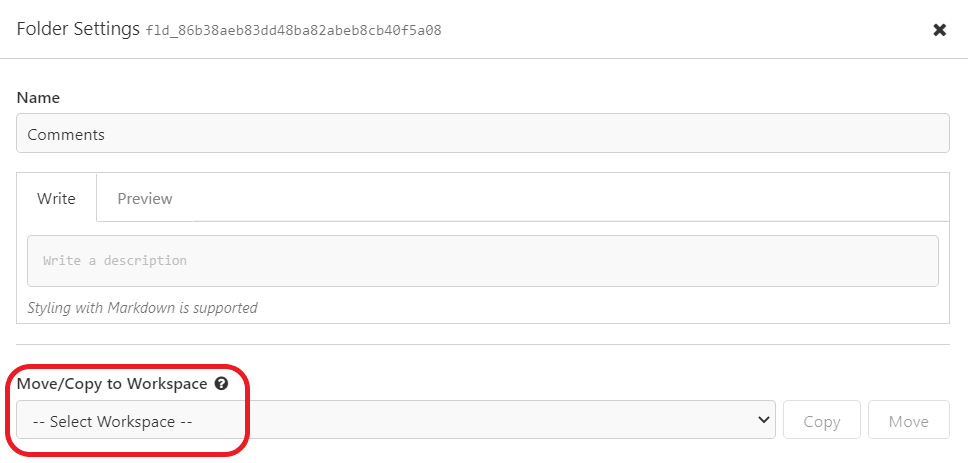
To import or export any document or collection from the workspace, go to the menu that is displayed in its name and select Import/Export:
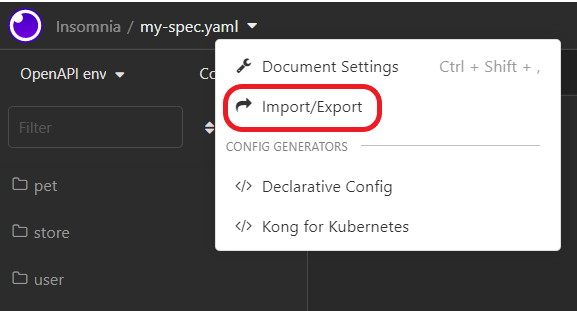
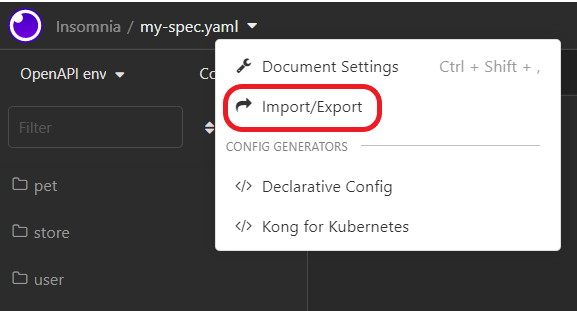
As with similar robust tools, you can use parameters in requests through environment variables, defined in JSON format.
To invoke any parameter, press Ctrl+Space where you want to insert it, and it will display a list with all the available variables.
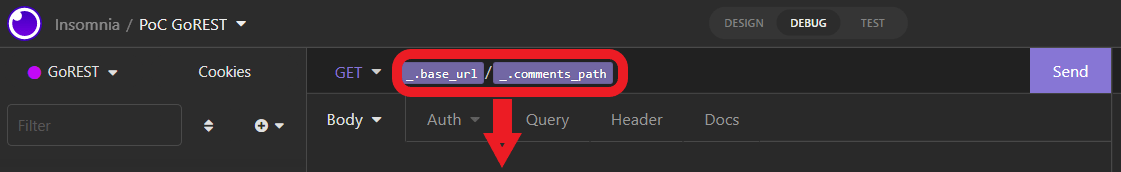
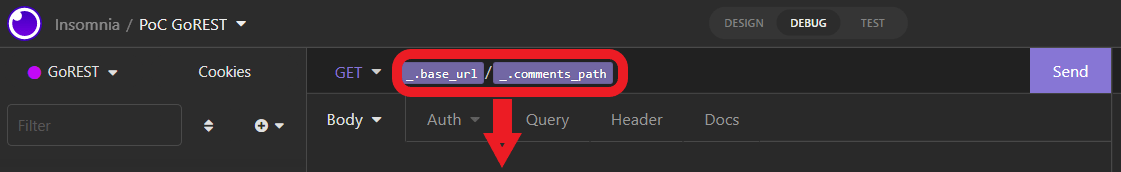
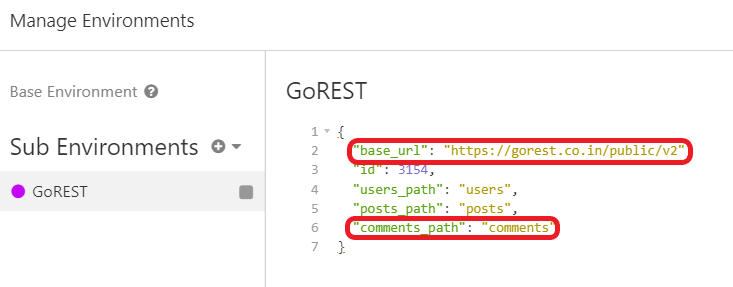
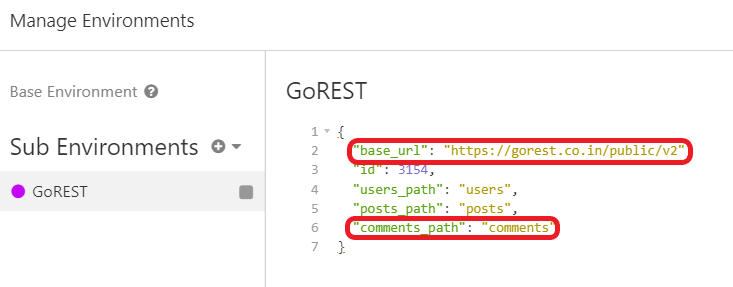
It is also possible to indicate the parameter directly in the Query section of the request:
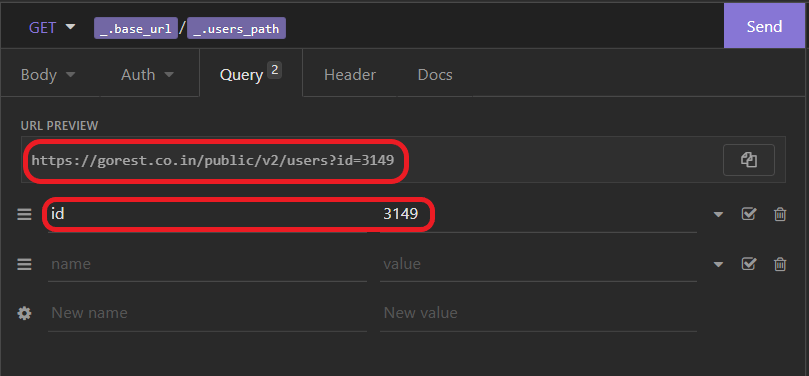
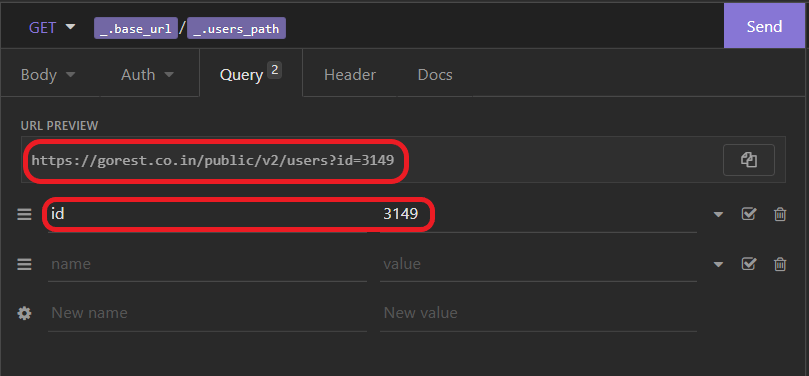
In the case of sending a POST-type request, as in other tools, you can select the type of Body (JSON, XML, YAML, EDN, Plain, Binary File, No Body):
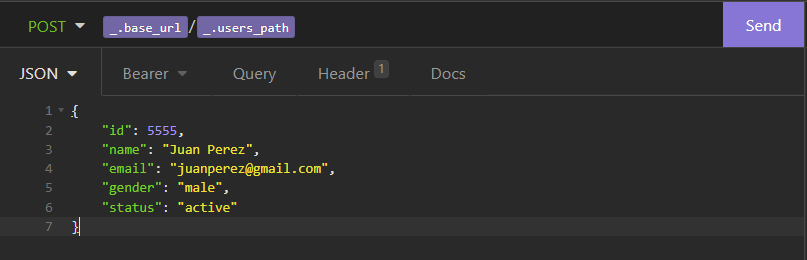
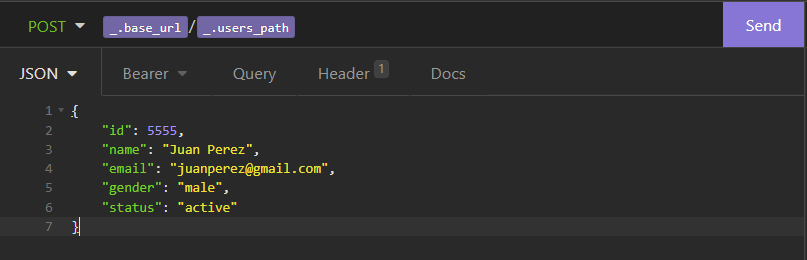
In the case of the API you are testing, it is necessary to send an authorization token. You can add it to the Auth section by selecting the type of authorization required:
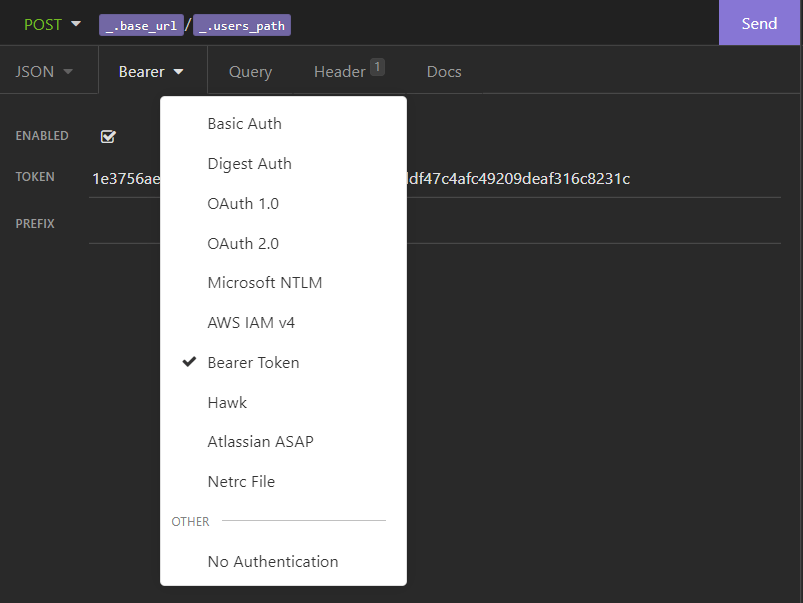
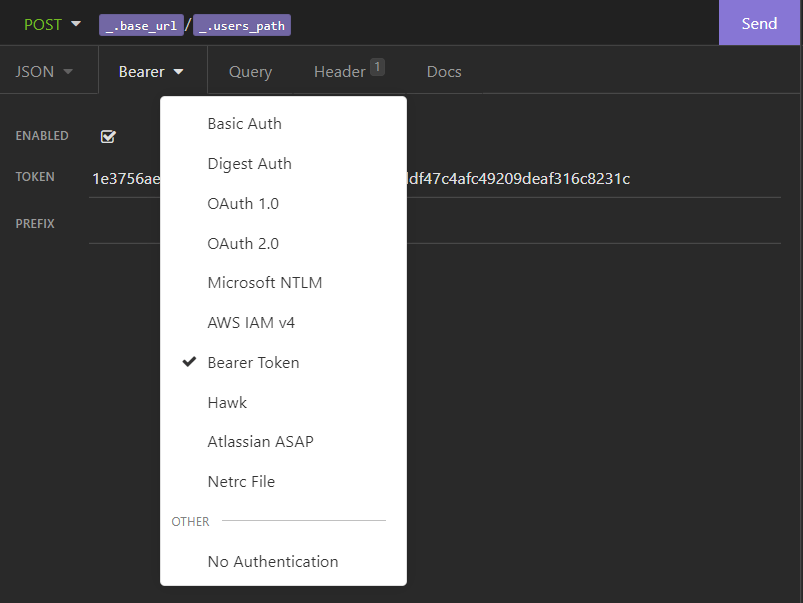
Insomnia allows you to make requests from cURL. To do this, copy one of the cURLs offered by the GoRest API as an example and paste it into the request URL:
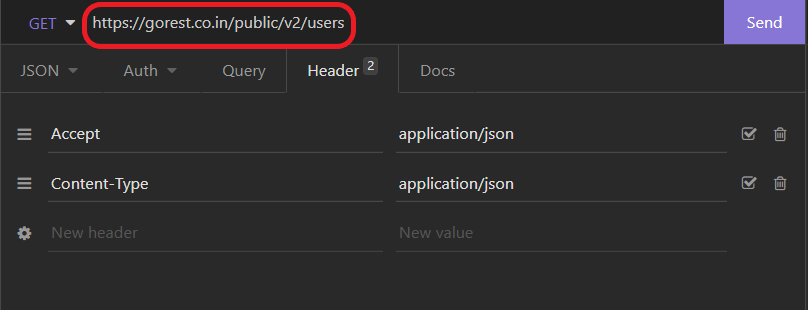
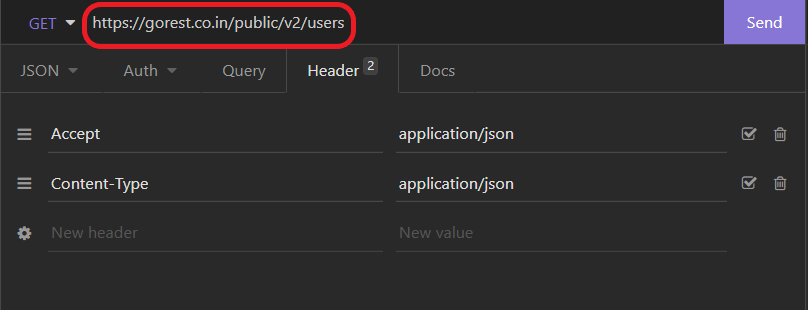
Likewise, it is possible to send attached files if you select Binary File in the Body:
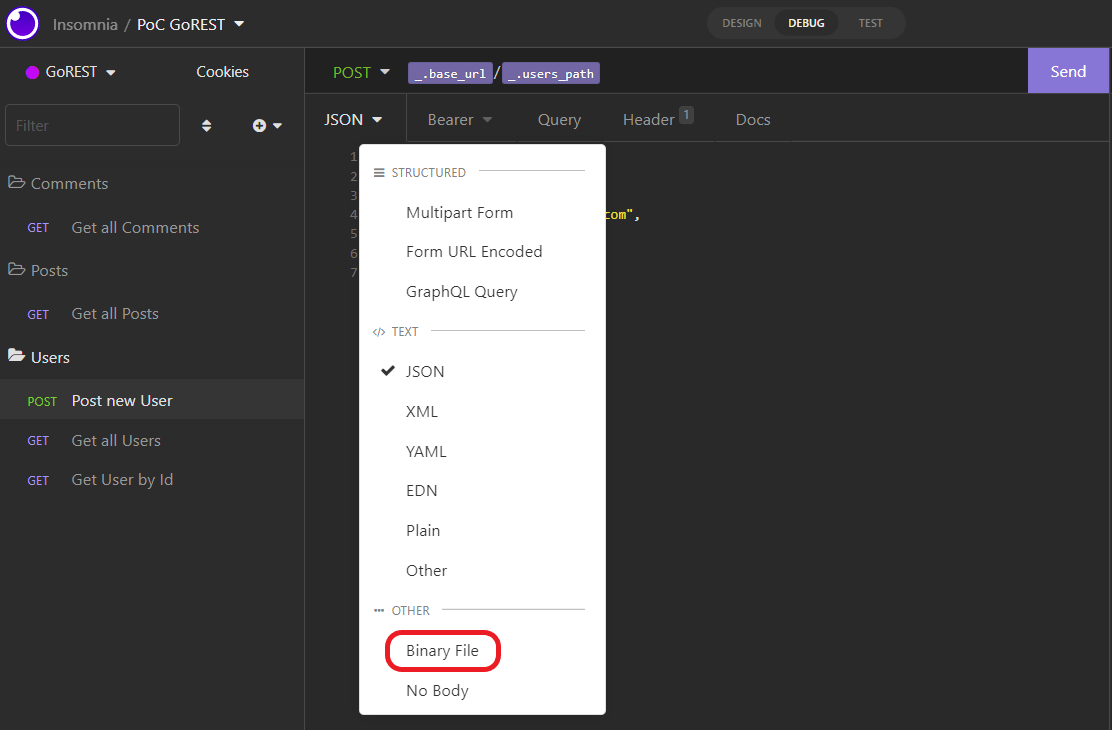
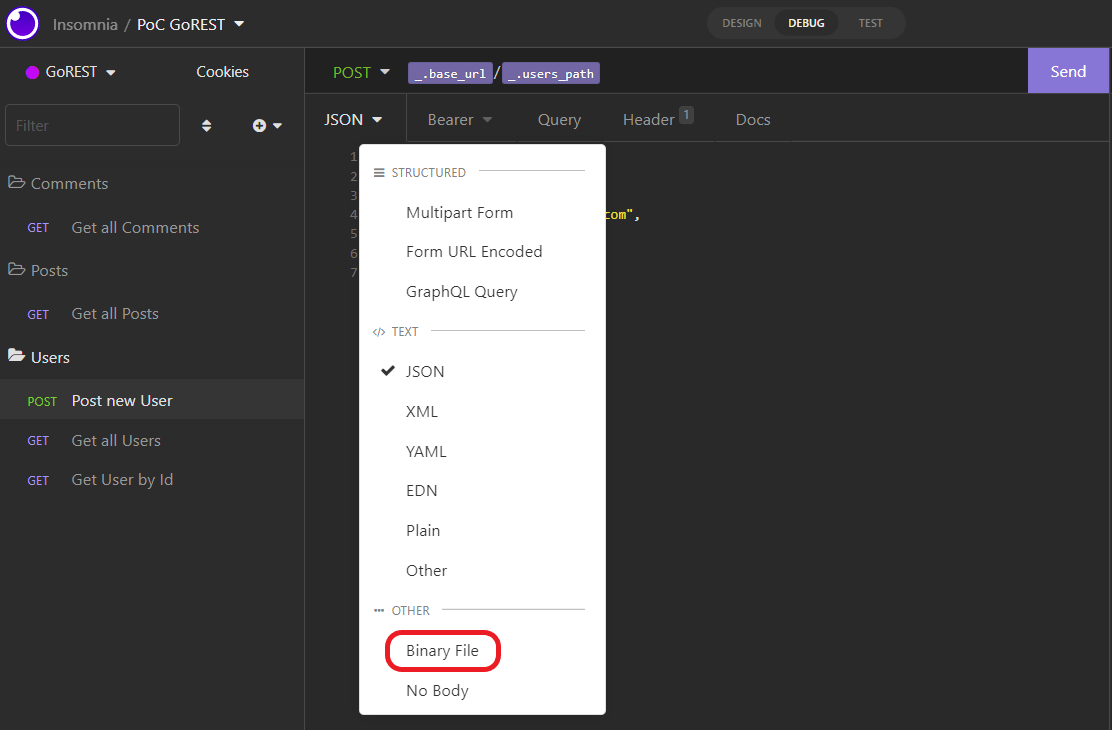
After selecting the file, the request will look like this:
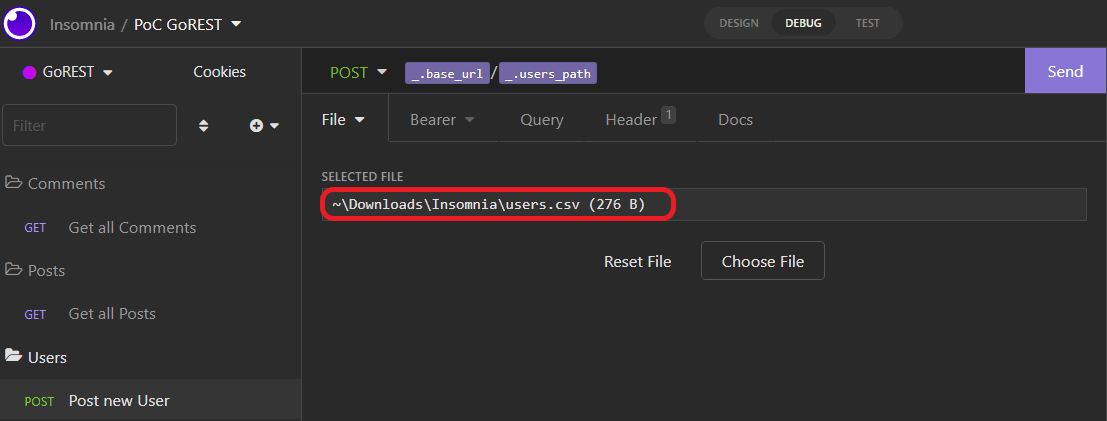
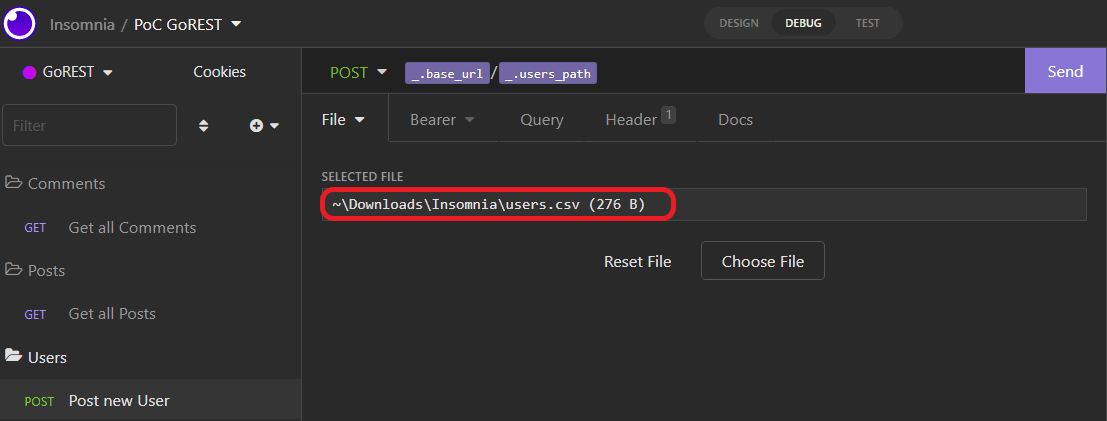
You can see the result on the right side of the screen as follows:
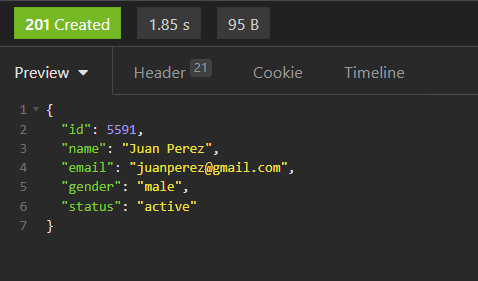
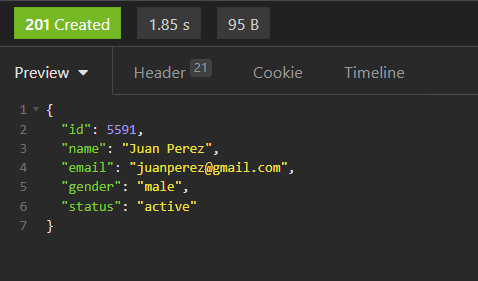
Another feature shared with other tools is the response history on the right to be able to trace our work:
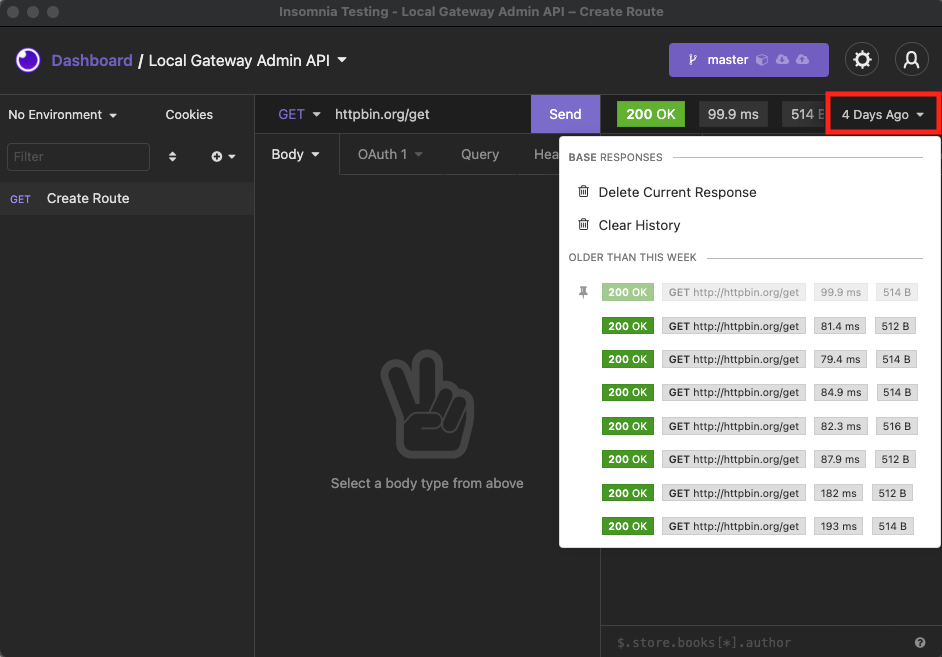
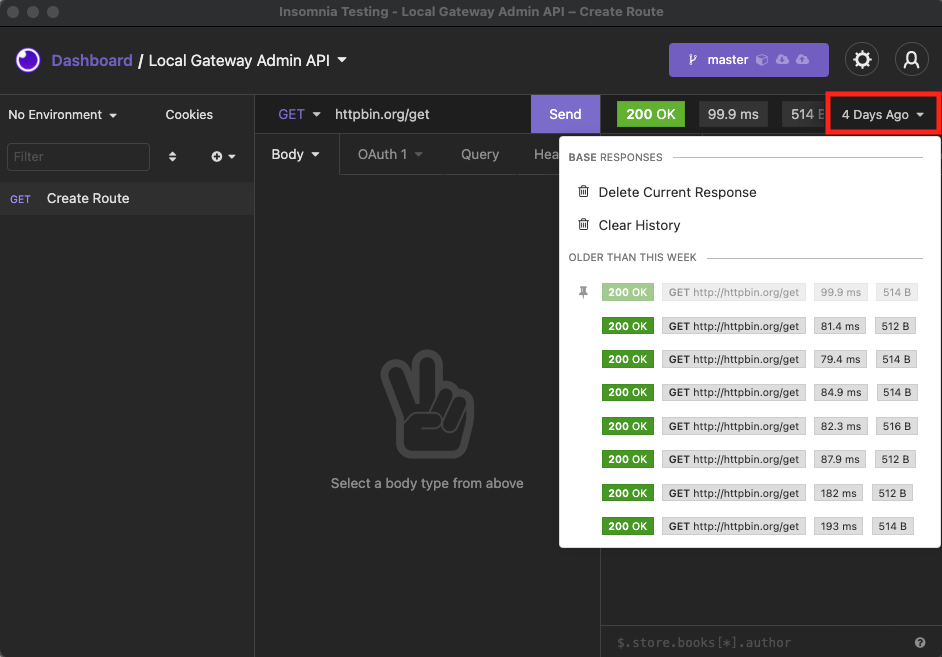
Proof of Concept: CountryInfoService
It is a web service that displays country information from a two-letter ISO code, for example, “UY”. It offers functions to recover the currency used, the language, the capital city, the continent, and the telephone code.
To get started, we created another project in the Insomnia dashboard. We also configured the environment and collections of the new Project:
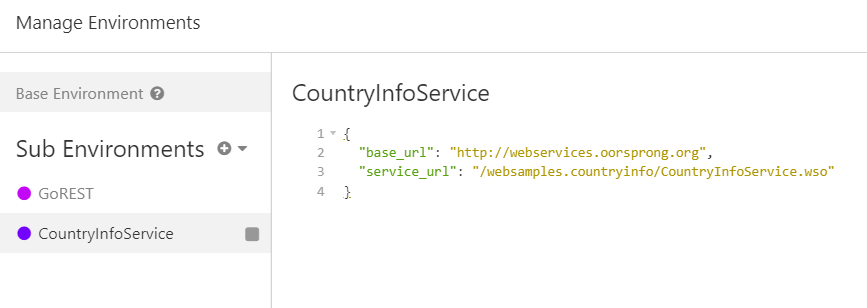
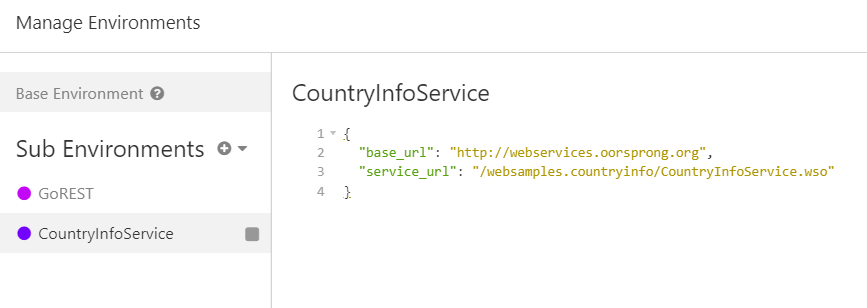
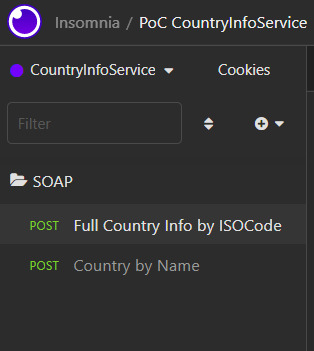
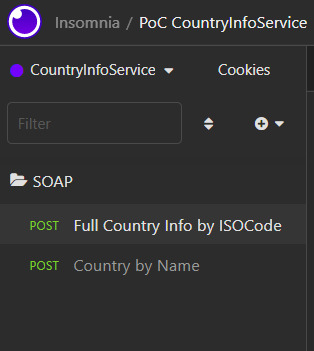
For requests of the SOAP type, select XML as the Body type and give it the corresponding format (XML):
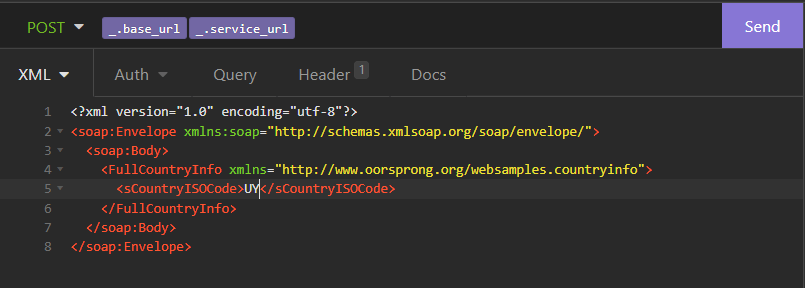
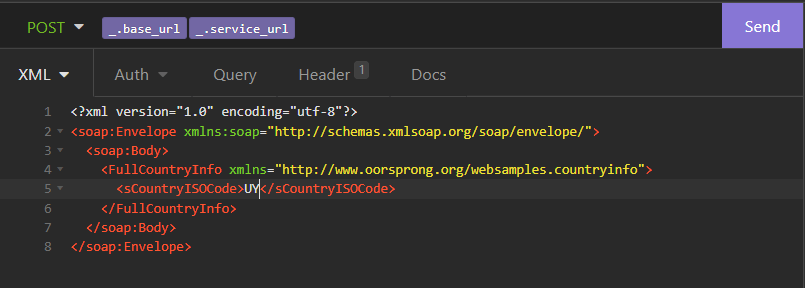
An important thing: you must select the POST method, although it is possible to use GET in Soap web services, typically, given that this protocol uses verbose payloads, POST is usually used. In addition, it is also necessary to configure the headers:
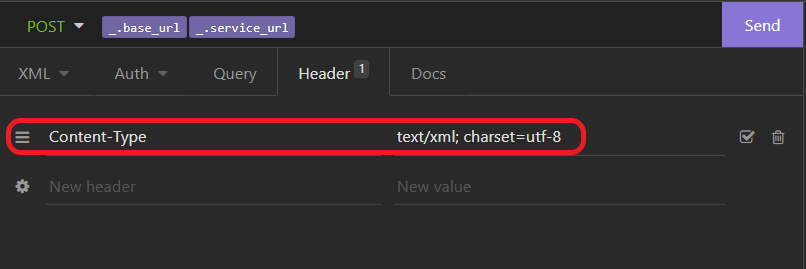
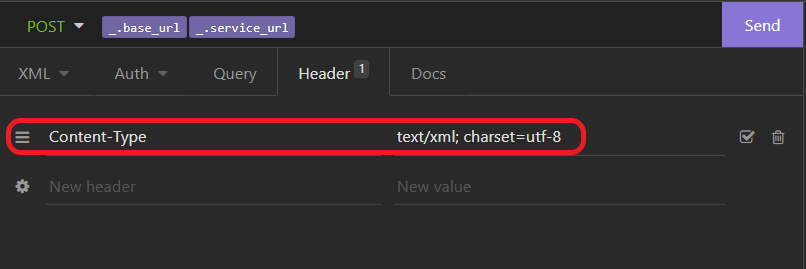
And you get the answer:
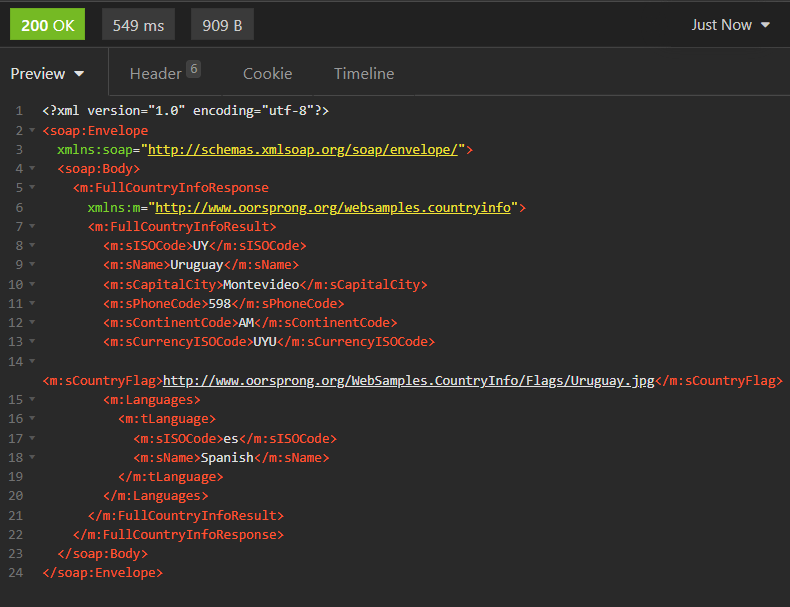
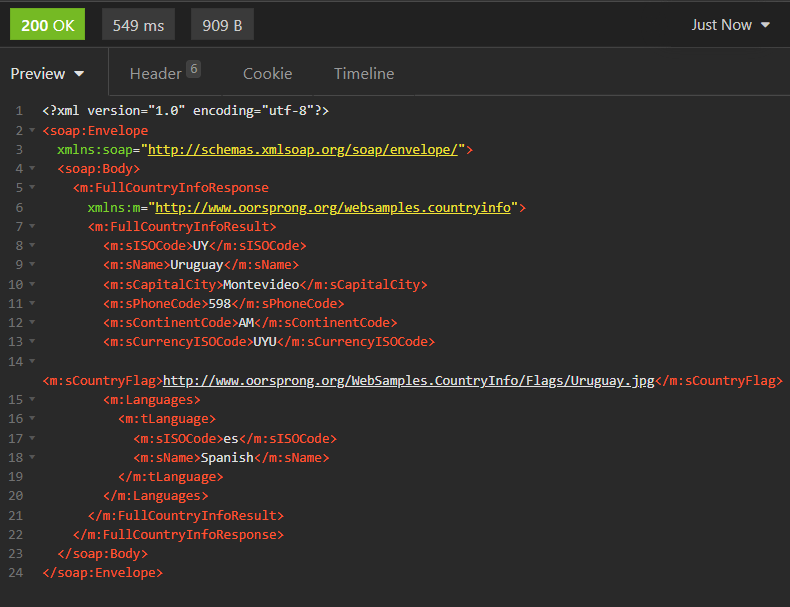
If you prefer to pass data as parameters in the request, you can do it as follows:
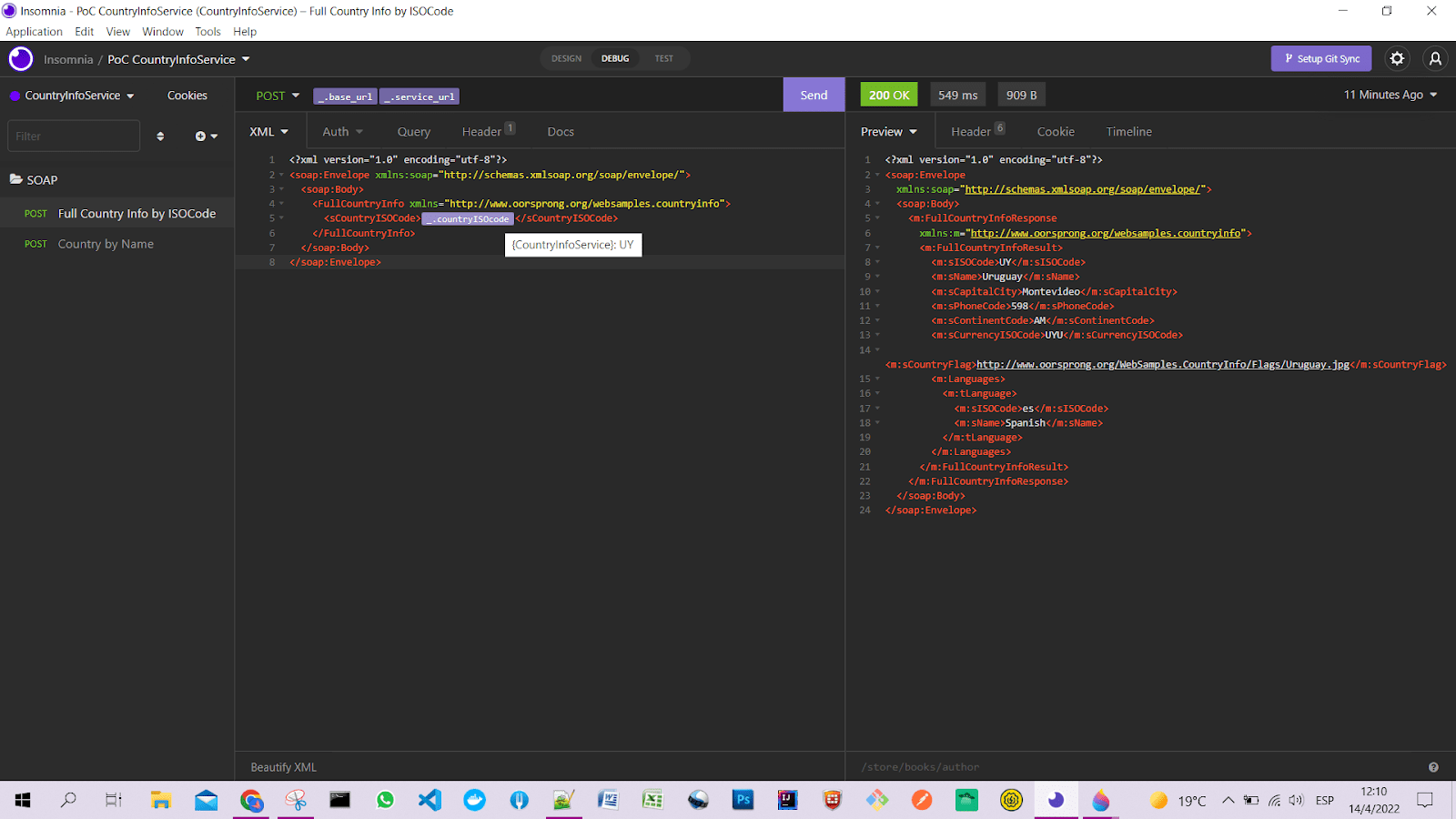
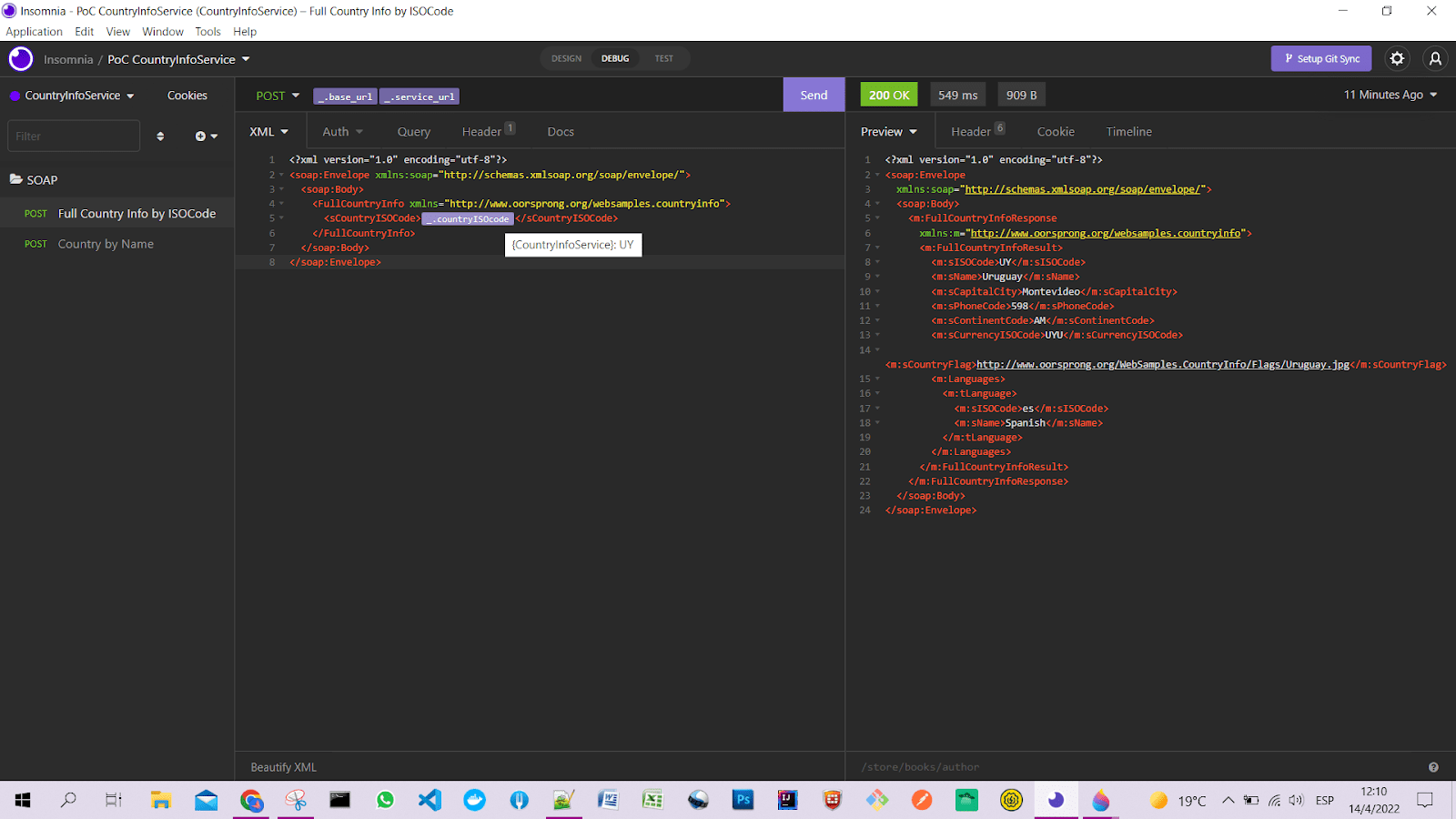
Chaining API Requests
Insomnia allows the extraction of values from the answers to be used in other requests. For example, using the response ID of a POST method in a GET request. You can see this Documentation for more information.
There are three types of response options:
Response – Body Attribute:
Works on JSON and XML responses, pulling attributes from a response body.
Response – Raw Body:
References the entire body contents of a request.
Response – Header:
Pulls specific header values out of a response.
For example, in the empty URL bar, enter ‘/response’ to specify the data you want to obtain, and the options will be displayed.
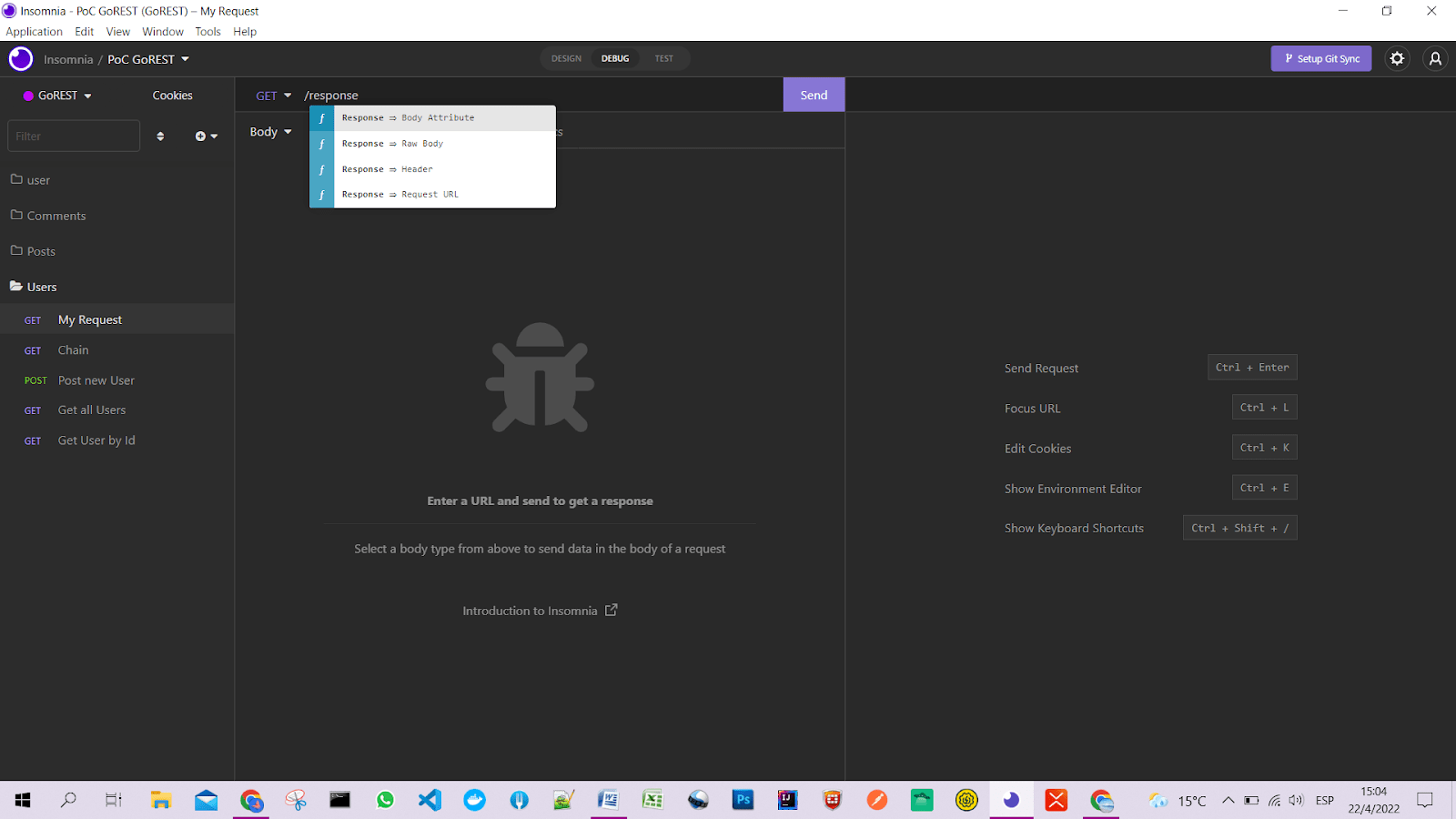
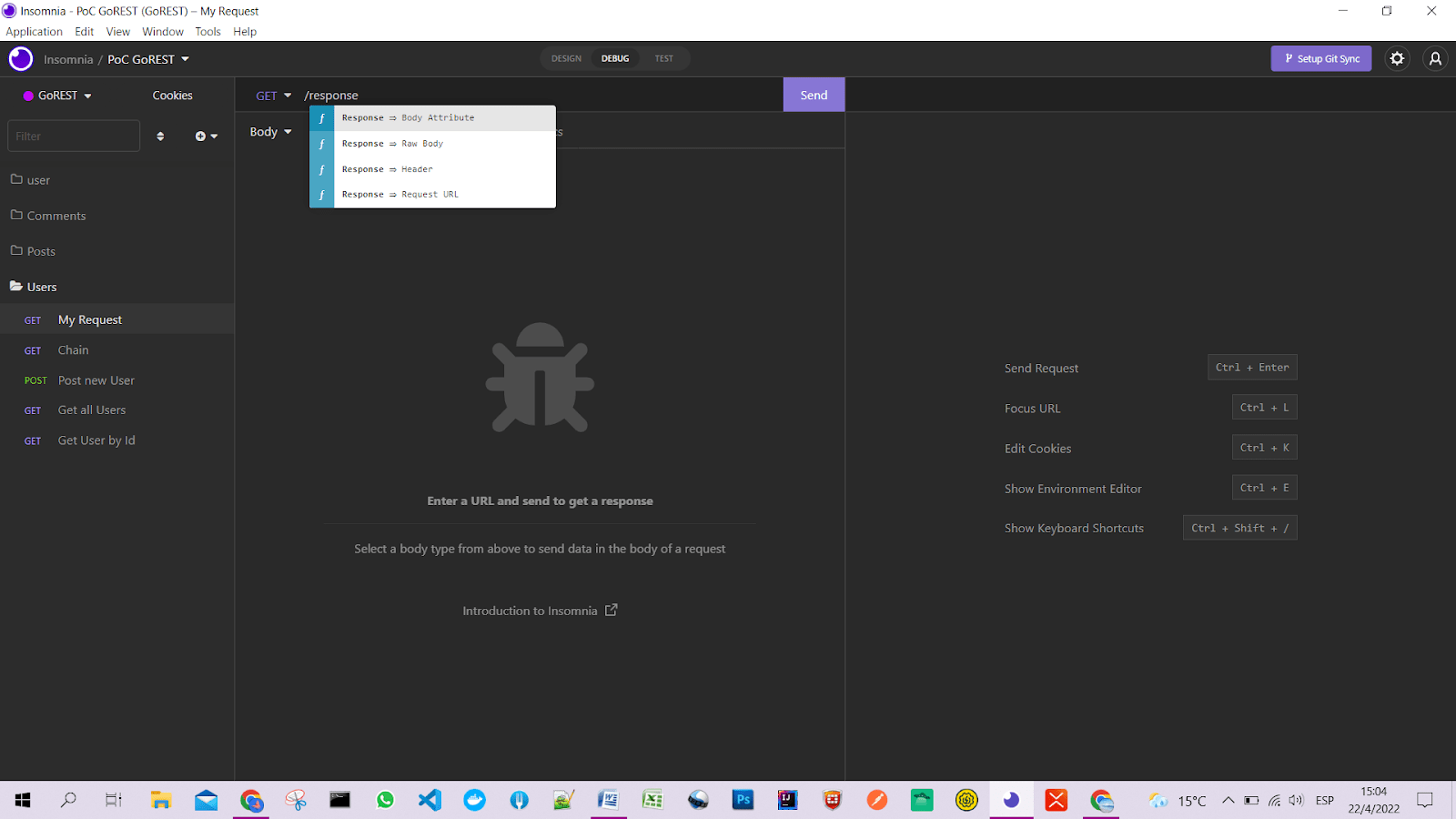
Select the desired one. In our case, we selected Body Attribute.
Then click on the red tag and configure the rest of the options.
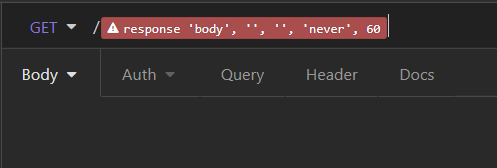
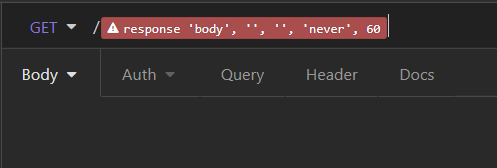
In Request, specify which request you are referring to. Select it from the drop-down list. In Filter, which can be a JSONPath or XPath, enter the data that you want to obtain from the response, which will be displayed in the Live Preview box.
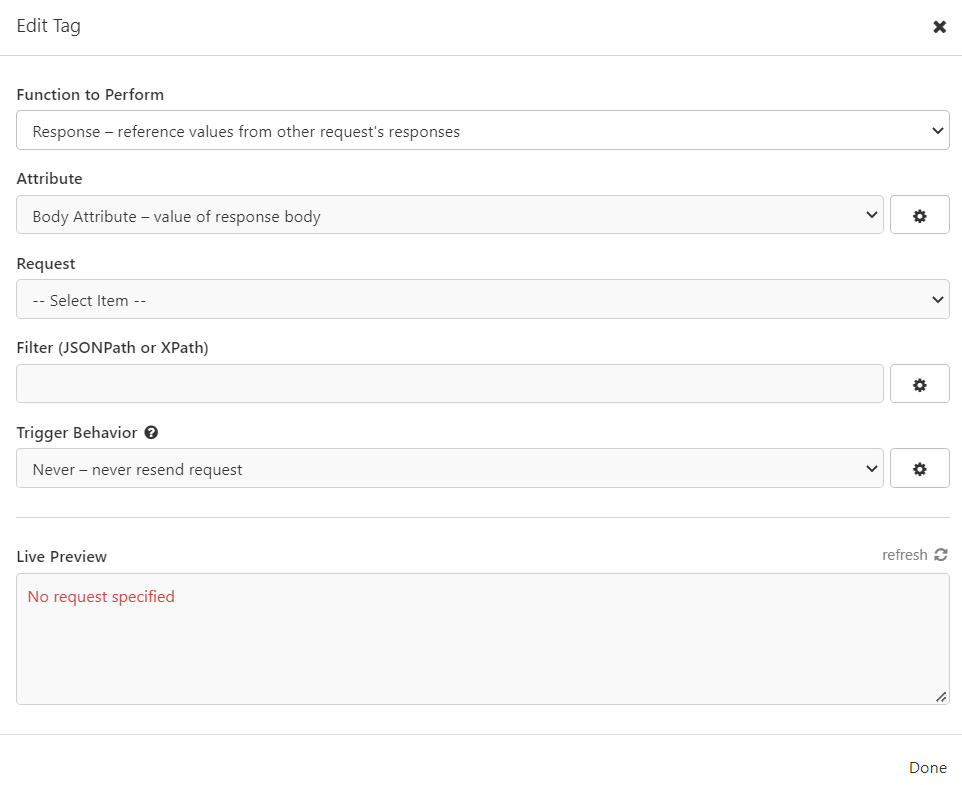
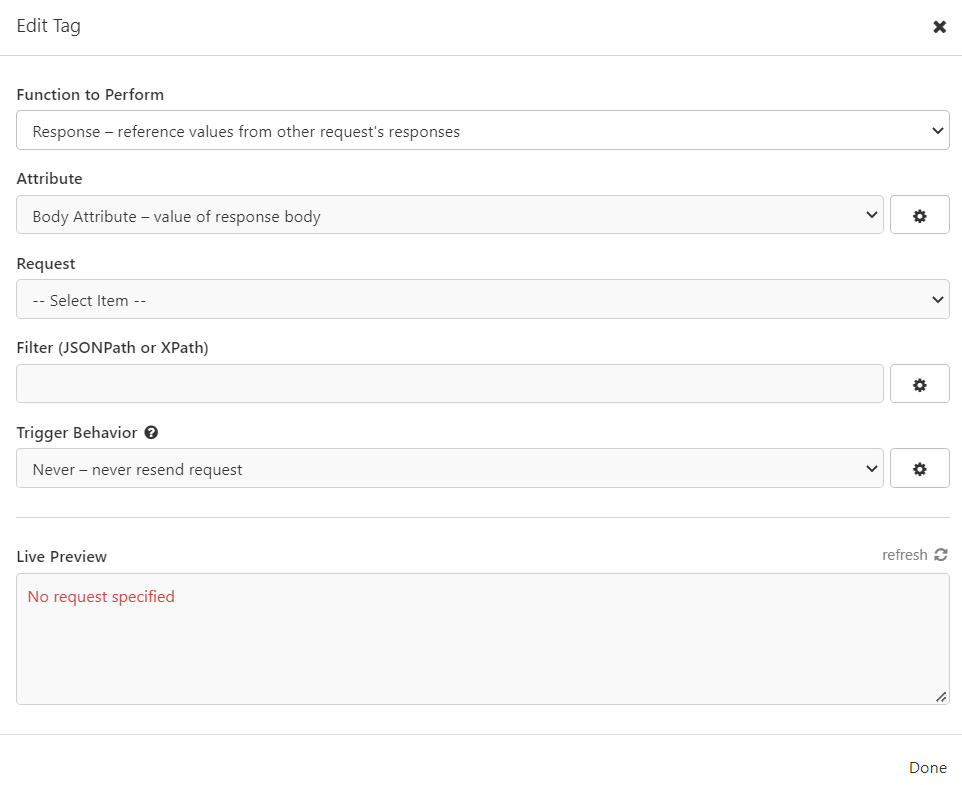
In the following example in the GoRest project, use the id obtained from the POST NewUser method response to send a GET UserById request. Pass the data as a request query:
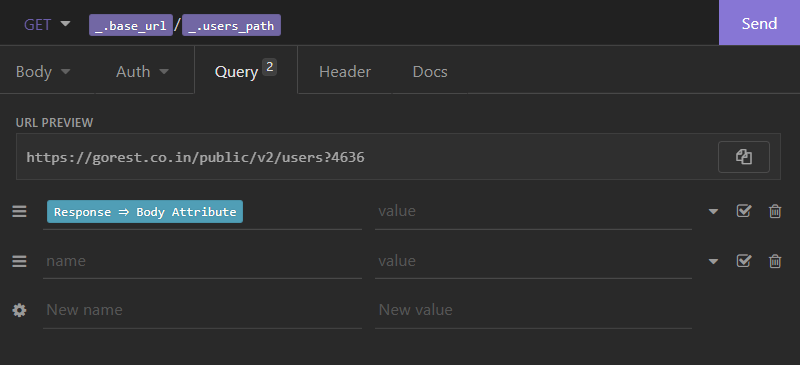
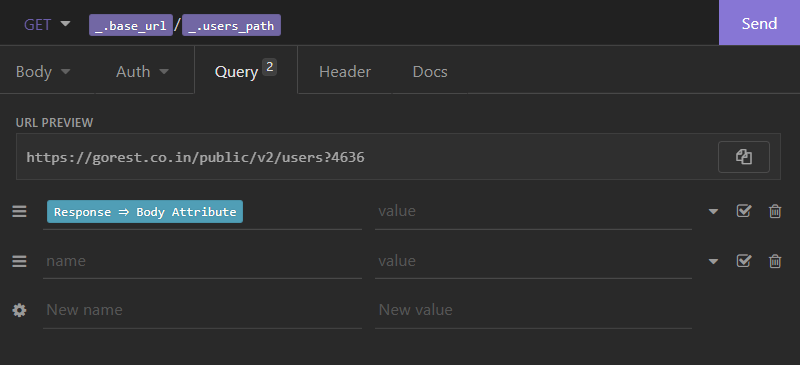
And configure the tag as follows:
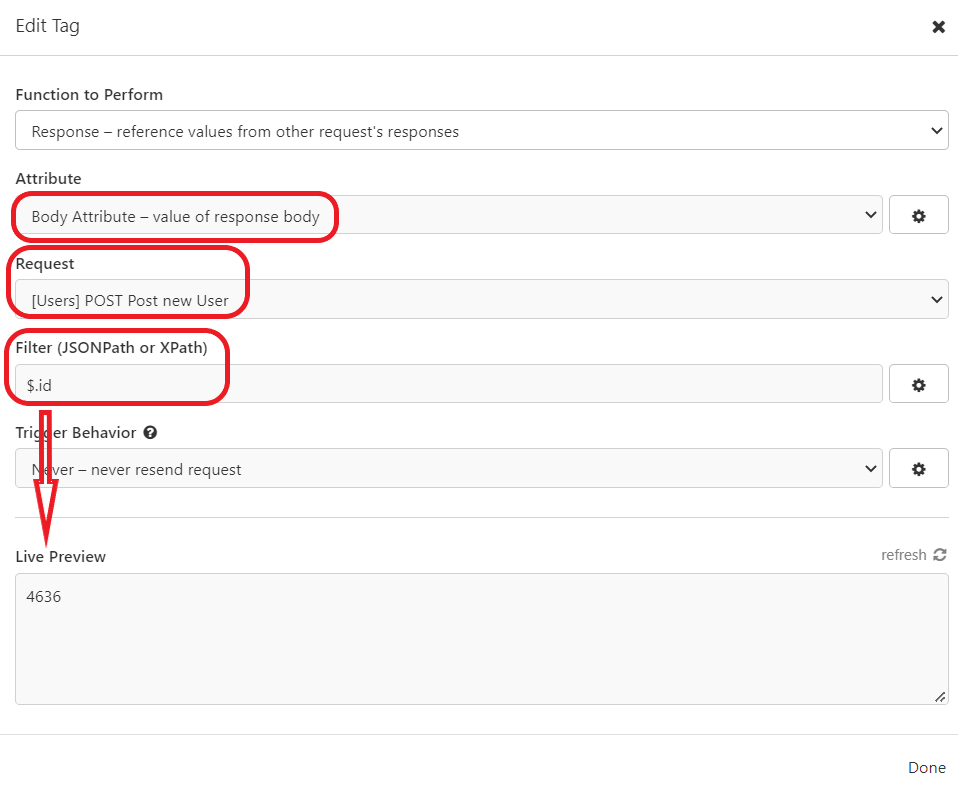
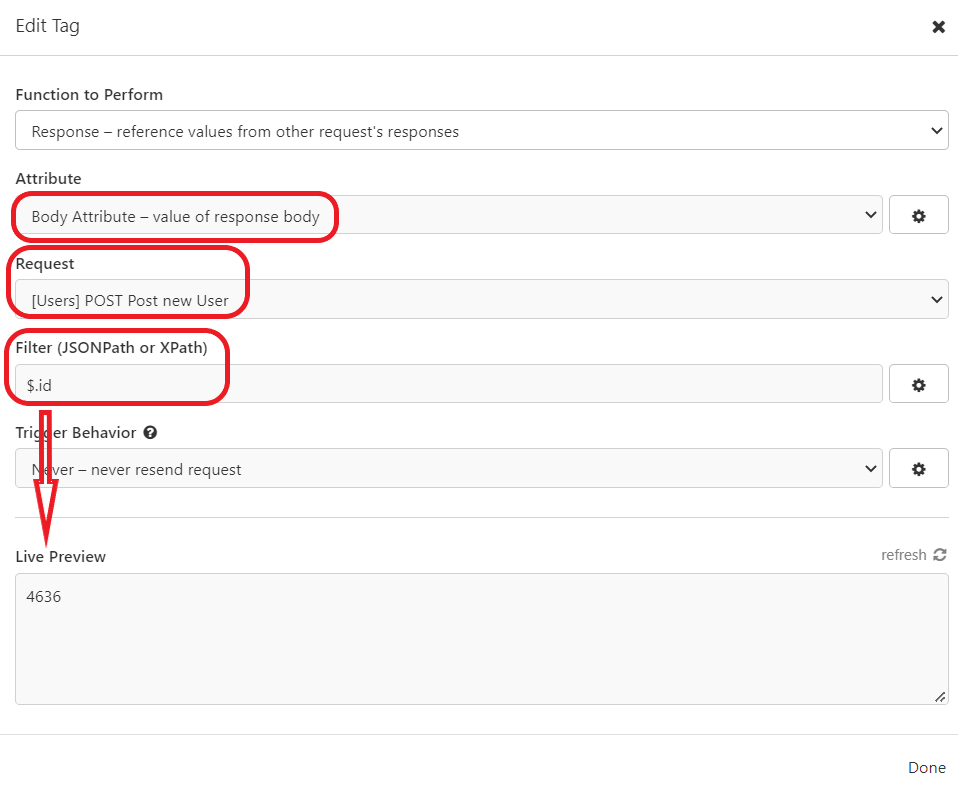
In the following example in the CountryInfoService project, take the ISO Code from the response of the CountryByName request and pass it to the FullCountryInfoByISOCode request as follows:
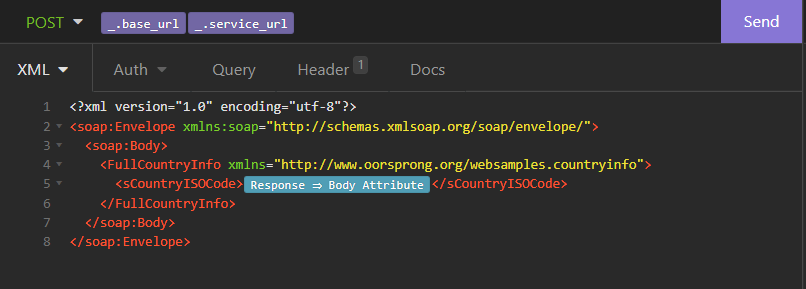
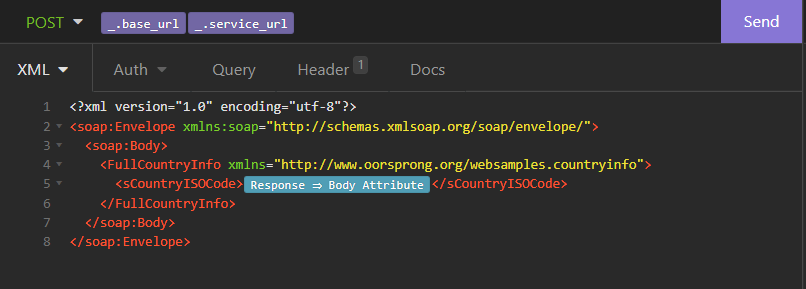
As in the previous case, we select the response that contains the data, and in Filter, we enter the corresponding XPath:
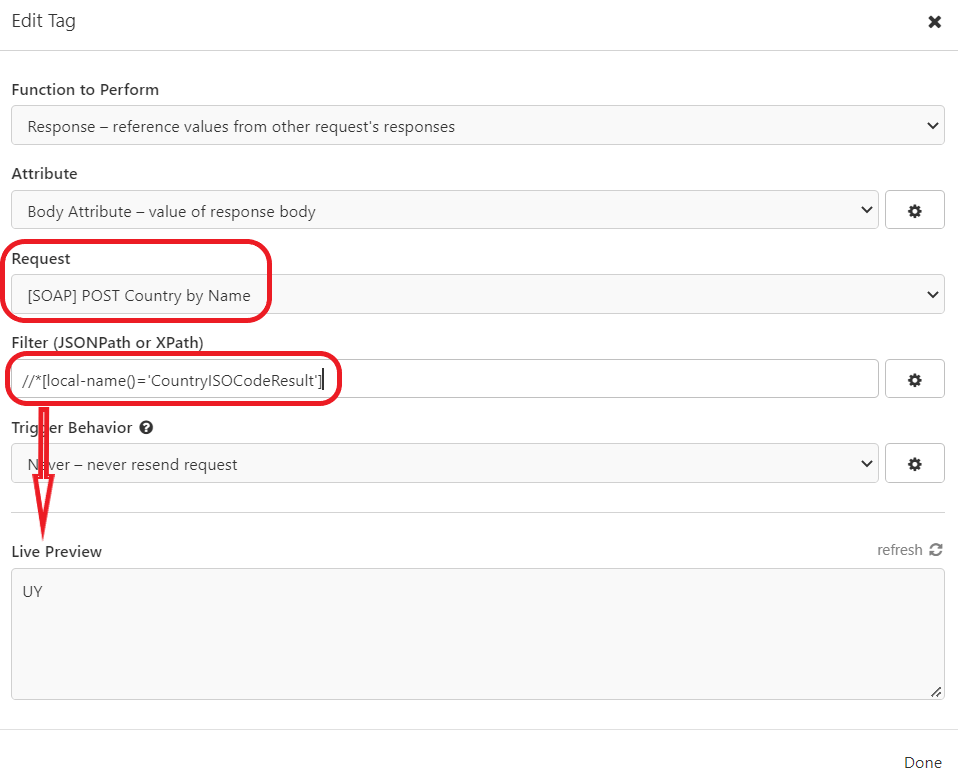
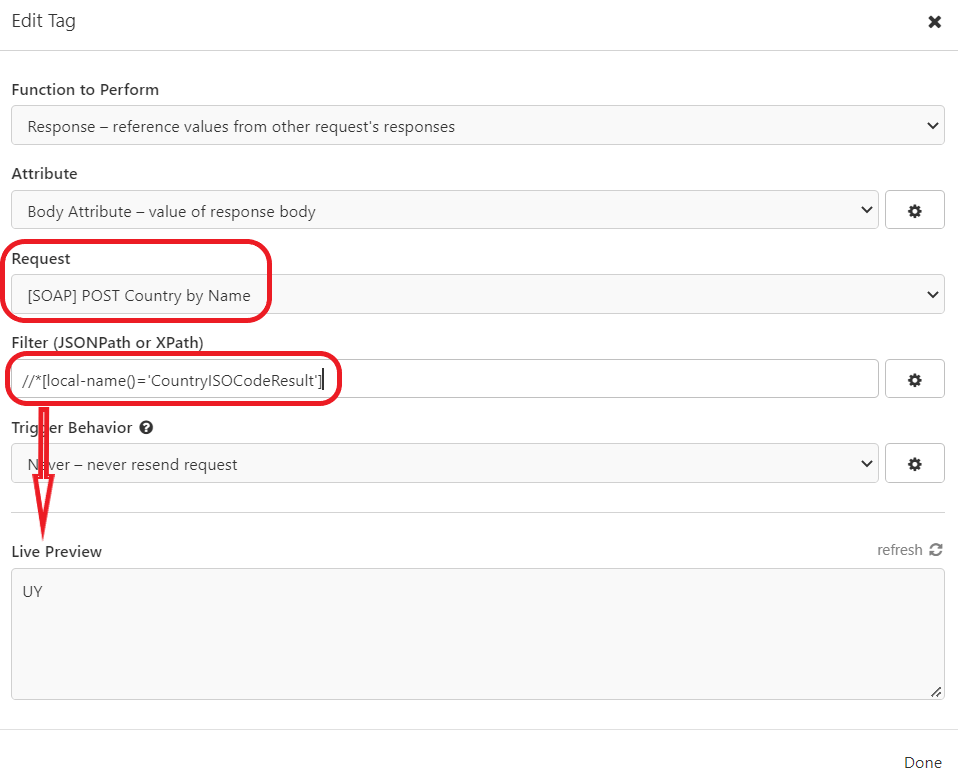
In this way, you can see that it is different from how data is handled between requests in Postman, for example, although Insomnia also allows you to do it through environment variables.
Testing With Insomnia
Unlike Postman or SoapUI, Insomnia API testing offers a separate tab for testing. Previously, we were working on the DEBUG tab with the requests and responses. Unit tests are based on the Mocha and Chai framework for assertions, with JavaScript, according to the documentation
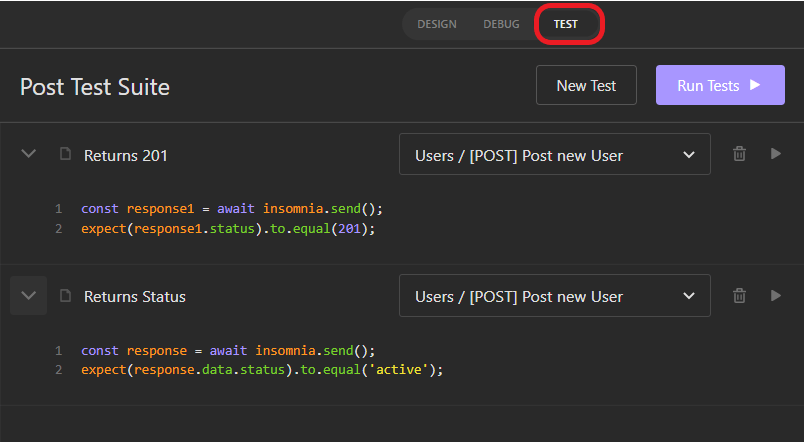
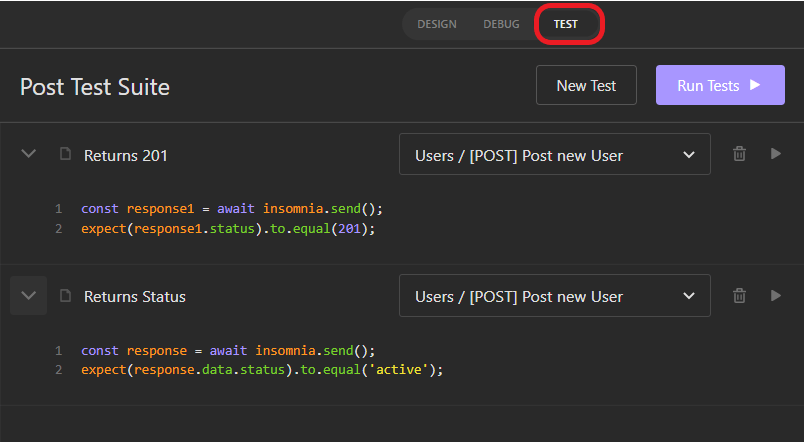
You can organize unit tests in Suites, and run them individually. You also can run the complete Suite.
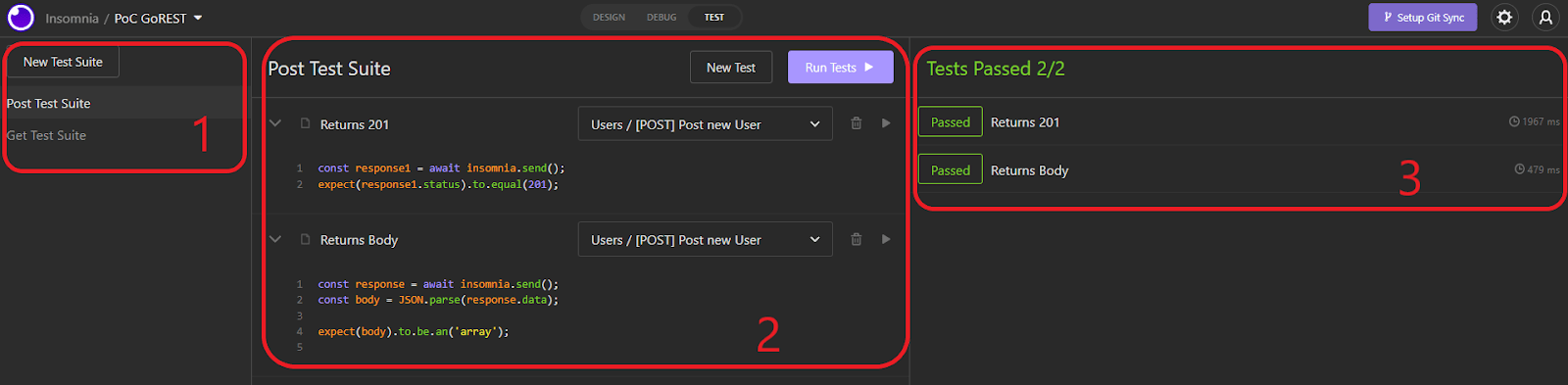
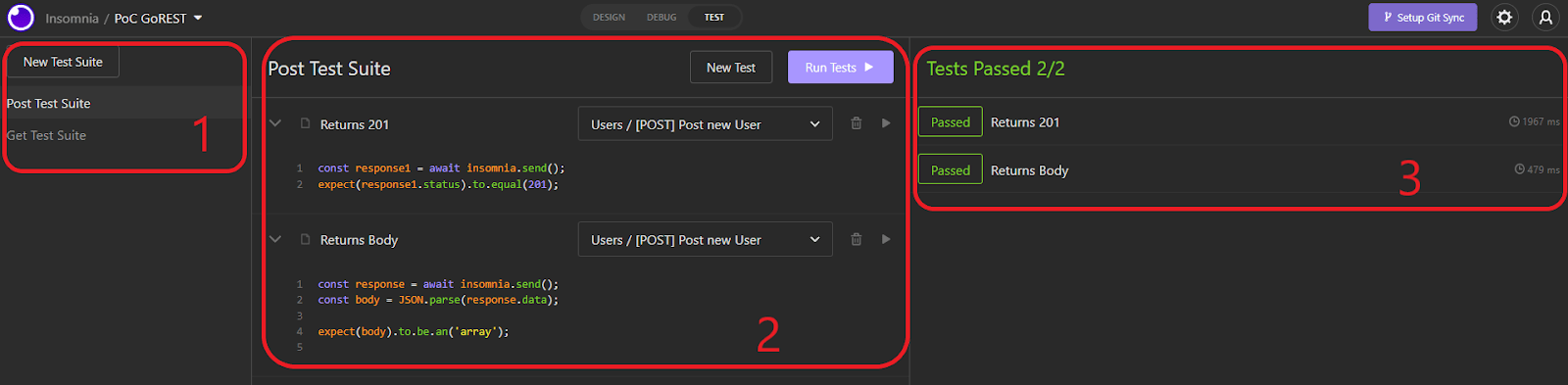
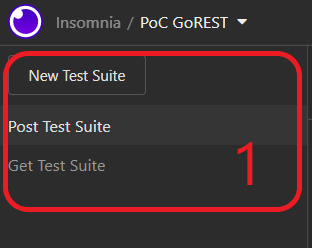
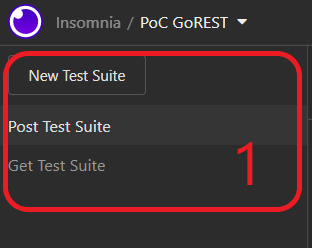
Image 1 shows the organization of unit tests in Suites in the left panel.
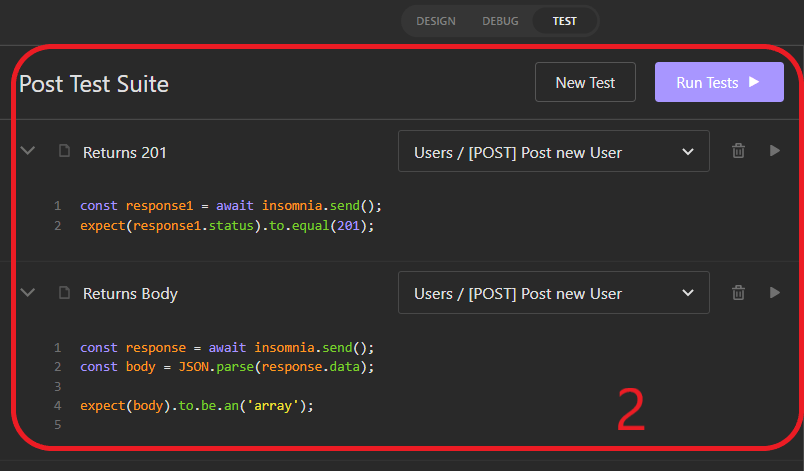
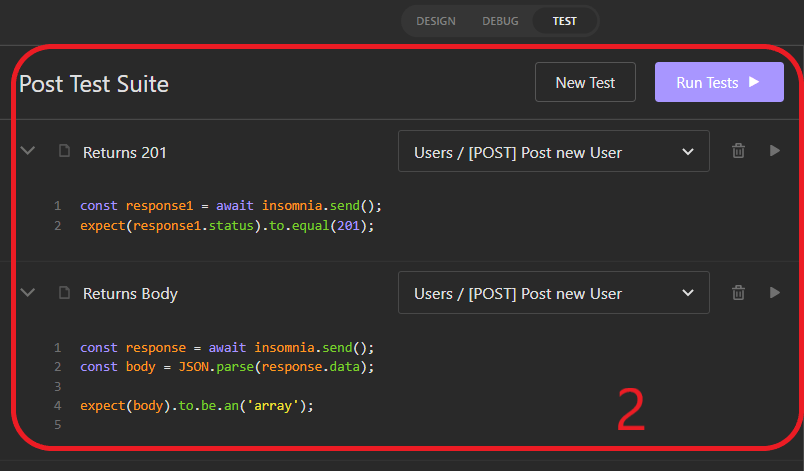
This second image shows the unit tests within the Suite, related to the corresponding request, in the central panel.
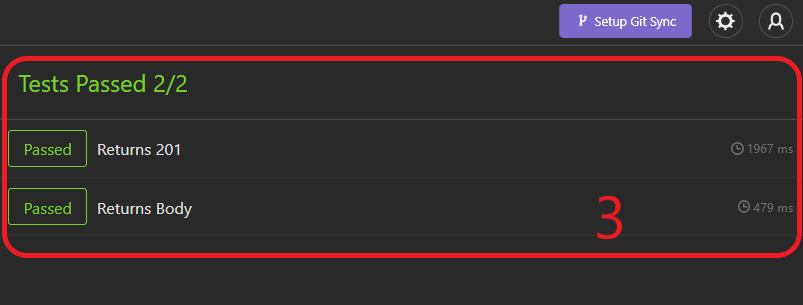
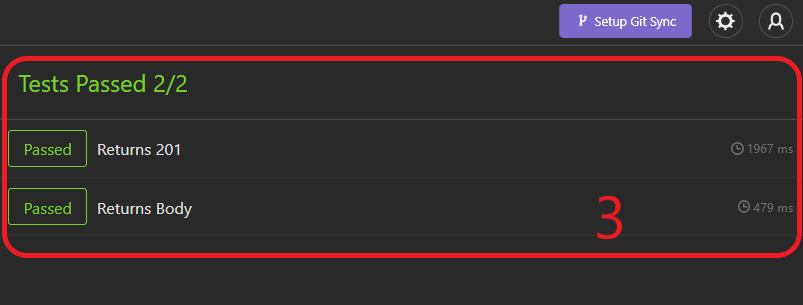
And image 3 shows the results of the tests with the time consumed, in the panel located to the right of the workspace.
In the case of the project with SOAP it is the same procedure:
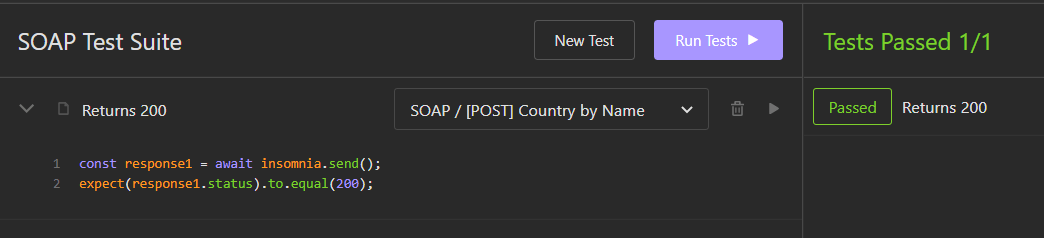
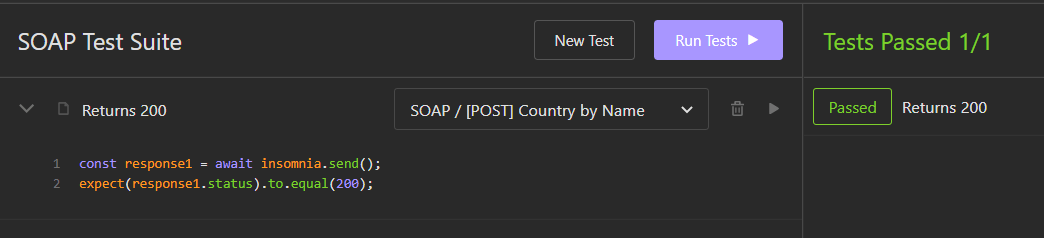
Inso CLI
Inso CLI (Command Line Interface) for Insomnia is based on Node.js and the core Insomnia libraries. It allows you to use Insomnia functionality in terminal and CI/CD environments for automation. At this time, Inso CLI only works with design documents and does not request collections.
There are two ways to install Inso CLI:
- From an executable that is downloaded from GitHub
- Through NPM insomnia-inso (Node.js 16.x LTS)
Although Insomnia is primarily used for functional and integration testing, it can also support performance testing when combined with external monitoring tools or scripts. By leveraging its CLI and scripting features, it’s possible to simulate multiple API requests to observe response times and identify potential bottlenecks under load.
Inso Run Test
In our case, we installed it using the first option. After installation, we tried with the commands as explained in the documentation, and this was the result of running the test suites of the GoREST project:
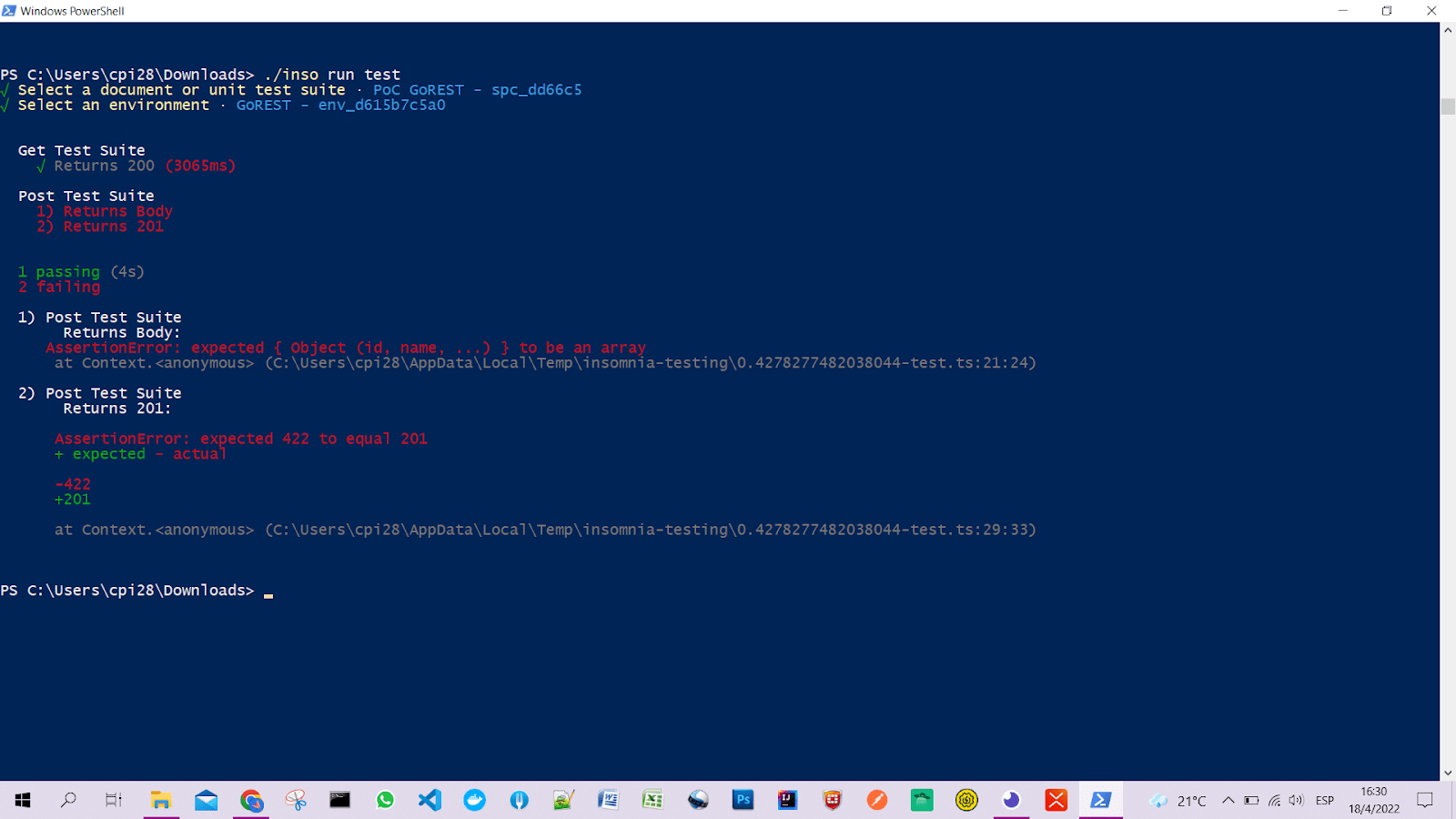
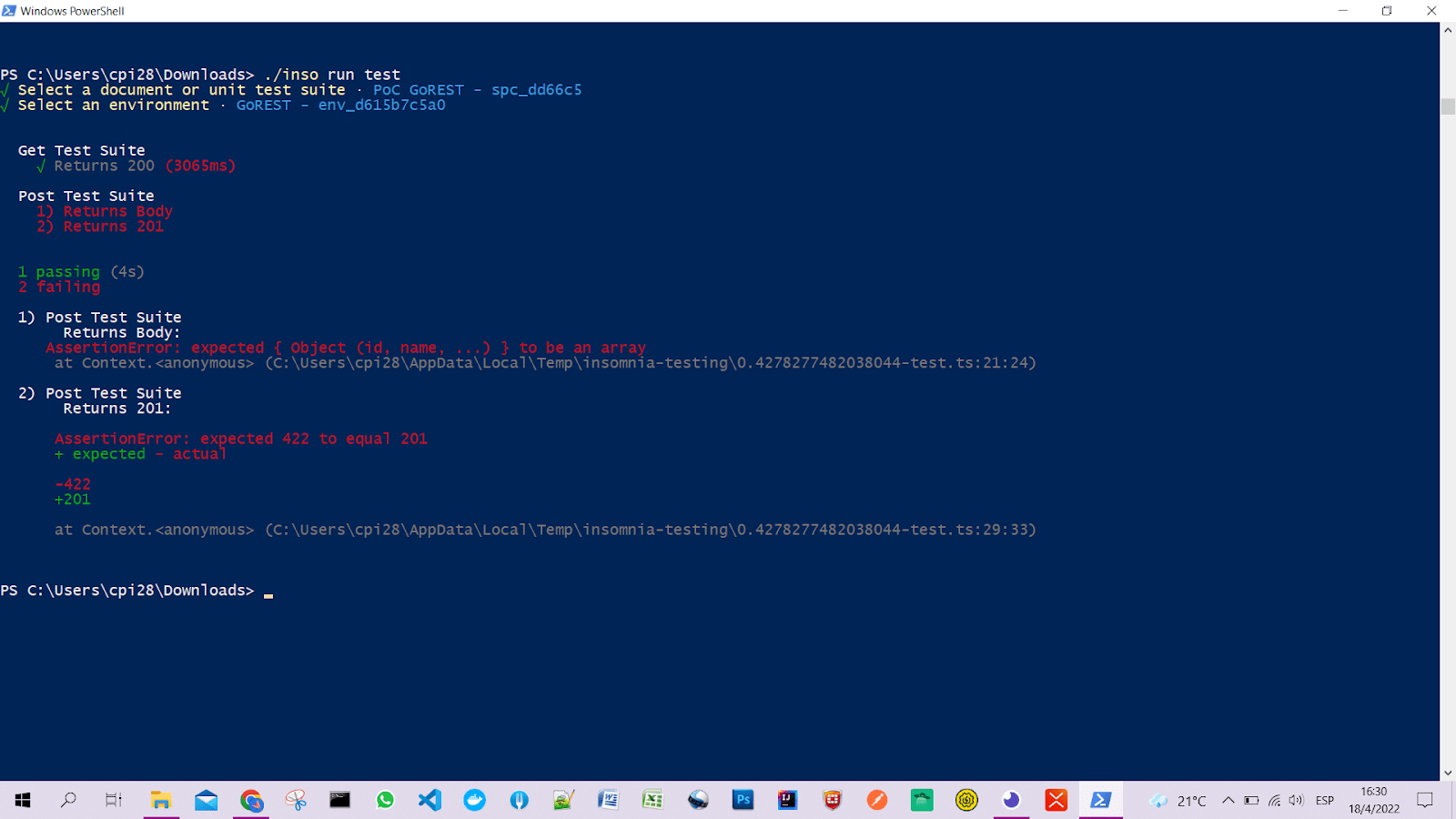
When running the inso run test command without specifying a document, we are prompted to select one from the list. After selecting the document or suite to test, we are asked to select the environment, as shown in the screenshot.
We did the same for the CountryInfoService project:
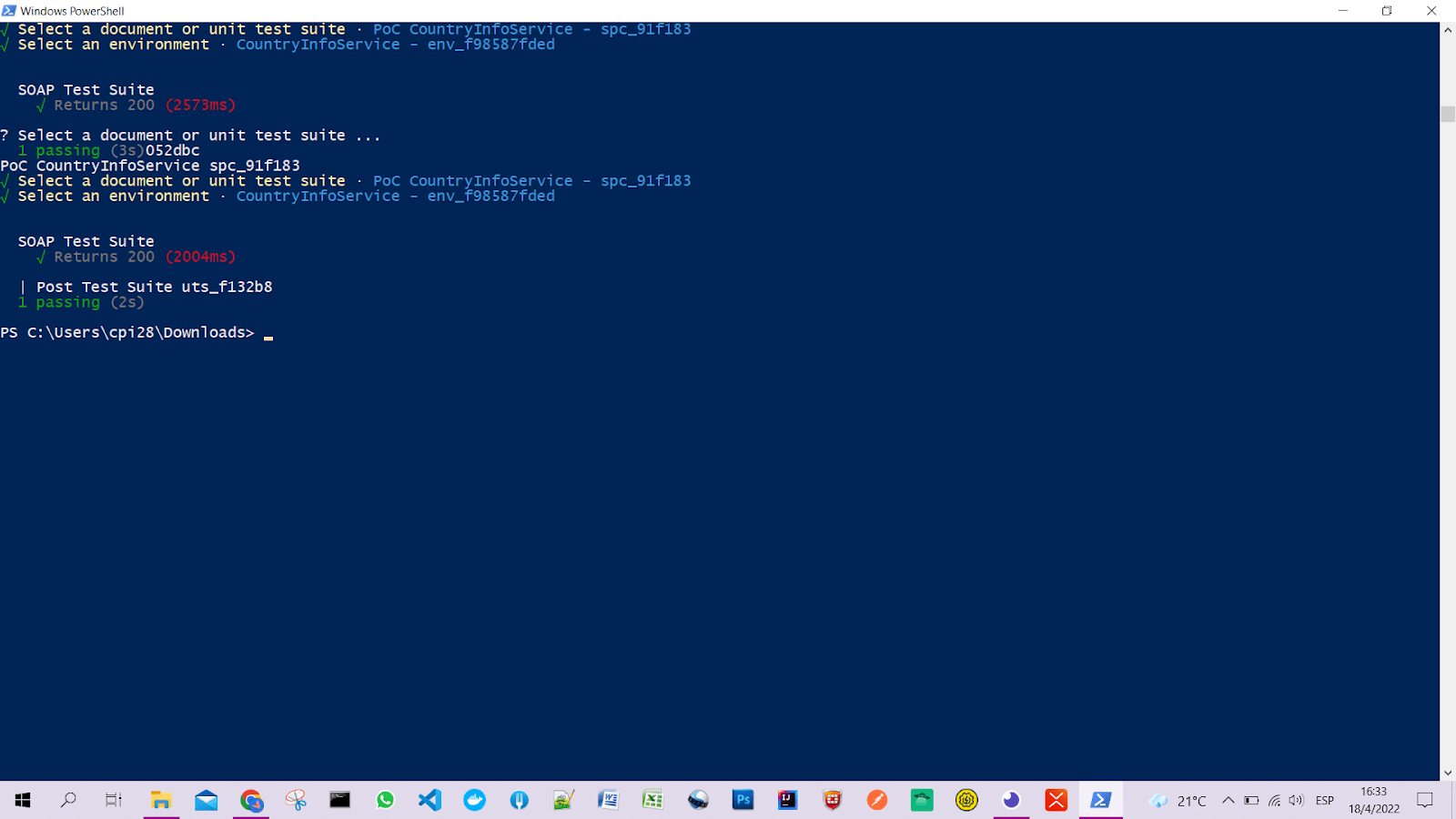
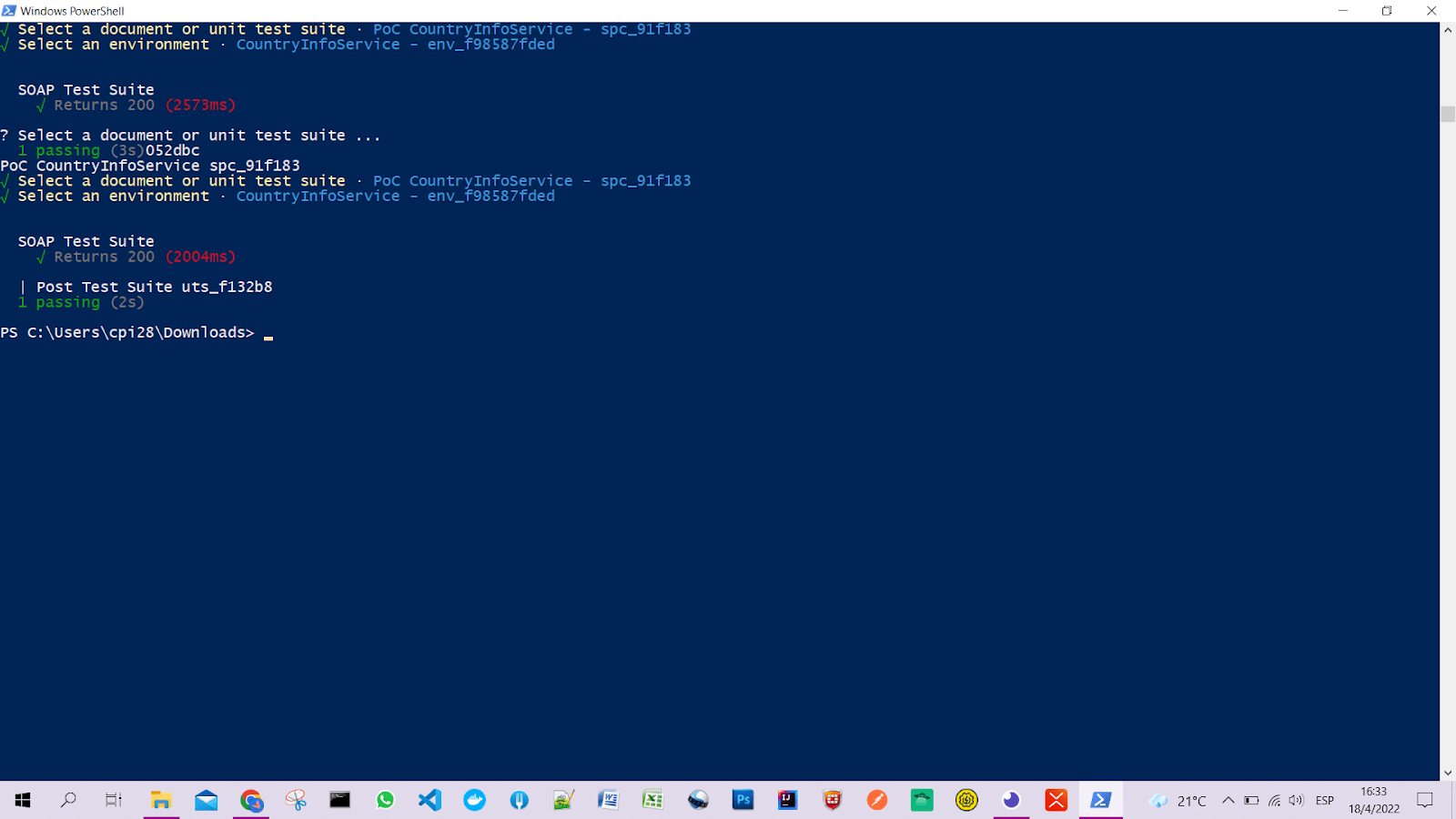
If a report type (dot, list, spec, min, and progress) is not specified, spec is used by default.
Inso Export Spec
This command extracts and exports the raw OpenAPI specification. The OpenAPI specification is the standard for documenting APIs. OpenAPI 3.x offers several improvements, such as a simpler structure for defining APIs and more reusable components to reduce duplication.
With the –output <path> option, the specification is saved to a file.
Export the specification loaded in the ‘DESIGN’ tab.
An OpenAPI document describes the public interface of the REST API and defines information such as name and description, the individual endpoints (paths), and how issuers are authenticated. One of the main benefits of using OpenAPI is for documentation; once you have an OpenAPI document that describes your API, it’s easy to generate reference documentation for it.
Inso Generate Config
This command generates a configuration from the API specification declared in DESIGN using openapi-2-kong. The command works similarly to generating a declarative configuration file or Kubernetes manifest from Insomnia. An example can be seen.
Insomnia allows you to create a preformatted DecK file when adding endpoints to the document, or you can take a document and generate a Kubernetes manifest.
Both options are also available in the Insomnia user interface.
Continuous Integration, Test Automation, and Collaboration
Insomnia shines in collaboration, offering features that enhance project management and team synchronization. Its enterprise plan includes enterprise SSO, making it a preferred choice for organizations prioritizing security and collaboration.
Another benefit of using Insomnia in collaborative environments is its built-in version control, which allows teams to track changes in API designs and configurations over time, improving transparency and rollback capabilities when needed.
Seamless Integration
Inso CLI is designed to run in a continuous integration (CI) environment, removing the need to interact with the tools through prompts and providing exit codes to pass or fail the CI workflow. An example can be seen here.
Collaboration
To work as a team and to be able to synchronize projects, it is necessary to register in the Insomnia web dashboard. The documentation explains how to work as a team and synchronize projects.
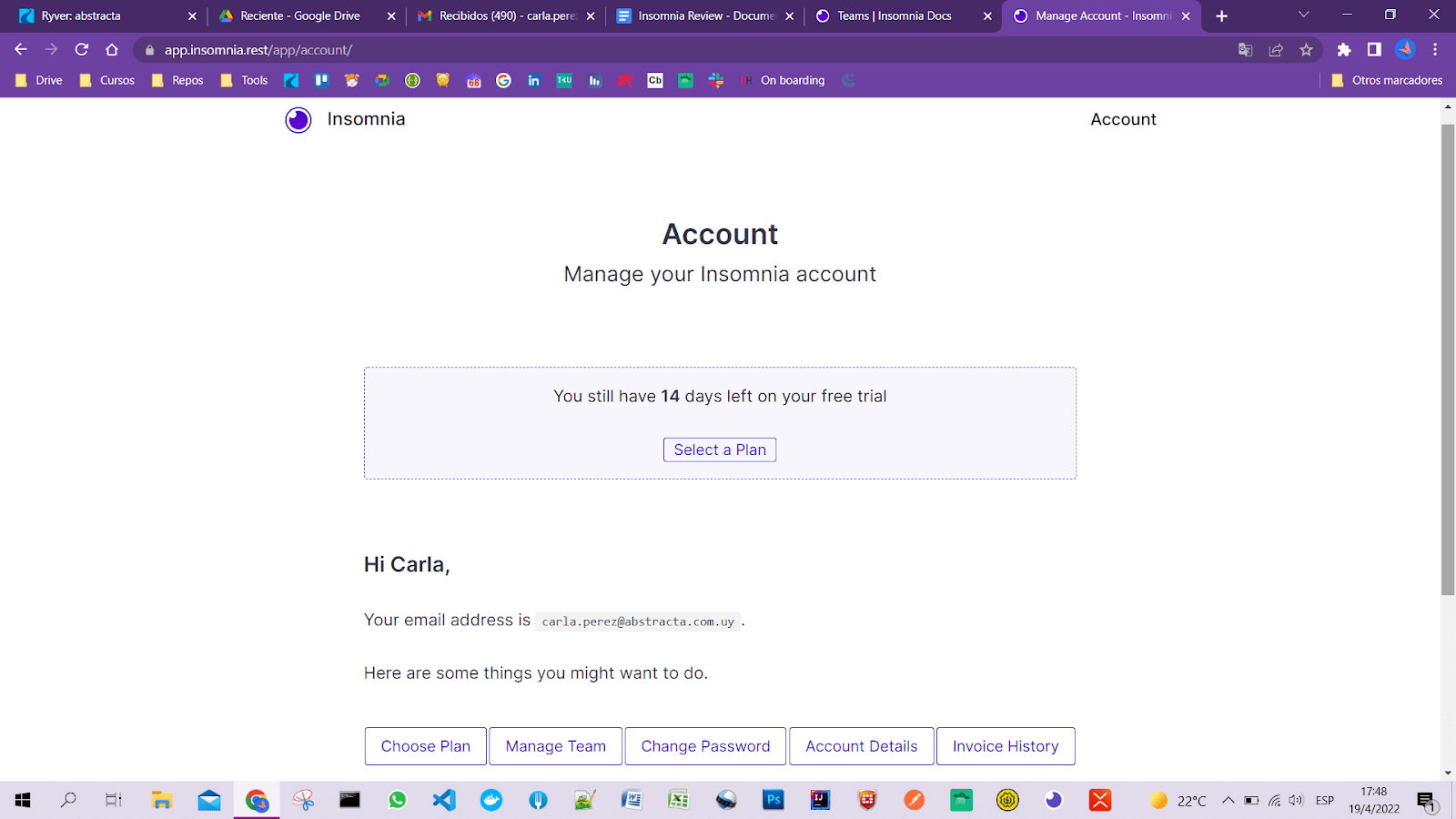
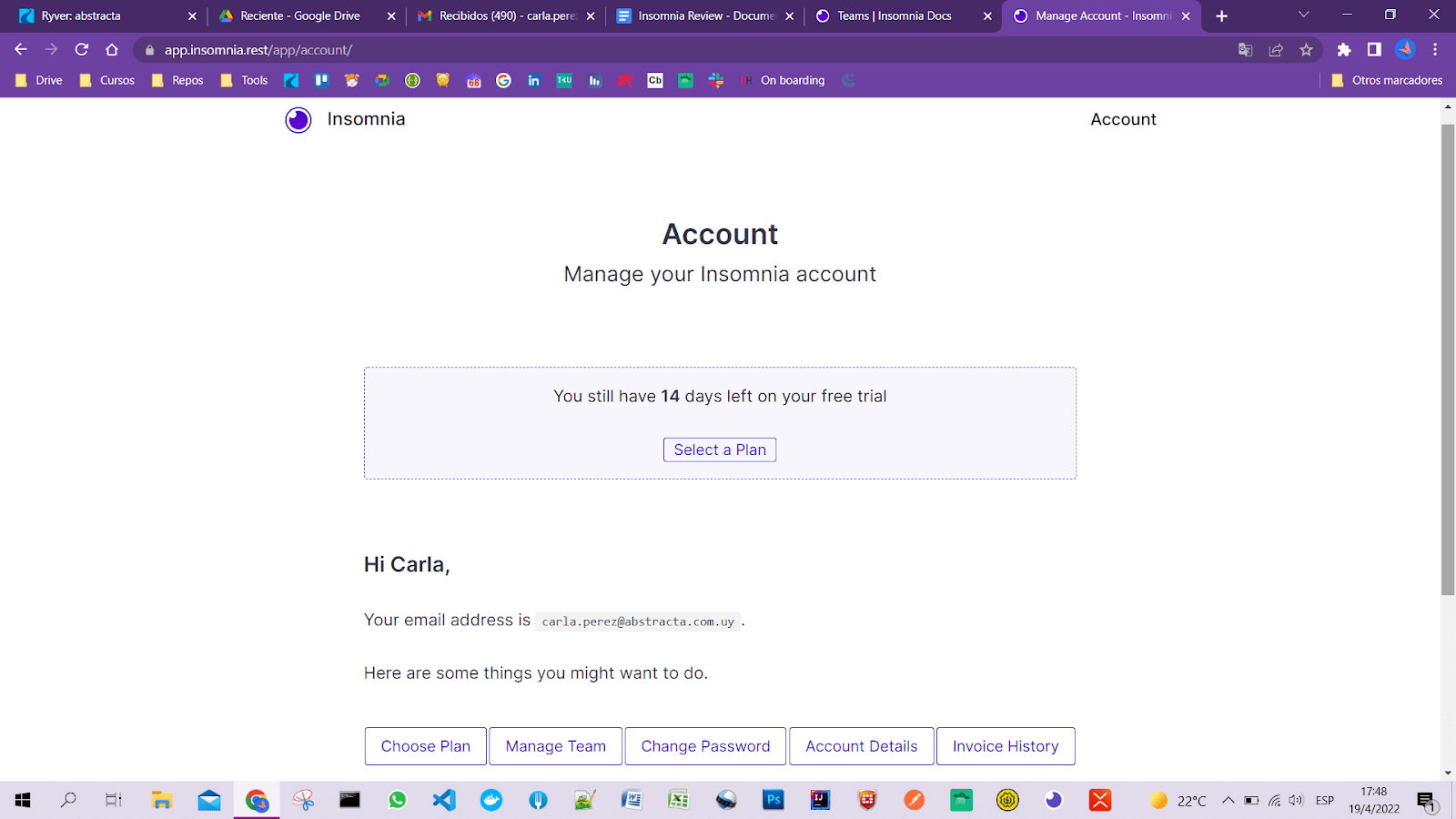
Once entered into the dashboard, you can manage the team and add members via email.
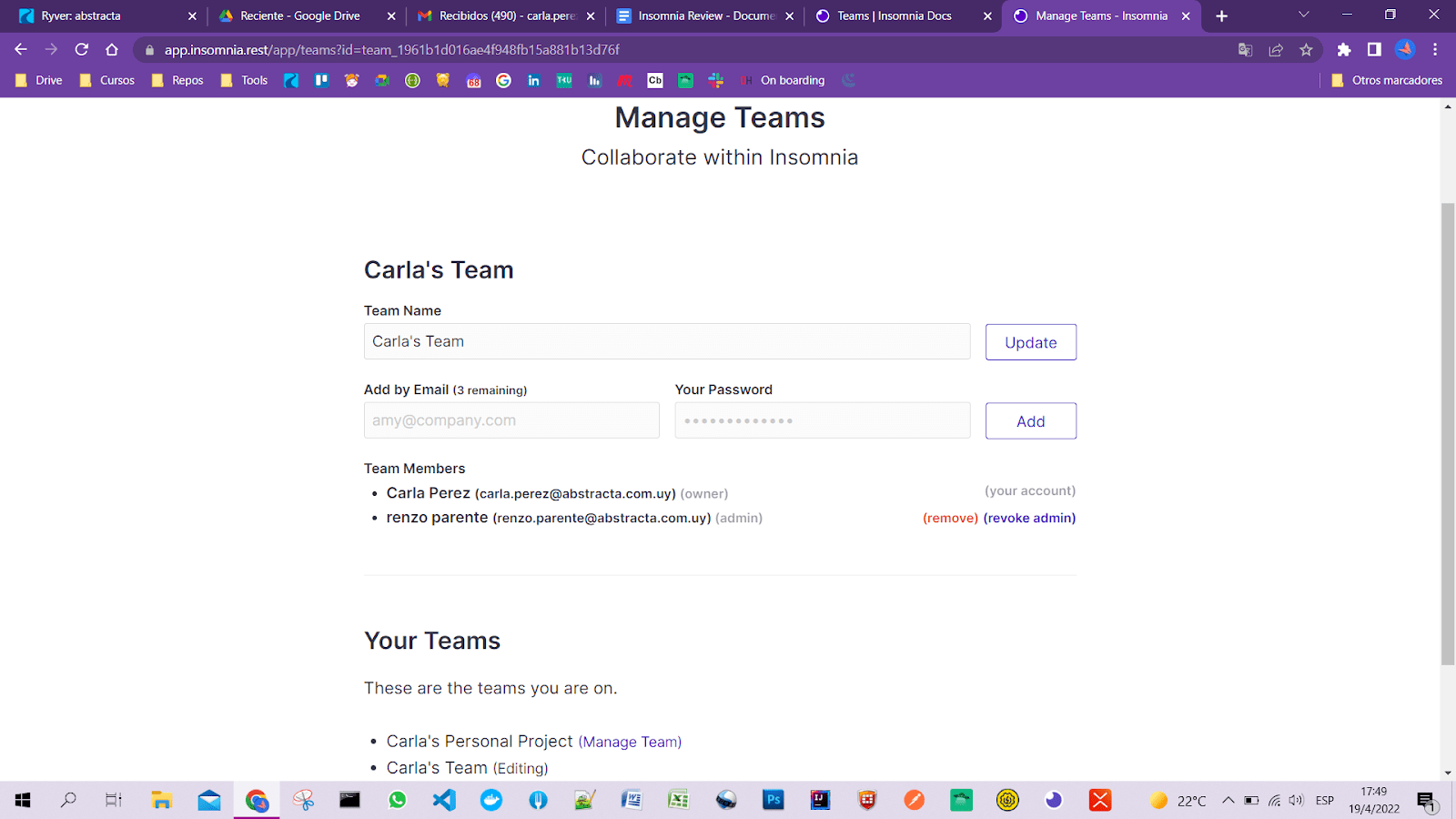
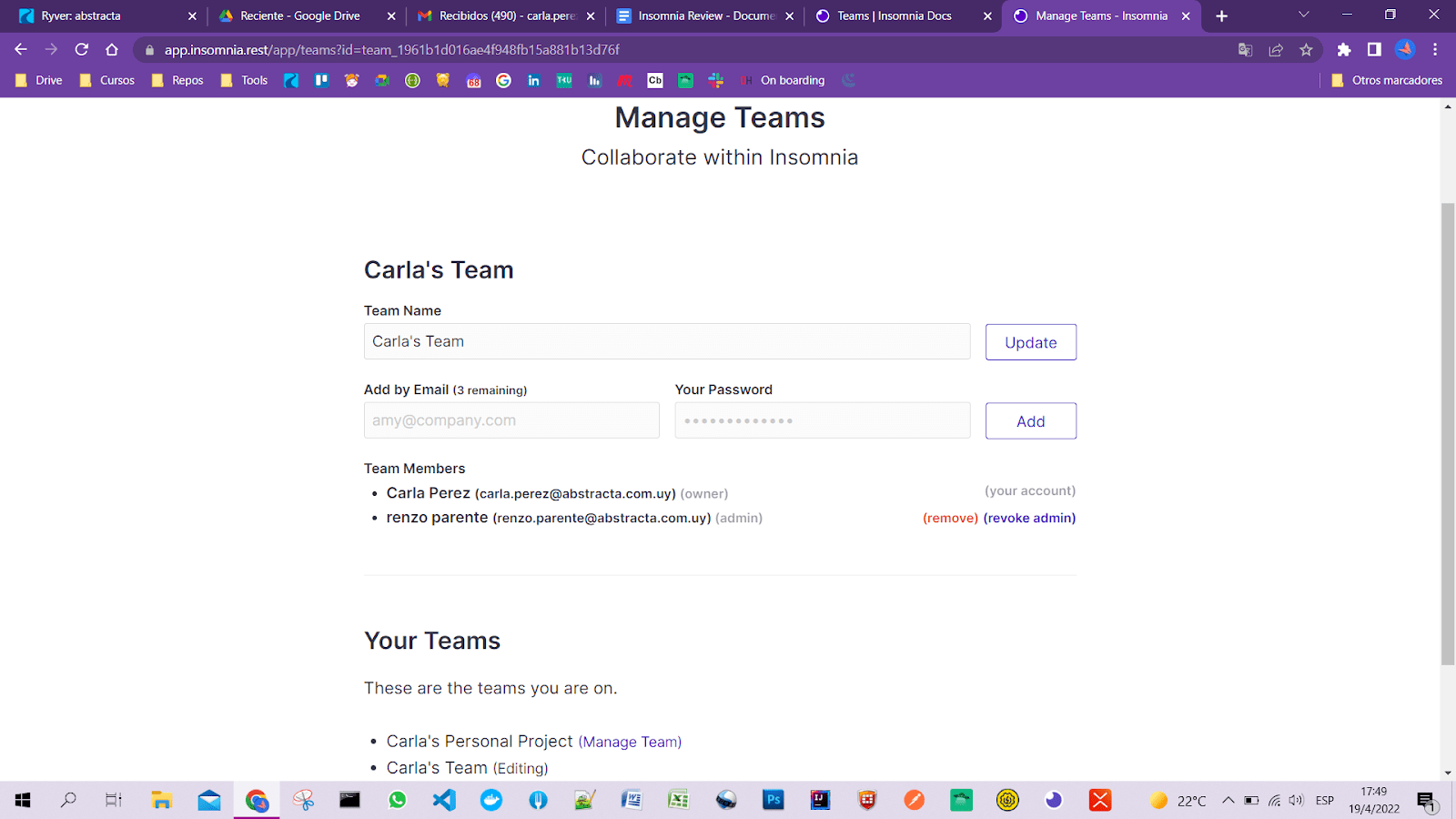
Once the work is synchronized, all team members can view the shared dashboard projects on Insomnia API testing desktop.
Our dashboard:
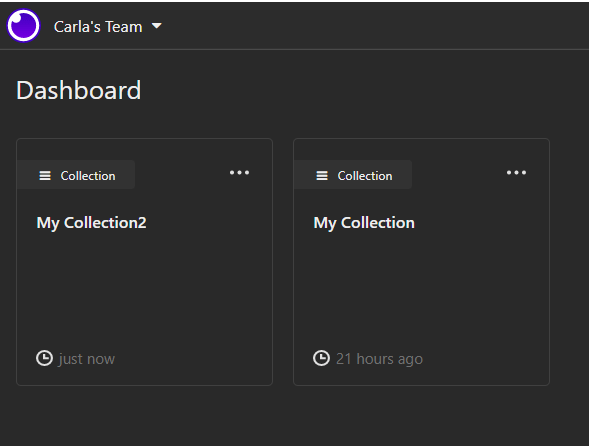
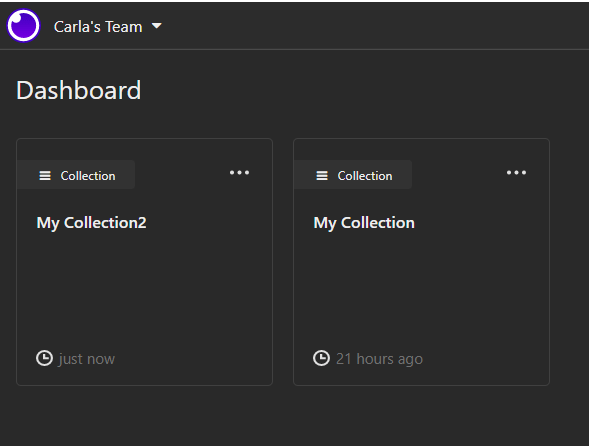
A collaborator’s dashboard:
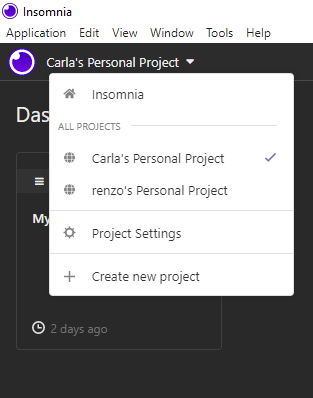
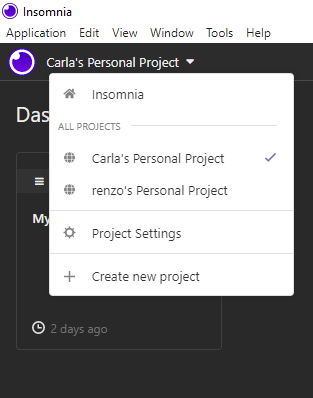
Pros
- Its paid version is the cheapest compared to Postman or SoapUI (see Pricing table).
- It allows you to manage the Cookies of the responses and send them in the requests automatically when necessary.
- It allows integration with GitHub in a simple way.
- It allows the handling of variables and data in a simpler way than alternative tools.
- It allows you to generate code snippets for more than 12 different languages from the requests.
- It also allows you to import an API swagger in the DESIGN tab from a yaml file or by manually entering the appropriate format.
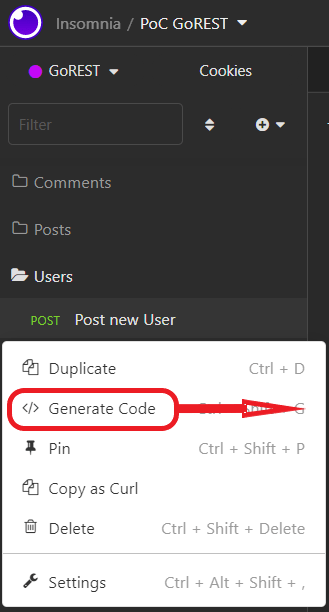
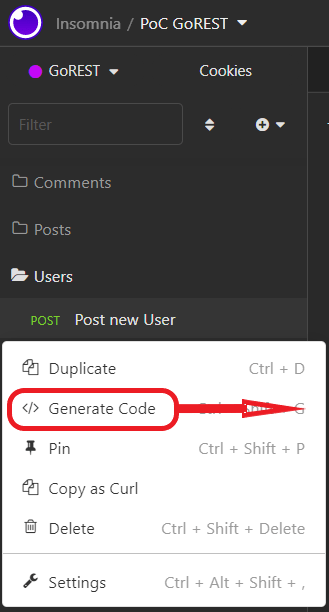
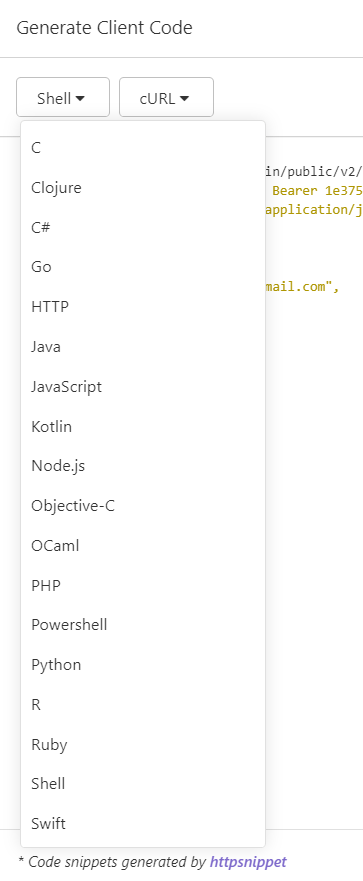
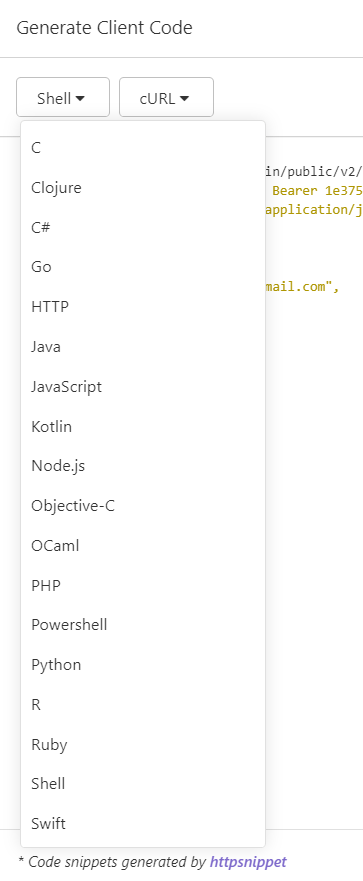
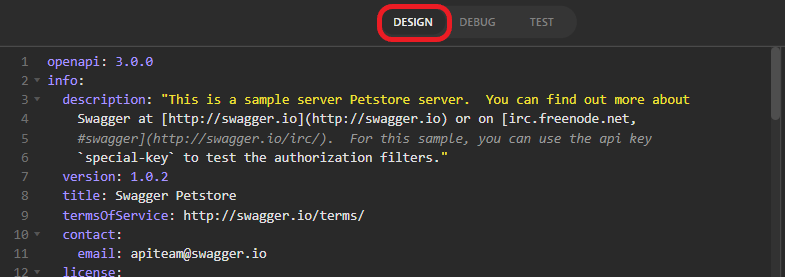
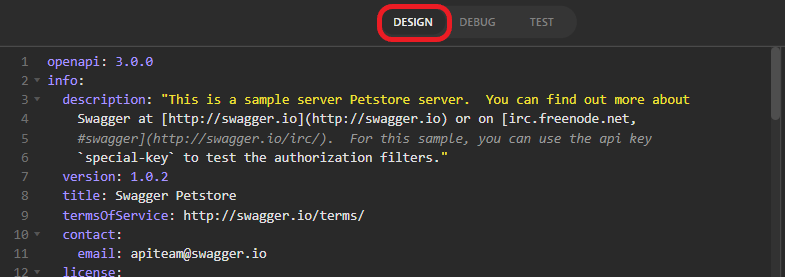
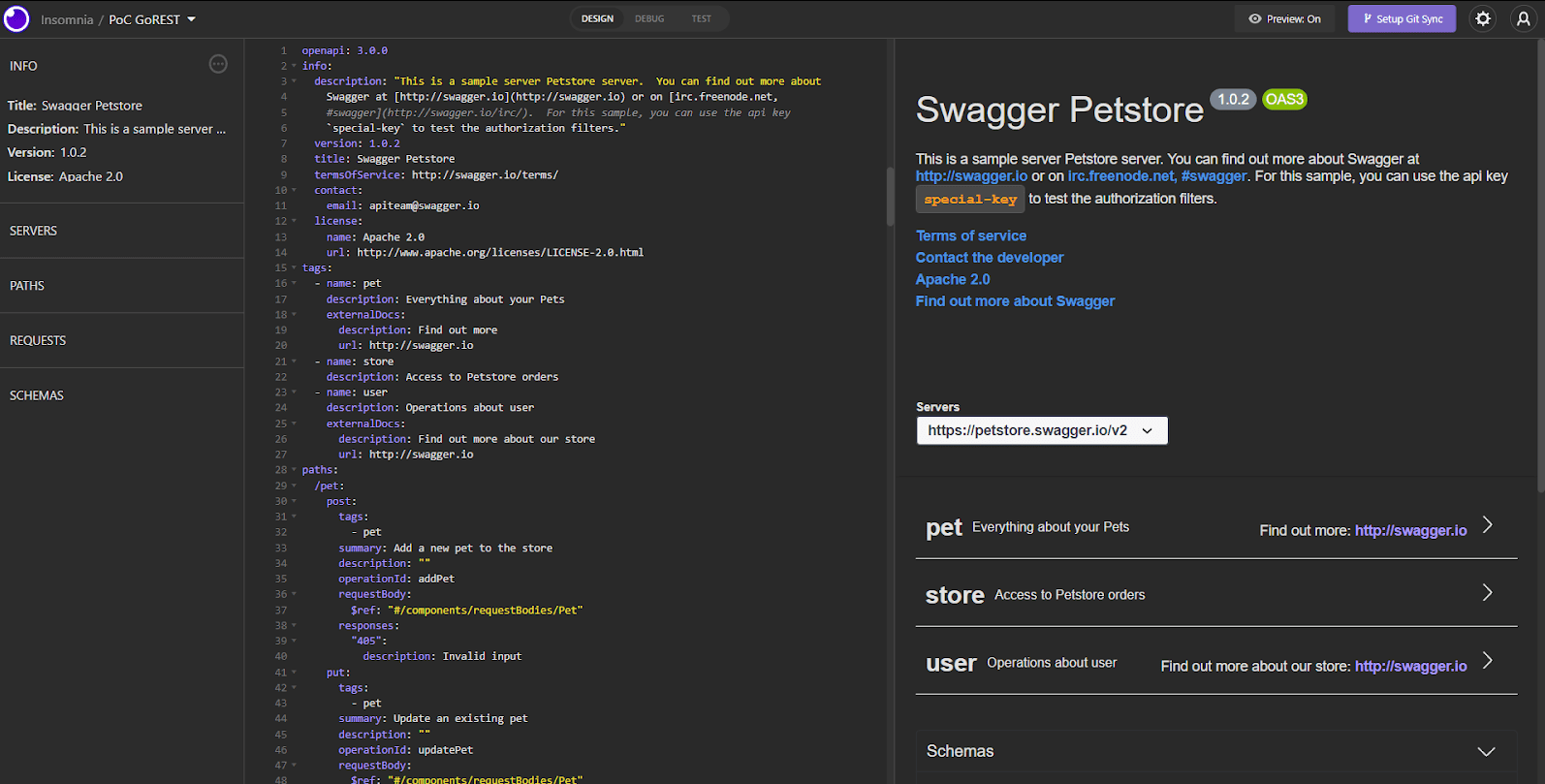
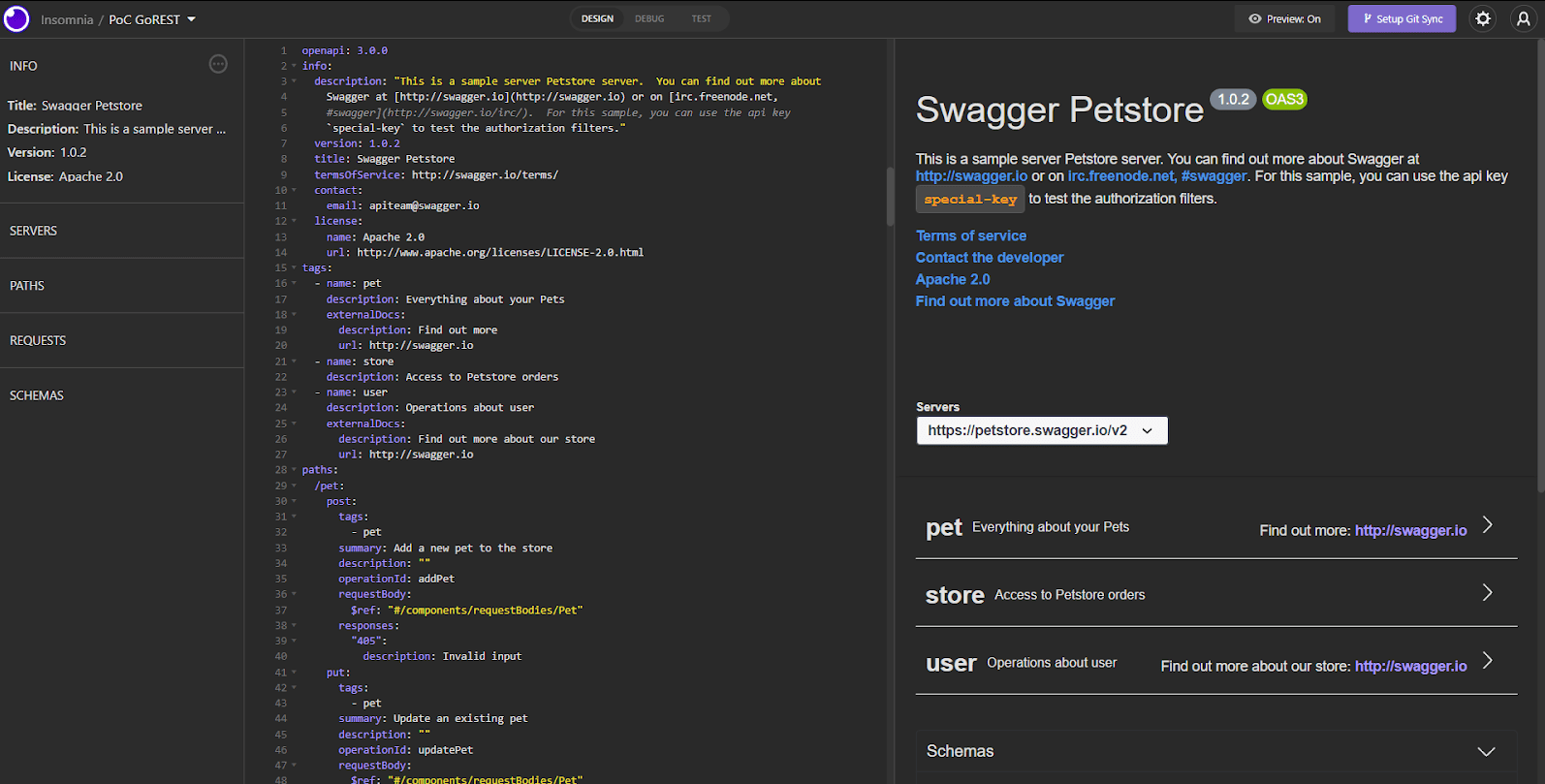
Cons
- Environment variables can only be set in JSON format.
- The test scripts must be entered manually since it does not present snippets like Postman for example.
- Collaboration and teamwork are only available in the paid version.
- There’s Little documentation about requests for SOAP.
- Inso CLI does not work with collections.
- It’s only available for Desktop in English.
- Although it presents a dashboard on the web for teamwork management, requests and responses can only be managed from the desktop version.
AI Integrations in Insomnia and Postman
AI on Insomnia
- Insomnia AI (v 8.0, beta) – When you import an OpenAPI spec, Insomnia automatically builds a complete test-suite scaffold, trimming the usual setup effort by about half. The feature is already enabled for Enterprise workspaces and is expected to roll out to Team plans next.
- AI Runner (2024) – This optional proxy sits in front of any LLM endpoint, offering semantic caching and built-in guardrails. Because it speaks the OpenAI API dialect, you can route your requests through it to speed up responses and apply security policies without changing a line of code.
AI on Postman: Postbot
Postbot is the new Postman’s AI-powered assistant, designed to help you work faster and more efficiently when building, testing, and documenting APIs. It uses large language models (LLMs) to generate, suggest, and explain API-related content directly within the Postman environment.
It was officially launched in May 2023, and since 2024, it’s been available to users on the free plan (with a limit of 50 activities per month).
What Can Postbot Do?
Postbot works as an API development copilot. Here are its main features:
| Feature | Description |
| Automated tests | It creates test scripts in JavaScript (like pm.test(…)) based on natural language prompts. |
| Technical documentation | Automatically drafts descriptions for endpoints or collections. |
| Error explanations | Analyzes responses and explains what might be wrong with your API or request. |
| Contextual suggestions | Analyzes what you’re editing and suggests improvements or corrections. |
While Insomnia has only recently introduced these early-stage AI capabilities, Postman already provides a fully integrated conversational assistant (Postbot), giving it a clear edge in AI adoption at the moment.
Final Thoughts – Insomnia vs Postman
In comparing Postman vs Insomnia, Insomnia emerges as a tool that presents many advantages in API testing and developer productivity. Whether you’re an experienced software engineer or new to the field, Insomnia offers a robust set of features designed to improve your workflow and testing capabilities.
Insomnia API testing stands out as a powerful tool in this domain, offering an array of features designed to streamline the API lifecycle and enhance test automation—ultimately helping teams deliver high-quality apis more efficiently.
Although Insomnia has an interface very similar to Postman, as the work area is divided into 3 ‘tabs’ where different topics are dealt with (DESIGN/DEBUG/TEST), it makes it a more organized tool to work with. For teams new to API testing, Insomnia presents a smooth learning curve, thanks to its intuitive layout and straightforward workflow, making it accessible without compromising on advanced capabilities.
The dashboard that it presents with the different workspace projects and other actions, such as creating the documentation, is also user-friendly and helps keep our projects organized.
It has very similar features to Postman, but not so to SoapUI. Compared to Postman, we found it to be a very versatile tool when working with data and variables. In the testing section, it would be better if some snippets were added to help.
Inso CLI allows an approach to test automation, allowing to run the suites, although, in our opinion, it would be better to be able to run the collections.
In terms of AI integration, Insomnia and Postman differ significantly: while Insomnia has only recently introduced these early-stage AI capabilities, Postman already provides a fully integrated conversational assistant (Postbot), giving it a clear edge in AI adoption at the moment.
As for AI-driven support, Insomnia’s capabilities are still limited compared to Postman, which currently offers a more comprehensive suite of tools to assist developers during the testing and documentation process. Finally, the integration with GitHub is a notable advantage, as collaborative work on the network is increasingly essential nowadays.
Still unsure which tool fits your context?
We work with engineering teams to evaluate tools, automation approaches, and API testing architectures based on real constraints: scale, security, compliance, and delivery speed.
Schedule a technical conversation with our team
FAQs about Insomnia vs. Postman
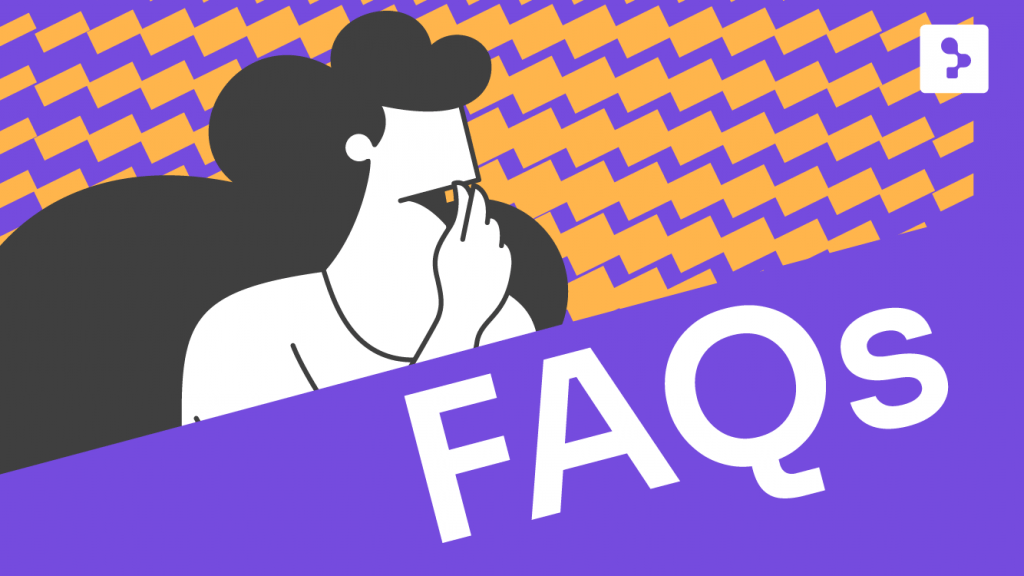
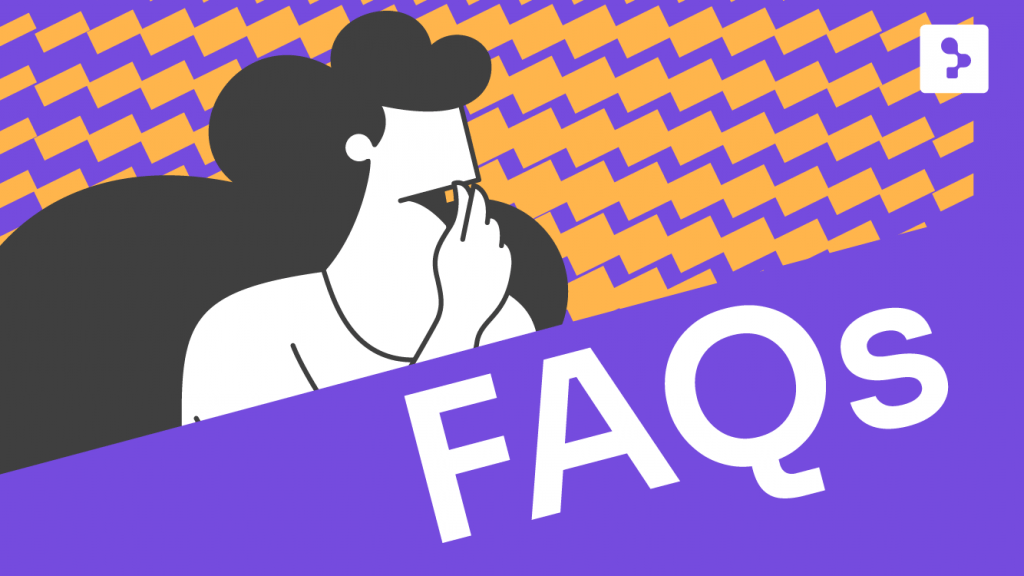
Which API Tool Is Faster and Lighter: Insomnia or Postman?
Insomnia is faster and lighter than Postman, as it uses fewer system resources and has a minimalist interface. This makes it ideal for teams seeking efficiency on lower-spec machines or streamlined workflows.
Is Insomnia Compatible with Postman?
Insomnia is compatible with Postman for API development and testing. Users can import Postman collections directly into Insomnia, and both tools share similar capabilities, such as authentication methods, environment management, version control, and collaboration features, making them suitable for development teams working on software projects with limited collaboration features or extensive collaboration capabilities.
Can I Use Insomnia for Commercial Use?
Insomnia can be utilized for commercial software projects by development teams that require cloud sync and API key handling. Its paid version offers more complex and more advanced features, such as community support, automated API tests, and advanced testing features designed for scalability.
Can I Use Insomnia for Commercial Projects?
Insomnia can be used for commercial projects, especially through its paid plans, which offer team sync, advanced testing, and workspace management features suitable for business environments.
What Is the Insomnia API used for?
Insomnia API is used for managing API responses, API management, and testing in a flexible development environment. It supports environment management, handles dynamic variables, and delivers all the features required for an extensive feature set in cloud services and powerful API testing.
How Does the Collaboration Experience Differ Between Postman and Insomnia for Teams?
The collaboration experience between Postman and Insomnia differs mainly in features and availability. Postman provides built‑in collaboration through real‑time sync, team workspaces, and integrated version control, allowing multiple users to work together seamlessly. Insomnia also supports team collaboration, but only through its paid plans and with fewer advanced controls.
Which Tool Offers Better Support for Complex API Workflows: Postman or Insomnia?
The tool that offers better support for complex API workflows depends on the use case. Postman is better suited for large-scale or multi-step workflows thanks to its robust automation, JavaScript-based scripting, and integrated documentation. In contrast, Insomnia prioritizes simplicity and speed, making it a great fit for streamlined REST or GraphQL scenarios.
How Do Collaboration Features Compare Between Postman and Insomnia?
Postman offers more advanced collaboration features than Insomnia, including real-time sync, team workspaces, and built-in version control. Insomnia supports collaboration through paid plans but with fewer integrations and controls.
What Are the Security and Compliance Differences Between Insomnia and Postman?
Postman provides more robust security and compliance features than Insomnia, offering audit logs, SSO, and enterprise-grade controls. Insomnia includes some security options under its Enterprise plan, but is more limited in scope.
Why Are People Moving Away from Postman?
Many users are moving away from Postman due to its heavier interface, performance limitations, and reduced functionality in the free tier. Lightweight alternatives like Insomnia are gaining popularity for their speed and simplicity.
How to Import Postman Collections Into Insomnia?
To import Postman collections into Insomnia, export the collection as a JSON file from Postman, then open Insomnia and use the import function to load the file. This enables quick migration between tools.
Which Tool Offers Better Support for Complex API Workflows: Postman or Insomnia?
Postman offers better support for complex API workflows, thanks to its JavaScript scripting, test automation, and integrated documentation. Insomnia focuses on simplicity, making it more suitable for streamlined REST or GraphQL tasks.
How We Can Help You
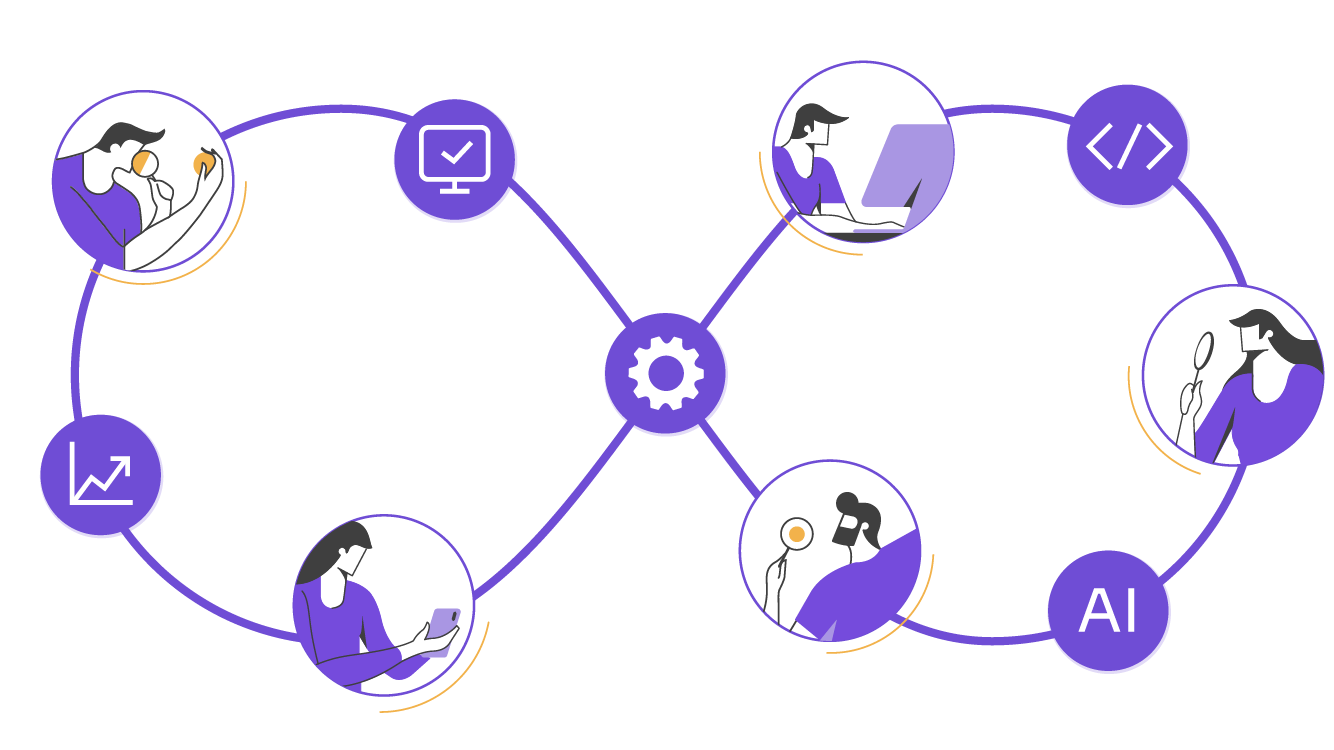
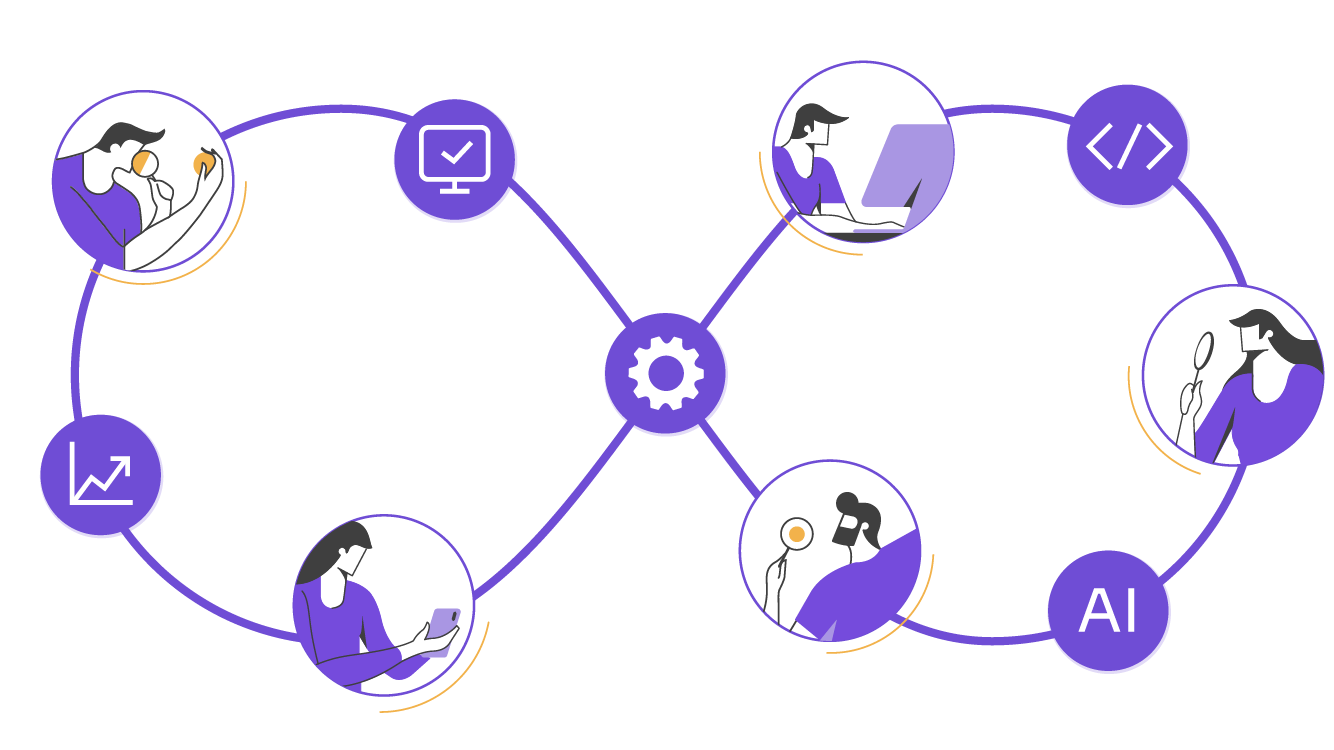
With nearly 2 decades of experience and a global presence, Abstracta is a technology company that helps organizations deliver high-quality software faster by combining AI-powered quality engineering with deep human expertise.
We believe that actively bonding ties propels us further and helps us enhance our clients’ software. That’s why we’ve built robust partnerships with industry leaders Microsoft, Datadog, Tricentis,
Perforce BlazeMeter, Saucelabs, and PractiTest to provide the latest in cutting-edge technology.
Our holistic approach enables us to support you across the entire software development life cycle.
Choosing the right API tool is just the beginning.
Let us support your journey with tailored AI-driven solutions and services.
Contact us!
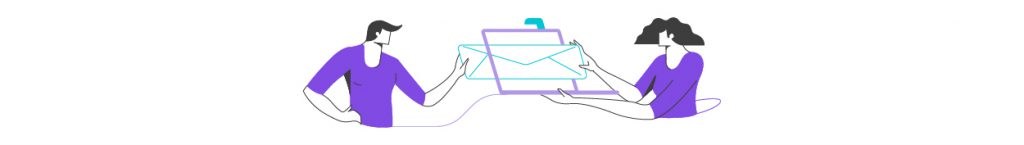
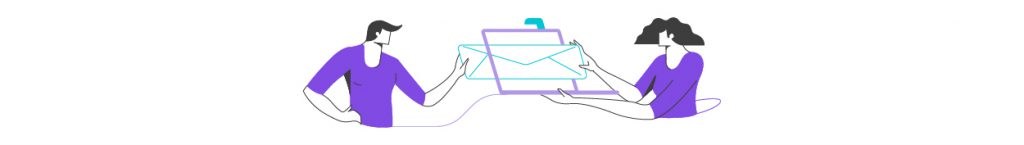
Follow us on Linkedin & X to be part of our community!
Recommended for You
Testing Generative AI Applications
How to Demonstrate ROI in Software Testing — Board-Ready
QA Outsourcing Services & Quality Assurance Services – Enterprise Guide
Tags In
Related Posts
How to Implement Load Test Scenarios in Gatling
Let’s take a look at two ways to set up load test scenarios in Gatling As we discussed in our review of Gatling, Gatling allows us to define a wide variety of performance tests. Regarding load tests, we can implement them in any of the…
Debugging in Production with OverOps
OverOps, the self-proclaimed “God mode for production code” We are happy to share a new tool that we are excited about here at Abstracta, OverOps! Why? Well, simply put, it makes it easy to see where, when, and why your code breaks in production. My…
Search
Contents
Categories
- Acceptance testing
- Accessibility Testing
- AI
- API Testing
- Development
- DevOps
- Fintech
- Functional Software Testing
- Healthtech
- Mobile Testing
- Observability Testing
- Partners
- Performance Testing
- Press
- Quallity Engineering
- Security Testing
- Software Quality
- Software Testing
- Test Automation
- Testing Strategy
- Testing Tools
- Work Culture





