DevOps automation means fewer manual errors and faster releases. This guide covers essential tools, lifecycle phases, and answers to real DevOps questions.


When delivery cycles slow down or bugs make it to production, the cause is often buried in manual steps and fragmented workflows. DevOps automation helps by offloading error-prone tasks like testing, environment setup, and deployment, freeing teams to focus on building reliable software that scales.
This shift is changing how teams approach software delivery. Beyond cutting delays, it redefines roles, reduces manual errors, and introduces a structure where tools, automation capabilities, and collaboration drive quality from start to finish.
In this article, we break down the phases, tools, and practices that make it work.
Elevate your automation game with Abstracta’s DevOps solutions.
Achieve faster releases and higher reliability in every deployment.
What Is DevOps Automation?
DevOps automation refers to the use of technology to perform repetitive tasks across the software development process—including coding, testing, and deployment—without human intervention. It streamlines the development lifecycle, enabling faster, more consistent outcomes while minimizing manual errors and error-prone tasks.
DevOps automation enables teams to redirect focus from routine execution to high-value work, accelerating code changes and improving the system reliability of software applications. It’s a foundational pillar for achieving seamless integration between development and operations teams.
Why Choose DevOps Automation for Software Development?
DevOps automation enables teams to transform workflows by replacing repetitive tasks with automated, scalable solutions. Here are the key benefits of adopting DevOps practices:
Key Benefits of DevOps Automation
- Consistent Pipelines: Maintain stable environments across development, testing, and production environments, enhancing reliability and supporting more stable continuous deployment.
- Operational Efficiency: Automate routine tasks and reduce manual intervention, freeing teams to focus on innovation and platform engineering.
- Software Quality: Minimize human error and deliver more consistent, high-performing software products.
- Faster Time-to-Market: Use automation to accelerate releases and reduce delays in the code deployment process.
- Stronger Collaboration: Improve alignment between development and operations teams, enabling seamless integration of updates.
- Business Agility: Quickly adjust the development cycle to meet changing customer needs and strategic objectives.
Key DevOps Processes that Drive Automation Success


DevOps automation relies on structured processes that align development and operations teams, enabling consistent workflows for building, testing, and deploying software applications. These foundational DevOps practices support stability, agility, and automation across the entire DevOps lifecycle.
- Continuous Integration (CI): Automating code integration keeps teams in sync, reducing conflicts and accelerating the integration and continuous delivery cycle.
- Continuous Delivery (CD): CD handles code deployment to production environments, reducing delays and risks from manual errors and enabling seamless integration.
- Infrastructure as Code (IaC): IaC manages infrastructure provisioning through code, supporting scalable, repeatable setups and improving environment configuration.
Implementing these processes effectively requires selecting the right automation tools to support each phase of the development process. These tools reduce manual intervention and help teams automate DevOps processes with greater confidence. We invite you to break them down in the next section.
Essential Tools for DevOps Automation
Selecting the right automation tools is crucial, as each tool addresses specific stages of the software development lifecycle, from code integration to deployment. So, what tools are essential for building an efficient DevOps pipeline? Let’s break it down:
CI/CD Tools
- Jenkins: Jenkins is a go-to open-source tool for continuous integration and deployment. It reduces repetitive manual tasks and enables faster, smoother development cycles.
- GitLab CI: This robust DevOps platform provides CI/CD capabilities, integrating seamlessly with other automation tools for a simplified deployment process.
- Travis CI: Travis CI is a user-friendly CI tool often used for open-source projects. It automates the testing and deployment process with easy configuration using .travis.yml and supports multiple programming languages, making it an excellent choice for diverse development teams.
Configuration
- Ansible: A widely-used configuration management tool that simplifies infrastructure automation and application deployment, helping teams maintain consistency across environments.
- Chef: A robust tool that enables teams to define infrastructure as code, facilitating complex deployments across physical and cloud environments.
- Puppet: A scalable tool designed for managing configurations and automating large infrastructures with detailed setups, boosting efficiency and flexibility.
Monitoring Tools
- Datadog: Datadog offers real-time monitoring and analytics for entire systems, helping teams identify potential issues early and empowering their observability skills.
- New Relic: Known for its real-time application performance monitoring, New Relic delivers insights that enhance application performance and user experience.
- Apache SkyWalking: An open-source APM tool for distributed systems, providing tracing, metrics, and service dependency analysis to monitor and optimize performance in microservices and cloud-native architectures.
To enhance the usability of applications utilizing Apache SkyWalking, consider integrating our SkyWalking Copilot. This browser-based AI assistant offers features like proactive alert notifications, service topology diagrams, and interactive metric charts, streamlining observability tasks and improving user experience through advanced automation capabilities.
These tools help DevOps teams manage infrastructure resources, monitor software applications, and anticipate issues in production environments. By addressing complex software demands, they maintain short feedback loops and reduce manual intervention, enhancing system reliability across the devops lifecycle.
Abstracta & Datadog Professional Services
At Abstracta, we joined forces with Datadog to leverage real-time infrastructure monitoring services and security analysis solutions.
BOOK A MEETING
How Does Security Fit into DevOps Automation?
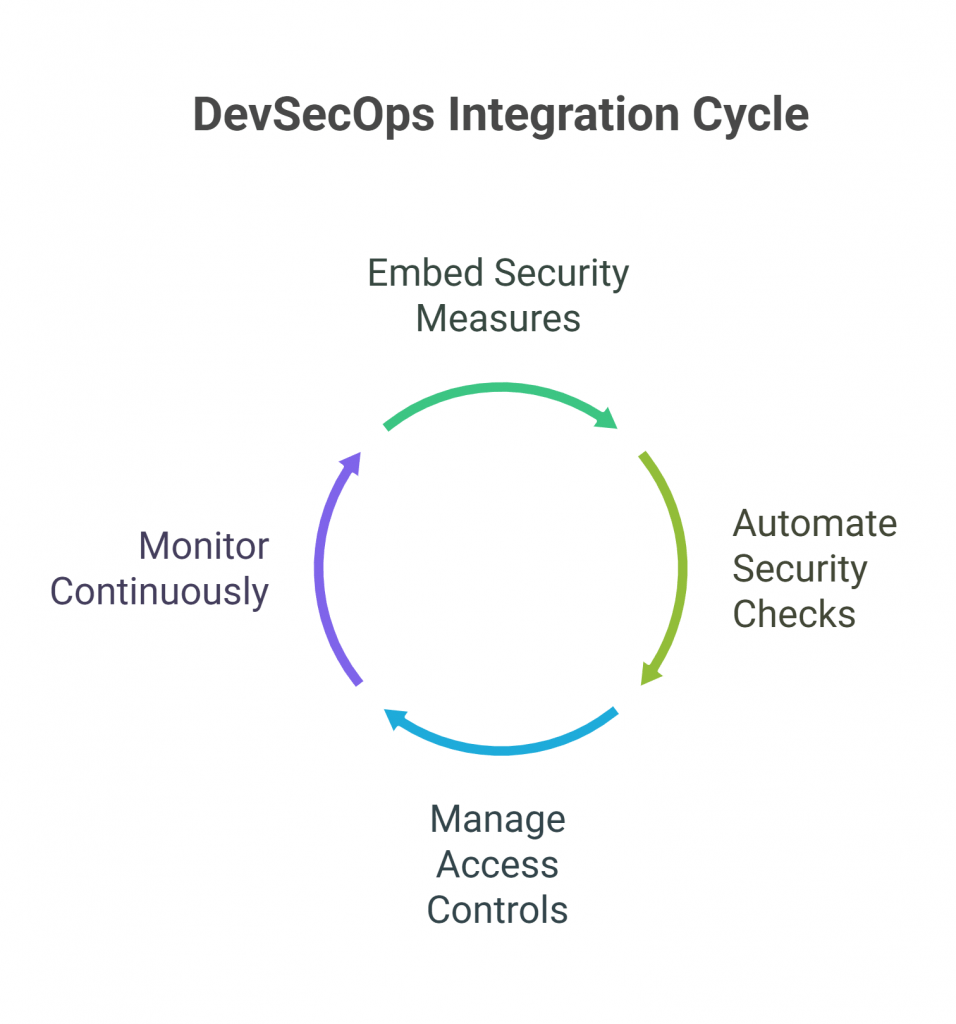
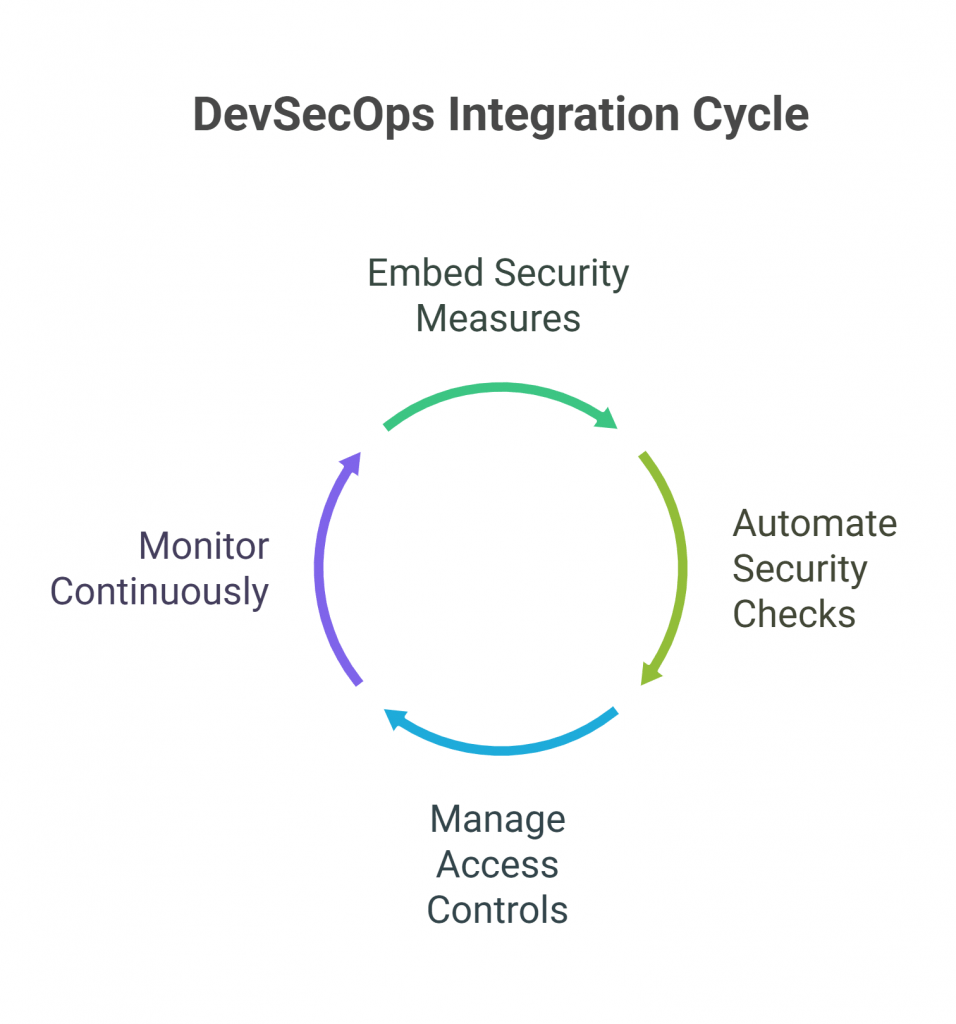
Security is a cornerstone of DevOps, and DevSecOps integrates security into the automation process from the start. By embedding security measures into DevOps automation, teams can create secure workflows that safeguard data, applications, and infrastructure.
- Automated Security Checks: Security checks embedded in CI/CD pipelines detect vulnerabilities early, enabling proactive protection.
- Access Controls: Managing access rights reduces potential human errors and protects sensitive information by allowing only the right people to have access.
- Continuous Monitoring: Real-time assessments help teams identify potential threats immediately, preserving data integrity and application security.
Integrating security into DevOps automation reduces vulnerabilities, helps meet compliance standards, and minimizes risks, especially when security is embedded from the beginning.
How Does Automation Impact the Software Development Lifecycle?
Automation plays a critical role in optimizing the software development lifecycle (SDLC), enhancing productivity, reducing errors, and supporting consistency across the entire development process.
Smarter Planning
Automation tools leverage analytics to build precise, customer-aligned roadmaps, improving version control, minimizing risk, and guiding better decisions from the start.
Faster Testing and Deployment
Automated testing framework accelerates feedback loops, performs unit tests and integration tests, and helps detect issues earlier, boosting reliable, high-quality software products and continuous delivery.
Greater Agility
Automation enhances flexibility by reinforcing each phase of the DevOps lifecycle. Teams adapt faster to shifting customer needs, reduce manual errors, and accelerate code changes and delivery cycles.
Don’t miss our Automated Functional Testing Guide!
The Role of AI and Machine Learning in DevOps Automation
The integration of AI and machine learning into DevOps automation adds predictive analytics and data-driven decisions to the mix, enhancing automation results.
- Predictive Alerts: AI identifies potential system failures, allowing teams to act before issues arise.
- Enhanced Code Quality: Machine learning detects patterns in code, helping teams spot and address bugs early.
AI’s role in DevOps improves operational efficiency, enabling teams to proactively manage workflows and meet demands faster. With AI-driven automation, DevOps teams can focus on code quality and secure software updates, achieving long-term stability and reliability in applications.
Revolutionize your testing with Abstracta Copilot!
Boost productivity by 30% with our new AI-powered assistant for efficient testing.
Best Practices for Transitioning to DevOps Automation
Transitioning to DevOps automation smoothly involves following some proven best practices. These strategies help teams integrate automation effectively and set a solid foundation for success.
- Start Small: A focused pilot project on specific routine tasks allows teams to learn and measure immediate results.
- Think about Scalability: Choosing tools that align with a growing development process enables teams to meet evolving needs.
- Collaborative Culture: A strong DevOps practice relies on collaboration between development and operations teams, fostering a DevOps culture with shared goals and open communication.
Applying these best practices supports a resilient DevOps lifecycle, allowing it to evolve with shifting business goals and project requirements. Standardized processes drive continuous improvement, merging technical efficiency with business value for sustainable growth.
Keep learning about this topic in this article
How DevOps Automation Supports the 7 Phases
DevOps automation enhances every phase of the software development lifecycle, not as a strict sequence, but as a continuous, integrated flow where multiple tasks happen in parallel. Testing, in particular, is not limited to one stage: it spans across the pipeline, from planning and development to production.
- Plan: Automation tools help prioritize work, align goals with customer needs, and support data-driven decisions through ongoing feedback loops.
- Develop: Code quality is improved early through automated linting, version control triggers, and static analysis that catch issues before integration.
- Build: Continuous integration compiles code automatically, detects conflicts early, and maintains consistency across builds.
- Test: Automated testing spans the entire lifecycle: Unit tests, integration tests, and automating load testing are triggered throughout development and deployment, reinforcing quality at every step.
- Release: Automated processes manage versioning, approvals, and packaging, streamlining handoffs and minimizing manual errors.
- Deploy: Continuous deployment brings updates safely to production environments with rollback support and environment configuration automation.
- Operate & Monitor: Automation capabilities provide real-time visibility into computer systems, helping teams optimize performance, detect anomalies, and feed insights back into planning.
The Bottom Line
Automation in DevOps is not linear. Each phase loops into the next, with testing, monitoring, and optimization occurring continuously to support high-quality software delivery, driving innovation and empowering teams. DevOps automation tools reshape the way teams work, letting them achieve project goals efficiently while maintaining quality in every software release.
FAQs about DevOps Automation
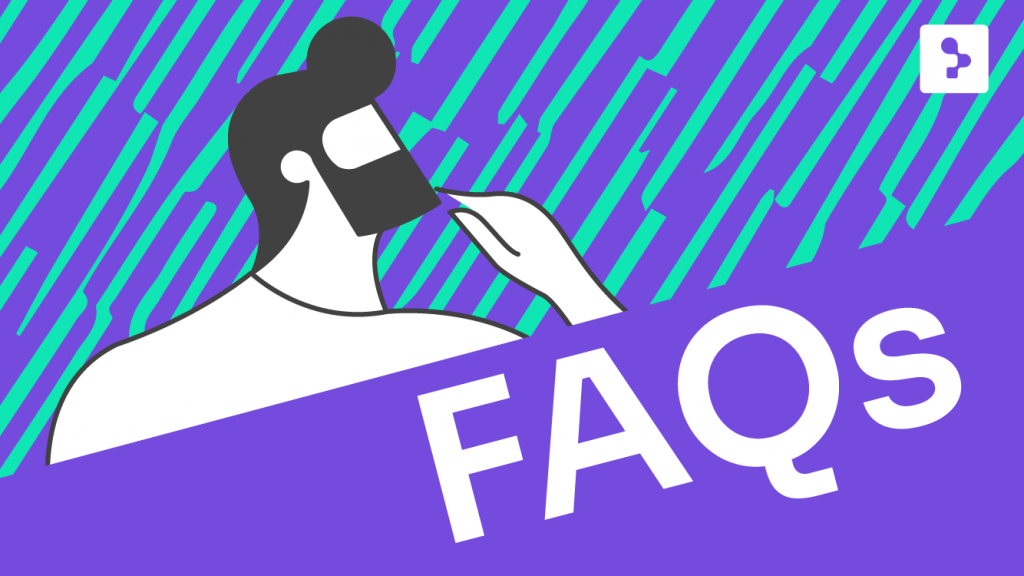
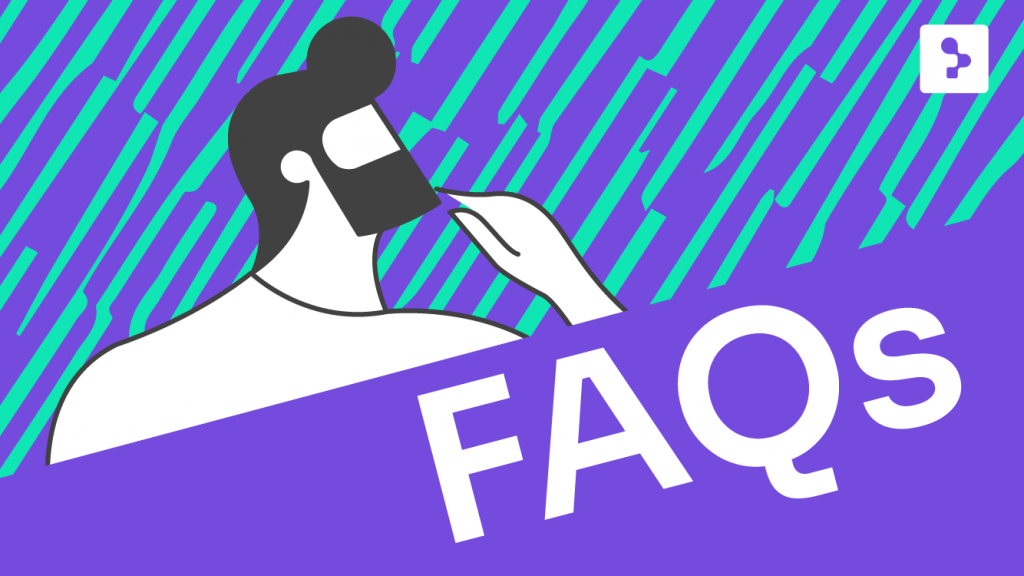
What Is The Automation In DevOps?
DevOps automation refers to using tools and scripts to handle repetitive, error-prone tasks like code integration, testing, and deployment. It helps streamline the development pipeline, reduce manual errors, and improve software quality across production environments.
How To Learn DevOps Automation?
Start with hands-on practice in CI/CD, infrastructure as code (IaC), configuration management, and automated monitoring. Free tutorials, certification programs, and real-world projects are great for building automation capabilities and learning how to automate DevOps processes effectively.
Will DevOps Get Automated?
Yes, automation is already transforming DevOps. Teams use tools to simplify tasks like deployments, integration tests, and environment configuration, reducing intervention while keeping control over strategy, platform engineering, and code deployment.
Is DevOps Test Automation?
Test automation is just one part of DevOps. It also includes integration and continuous delivery, monitoring, infrastructure provisioning, and version control—creating a full development process beyond testing alone.
Which Tool Is Used For Automation In DevOps?
Jenkins, GitLab CI, Ansible, Puppet, and Datadog are among the most common DevOps automation tools. They support everything from code integration and configuration management to automated monitoring, continuous deployment, and infrastructure management.
Is DevOps Full Of Coding?
While coding helps—especially for scripting pipelines or managing infrastructure resources—DevOps isn’t just about programming. It combines technical skills with collaboration, documentation, and system reliability to improve the entire software development lifecycle.
What Are The 7 Phases Of DevOps?
The DevOps lifecycle includes: plan, develop, build, test, release, deploy, and monitor. Automation supports each phase with tools for feedback loops, seamless integration, code changes, and consistent deployment across environments.
How Can I Start Automating My DevOps Processes Effectively?
Begin with small, routine tasks like builds, integration tests, or environment setup. Use trusted automation tools, write proper documentation, and focus on reducing manual intervention while improving system reliability and delivery speed.
What Are The Most Common Tools For DevOps Automation I Should Consider?
Essential tools include Jenkins and GitLab CI for CI/CD, Ansible and Puppet for configuration management, and Datadog for automated monitoring. Each one helps automate tasks across the DevOps lifecycle—from infrastructure provisioning to deployment.
How Does Automation Improve Deployment Speed And Reliability In My Projects?
Automation simplifies deployments by reducing manual errors and repeating tasks consistently. It supports reliable environment configuration, accelerates code changes, and provides faster feedback, leading to smoother releases and more dependable software products.
Can AI Change What Tasks In DevOps I Might Automate In The Future?
Yes, AI can expand automation by predicting system failures, enhancing test coverage, and optimizing performance monitoring. It helps teams spot patterns, reduce repetitive tasks, and improve operational efficiency without replacing human insight.
What Steps Should I Take To Implement Infrastructure As Code Successfully?
Choose tools like Terraform or Chef, apply version control, and test each change in a controlled environment. Align your infrastructure as code practices with the software development process to maintain stability and scalability across all systems.
Does Automation Ensure Consistent Results In DevOps?
Yes, automation ensures consistent workflows by standardizing processes across development, testing, and deployment stages. It helps teams avoid configuration drift, supports reliable rollouts, and reduces errors caused by manual variations.
What Is The Role Of Load Testing In DevOps Automation?
Automating load testing allows teams to evaluate software performance under stress without manual effort. It improves scalability planning, reduces last-minute surprises in production environments, and supports system reliability across distributed computer systems.
What Are Examples Of Automated Processes In DevOps?
Automated processes in DevOps include tasks like building code, running integration tests, deploying to production environments, and monitoring system performance. These workflows reduce manual intervention, improve consistency, and help teams deliver software applications more efficiently.
How We Can Help You
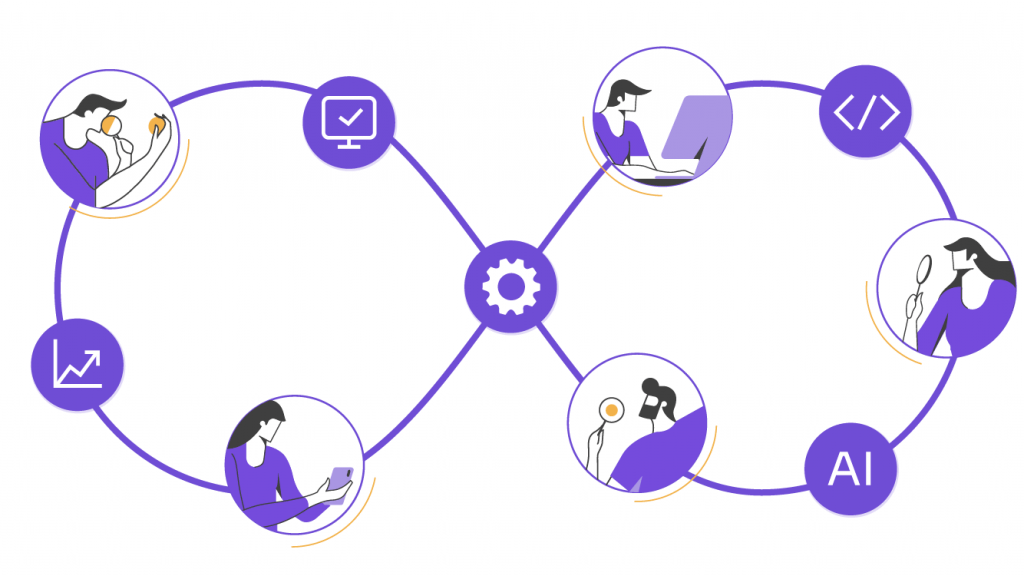
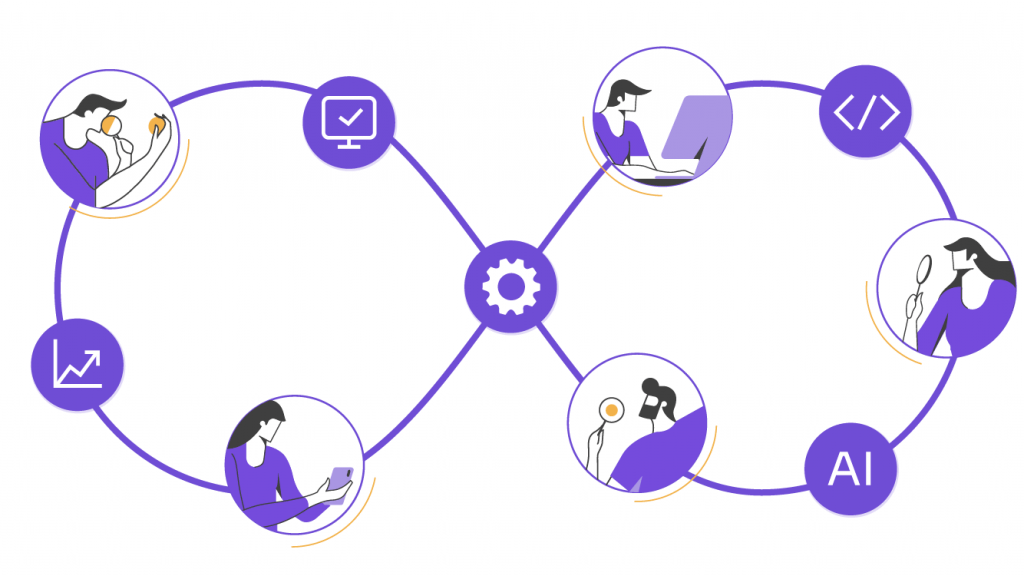
With over 16 years of experience and a global presence, Abstracta is a leading technology solutions company with offices in the United States, Chile, Colombia, and Uruguay. We specialize in software development, AI-driven innovations & copilots, and end-to-end software testing services.
Our expertise spans across industries. We believe that actively bonding ties propels us further. That’s why we’ve forged robust partnerships with industry leaders like Microsoft, Datadog, Tricentis, Perforce BlazeMeter, and Saucelabs, empowering us to incorporate cutting-edge technologies.
Our holistic approach enables us to support you across the entire software development life cycle.
Empower your team with DevOps automation!
Empower your team with DevOps automation!
Visit our solutions page and contact us to start the conversation.
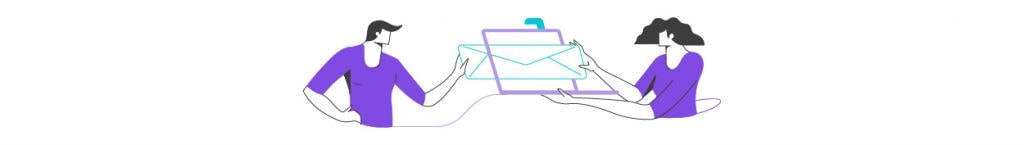
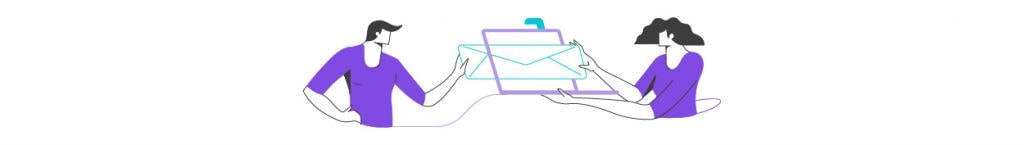
Follow us on Linkedin & X to be part of our community!
Recommended for You
What is Data Observability? From Chaos to Clarity
Automated Testing for Blockchain: Is It Worth It?
15 Top API Testing Tools for 2025: Features, Pricing & Use Cases
Tags In


Abstracta Team
Related Posts
Uruguay, Latin America’s best hub for software development
This small South American country of 3.4 million people is a global leader in software exports. With more than 1000 active software development companies, progressive politics, and amazing opportunities, Uruguay has earned international recognition.
Quality Sense Podcast: Sumit Agarwal – DevOps and Testing
In today’s Quality Sense episode, Federico has a conversation all about DevOps and testing with Sumit Agarwal, the Lead Cloud Architect for a global fin-tech leader with over $4.5 billion in revenues that helps clients get ahead of today’s challenges. Listen to today’s episode where…
Search
Contents








