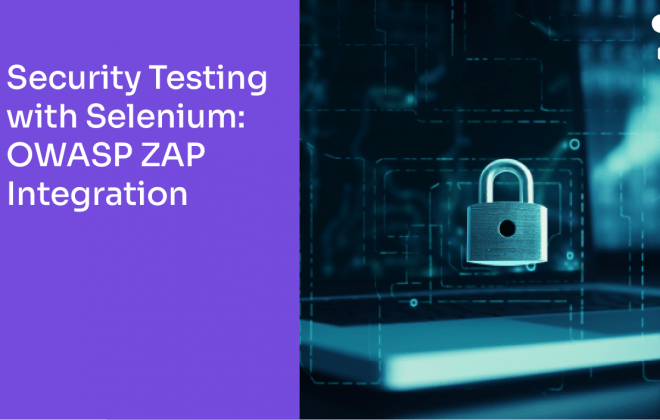Strengthen your system’s security with PentestGPT, guided by Abstracta experts. Harness AI to think like an ethical hacker and reveal critical vulnerabilities—before attackers do. Combine human expertise with intelligent automation to build safer, more resilient systems.


In today’s dynamic cybersecurity landscape, PentestGPT emerges as a pivotal tool, utilizing ChatGPT to revolutionize and amplify the penetration testing process. By harnessing large language models, it facilitates strategic planning and operational effectiveness, enhancing the testing experience.
In this article, we’ll explore its core features, and benefits, from its seamless integration as a command-line tool to its flexibility in supporting local models and custom parsers. We’ll dive into its educational utility, installation process, and a real-world walkthrough to demonstrate how this tool can enhance the penetration testing process without replacing hands-on security tools.
Enhance your security with our AI-driven solutions and security testing services!
What is PentestGPT?
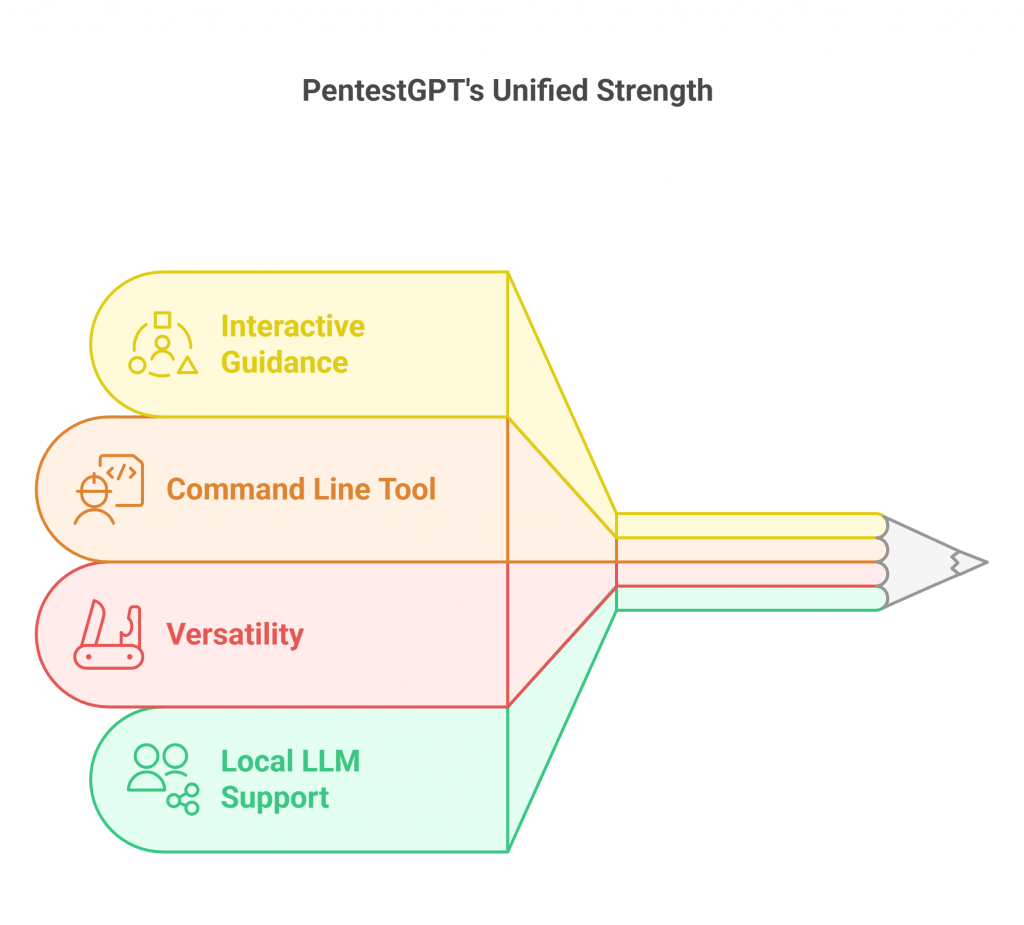
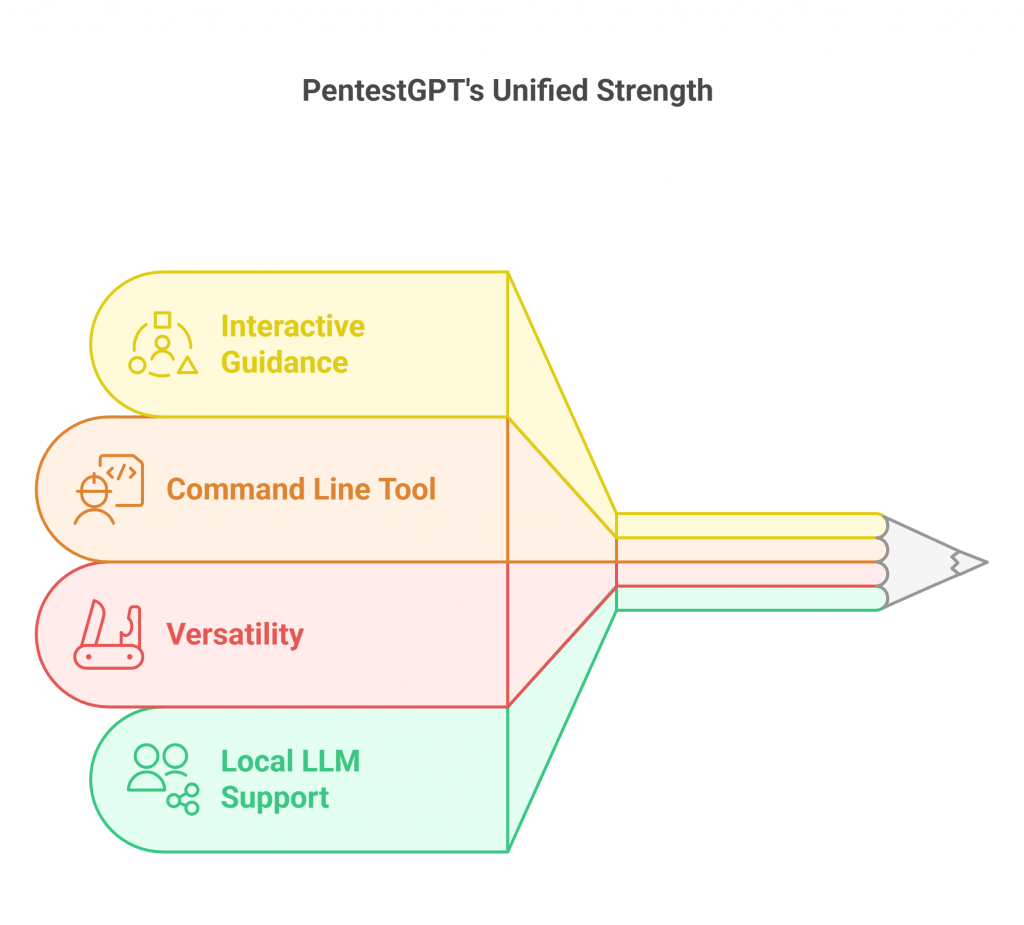
PentestGPT stands out as an advanced penetration testing tool employing the OPENAI API. It guides users interactively through testing processes, automating tasks, offering flexible integration with local models, and empowering in-depth analysis and decision-making.
Key Features and Benefits
PentestGPT’s true strength lies in its unique combination of features designed to streamline and enhance and guide penetration testers. From interactive guidance to seamless integration, here’s a breakdown of its key features and the benefits they bring to the table:
Interactive Guidance
This tool offers step-by-step assistance, aiding both novices and seasoned professionals. It acts as an advisor, recommending optimal strategies and tools for varied scenarios.
Command Line Tool
PentestGPT operates as a command-line tool, integrating seamlessly into the workflows of penetration testers. Users must have an OpenAI account with a payment method configured to access the OPENAI API.
Versatility
Excels in solving HackTheBox machines and Capture The Flag challenges, catering to a broad spectrum of cybersecurity needs.
Local LLM Support
For those preferring local models, PentestGPT supports custom parsers, enabling adaptability and flexibility across diverse environments.
As we’ve explored the key features and benefits, it’s clear that PentestGPT is built to elevate penetration testing workflows. But how does it fit into your day-to-day operations? Let’s take a closer look at how PentestGPT can assist both new and seasoned professionals in improving their testing practices.
How PentestGPT Can Help


PentestGPT is more than just a tool—it’s an educational resource that enhances learning and provides unrestricted guidance specifically for cybersecurity.
Let’s break down how it supports both skill development and strategic execution.
Educational Utility
PentestGPT serves as an exceptional educational tool, fostering learning and skill development in penetration testing.
Unrestricted Cybersecurity Focus
Unlike many regular LLMs that restrict cybersecurity-related queries due to potential malicious use, PentestGPT is specifically designed for penetration testing. This enables users to ask relevant questions without encountering limitations.
Once you’re ready to harness the power of PentestGPT, setting it up is straightforward. In the next section, we’ll guide you through the installation and configuration steps to get started quickly and effectively.
Installation and Setup
Getting started with PentestGPT is simple and efficient. With just a few installation steps and API configurations, you’ll have everything you need to begin enhancing your penetration testing process.
PentestGPT can be easily installed using pip:
pip3 install git+https://github.com/GreyDGL/PentestGPT
Configure OpenAI API
You will require an OpenAI account with a linked payment method, as PentestGPT relies on the GPT API for reasoning models. After creating an API token in the OpenAI account, you must export the token as an environment variable to enable PentestGPT to function correctly.
export OPENAI_API_KEY='<your key here>’
Test connection:
pentestgpt-connection
With the setup complete, you’re ready to see PentestGPT in action. Let’s go down to it.
PentestGPT in Action: Step-by-Step Walkthrough
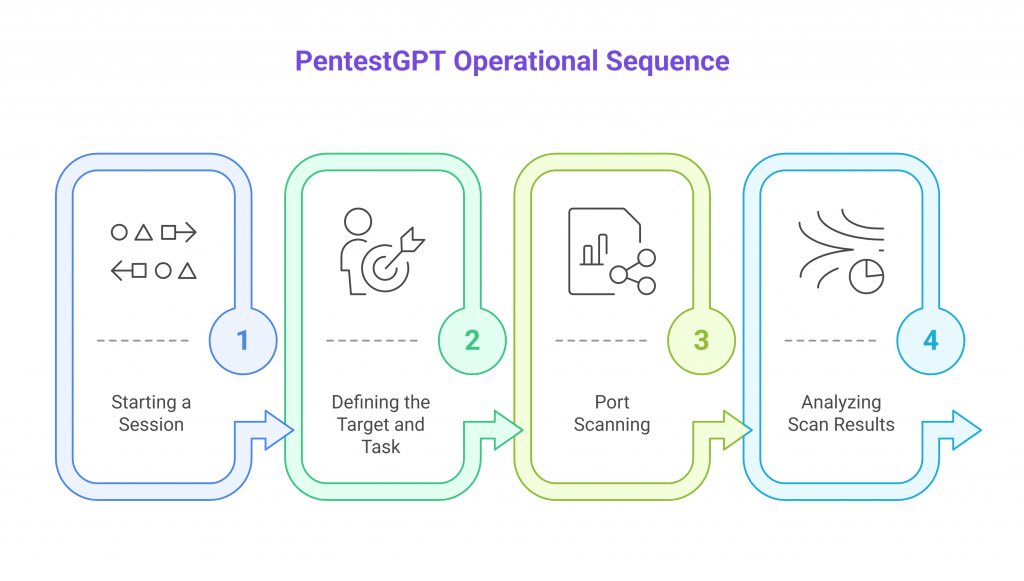
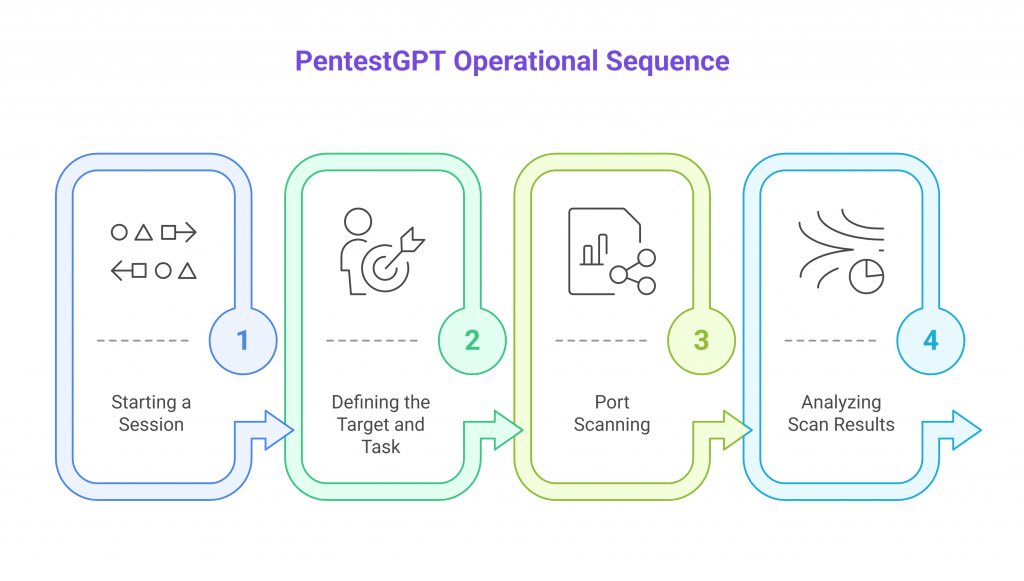
When running a sample testing process, PentestGPT uses penetration testing tools like Nmap to analyze the overall testing scenario. After completing the scan, PentestGPT guides users on what steps to take next, offering recommendations based on the input provided.
Next, we’ll walk through a real-world example to demonstrate how PentatestGPT guides you through each step of the penetration testing process.
Starting a Session
We began by setting the reasoning model to GPT-3.5. The console welcomed us to PentestGPT, displaying the current settings: parsing model GPT-4.0, reasoning model GPT-3.5 Turbo, API usage set to true, and log directory set to “logs.”
After starting a new penetration testing session, PentestGPT guided us through the process, boosting us to adapt to various scenarios, and providing flexibility for any sample testing process.
When the system asked whether we wanted to continue a previous session, we typed “no,”; the other option was to start a new penetration testing session. Then, PentestGPT initialized the session and requested a one-line description of the penetration testing task, including details like the target IP and task type.
Defining the Target and Task
We provided the target website http://opencart.abstracta.us as the testing task. PentestGPT responded with a basic guide to get started:
- Perform a full port scan.
- Determine the purpose of each open port.
When we asked PentestGPT to perform the full port scan directly, it flagged the request as an invalid task, as it was waiting for one of the core commands. We then used the ‘next’ command, and PentestGPT asked us to choose a source of information: a tool, web content, user comments, or a custom option.
Core Commands List
PentestGPT uses a few essential commands to interact with the user, including:
- Help: Show the help message.
- Next: Input the test execution result and get the next step.
- More: Get more details on the current step.
- To-do: Display the to-do list.
- Discuss: Discuss with PentestGPT.
- Quit: Exit the tool and save the output as a log file.
Port Scanning with Nmap
Since PentestGPT is designed to guide rather than perform active scans, we opened a separate terminal to run a full Nmap scan outside the tool.
Analyzing Scan Results
After completing the scan, we pasted the results into PentestGPT session. Based on my input, it provided recommendations on how to proceed.
When we invoked the ‘more’ command, PentestGPT provided information on how to proceed with external tools, further guiding me through the penetration testing process.
How PentestGPT Supports the 5 Stages of Penetration Testing
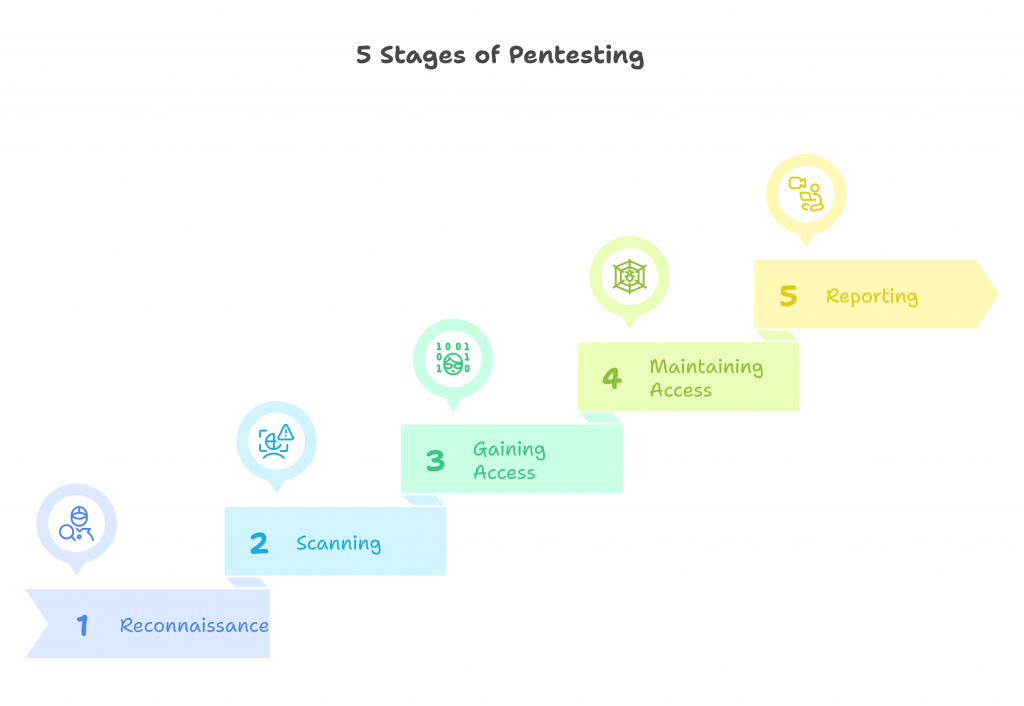
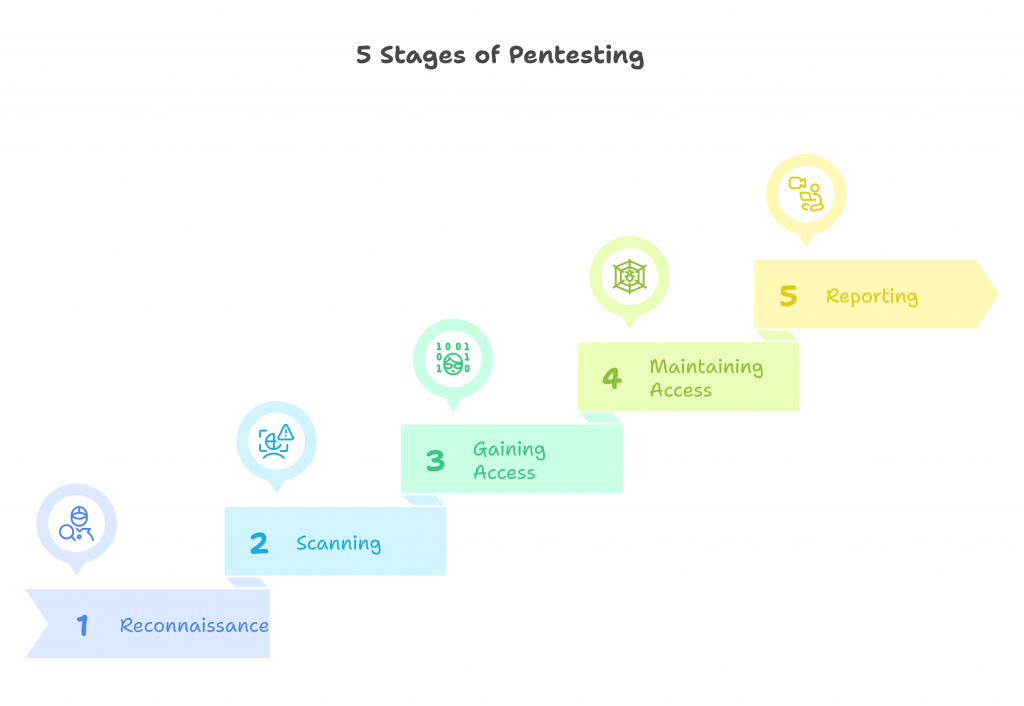
PentestGPT delivers the most value when integrated into a clear, structured penetration testing process. Below, we explore how it contributes across each of the five traditional stages—enhancing learning, improving workflow, and helping testers make informed decisions faster.
1. Reconnaissance
The first phase involves gathering as much information as possible about the target—IP addresses, domains, subdomains, emails, public records, etc.
How PentestGPT helps: It recommends effective reconnaissance techniques, and tools like whois, theHarvester, or Amass, and helps define the scope clearly. Users can describe their target, and PentestGPT will suggest next steps tailored to the environment.
2. Scanning
Here, testers identify live hosts, open ports, and services running on the target system. Tools like Nmap, Nessus, or Masscan are typically used.
How PentestGPT helps: While it doesn’t perform scans directly, it guides users in structuring scans efficiently, suggests relevant flags or scan types, and interprets results when pasted into the console. This reduces guesswork and accelerates decision-making.
3. Gaining Access
This phase focuses on exploiting discovered vulnerabilities to gain control or access to the target.
How PentestGPT helps: Based on input such as service banners or CVE identifiers, it suggests possible exploits, explains common attack vectors (e.g., SQL injection, buffer overflows), and offers payload ideas. The actual execution remains manual, but PentestGPT supports sound strategic thinking.
4. Maintaining Access
Once access is obtained, the goal is to determine if persistence is possible—mimicking how a real attacker might stay within the system.
How PentestGPT helps: It explains various persistence mechanisms depending on the operating system or service exploited. While it won’t validate methods in real time, it helps testers plan safe and effective persistence tests or privilege escalation strategies.
5. Reporting
In the final stage, findings are documented in detail, with evidence, risk assessments, and remediation suggestions.
How PentestGPT helps: It supports drafting reports by summarizing technical steps, prioritizing findings, and offering language tailored to both technical and non-technical stakeholders. This streamlines reporting, especially for testers looking to improve communication clarity.
⚠️ Note: The effectiveness of PentestGPT in each stage depends on the quality and clarity of the input it receives. It doesn’t execute tasks, but its recommendations become more precise when combined with accurate data from tools and clear descriptions from the user.
Why Human Expertise Still Matters
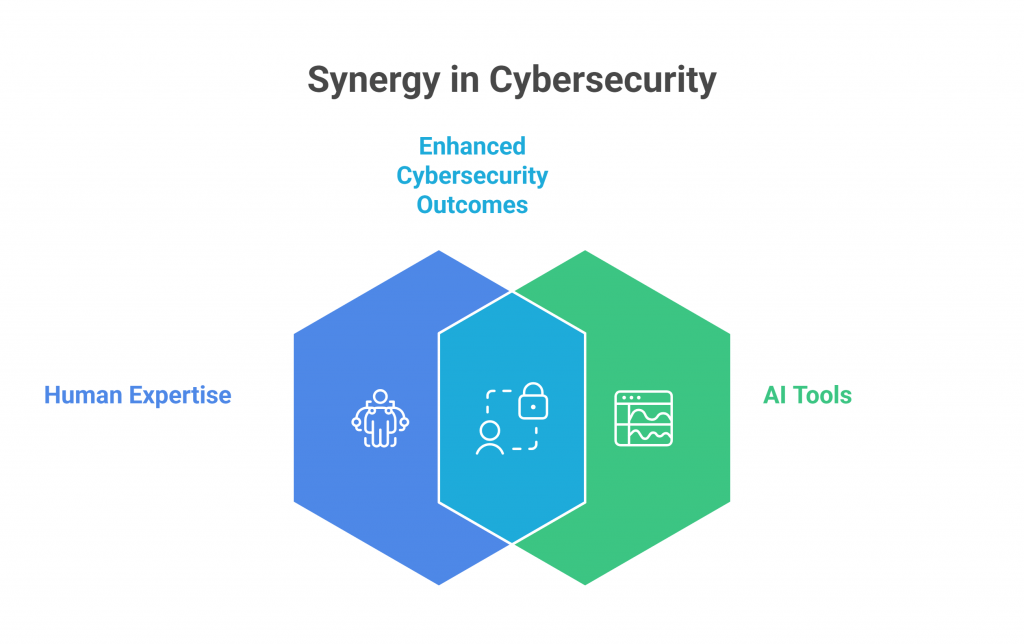
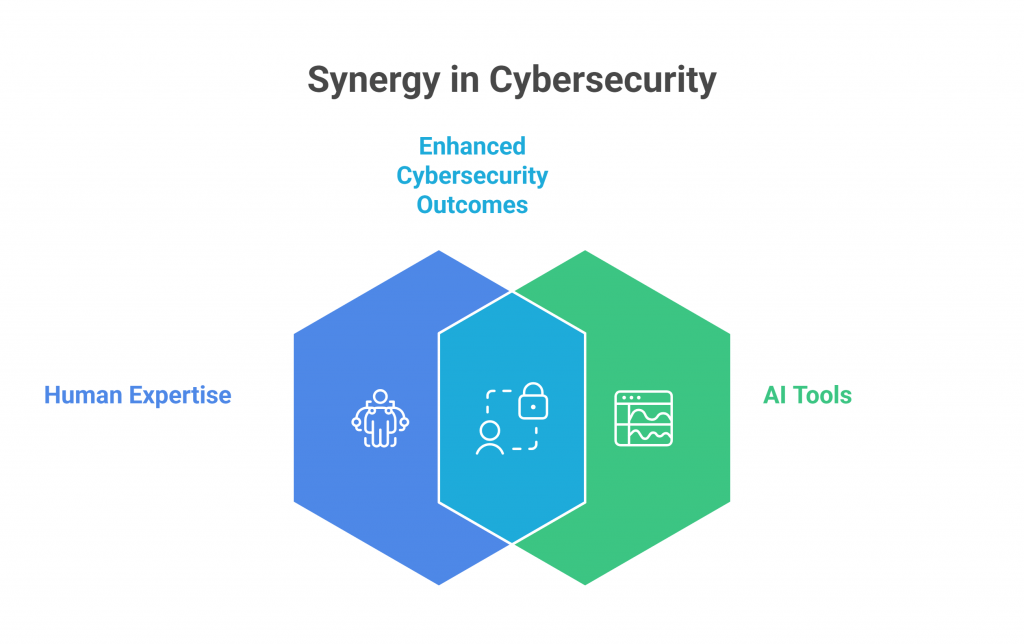
PentestGPT can guide, accelerate, and clarify complex penetration testing tasks—but it doesn’t replace the depth, intuition, or ethical judgment of a skilled human tester. In fact, the more capable the tool becomes, the more essential it is to pair it with human oversight.
PentestGPT’s Core Limitations
Like any AI-based assistant, PentestGPT has specific boundaries that testers must keep in mind:
- No Active Scanning:
PentestGPT won’t execute port scans, vulnerability scans, or exploits. Lots of tools must still be run manually. - No Real-Time System Access:
The model doesn’t interact with live environments. Its suggestions depend entirely on the data and outputs provided by the user. - No Contextual Awareness:
PentestGPT can’t assess business risk, compliance obligations, or operational priorities. It analyzes technical input without deeper situational understanding. - Pattern-Based Reasoning:
AI recommendations follow learned patterns. They may miss edge cases or novel attack strategies that require creative thinking. - Lack of Ethical Judgment:
The model doesn’t understand boundaries or responsible disclosure. Deciding what’s appropriate or legal requires human insight.
Where Human Insight Becomes Essential
Here are the key areas where experienced penetration testers play a critical, irreplaceable role:
- Contextual Risk Assessment:
Evaluating the business impact of a vulnerability—especially in regulated or high-stakes environments—requires judgment shaped by domain knowledge and stakeholder context. - Creative Exploitation Techniques:
Advanced attackers innovate constantly. Human testers mirror this creativity, connecting dots in ways that AI can’t predict. - Tool Configuration and Environmental Complexity:
Real-world infrastructures are messy. Legacy systems, undocumented behaviors, and platform-specific quirks demand hands-on problem-solving. - Ethical and Legal Decision-Making:
Knowing when to stop, how to document responsibly, or how to report findings ethically requires empathy, accountability, and professional standards.
PentestGPT excels as an educational companion and strategic assistant. But its greatest strength lies in empowering skilled professionals—not replacing them. The future of penetration testing is human-led, AI-enhanced—a powerful blend of automation and human insight working together to protect what matters most.
Conclusion – PentestGPT
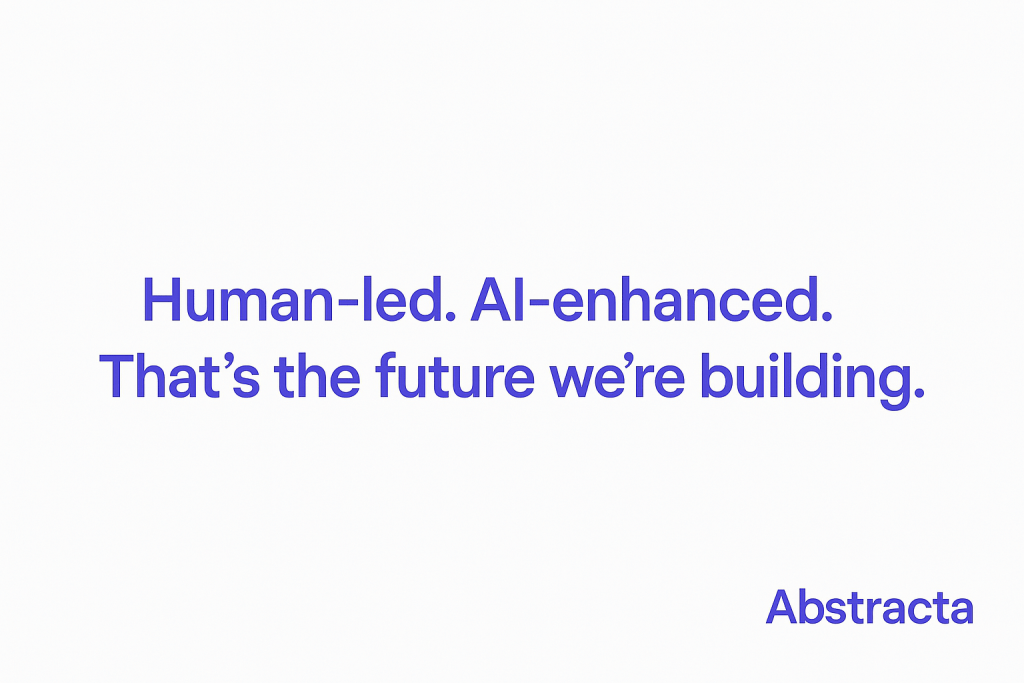
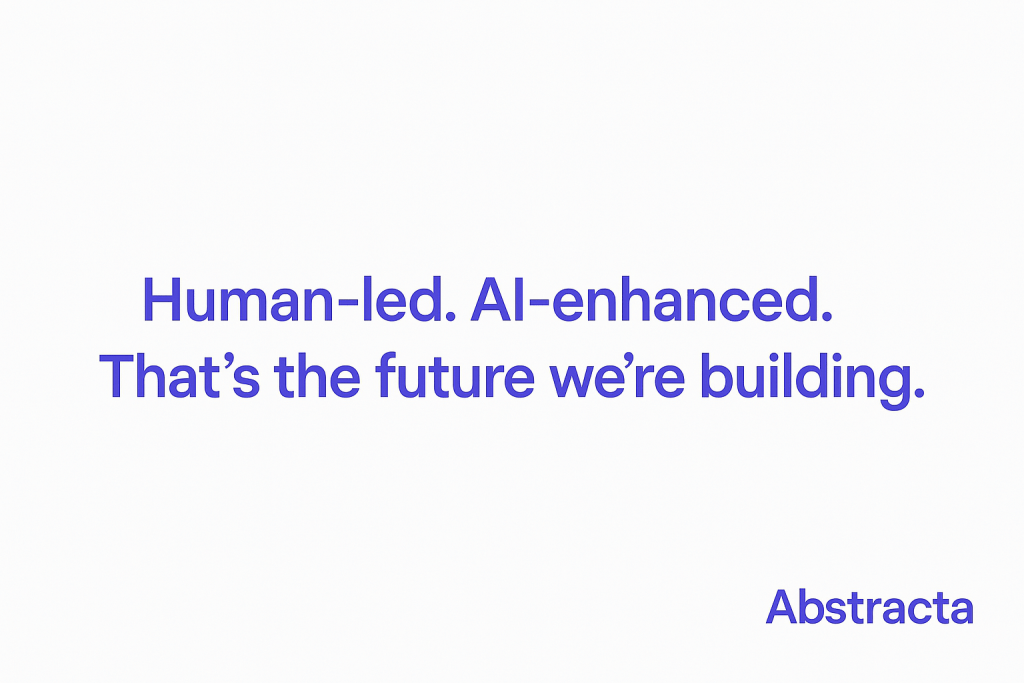
PentestGPT is a penetration testing tool empowered by AI, designed to simplify the penetration testing process and assist teams in maintaining control over complex tasks.
Its ability to guide users through exact penetration testing commands and offer valuable insights, and represents a significant shift in how teams approach penetration testing. How exactly? It blends AI with hands-on security tasks, making it an essential asset for any cybersecurity team.
Like any tool, it comes with its strengths and limitations.
Like any tool, it comes with its strengths and limitations.
Positive Aspects
- Interactive Guidance: Provides step-by-step directions, especially helpful for beginners or complex tasks.
- Efficient Workflow: Reduces cognitive load by suggesting what to do next, optimizing time and effort.
- Customizable & Flexible: Supports different reasoning models and local LLMs for tailored solutions.
- Educational Resource: Helps users understand the rationale behind each step, making it a great learning tool.
Some Limitations
- No Active Scanning: PentestGPT won’t execute scans on its own; you’ll need to run tools like Nmap manually.
- Manual Tool Integration: You’ll have to input the results from external tools directly into PentestGPT.
- Task Guidance: Its performance hinges on how well it combines external tools with the guidance provided.
These limitations highlight PentestGPT’s role as a complementary assistant, helping you navigate complex tasks rather than replacing hands-on security tools. It does not interact with live environments or provide ethical judgment—two areas where human expertise remains irreplaceable.
Ultimately, PentestGPT provides a structured and efficient approach to complex penetration testing tasks while leaving hands-on tool operation firmly in the tester’s control. When combined with professional insight and ethical decision-making, it enhances both productivity and learning outcomes—making it a valuable asset in any modern cybersecurity toolkit.
Human-led. AI-enhanced. That’s the future we’re building.
FAQs about PentestGPT
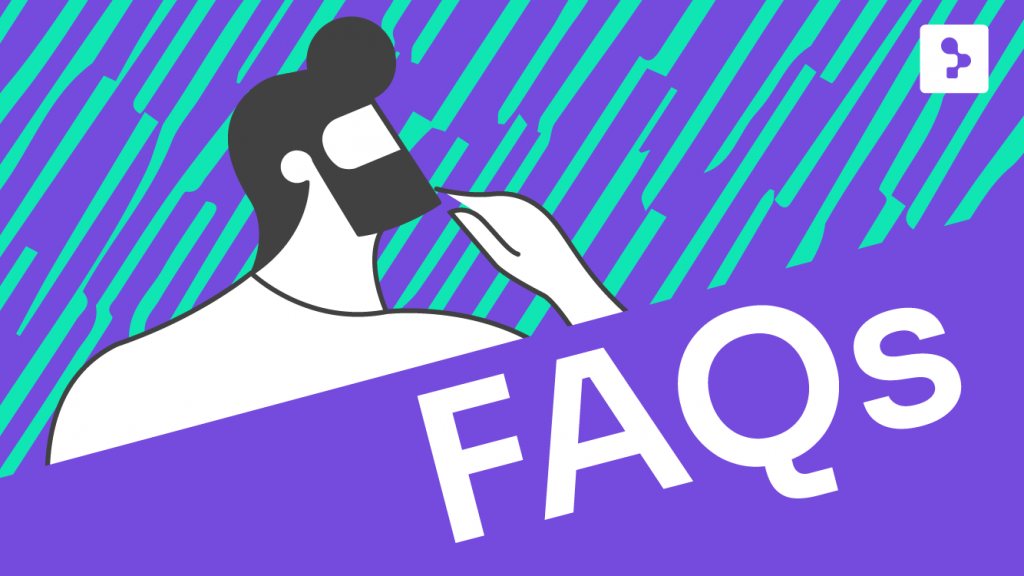
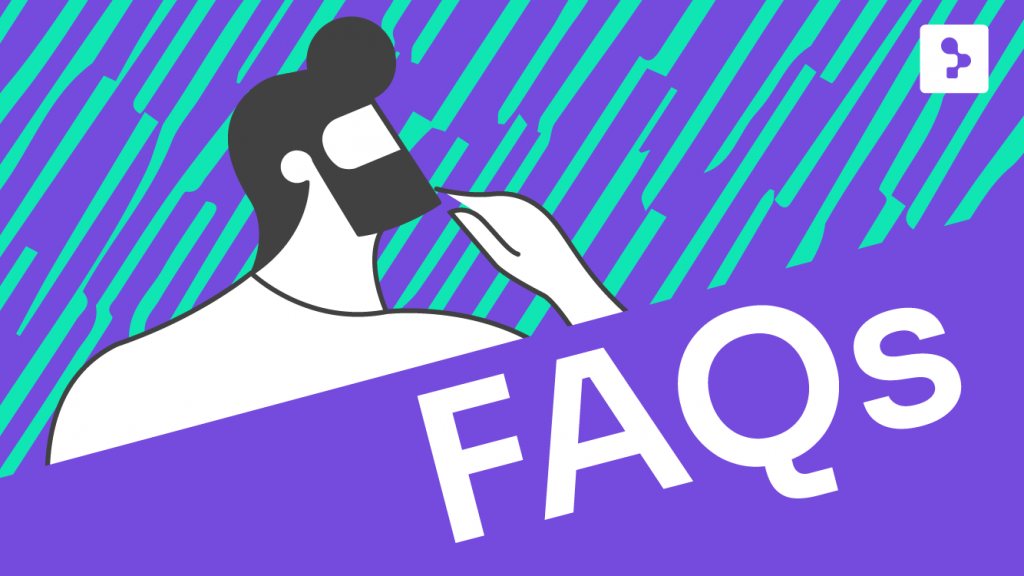
What Is PentestGPT Used For?
PentestGPT is designed to guide penetration testers through every step of the process, offering interactive support, educational value, and strategic suggestions. It automates routine reasoning tasks, enhances efficiency, and adapts to different tools and environments, serving both as a learning companion and a workflow optimizer.
Is Pentesting Illegal?
Ethical hacking frameworks and tools like PentestGPT are built to operate within legal boundaries, supporting secure and responsible testing practices. Penetration testing is legal when conducted with explicit permission from the system or network owner. Without clear authorization, it qualifies as unauthorized access, which is a criminal offense in most jurisdictions.
What Are The 5 Stages of Pentesting?
Penetration testing typically unfolds in five structured stages, each playing a critical role in identifying and addressing security weaknesses:
- Reconnaissance
- Scanning
- Gaining Access
- Maintaining Access
- Reporting
Will ChatGPT Replace Pentesters?
No. ChatGPT—and tools like PentestGPT—are not replacements for professional pentesters. Instead, they complement human expertise by streamlining tasks, suggesting next steps, and supporting complex decision-making. Active scanning, exploiting, and validating vulnerabilities still require hands-on execution, ethical judgment, and contextual awareness only human professionals can provide.
How We Can Help You
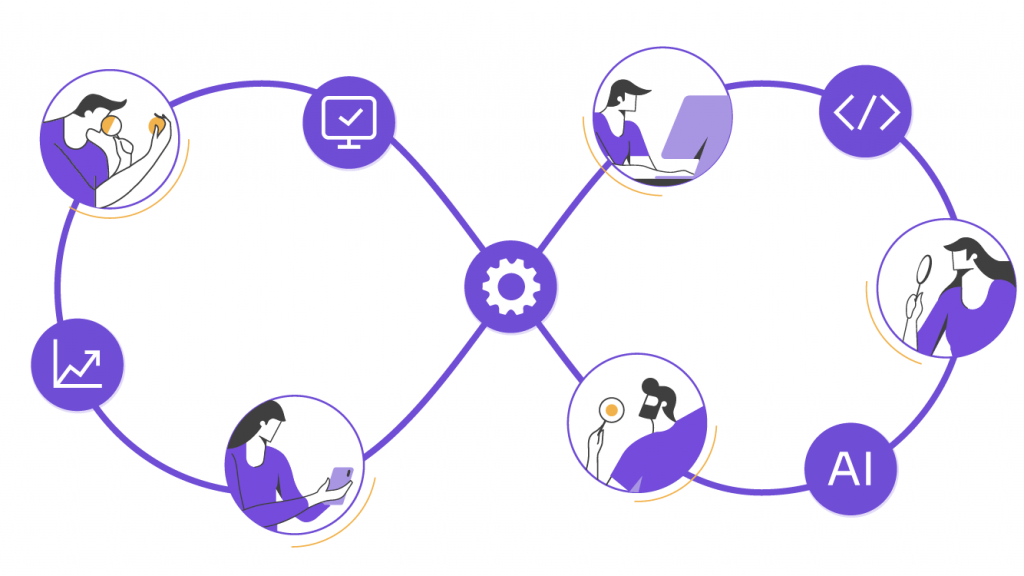
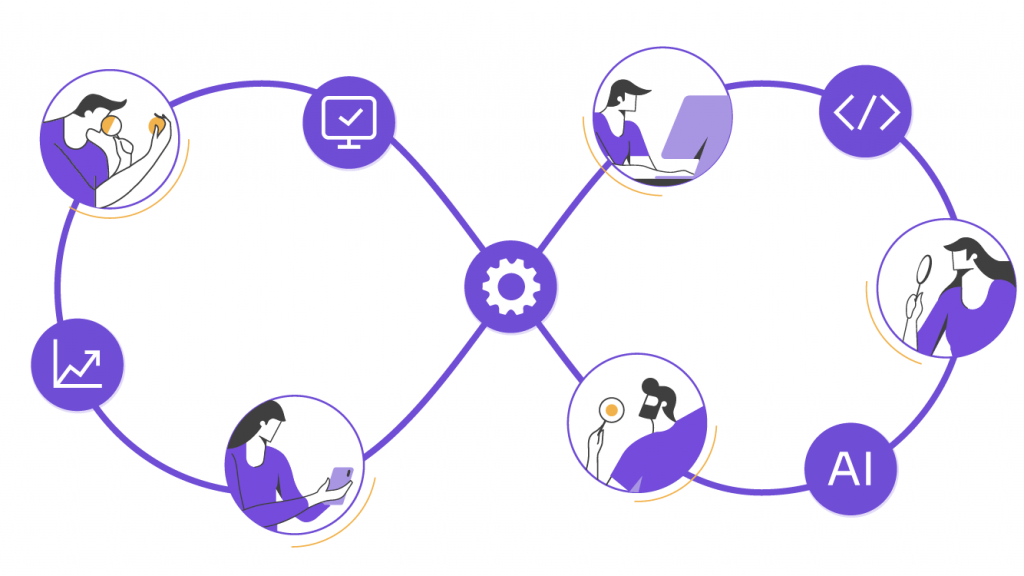
With over 16 years of experience and a global presence, Abstracta is a leading technology solutions company with offices in the United States, Chile, Colombia, and Uruguay. We specialize insoftware development, AI-driven solutions, and end-to-end software testing services.
We believe that actively bonding ties propels us further and helps us enhance our clients’ software. That’s why we’ve built robust partnerships with industry leaders, Microsoft, Datadog, Tricentis, Perforce BlazeMeter, and Saucelabs to provide the latest in cutting-edge technology.
Our expertise spans across industries, enabling us to deliver tailor-made solutions that enhance both security and productivity. We combine abundant domain knowledge inherent in AI and security testing, fostering innovative solutions for our clients.
Whether you’re looking to integrate AI into your manual or automated penetration testing strategy or optimize your development processes, we can assist you as a partner with crucial industrial practice experience. Through fostering active community engagement and collaboration with industry leaders, we empower your organization to stay ahead of cybersecurity challenges.
Embrace agility and cost-effectiveness through our AI Development and Security Testing. Contact us to discuss how we can help you grow your business.
Embrace agility and cost-effectiveness through our AI Development and Security Testing. Contact us to discuss how we can help you grow your business.
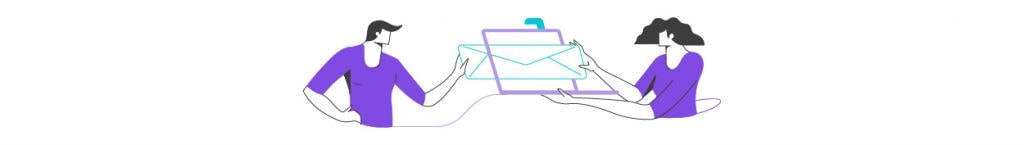
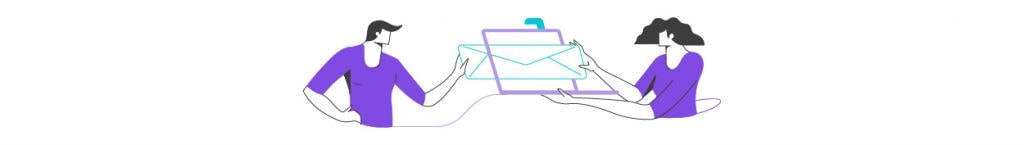
Follow us on Linkedin & X to be part of our community!
Recommended for You
Penetration Testing: Find Vulnerabilities Before Hackers Do
Software Testing & Security Testing – How Secure Is Your Software?
How to Take the Security of Your Mobile Apps to The Next Lebel of OWASP
Tags In
Related Posts
7 Security Testing Tools to Try Now
It’s never too soon to assess the security of your application with these great penetration testing tools Remember the Equifax breach in 2017 which affected nearly one in three Americans? Or the 2018 Marriott breach that compromised 500 million accounts in its database? It’s very…
Selenium Security Testing: OWASP ZAP Integration
How can we test possible security vulnerabilities of a website while running automated functional tests? Is my software functional if it has a security issue? In this article, we detail how to integrate Selenium and OWASP ZAP to achieve efficient and quality security testing with…
Search
Contents