Comparing SoapUI vs Postman? Discover the key differences between these two popular tools for API testing, from simple HTTP requests to complex automation and security testing.


When we talk about tools for API testing, Postman and SoapUI come to mind almost immediately as they are known as the most powerful and recognized tools on the market.
SoapUI and Postman provide a wide array of features that cater to various testing needs. While both platforms extend their capabilities through paid versions, our journey today focuses on the rich functionalities available within their free offerings.
In this article, we aim to equip you with a solid understanding of how each tool can be leveraged in API testing, enabling you to make the most out of these resources without initial investment. We’ll dive into the essential features, differences from a tester’s perspective, and the practical applications, shedding light on how to leverage each of them in the realm of API testing.
Need help with API testing?
Check out our tailored solutions and our case studies
to see how we can help you grow your business!
Introduction to SoapUI


Developed in Java, SoapUI is used for testing applications with Service Oriented Architecture (SOA) or REST. It supports a variety of protocols, including API protocols like SOAP and REST, along with HTTP, JMS, and JDBC for comprehensive service integration.
The tool has an open-source version and another paid version developed by SmartBear, primarily focused on enhancing your test results with advanced features. Notably, SoapUI supports SOAP API testing effectively, offering tools specifically designed to manage and automate SOAP-based services.
SoapUI was initially created to test SOAP services. Then it was extended to RESTful web services.
For newcomers, it may present a medium-sized learning curve as it integrates several status codes and functionalities, which may not always be intuitive.
Understanding SoapUI’s Structure
Soap UI’s work is organized into projects. The projects make up the workspace. A project can contain different types of tests, including functional tests, load tests, or mock services to isolate what you intend to test from necessary services (dependencies).
SoapUI offers two project formats: ‘Standalone Projects’ and ‘Composite Projects’, each capable of handling comprehensive security testing, performance testing, and API automation testing.
The ‘Standalone Projects’ are stored as a single XML file containing all the artifacts in the project. Compound projects allow multiple people to work collaboratively at the same time.
Project Types within SoapUI
SOAP Project
Created from a WSDL file or a specific request, these projects test all aspects of SOAP services including functional testing (also known as manual testing), automated testing, and load testing.
REST Project
Initiating REST projects is possible either through a WADL file or by utilizing the URL and its parameters directly. These projects allow for the testing of RESTful services, the generation of multiple requests to examine the received information, and the exploration of numerous methods and operations, among other functionalities.
Generic Project
Generic projects are multipurpose projects for services with varied interfaces and methods. They enable the combination of tests created for both REST and SOAP services, incorporating a data-driven testing approach, mocks, and all the functions that SoapUI offers.
This categorization indicates the main type of service tested. However, you can manually combine the service types in any project you create.
Postman: Simplifying API Testing


Postman is an API tool that helps throughout the entire API development process, but is mainly used for testing. It allows users to send API requests, simulate mock servers, monitor APIs, generate API documentation, and write automated tests.
While Postman provides extensive support for various API protocols, its collection and environment management features are designed to enhance only the REST API development process, streamlining testing and documentation specifically for REST (it was primarily designed for REST API testing).
It features a user-friendly interface, providing a robust platform for testing APIs effectively.
It offers a large number of functionalities. For instance, it allows users to make any type of API call (REST, SOAP, or simply HTTP) and easily inspect the responses. Additionally, users can parse responses based on the response type (JSON, XML, or HTML).
You can find documentation on its official Webpage.
Unlike SoapUI, Postman works with API collections. These collections function as request groupers, which allow for the ordering of resources and services and testing each request in a quicker and easier way.
SoapUI vs Postman: Full Comparison for API Testing
This section compares SoapUI and Postman across the most relevant criteria for API testing—such as protocol support, usability, scripting, collaboration, and automation—through a side-by-side table and bullet-point advantages. Use it to identify which tool best fits your testing needs.
Comparison Table of Features: SoapUI vs Postman
| Comparison Criteria | SoapUI | Postman |
|---|---|---|
| Protocol Support | SOAP, REST, HTTP, JMS, JDBC | REST, HTTP, limited SOAP |
| Learning Curve | Moderate to High | Low |
| Ideal Use Case | Complex testing scenarios, enterprise tools | Quick REST API testing, agile teams |
| Interface | Complex, feature-rich | User friendly, visual |
| Test Structure | Test suites, test cases, test steps | User-friendly, visual |
| Scripting Support | Groovy | JavaScript |
| Mocking & Simulation | Advanced mocks | Mock servers (basic) |
| Collaboration Features | Composite projects (limited real-time) | Shared workspaces, versioning, cloud sync |
| Automation Integration | Maven, CI/CD | Newman CLI, CI/CD |
| Security Testing | Advanced (WS-Security, compliance) | Basic (OAuth, tokens) |
| Documentation Capabilities | Limited | Built-in API documentation tools |
| Resource Usage | More resource-intensive | Lightweight |
| AI Support / Integrations | Test automation using Smart Assertions based on API responses | Postbot assistant for test generation, debugging, and documentation |
Advantages of SoapUI
- It’s a complete and powerful tool with many advanced features, though it can be more complex than needed for simple use cases.
- It has better integration than Postman for working with the SOAP protocol (since it was initially intended for that), effectively supporting SOAP API testing. This showcases its superior capabilities for handling the Simple Object Access Protocol (SOAP)
- It’s a more mature API tool and has been on the market longer, supporting comprehensive testing of web services.
- It’s an application that’s more oriented to comprehensive testing, including web service testing and API automation testing, not merely to invoke an API, document it, and publish it. It allows structuring the tests in test suites, test cases, and test steps, supporting a variety of testing needs.
- SoapUI integrates with Maven and CI/CD engines, supporting continuous integration workflows.
- It supports scripting in Groovy, enabling validations, configurations, and automated tests.
Advantages of Postman
- Allows collaboration between team members.
- It has a more intuitive and attractive interface.
- It has an extension for Google Chrome, therefore it’s not necessary to install the desktop application.
- As we already mentioned in the description, it has a very interesting option, which is collections, which basically works as a database of requests.
- It’s extensible and can be integrated with other tools, for example by running the test suites from a CI/CD engine.
- It allows you to add scripts in JavaScript language to add validations, configure and/or automate tests (this is done directly in the request).
Which to Choose to Get Started with API Testing?
For quick API testing with less learning time, Postman is the best choice. For long-term projects needing advanced features and better test organization, SoapUI is more suitable. Choose based on your goals: fast setup vs. structured test suites and automation.
Discover everything about heuristics in API Testing for Quality Software!
The Bottom Line


Postman and SoapUI stand out as the go-to choices for API testing, each bringing something unique to the table. Postman, with its intuitive interface, has quickly become a staple for developers looking to test, document, and share their APIs with ease. It’s ideal for testing REST APIs and offers a user-friendly interface with support for HTML formats and API documentation.
SoapUI, on the other hand, is the heavyweight for complex testing scenarios, especially with SOAP web services. It offers comprehensive testing features and supports both SOAP and HTTP-based APIs. Postman, by contrast, provides limited support for SOAP protocols.
Choosing the best tool depends on your needs: command line interface support, testing REST APIs, learning curve, support for HTTP-based APIs, additional features for complex testing scenarios, or broader compatibility with various testing protocols.
FAQs about SOAP UI vs Postman
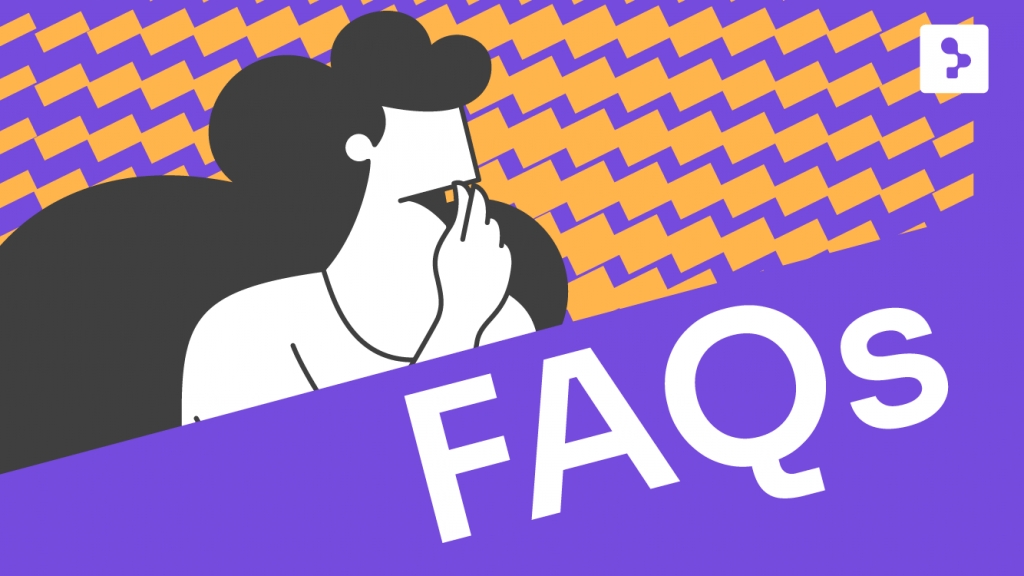
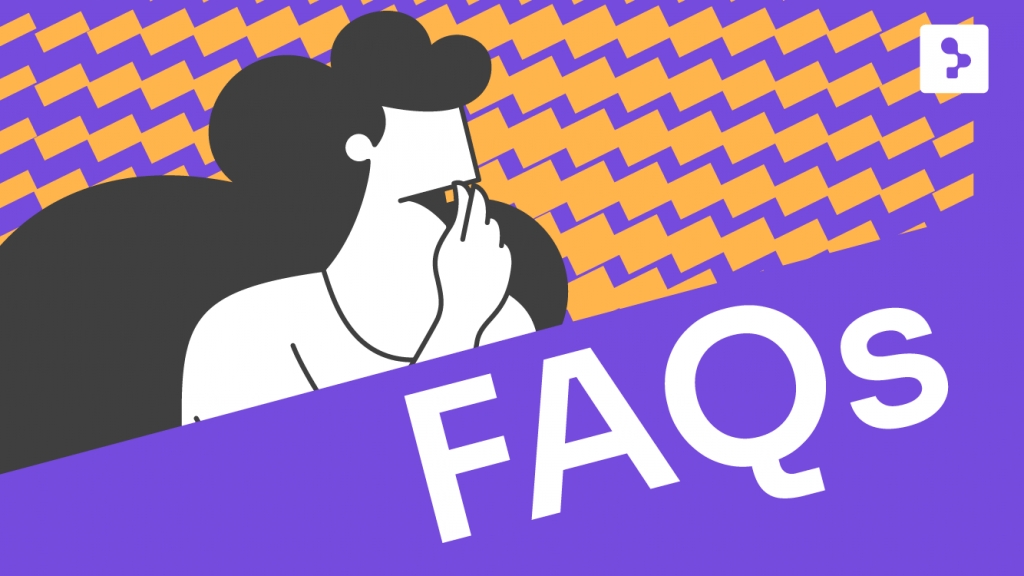
Is SoapUI Better Than Postman?
SoapUI is better suited for complex testing scenarios, especially for SOAP and security testing. Postman excels in REST API workflows and simplicity. Choosing the right tool vs postman depends on your needs: SoapUI offers advanced features, while Postman is more user-friendly for fast development and collaboration.
What Is The Difference Between SOAP And Postman?
SOAP is a protocol for structured API communication. Postman is a versatile tool for testing SOAP and REST APIs. While SOAP defines how messages are formatted, Postman simplifies calling and validating APIs through a graphical interface.
What Is The Difference Between SoapUI And REST API?
SoapUI is a tool for testing APIs, while REST API is an architectural style for designing networked applications. SoapUI supports both SOAP and RESTful APIs, enabling automated tests, security checks, and scripting across various protocols.
Why Is SoapUI Preferred For Security Testing Of APIs Over Postman?
SoapUI includes security scans, WS-Security features, and compliance testing. It also handles complex scenarios involving headers, encryption, and policy validation. Postman covers basics like tokens and OAuth but lacks depth in security testing.
What Are The Main Advantages Of Postman’s User Interface Compared To SoapUI?
Postman’s feature-rich interface enables users to create, test, and organize APIs quickly. It offers unique features like environments, variables, and visual scripting. SoapUI provides a more complex interface packed with powerful features for advanced testing.
How Does Postman Handle Command Line Testing?
Postman supports automation via Postman’s command line tool, called Newman. It allows you to run collections in CI/CD pipelines, export test results, and integrate with other tools, making it ideal for development automation.
Can Both Tools Be Used In Enterprise Environments?
Yes, both SoapUI and Postman can be used in enterprise environments. SoapUI is often preferred in regulated sectors due to its support for compliance testing and scripting. Postman is widely adopted in agile teams for its collaboration and automation features.
Which Tool Has Stronger Testing Capabilities?
SoapUI is designed for full-spectrum testing capabilities, including functional testing, load testing, security scans, and automation across SOAP and REST APIs. Postman handles modular testing well, but lacks some enterprise-level features like test suites and detailed scripting options.
Does Postman Help With Documenting APIs?
Yes, Postman offers built-in tools for documenting APIs. Collections can be published as public or private documentation portals, with examples, environment variables, and test scripts. It also helps organize collections effectively for team use.
How Easy Is It To Manage Environments In SoapUI And Postman?
Postman excels in managing environments with its visual editor, where you can define variables per workspace. SoapUI allows property-level configurations across test suites, but lacks Postman’s interface clarity. For testers managing multiple configurations, Postman offers more streamlined control.
Do both SoapUI and Postman support REST?
Yes, both SoapUI and Postman support REST. While Postman is optimized for REST workflows, SoapUI also includes full support for RESTful services alongside SOAP protocols.
Engage with Our Expertise in API Testing
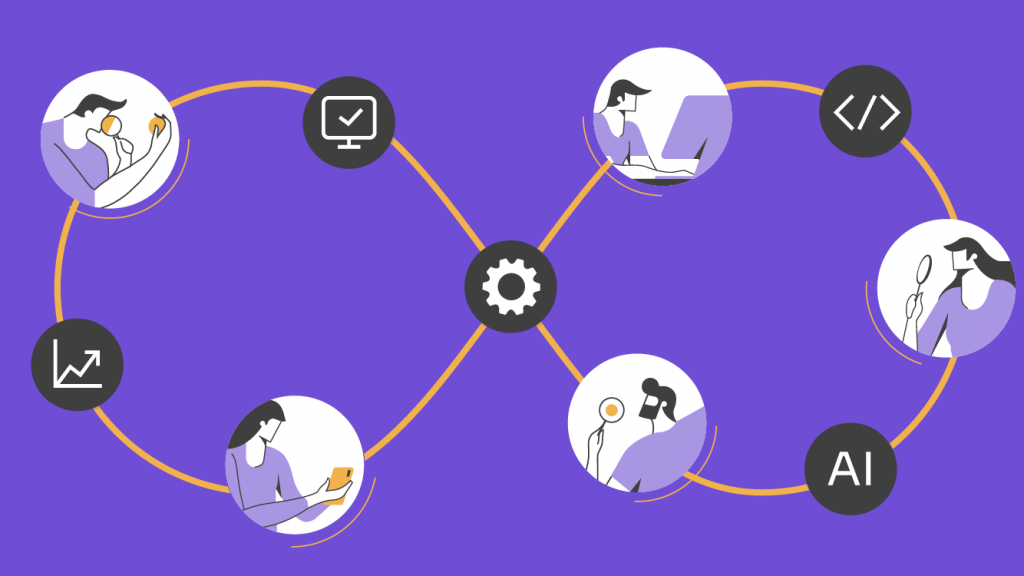
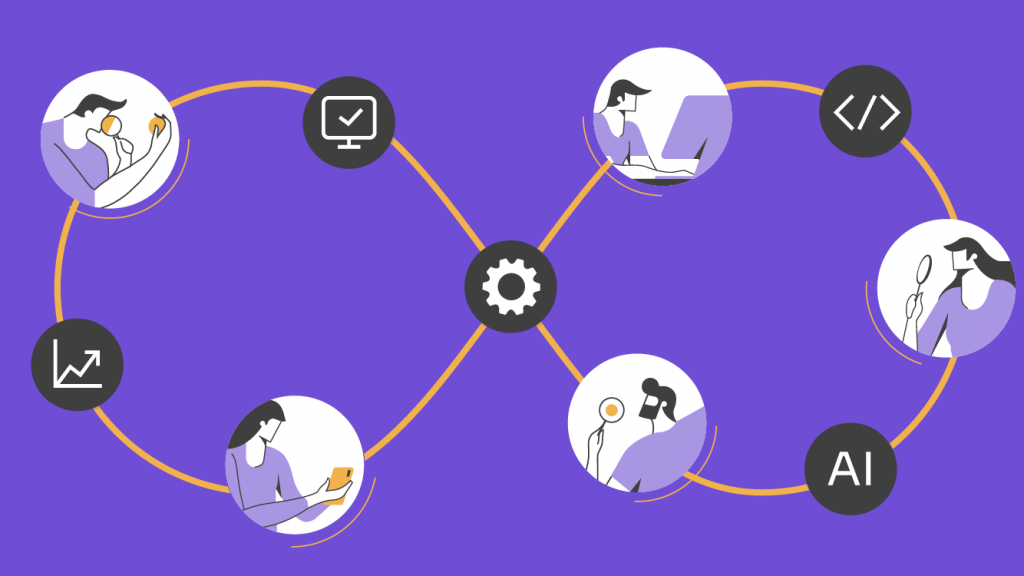
With over 16 years of experience and a global presence, Abstracta is a leading technology solutions company with offices in the United States, Chile, Colombia, and Uruguay. We specialize in software development, AI-driven innovations & copilots, and end-to-end software testing services.
We believe that actively bonding ties propels us further and helps us enhance our clients’ software. That’s why we’ve built robust partnerships with industry leaders Microsoft, Datadog, Tricentis,
Perforce BlazeMeter, and Saucelabs to provide the latest in cutting-edge technology.
Empower your software development with expert API testing!
Contact us to discuss how we can help you grow your business.
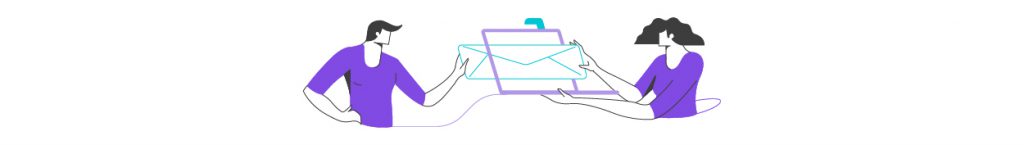
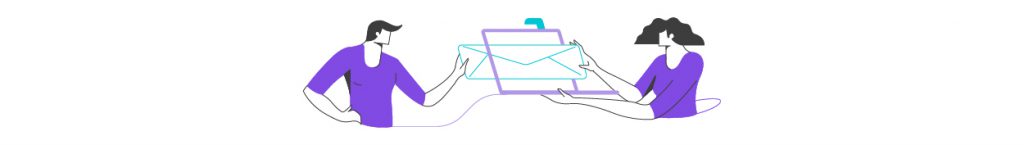
Follow us on Linkedin & X to be part of our community!
Recommended for You
15 Top API Testing Tools for 2025: Features, Pricing & Use Cases
Tags In


Abstracta Team
Related Posts
Quality Sense Podcast: Oren Rubin – Web Test Automation Challenges
Looking at some of the challenges of test automaton and how to pick the best tools and infrastructure In today’s Quality Sense episode, Federico Toledo sits down for a chat with the founder and CEO of Testim, Oren Rubin, an Israeli entrepreneur who has over…
What does Selenium 4 have in store for testers?
With the new version of the famous frontend automation tool made available, some novelties have surfaced and automation testers are more than keen to try them out. We will take a look at them to see exactly what has been introduced in this brand new…
Search
Contents
Categories
- Acceptance testing
- Accessibility Testing
- AI
- API Testing
- Development
- DevOps
- Fintech
- Functional Software Testing
- Healthtech
- Mobile Testing
- Observability Testing
- Partners
- Performance Testing
- Press
- Quallity Engineering
- Security Testing
- Software Quality
- Software Testing
- Test Automation
- Testing Strategy
- Testing Tools
- Work Culture





