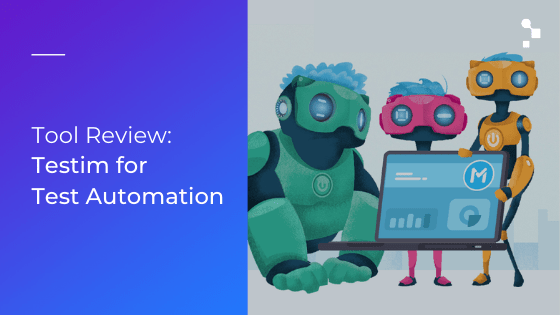Everything about functional and automation! What is functional testing? How to combine it with automated testing? Deliver unmatched quality with Abstracta!
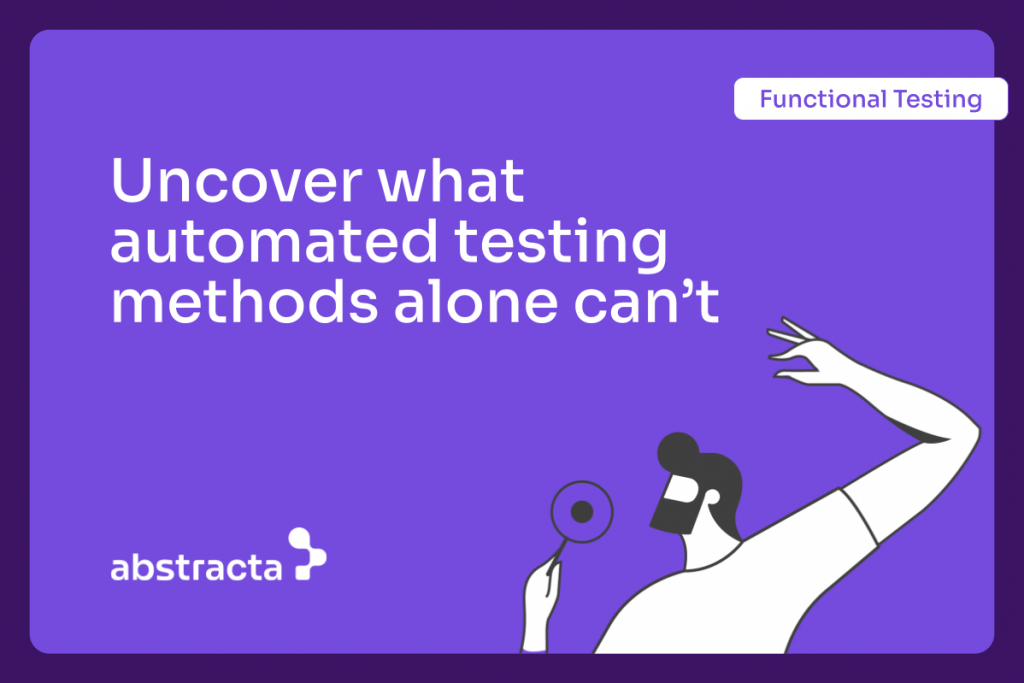
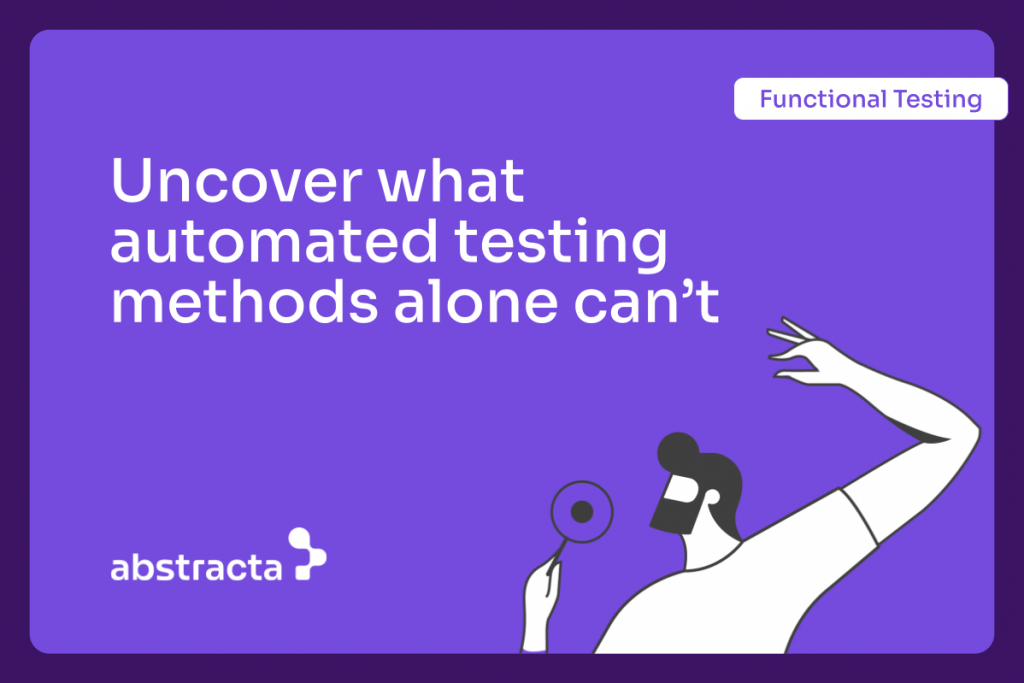
While manual and automated functional tests serve different purposes in the software development cycle, they are both necessary to make high-quality software possible.
In this article, we’ll dive deep into functional testing, the key differences with automated functional testing, and how to work them in tandem to produce high-quality software.
Want the best of human expertise?
Uncover what automation testing methods alone can’t hand-in-hand with our experts.
Check our Functional Testing Services and contact us!
What Is Functional Testing?


Functional testing is a type of software testing that evaluates the system’s features against its defined requirements. It answers the question: “Does this feature do what it’s supposed to?” By focusing on inputs, outputs, and interactions, it helps uncover issues that could affect the user experience, verifying that the application functions as intended.
To perform functional testing effectively, teams often rely on structured approaches for executing functional tests that align with the defined requirements.
At this point, it’s crucial to highlight that functional testing can be automated. Many functional test cases, such as validating form inputs or verifying UI behaviors, can be executed using automation tools to improve efficiency and consistency.
Key Types of Functional Testing
- Exploratory Testing – Involves simultaneous learning, test design, and execution without predefined scripts. Testers actively explore the application to find unexpected issues and edge cases.
- Unit Testing – Validates individual components or modules of the application to confirm they function as expected in isolation, without relying on external systems.
- Integration Testing – Verifies that different modules or services work properly when combined. Integration testing targets interface mismatches and communication issues between components.
- Component Testing – Focuses on validating specific parts of the software, such as individual classes or UI elements, before they are integrated into the full system.
- System Testing – Examines the entire software application to verify that all components work together seamlessly and the system behaves as intended in a complete environment.
- Regression Testing – Re-runs functional tests after updates to confirm that existing features remain intact. Regression tests specifically check that recent changes haven’t unintentionally disrupted unrelated functionality.
- User Acceptance Testing (UAT) – Involves real users validating whether the software meets business needs and expectations, serving as the final checkpoint before deployment.
- Smoke Testing – Quickly checks critical functionalities to determine if a build is stable enough for further testing. Smoke tests act as a first-pass filter to catch major issues before deeper testing begins.
- Sanity Testing – Focuses on quickly checking specific bug fixes or changes to confirm they work as intended. Sanity testing helps decide if deeper testing is worth continuing.
- End-to-End (E2E) Testing – Validates complete user workflows across multiple components and systems to confirm that the entire application functions correctly from start to finish.
Functional Testing Techniques
In addition to key types of functional testing, various techniques help optimize test coverage and effectiveness. These techniques complement structured functional testing methods, enhancing test accuracy and defect detection.
- Black Box Testing: Evaluates functionality based on inputs and expected outputs without analyzing internal code.
- White Box Testing: Assesses internal structures, logic, and code flow to verify proper implementation.
- Exploratory Testing: Relies on the tester’s experience and intuition to uncover unexpected defects in real-time.
- Ad Hoc Testing: Performs testing without predefined test cases, relying on software tester intuition to identify defects. Ad Hoc tests are unstructured, quick, and useful for catching unexpected issues.
- Equivalence Partitioning: Divides input data into valid and invalid partitions to reduce the number of test cases while maintaining effective coverage
- Boundary Value Testing – Focuses on edge cases, values at the minimum, maximum, and just outside valid input ranges. Boundary value tests uncover issues that might not appear with typical input, strengthening coverage.
- Decision Table Testing – Uses tables to represent combinations of inputs and their corresponding outputs. This helps verify that all business rules and conditions are correctly implemented.
- State Transition Testing – Validates that the system behaves correctly as it moves from one state to another, based on events or user actions. It’s useful for workflows and systems with conditional logic.
- Parameterized testing: Involves running the same test case with different sets of input data to validate consistent behavior.
At Abstracta, we view functional testing as essential for building reliable and user-friendly software. By combining tailored strategies with innovative tools, we help teams identify risks and deliver software that not only works but also creates value for its users.
Functional testing is the foundation for quality, and we’re here to support your journey toward unmatched software. Book a meeting!
What Is Automated Testing?
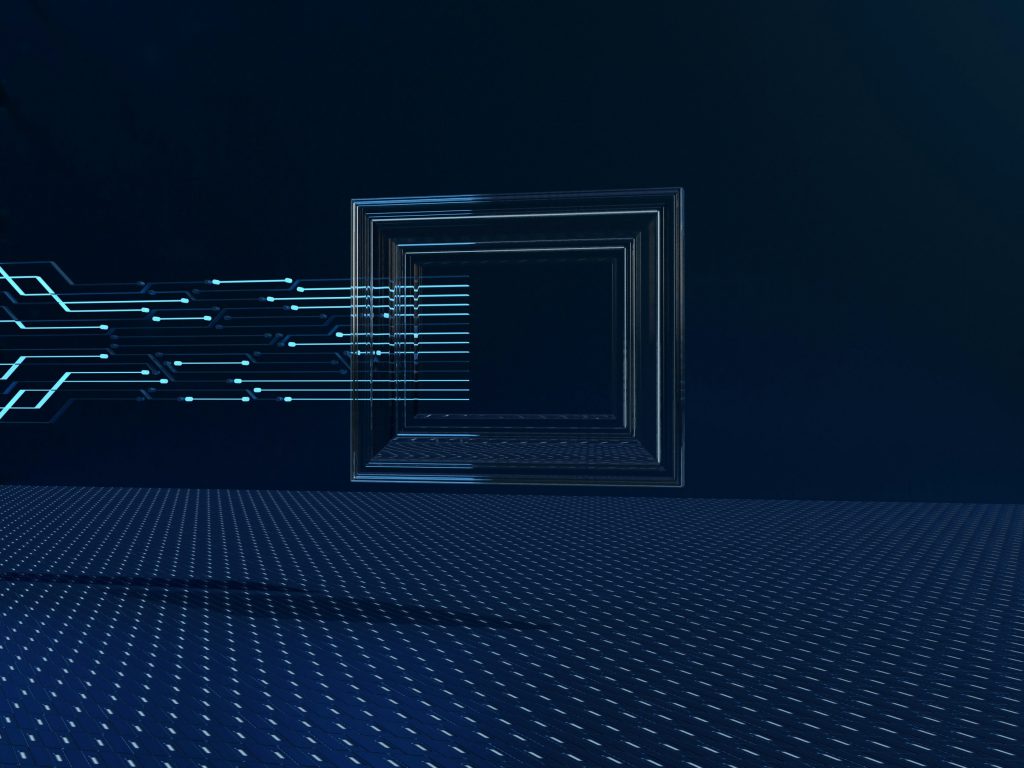
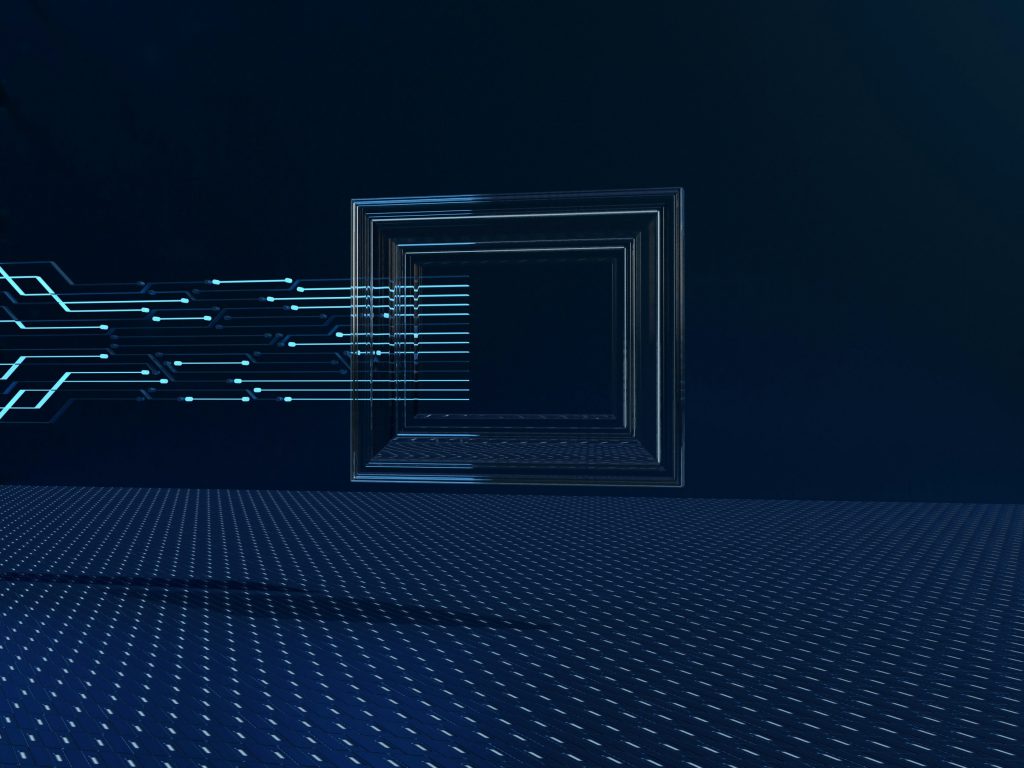
Automated testing is a software testing approach that uses scripts, tools, and frameworks to execute test cases without manual intervention. It focuses on improving efficiency, consistency, and scalability by automating repetitive testing tasks. Automation testing answers the question: “Can this feature be tested reliably and repeatedly with minimal human effort?”
Originally performed manually, many functional tests can be automated to enhance efficiency and accuracy. By leveraging automation, teams can speed up development cycles, reduce human error, and optimize test coverage. Instead of having software testers manually go through each scenario, teams write test scripts that do the heavy lifting.
These test scripts, often crafted using specialized testing tools, can simulate user actions, mimic manual effort, and validate results. From unit tests (unit testing) that validate individual code components to integration tests that enable modules to work in harmony.
Don’t miss our Automated Functional Testing Guide!
Flaky tests? Endless maintenance?
It might be time to automate your functional tests—but not all of them.
The key is knowing which ones bring the most value.
Contact us! Our test automation services help you prioritize, streamline, and scale with confidence.
What’s The Difference Between Manual and Automated Functional Testing?
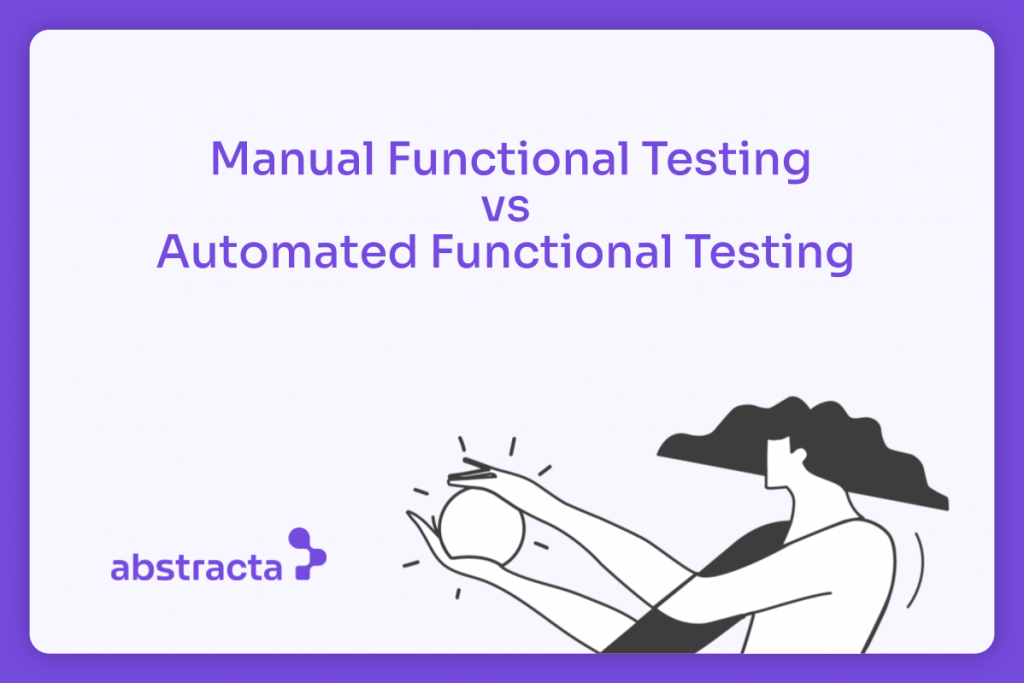
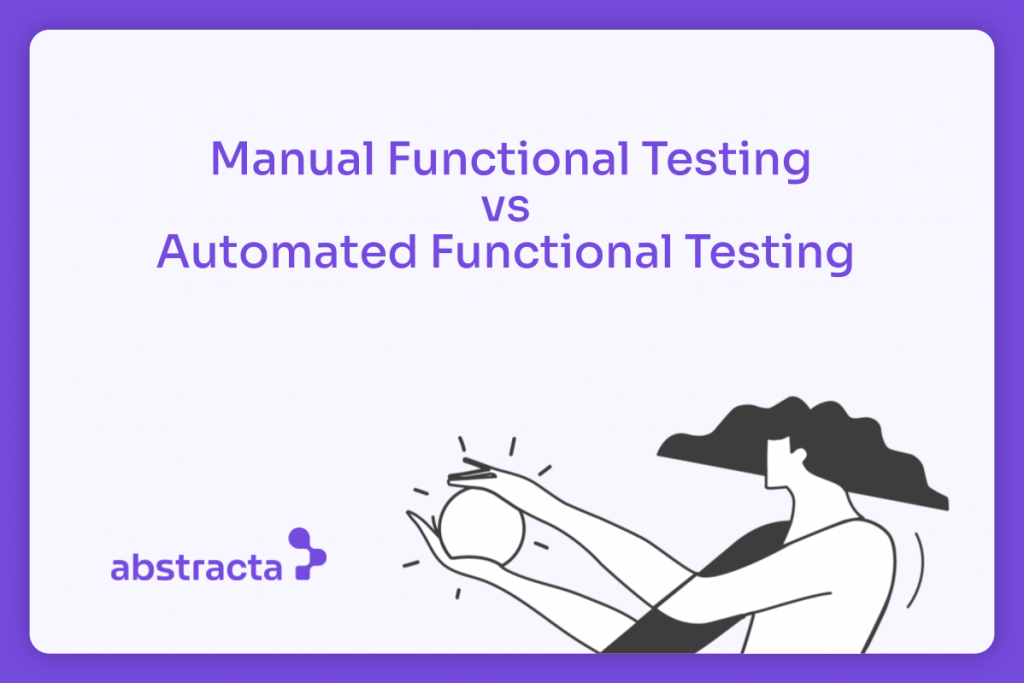
Basically, they play distinct roles in the software testing process. As explained, when we speak about manual functional tests, we are focusing on what the system does, validating its features against requirements to confirm they behave as expected. This allows testers to explore the software and catch issues from a user’s perspective.
Contrastingly, automated functional testing addresses the “how” rather than the “what”. It leverages scripts and tools to run tests efficiently for repetitive tasks like regression or load testing. Automated tests are performed on a product automatically, reducing human intervention. They are often part of a larger test suite and can be tested independently to validate specific functionalities without affecting other components.
Imagine you’ve created a digital calculator. If you press the ‘5’ button, followed by ‘+’, then ‘3’, and finally ‘=’, the calculator should display ‘8’. That’s the function you expect, and manual functional testing would be all about aiming to ensure that such expected behaviors work correctly.
Think about the calculator again. If every time you made a slight change to its software, you had to manually press all the buttons and check all the functions. It would be quite tedious, right? An automated testing tool can do these checks for you, repeatedly and consistently.
On the whole, while manual functional testing dives into usability and real-world behavior, automation brings speed and scalability. Together, they strike a balance: combining human insight with the power of technology to deliver reliable and user-friendly software.
Take Test Automation Further with mabl!
Working across teams? With mabl + Abstracta professional services, you get test automation that scales with your co-development workflows. Book a Meeting!
What’s The Ideal Test Strategy?
An ideal test strategy merges both manual and automated testing approaches. This combines the depth and nuance of manual testing with the speed and efficiency of automation. By leveraging tools, frameworks, and best practices, you can check if our software is both functionally robust and ready for the challenges of the real world.
Imagine designing an application to manage finances. A functional test would focus on features like balance checks, fund transfers, and bill payments, using test cases to verify that input data leads to the expected outcome. Manual testing allows testers to navigate the user interface, enter different input data, and spot discrepancies—a hands-on approach that captures nuances automation might miss.
However, automation plays a key role in scaling these efforts. Instead of manually running the same financial transactions repeatedly, automated scripts can execute them across different scenarios, devices, and test data in seconds.
This allows teams to test frequently and adapt to evolving requirements. To achieve this, having your own test infrastructure is essential for managing resources and maintaining efficiency.
Despite these advantages, manual testing remains essential. Human testers provide the critical thinking and user perspective needed to catch edge cases, evaluate usability, and refine the overall experience—something automation alone cannot achieve.
Achieve better outcomes with our Software Test Strategy Services!
Balance automation and functional testing for outstanding quality software.
Testing Tools and Frameworks


A variety of tools and frameworks support functional testing across both manual and automated approaches.
On one hand, functional testing tools assist in creating detailed test cases and tracking defects. They help define test objects, validate all elements of the application, and align them with the testing goals. On the other hand, automated testing tools streamline test script creation and execution, enabling faster and more consistent results.
Navigating the vast ecosystem of tools can be overwhelming, but there are many options to choose from:
- Test Case Management Tools – Solutions like qTest help design and manage structured test cases.
- Automated Testing Tools – Platforms like Selenium help create automated test scripts.
- Low-Code Functional Test Automation Tools – Tools like mabl or Testim allow testers to automate without extensive coding, using record-and-playback functionality. Take a look at this article and this benchmark of different tools in the market.
For cloud-based applications or systems requiring multiple integrations, test automation frameworks come to our rescue. They provide a structured approach to testing, making it easier to maintain and execute automated tests.
Visual and API Testing
Both functional and automated testing methods have specialized tools designed for specific needs:
- Visual Regression Testing – Enables both functionality and UI consistency across different devices, crucial for mobile applications. Learn more about automated visual regression testing in this article.
- API Testing Tools – Validate API performance and data flow, verifying if integration points are robust and reliable. For this, we employ specialized API testing tools.
AI in Software Testing
AI-powered testing tools are reshaping software quality assurance, making testing more efficient and accurate. These tools help identify patterns, predict failures, and optimize test execution. Find out our top pick for AI testing tools in this article.
Revolutionize your testing with our AI-powered assistant Abstracta Copilot!
Book a meeting and talk with our experts about how we can support you.
Continuous Testing: The Road to Quality


Continuous testing highlights the symbiotic relationship between functional and automated testing. As code evolves, having a mix of manual insights and automated checks enables software quality at all stages.
One of the revolutions in the software development process is the adoption of continuous testing. As we develop and integrate new code, running all the tests helps catch regressions early. Continuous testing enables tests to run in parallel with development, highlighting issues instantaneously and enabling rapid feedback.
This approach helps teams quickly identify and address test failures, reducing the risk of defects reaching production.
In the spirit of continuous improvement, we always look for ways to refine our test cases and scripts. Test maintenance is an ongoing process. Whether it’s updating test parameters, adapting to new software development iterations, or revisiting test inputs, we’re always on the move, boosting all our tests to remain relevant and efficient.
Read more about the 3 keys to a successful continuous testing implementation.
FAQs
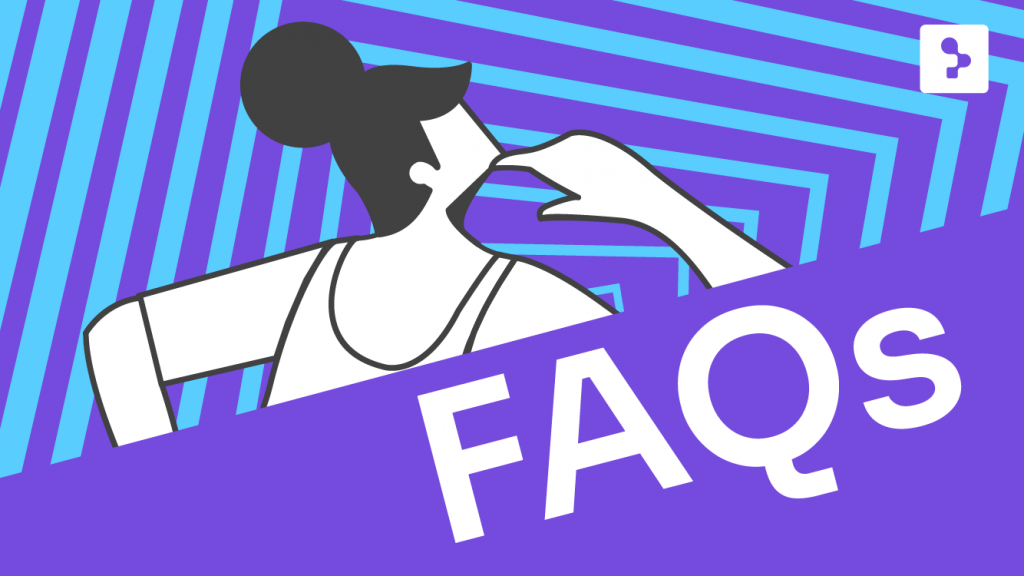
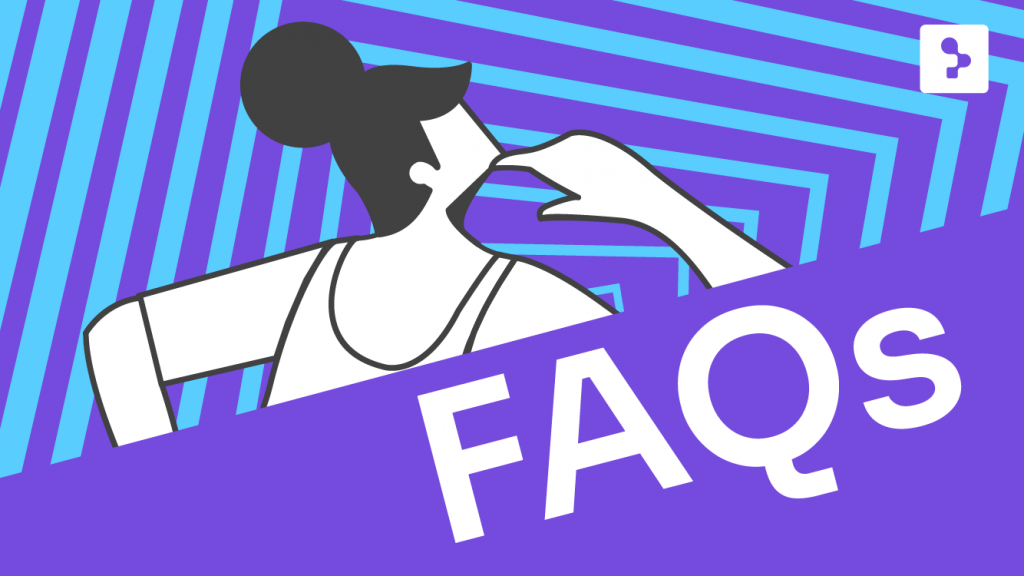
What Do You Mean by Functional Testing?
Functional testing is a type of software testing that evaluates the system’s features against its defined functional requirements. It verifies how the application behaves in response to user inputs and checks if it meets the expected outcomes.
What Is the Difference Between Functional and Non-Functional Testing?
Functional testing examines whether the software’s features work as intended, focusing on user-facing tasks. Non-functional testing addresses aspects like performance, scalability, and user satisfaction, which are equally important for a well-rounded product. Keep on learning their differences in this article.
What Are Key Functional Testing Techniques?
Key functional testing techniques include black-box testing, white-box testing, and exploratory testing. These techniques help uncover issues from different perspectives, whether by testing the system as a user or analyzing the internal code.
What Is Black Box Testing?
It’s a technique that evaluates a system’s functionality without considering its internal structure or code. It focuses on providing inputs, observing outputs, and verifying if the application behaves as expected.
What Is White Box Testing?
White box testing is a method where the internal structure and logic of the application are analyzed to validate workflows and processes. This approach is particularly useful during unit testing to identify issues in the code.
What Is Functional Testing in Agile?
In Agile, functional tests are conducted in short iterations to validate features as they are developed. They often use techniques like smoke testing to quickly detect critical issues and provide fast feedback to the team. This approach to function testing helps teams confirm that each feature behaves as expected and aligns with business goals
What Is Functional Testing vs UAT?
Functional testing focuses on validating individual features during development to confirm they align with the requirements. UAT (User Acceptance Testing) is the final step where end-users interact with the software application to confirm it meets their needs.
Is UAT Functional or Non-Functional Testing?
UAT is primarily a type of functional testing, as it evaluates whether the software fulfills user and business requirements. However, it may also involve elements of usability testing to assess how user-friendly the system is.
Is Performance Testing a Type of Functional Testing?
No. Performance testing is a non-functional testing type. While functional testing checks what the system does—validating features against requirements—performance focuses on how the system behaves under load, stress, or varying conditions. Both are essential for quality software.
What Is Usability Testing in Functional Testing?
It complements functional testing by evaluating how intuitive and user-friendly an application is. It focuses on the overall experience rather than just specific features. In ISO/IEC 25010, this concept has evolved into “interaction capability”, a broader approach that includes inclusivity, effectiveness, and user satisfaction in various contexts.
Is API Testing Non-Functional?
API testing can fall under both functional and non-functional testing. It is functional when verifying API behavior and outputs, but it becomes non-functional when evaluating performance, security, or scalability.
What Is an Example of a Functional Test?
A functional testing example would be testing an e-commerce checkout process to verify that it calculates the total correctly and processes payments without errors. This helps confirm that the feature behaves as expected under real-world conditions.
How Do You Create Test Cases for Functional Testing?
To create functional test cases, teams start from user stories or requirements and define expected inputs and outputs. Techniques like equivalence partitioning, boundary value analysis, and decision tables help structure these cases for better coverage and clarity.
What Are Automated Test Cases?
Automated test cases are predefined scripts designed to validate specific functionalities of a software application. They help streamline processes and automate tests for repetitive scenarios, reducing manual effort and improving consistency. To maximize their effectiveness, it’s crucial to allocate automation tasks strategically so that resources are used efficiently and workflows stay optimized.
What Is Stress Testing in Non-Functional Tests?
Stress testing is a type of non-functional test that evaluates how a software system performs under extreme conditions, such as high user loads or limited resources. It helps uncover potential weaknesses and confirms whether the system can remain reliable in demanding scenarios.
How We Can Help You
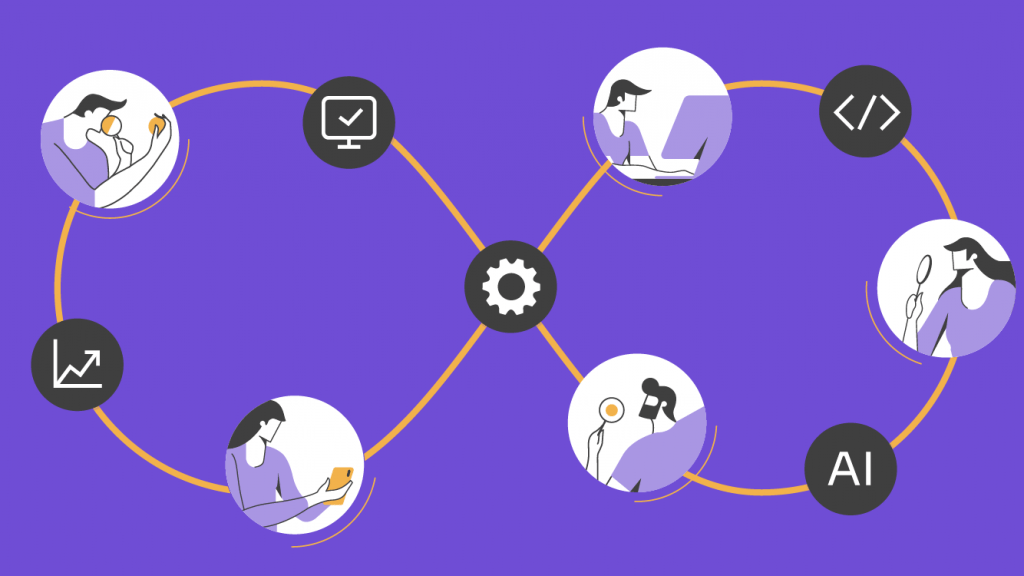
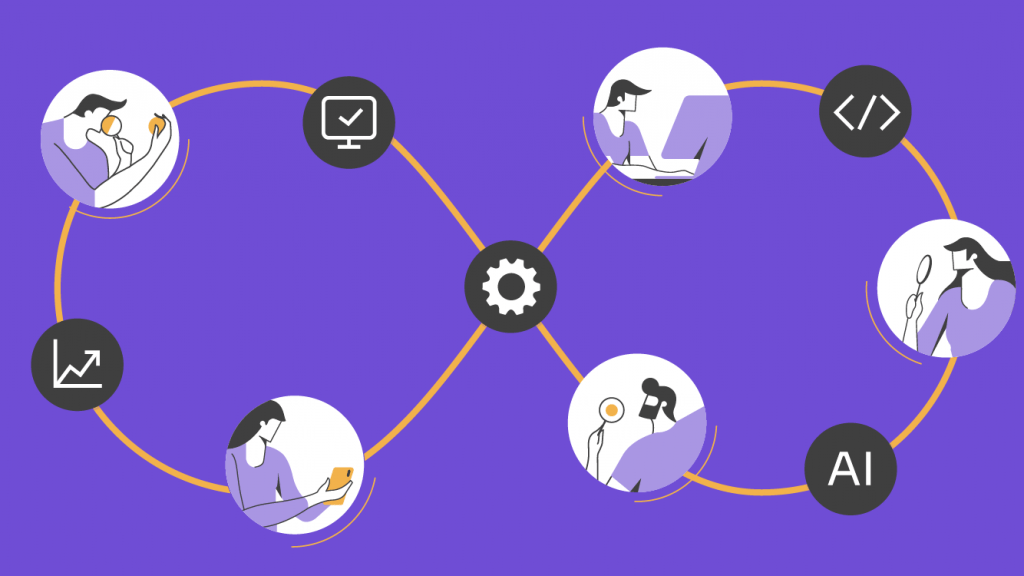
With over 16 years of experience and a global presence, Abstracta is a leading technology solutions company with offices in the United States, Chile, Colombia, and Uruguay. We specialize in software development, AI-driven innovations & copilots, and end-to-end software testing services.
Our expertise spans across industries. We believe that actively bonding ties propels us further and helps us enhance our clients’ software. That’s why we’ve forged robust partnerships with industry leaders like Microsoft, Datadog, Tricentis, Perforce BlazeMeter, and Saucelabs.
Visit our solutions page and contact us to balance automation and functional testing for outstanding quality software.
Follow us on Linkedin & X to be part of our community!
Recommended Articles
Automated Functional Testing Guide
Testing Generative AI Applications
Uruguay: The Best Hub for Software QA Engineers in Latin America?
Tags In
Natalie Rodgers, Content Manager at Abstracta
Related Posts
Quality Sense Podcast: Bas Dijkstra – False Positives and Negatives in Test Automation
In this Quality Sense episode, Fede has a chat with Bas Dijkstra, a software test automation expert, consultant, and trainer from the Netherlands with over 14 years of experience in the field. Recently, Bas triggered an interesting conversation on Linkedin about software testers getting involved…
Testim Review: Automated Functional Testing Tool with AI
Looking to hear what other testers think about Testim? Look no further. When it comes to finding the most adequate tools for testing a software application, our team generally leans toward the use of open source tools for many reasons. First, they’re excellent for integrating…
Search
Contents