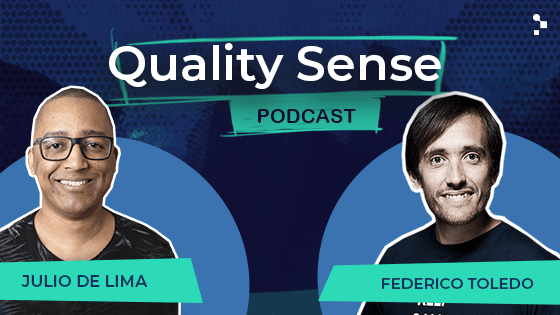A senior performance tester’s review of the new courses by BlazeMeter
Last week, I was looking for fresh knowledge on performance testing, so I asked a teammate of mine if she knew of any courses I could take. She recommended I try BlazeMeter University which offers four really cool, free courses: “JMeter™ Intro”, “JMeter™ Pro”, “The Complete Taurus Course”, and “Master BlazeMeter Performance Testing”. I enrolled in all of them and they took about three hours to complete each.
In this article, I’m going to share my experiences taking the course, “Master BlazeMeter Performance Testing”.
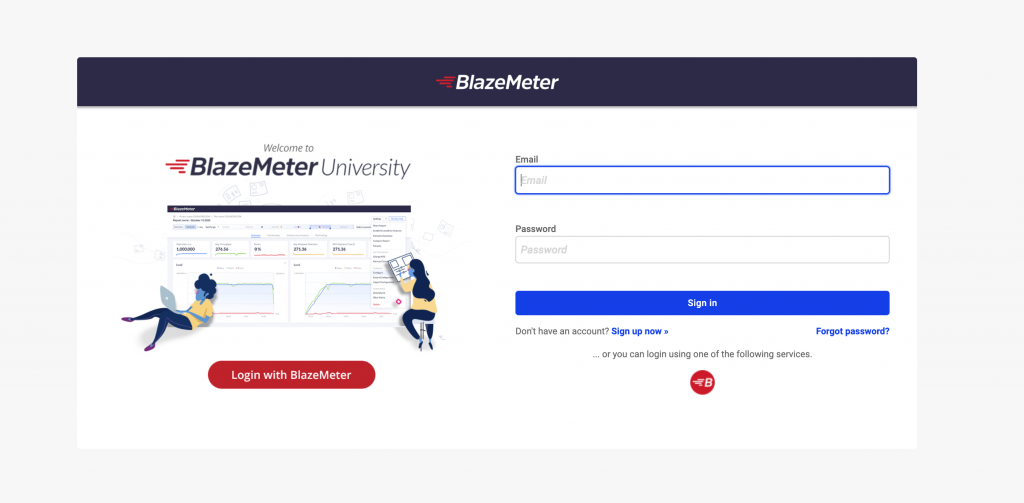
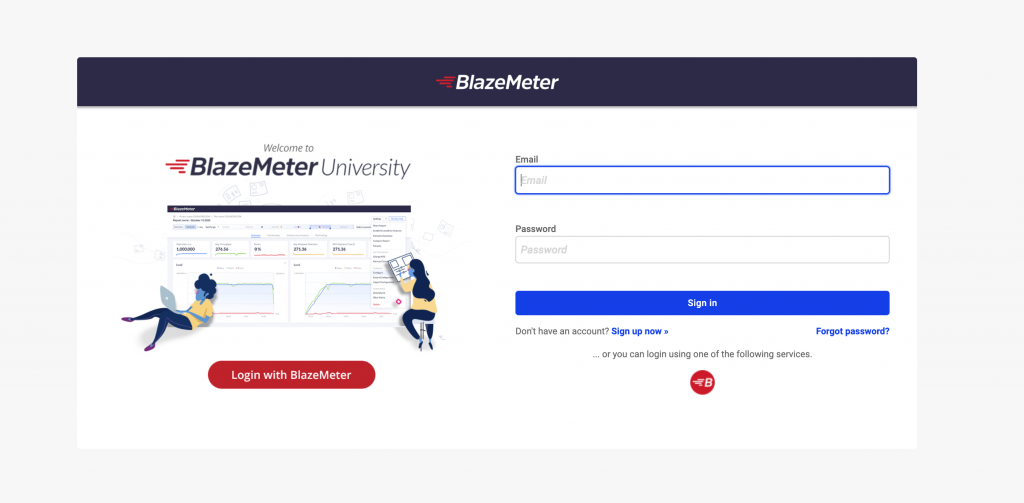
My first impression of this course was very positive. I like to take courses on performance testing, but the problem I’ve often faced is that at some point, I get bored. In my opinion, when making a course, it’s not only important to share valuable, in-depth information, but I think the creators have to work hard to find the best way to communicate and BlazeMeter definitely excelled at this. The content of the course is explained with a video featuring an instructor and if you want more information related to a lesson, they provide you a link with more material to read. Also, there are tasks to reinforce what you’ve learned during the lessons.
I’ve been working as a performance tester for some years, especially using JMeter and BlazeMeter, so there are few courses available with content that’s new to me. That wasn’t the case with BlazeMeter University; during my first few lessons, I already learned some new tips and tricks.
For example, did you know that during an execution in BlazeMeter, you can manually edit in real time the amount of virtual users you want? It’s possible by adding a property in the “Number of threads” field of the thread group element using the function: ${__P()}. Then, you only need to edit the value of the property set during the execution in BlazeMeter… and that’s it!
There are a lot more tips and good practices that will show you new ways to solve different problems.
After you finish the course and pass the exam, you can exercise your bragging rights by sharing your certificate on LinkedIn.
Even more fun, if you like to compete, it has a leaderboard that ranks all of the students. Here is a snapshot of how I did (Currently, I have the most points of all!):
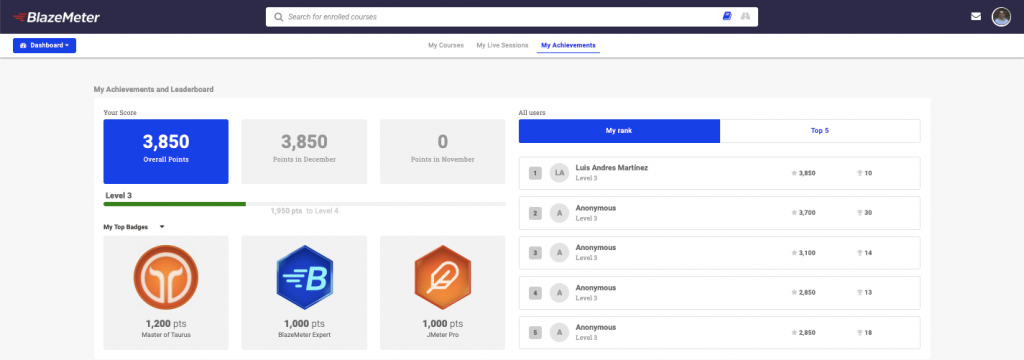
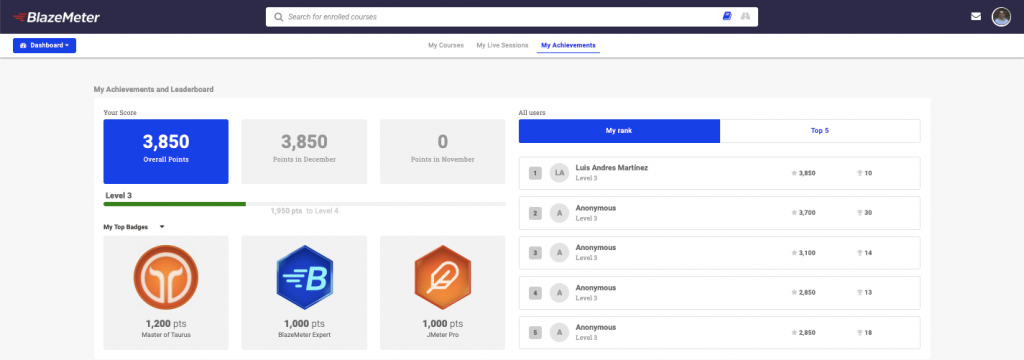
My one suggestion for improvement for BlazeMeter in regards to these courses is to have someone available to support you when you get stuck and have a question. Other than that, I think it’s excellent!
So, if you want to become a performance tester and a “continuous testing ninja,” Try BlazeMeter University.
Will you be taking this course? Let me know about your experience in the comments!
Recommended for You
How to Make a Performance Test Plan
14 Best Performance Testing Tools and APM Solutions
Tags In


Abstracta Team
Related Posts
Quality Sense Podcast: Julio de Lima – Machine Learning to Understand Performance Testing Results
Júlio explains a machine learning algorithm to reduce the scope of load testing and get meaningful analysis from your data faster In this Quality Sense episode, Fede has a chat with Júlio de Lima, an engineer at Capco, who recently completed his master’s degree in…
Designing Performance Tests With a Little Bit of Futurology
Futurology: noun, systematically forecasting the future, especially from present trends in society I’m not going to lie, I can’t predict the future. I don’t even know what I am going to eat for dinner most days, but in testing, sometimes we have to put our…