What is continuous performance testing? How does it differ from traditional performance testing? Can it be continuous? How to get started? Discover it all with Abstracta!
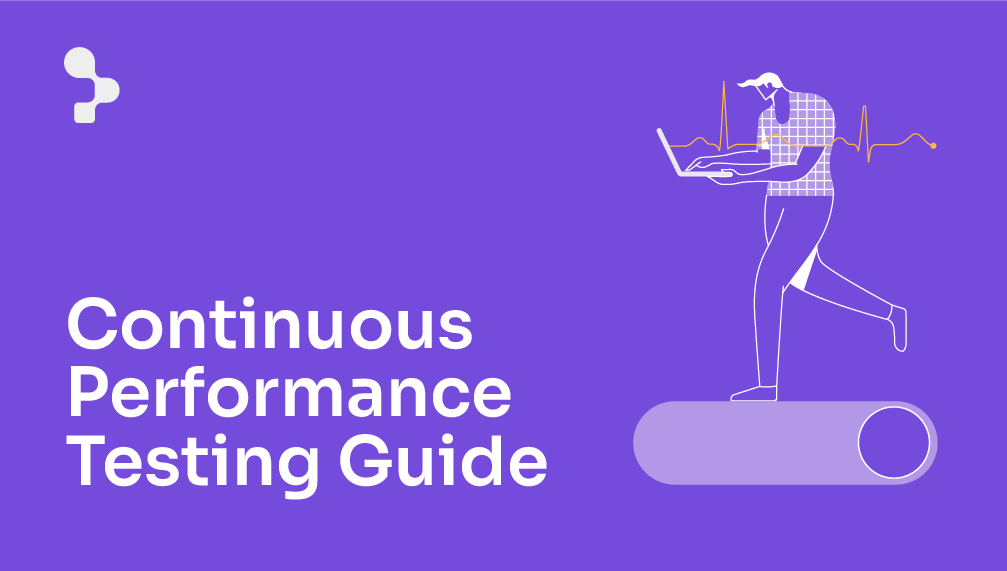
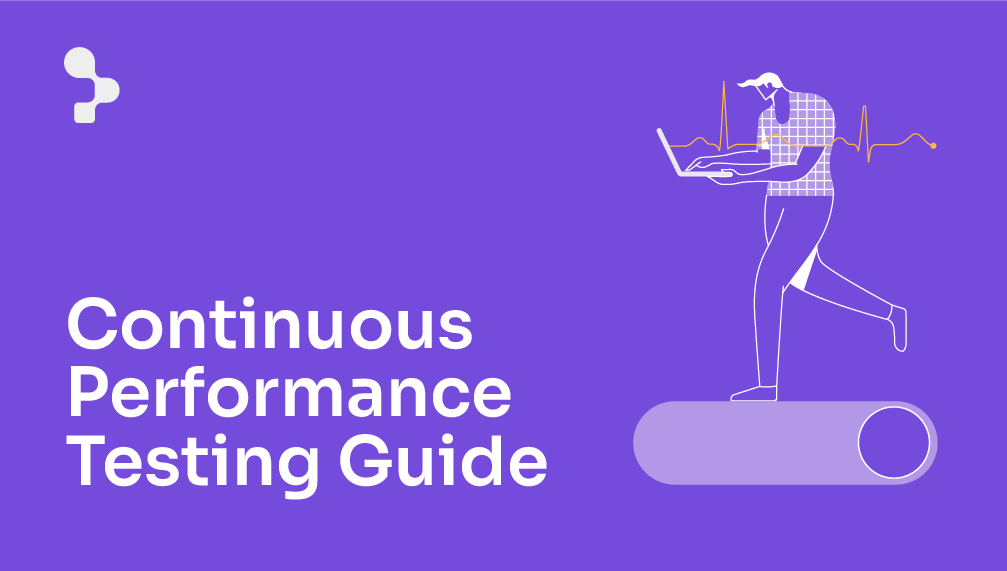
You open your favorite app, expecting it to work flawlessly. Every click responds without delay, every feature flows naturally, and even with countless users online, the experience remains smooth. This isn’t just luck—it’s the result of Continuous Performance Testing (CPT), a relentless process that enables digital platforms to stay fast and reliable.
In a world where expectations are higher than ever, CPT is what keeps everything running like clockwork.
As part of this journey, continuous automated performance testing plays a critical role in achieving optimal availability, response times, and user satisfaction by proactively identifying potential slowdowns. This allows you to make better, more informed decisions and maintain high levels of user satisfaction throughout the development process.
This guide unveils the layers of CPT, transforming not just how we test, but also how software thrives under real-world pressures. Explore the meticulous craft of CPT with us—where every update is a step toward increasingly higher-quality software.
Looking for a Performance Testing Partner? Explore our Performance Testing Services! Our global client reviews on Clutch speak for themselves.
What Is Continuous Performance Testing?


Continuous performance testing is the ongoing practice of evaluating an application’s speed, stability, and scalability as part of the development lifecycle.
At Abstracta, we integrate these tests into CI/CD pipelines to give teams early and consistent feedback. This enables them to monitor how changes impact performance over time and make adjustments before issues reach production.
Rather than waiting for the final stages to assess performance, continuous testing helps teams build confidence in how their systems behave under load—release after release.
It’s a shift from reactive fixes to proactive performance awareness.
What are The Benefits of Continuous Performance Testing?
By integrating CPT into our workflow, we’ve observed that:
- We can identify performance bottlenecks faster and fix them thoroughly.
- Continuous performance tests enable ongoing evaluation of application performance and drive swift solutions.
- Our software remains consistently efficient, offering a smoother
The Real-World Impact of Performance Failures
All kinds of failures may occur on different platforms and impact our lives. For instance, disruptions in healthcare systems can delay access to critical medical information when it’s most needed.
In banking, they can interrupt essential transactions, leading to situations that require immediate attention. Even delays in entertainment platforms can matter—especially when someone is simply trying to unwind after a long day. The possibilities are countless.
That’s why, more and more, teams are choosing to consider performance from the very start—and throughout—so they can better support stability, scalability, and meaningful user experiences.
We recommend you read this article, in which we tell you why performance testing is the master key to enhancing software performance.
We also invite you to listen to this episode of the Quality Sense Podcast, with Federico Toledo and Leandro Melendez, to understand why performance testing should be part of your software development cycle.
Revolutionize Your Testing with our AI assistant Abstracta Copilot! Boost productivity by 30% while reducing costs.
How Does Continuous Performance Testing Differ From Regular Performance Testing?


While traditional performance testing methods offer value, they often fall short in fast-paced development cycles. Typically run at specific stages of the software lifecycle, they don’t provide continuous insights.
In contrast, continuous performance testing is integrated into CI/CD pipelines and runs throughout the lifecycle. It evaluates the impact of every change—helping teams minimize the risk of unexpected issues later on.
For instance, traditional load testing focuses on performance under peak load scenarios, often executed after release cycles or at specific milestones, rather than as part of the Continuous Integration (CI) process.
On balance, by adopting continuous load testing, teams can validate that each new release handles load effectively—reducing the chances of performance issues reaching production.
Want to understand how this connects to broader testing practices? In this article, we explore the differences between functional and non-functional testing to help you build a more complete approach to quality.
Types of Performance Tests
As we already know at this point, performance testing is a broad field, with different types catering to various needs, which are crucial for identifying and rectifying issues.
- Load Testing: Assesses system capacity by simulating maximum usage with an analysis of users and operations to determine system capacity. A continuous performance test can help in assessing system capacity continuously.
- Stress Testing: Identifies the system’s breaking point by gradually increasing user load until failure, showcasing maximum capacity and recovery times.
- Endurance Testing: Examines system performance over extended periods to detect issues like memory leaks and assess long-term behavior.
- Throttle Testing: Simulates slower network connections to analyze user response times under different network conditions.
- Peak Testing: Evaluates how the system responds to sudden user load spikes alongside regular usage, demonstrating recovery from peak loads.
- Spike Testing: Focuses on the system’s response to sudden and extreme increases and decreases in load.
- Scalability Testing: Examines how the system scales by adding additional resources, such as servers or CPU, to optimize performance and prevent issues for end users.
It’s important to recognize that while many tests are automated, the initial steps often require manual intervention, known as manual performance tests. These tests involve recording traffic and simulating real user interactions, providing critical insights before automating any scripts.
Incorporating manual performance tests into your strategy provides a comprehensive understanding of your application’s requests and functionality, making them an indispensable part of a robust performance testing framework.
Read his article for an in-depth look at performance testing types!
Performance Testing Domains


Within the software development process and the broader software development lifecycle, performance testing plays a critical role in enhancing the optimization and efficiency of various aspects, such as web applications, mobile apps, APIs, and client-side interfaces.
A continuous performance testing system can further enhance optimization and efficiency across various domains by providing ongoing assessment and integration tailored to a company’s unique needs.
Designing and selecting test scenarios that cover critical system areas and align with realistic user usage patterns is essential for continuous performance testing. Incorporating baseline performance tests provides a solid foundation for comparison, while api tests evaluate the efficiency of application interfaces.
These scenarios should aim for an end-to-end user, incorporate production testing, and leverage a robust performance service to enable adaptability to evolving development needs.
Next, we explore different performance testing domains that contribute to these improvements throughout the development cycle.
- Web App Performance Testing: This enhances the responsiveness and efficiency of web applications.
- Mobile App Performance Testing: As mobile devices dominate the market, optimizing your app’s performance on these devices is crucial.
- API Performance Testing: This evaluates the efficiency and responsiveness of application interfaces, enabling comprehensive test coverage across different endpoints.
- Client-side Performance Testing: The user interface serves as the initial point of interaction, and enhancing its performance is essential for a positive user experience.
Popular Performance Testing Tools
Performance testing reveals a system’s behavior under various conditions. While it may excel with 1,000 users, its response to 100,000 is uncertain. Therefore, in the quest for speed, scalability, and stability, consider using specialized tools to simulate high loads when testing how your site or app handles concurrent users.
Performance testing tools are critical to the prediction of system capacity and the delivery of high-quality software.
Generally, they are divided into two main categories:
- Open-source offerings: stand out due to their adaptability, community-driven updates, and absence of licensing costs.
- Proprietary solutions: bring to the table unique, specialized features backed by comprehensive support, often tailored to address intricate testing scenarios.
When you’re on the hunt for the right performance testing tool, it’s all about understanding your needs. The charm of open-source lies in its flexibility and the collective innovation of its user community. Meanwhile, proprietary tools shine when you require sophisticated features with consistent, dedicated assistance.
Evaluating your project’s specific requirements, budget, and desired support level is the key to making an enlightened decision. Not only can it bring you reduced costs, but it can also impact your performance testing activities, including test data management for accurate simulations and planning for future tests, enhancing your agile performance testing, and continuous delivery.
Curious to know more about the top contenders in performance testing? Dive deeper into our detailed insights and reviews here.
How to Start with CPT?


Embarking on the CPT journey might feel overwhelming, but with the right steps, it becomes a seamless part of the development process.
Best Time Start Performance Testing
When taking into account the performance of existing systems or ones built from scratch, teams have to determine at what point in the development process they are going to benefit most from running performance tests.
Should we start performance testing early, at the beginning, alongside development (taking the agile performance testing approach), or at the end (the waterfall approach)?
The agile approach is when we start performance testing at the beginning of the development process and continue with it along with the whole evolution of the application. The waterfall approach is when we leave all the performance testing activities for the end of development, such as acceptance testing, and checking that the system performs as needed.
Can we definitively claim that one approach is better than the other in every instance? No. We need both approaches in different stages of our development cycle. We should start early by doing performance engineering and we also need to simulate load for acceptance testing. Read this article to get a deep understanding of this topic.
Apart from that, we must say that implementing Shift-Left Testing practices is fundamental to achieving early analysis of quality and creating better software. However, Shift-Right Testing offers other great advantages to improve testing strategies.
At Abstracta, we believe that a combined strategy of shift-left testing and shift-right Testing is not only possible for continuous performance testing but also for all continuous testing, including test automation, functional, accessibility, security, and DevOps. Continue learning in this article!
How to Make a Performance Test Plan
Planning a performance test plan is crucial for understanding your system’s capability to handle various levels of stress and load. It’s about crafting a strategy to understand your system’s performance under various scenarios with minimal test runs.
Key Steps in Your Performance Test Plan:
- Identify Your Goals: What do you need to know? This could be the system’s behavior under stress, typical load, prolonged operation, or unexpected traffic spikes. Usually, teams conduct traditional performance tests after release cycles or at specific milestones, focusing on version-centric load testing.
- Start Small and Scale: Begin with a baseline test using a reduced number of users, then incrementally increase the load, resolving any issues along the way.
- Customize Your Approach: Depending on whether you’re running stress, load, endurance, or peak tests, adjust the user numbers to explore different performance thresholds.
- Iterate and Refine: Use iterative testing to build upon previous results, refining your strategy based on the data collected.
- Analyze and Adapt: Keep an eye on how the system scales and recovers from each test, making adjustments to improve performance and stability.
Your performance test plan should not only be methodical but also adaptable. The incremental and iterative approach helps you to proactively enhance your system’s performance.
Read this article for an in-depth guide on how to create a test plan!
Performance Testing Metrics


Unlocking the full potential of performance testing means delving into the performance metrics that matter. It’s not enough to run tests and gather data; the real power lies in accurate analysis, empowering you to make informed decisions and boost your system’s performance.
To guide you on this journey, here are some essential tips:
1. Grasp the Basics
Understand the significance of these main metrics: average response time, standard deviation, and percentiles. They give you data about different aspects of performance, but require careful interpretation to avoid misleading conclusions.
- Average Response Time: Recognize an average can mask extremes—it’s a starting point, but doesn’t fully represent individual system experiences.
- Standard Deviation: This metric tells you about the spread of your data around the average. A small standard deviation means consistent performance, while a large one indicates variability that needs attention.
- Percentiles: These are your reality check, showing you how the majority of your samples perform. Setting performance service level agreements (SLAs) based on percentiles helps you check if the majority of user experiences meet your performance criteria. Additionally, analyzing performance data fosters a deeper understanding of system behavior under various conditions.
2. Visualize with Graphs
Data sets can be deceptive when viewed in isolation. Graphs offer a clearer picture, revealing trends and anomalies that raw numbers might hide, hence the importance of graphical analysis.
- Contextualize Metrics for Real-World Relevance: It’s vital to align your metrics with real-world usage scenarios. Consider how users interact with your system during peak times, regular operations, and uncommon but critical events. Correlating metrics with actual user behavior patterns helps prioritize improvements that impact the user experience.
All in all, don’t be misled by averages, pay attention to the spread of your data with standard deviation, and set realistic criteria based on percentiles. With these tools in hand, you’re better equipped to refine your system’s performance.
Explore this article for a deeper dive into performance metrics!
We also recommend you click here to learn what is throughput in performance testing and how it is calculated.
Automated Continuous Performance Testing
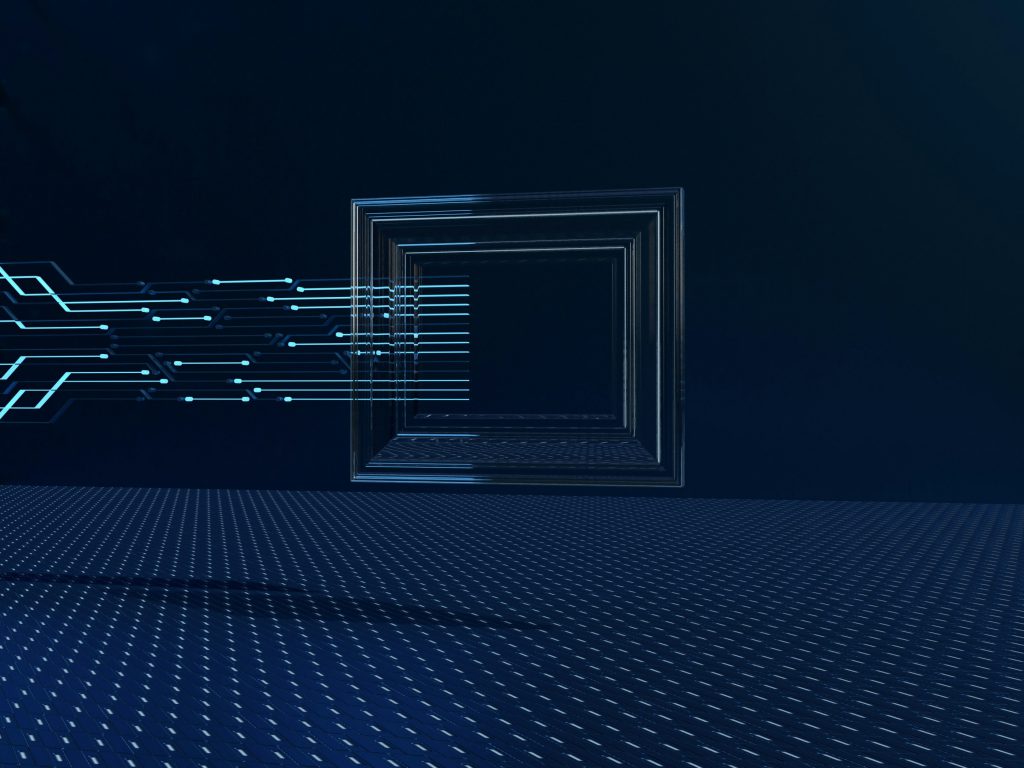
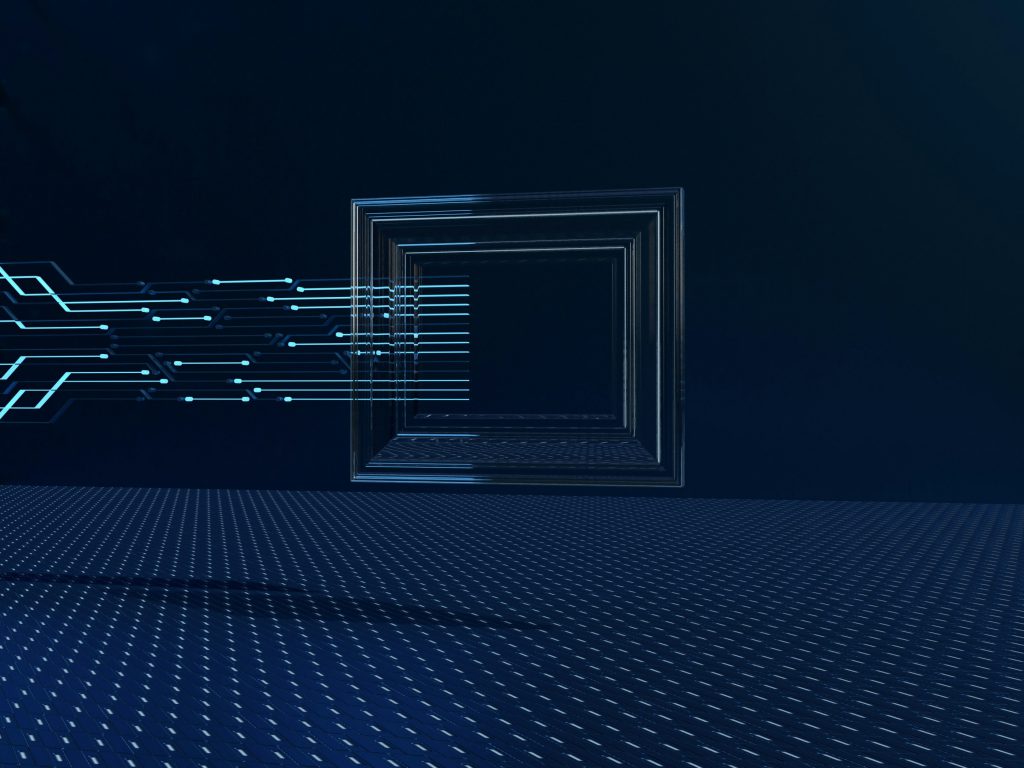
Automating the process enhances performance tests to be run consistently and frequently by handling the repetitive tasks that traditionally demanded manual and continuous effort. This includes the creation and execution of performance test scripts, leveraging automated testing techniques, and facilitating test creation tailored to specific scenarios.
Integral to this approach is its seamless integration into the development lifecycle, which allows for early identification and remediation of performance bottlenecks. By catching issues as they emerge, automated continuous performance testing not only optimizes the system but also aligns performance goals closely with the development progression.
This facilitates accurate test results and helps teams track key performance metrics effectively. Yet, the reliance on automated continuous performance testing doesn’t overshadow the importance of traditional testing methods. For substantial updates or releases that carry the weight of significant changes, a conventional approach to software testing remains essential.
These instances require a nuanced evaluation to verify if new or modified features perform as intended without introducing unforeseen issues, with a keen eye on the specific nuances of each update and the expected outcomes.
How to Integrate Performance Tests Into CI/CD Pipeline?
Integrating performance tests into your CI/CD pipeline with tools such as JMeter DSL, Jenkins, Travis CI, or CircleCI means each code commit triggers an automatic performance assessment.
- Define Testing Focus: Determine which functionalities need testing, the test data required for accurate simulations, and the specific scenarios to run.
- Choose the Right Tools: Opt for tools that meet your project’s needs and are easy for your team to adopt.
- Automate and Integrate: Progress to test automation and integrate these into the pipeline. Be prepared for an iterative process, making adjustments to continuously align with your business goals and deliver value.
This proactive approach allows you to refine your strategy over time, making your performance testing both efficient and effective, and ultimately adding significant value to your product.
Challenges of Continuous Performance Testing


Like any journey, the path to CPT is not without its challenges. Sometimes, the sheer volume of tests can be overwhelming, posing a significant challenge in managing and prioritizing them.
How do you strike the right balance? Too many tests can lead to inefficiency, while too few might leave gaps in your coverage. Being able to find that sweet spot is key.
At other times, false positives can be a roadblock, causing unnecessary alarm and wasting precious time as teams scramble to address issues that don’t actually exist. It’s crucial to fine-tune your test parameters and thresholds to minimize these occurrences.
The constant evolution of software adds complexity to CPT as well. As new features roll out and changes are implemented, tests must adapt quickly. This continuous iteration requires a robust strategy that accommodates frequent updates without compromising the integrity of the testing process.
Integrating CPT into the existing CI/CD pipeline also requires careful planning. It’s not just about adding tests; it’s about making it possible that they complement and enhance the workflow without causing bottlenecks or disruptions.
In essence, while CPT comes with its share of hurdles, they’re all part of the process. By staying vigilant and adaptable, these challenges can be navigated successfully, leading to a more resilient and performance-optimized product.
Additionally, in continuous performance testing, evolving challenges like robust test monitoring, user experience management, API security, and WebSocket testing are critical to addressing for maintaining software excellence in rapid development cycles. Keep learning in this article!
Best Practices for Continuous Performance Testing


Implementing robust continuous performance testing practices is crucial for maintaining software quality in the fast-paced realm of CI/CD. Here are some of the best practices that have emerged as pillars for streamlining performance:
- Synthetic Load Generation: Injecting synthetic traffic to model and prepare for potential future demands, aiming to prepare systems for peak usage scenarios like sales or new releases.
- Resiliency Testing: Applying chaos engineering to improve the resilience of a system to withstand unexpected conditions.
- Performance Script Versioning: Aligning test scripts with application codebase versions to streamline change management and encourage collaborative problem-solving.
- Performance Testing Pyramid: Adopt a structured approach to prioritize tests. Start with unit tests for quick feedback, proceed to service tests for more complex interactions, and conclude with end-to-end tests to boost overall system integrity.
- Isolated and Integrated Component Testing: Testing services individually and in unison to enable seamless interaction and performance within the system’s architecture.
- Environment Reproducibility: Crafting test environments that are consistent and repeatable, enhancing the reliability of performance testing outcomes.
- User-Friendly Reporting: Creating clear, actionable reports that facilitate quick analysis and informed decision-making on performance metrics.
- Cross-Environment Analysis: Evaluating performance across various platforms to streamline user experience, regardless of the device or network conditions.
- Observability: Integrating data observability, tools, and practices to gain deeper insights into system performance and to enable real-time monitoring and troubleshooting.
We invite you to read an in-depth discussion about best practices in this article.
Accelerate your observability journey with confidence! At Abstracta, we joined forces with Datadog to leverage real-time infrastructure monitoring services and security analysis solutions.
Now, Harness the Power of Continuous Performance Testing!
Continuous Performance Testing is not just a methodology; it’s a commitment to excellence. And as we’ve found, with the right approach and tools, it’s a commitment that reaps significant rewards.
We hope this guide sets you on a successful path to integrating continuous performance testing into your projects.
Embrace these practices, and you’ll be well on your way to making a positive impact in the software industry and society at large. Unlock optimal software performance and improve user experience with proactive performance testing!
How We Can Help You
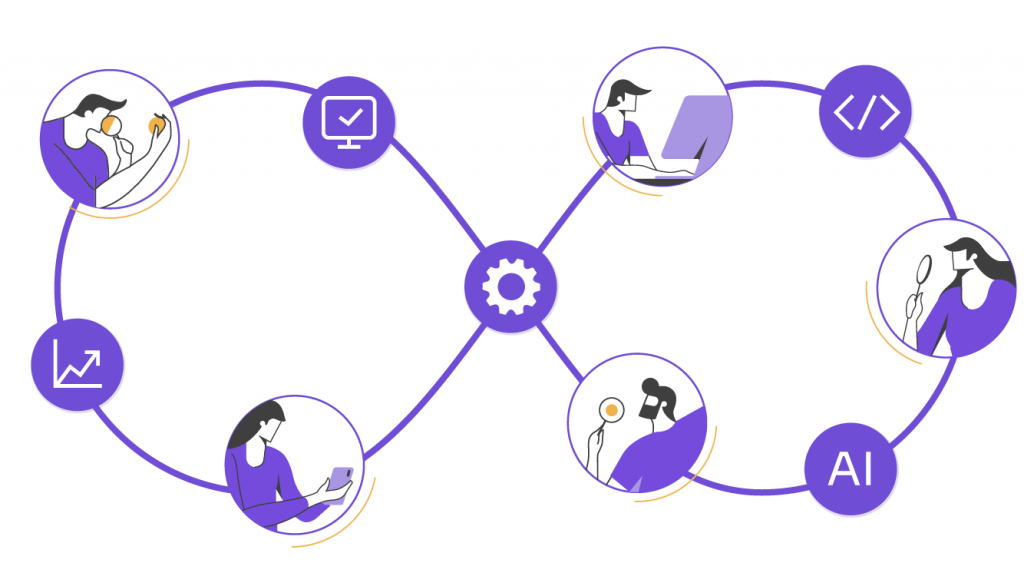
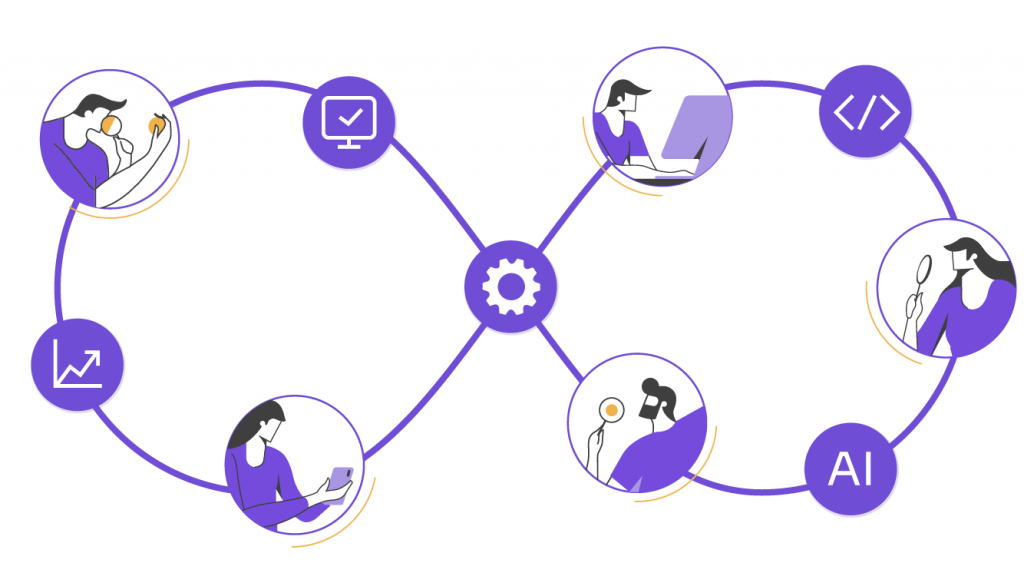
With over 16 years of experience and a global presence, Abstracta is a leading technology solutions company with offices in the United States, Chile, Colombia, and Uruguay. We specialize in software development, AI-driven solutions, and end-to-end software testing services.
We believe that actively bonding ties propels us further and helps us enhance our clients’ software. That’s why we’ve built robust partnerships with industry leaders, Microsoft, Datadog, Tricentis, Perforce BlazeMeter, and Saucelabs to provide the latest in cutting-edge technology.
Our holistic approach enables us to support you across the entire software development life cycle.
Visit our Performance Testing Services page and contact us to grow your business!
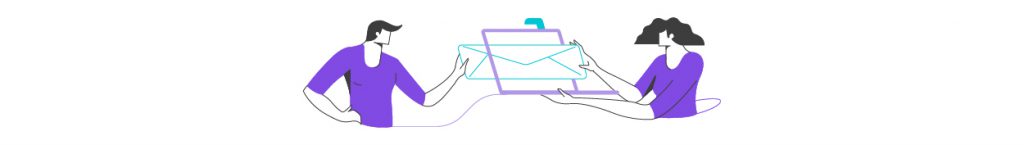
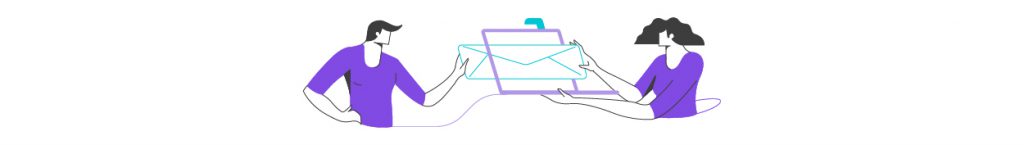
Follow us on Linkedin & X to be part of our community!
Recommended for You
Web Stress Test: How to Prepare for High Traffic
QA Outsourcing vs In-House Team: What’s The Smarter Move?
Uruguay: The Best Hub for Software QA Engineers in Latin America?
Tags In


Sofía Palamarchuk, Co-CEO at Abstracta
Related Posts
Developer’s friendly tools for continuous performance testing
How many times have we seen a test infrastructure and methodology where the team is not able to get early feedback about the performance of the system they are developing? Typically, it is expected to treat performance testing as a “waterfall project” where we, the…
How to Optimize E-Commerce Website Performance For Black Friday
Black Friday: What’s your Last Minute Game Plan? Time to optimize e-commerce website performance It’s almost that wonderful time of year again, the SuperBowl of shopping, Black Friday, followed by Cyber Monday. While online shoppers are creating a strategic game plan by pre-scoping out the…
Search
Contents
Categories
- Acceptance testing
- Accessibility Testing
- AI
- API Testing
- Development
- DevOps
- Fintech
- Functional Software Testing
- Healthtech
- Mobile Testing
- Observability Testing
- Partners
- Performance Testing
- Press
- Quallity Engineering
- Security Testing
- Software Quality
- Software Testing
- Test Automation
- Testing Strategy
- Testing Tools
- Work Culture





