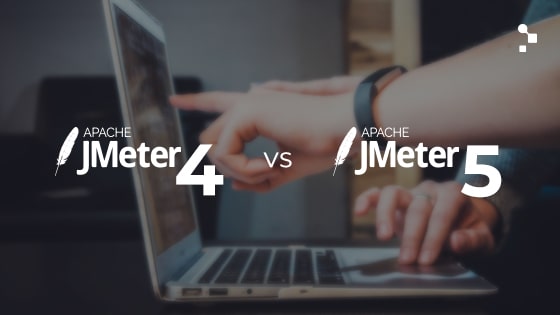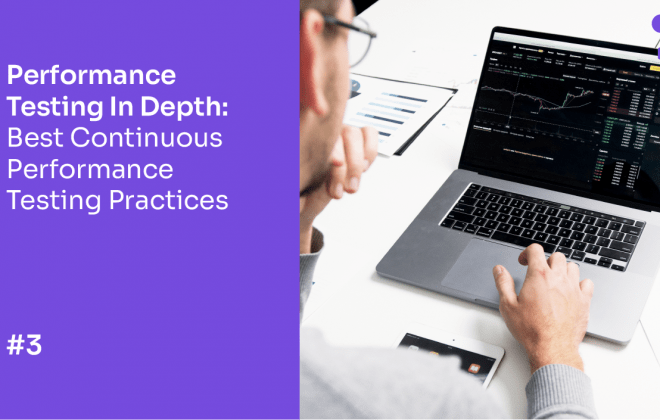What does JMeter API testing entail? Discover how to automate API performance testing with JMeter. Get setup guides, test plans, and tips from Abstracta.


Slow APIs cost users. Fast ones build trust. APIs drive the core of modern applications, and their performance directly impacts user experience. When they slow down—or worse, fail—everything breaks. That’s why API performance testing matters and Apache JMeter stands out as a powerful tool in this domain.
With JMeter, you can simulate real-world load, automate your tests, and uncover issues before they reach production. In this guide, we’ll walk you through how to use JMeter for API testing—from setup to test plan design, scripting, execution, and result analysis.
For those looking to perform API testing efficiently, JMeter offers powerful capabilities to automate a wide range of scenarios with precision. Its similarity to functional API testing tools simplifies usage, providing an accessible option for personnel who are not familiar with other performance testing tools.
Let’s delve into how JMeter has carved its niche as the go-to ally for API performance testing.
Struggling with API performance testing? Let’s fix that. Contact us to keep your APIs fast at any scale.
Why JMeter for API Testing?
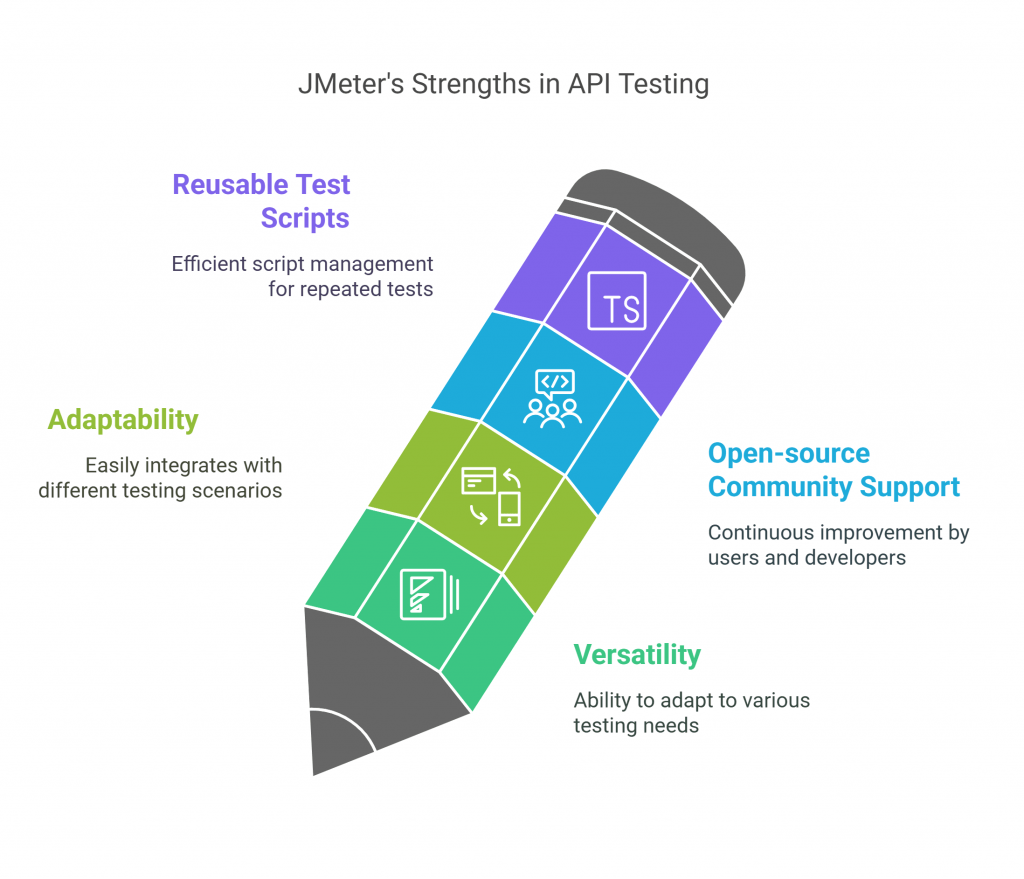
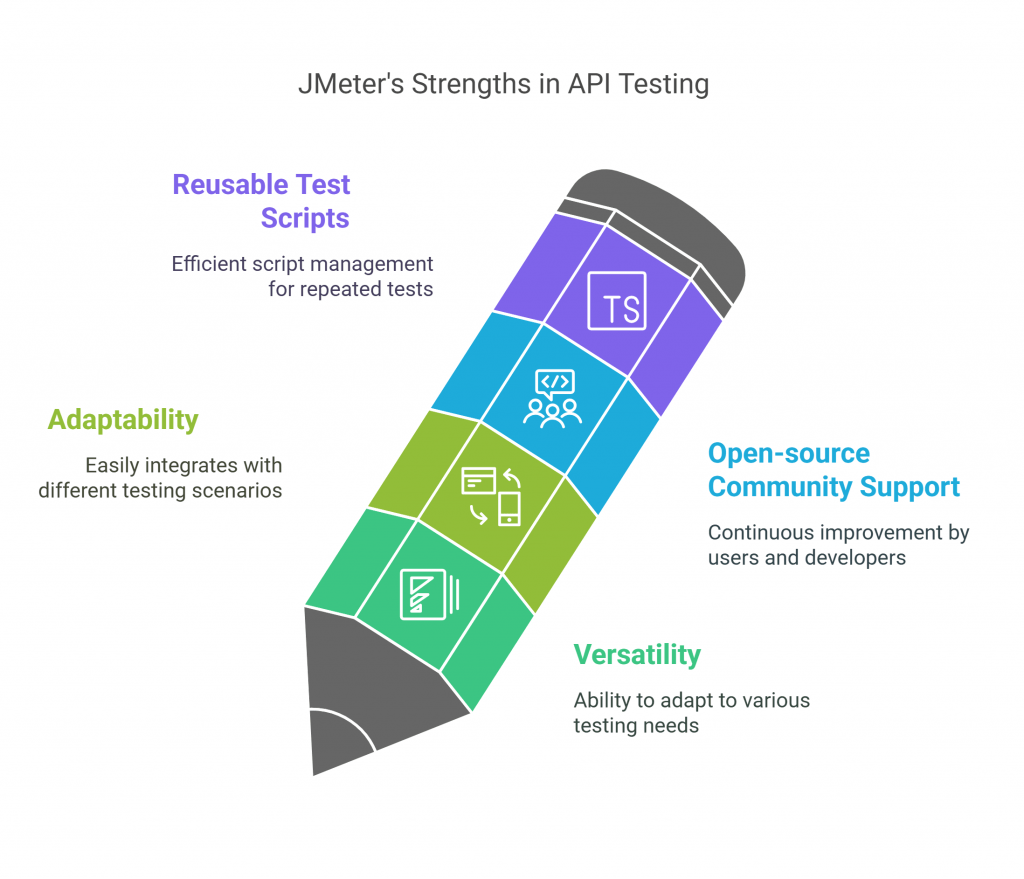
Apache JMeter stands out in the realm of testing tools, especially when it comes to API testing. Its versatility and adaptability for performance tests are well-acknowledged, but its strengths in automating API tests deserve special mention.
Thanks to its open-source nature, JMeter benefits from continuous refinement by a dedicated community. As a performance testing tool, one of its advanced features is the ability to craft reusable test scripts.
This means that once the initial setup is complete, the same test can be run consistently, emphasizing the principle of automation. Moreover, simulating numerous virtual users to mirror real-world scenarios becomes straightforward. When paired with its comprehensive reporting capabilities, JMeter offers both a broad and in-depth perspective on automated tests.
Its functionality can be further extended using JMeter plugins, which offer enhanced reporting, better visualization, and support for protocols beyond the core features.
In essence, for those aiming for a streamlined, automated API testing process, JMeter’s combination of flexibility, reliability, and depth makes it a strong contender in a tester’s toolkit.
Looking for more API testing options?
Dive into our Ultimate Guide to API Testing Tools: 15 top picks for 2025, features, pricing, and real-world use cases ➔ Read the full guide
Step by Step – Getting Started with JMeter for API Testing
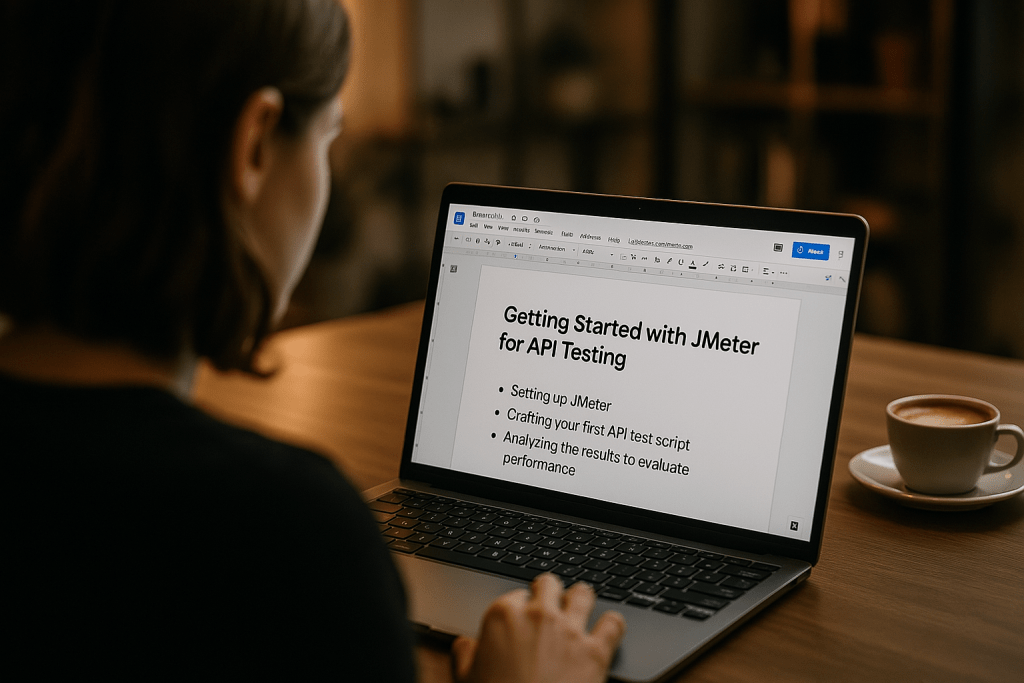
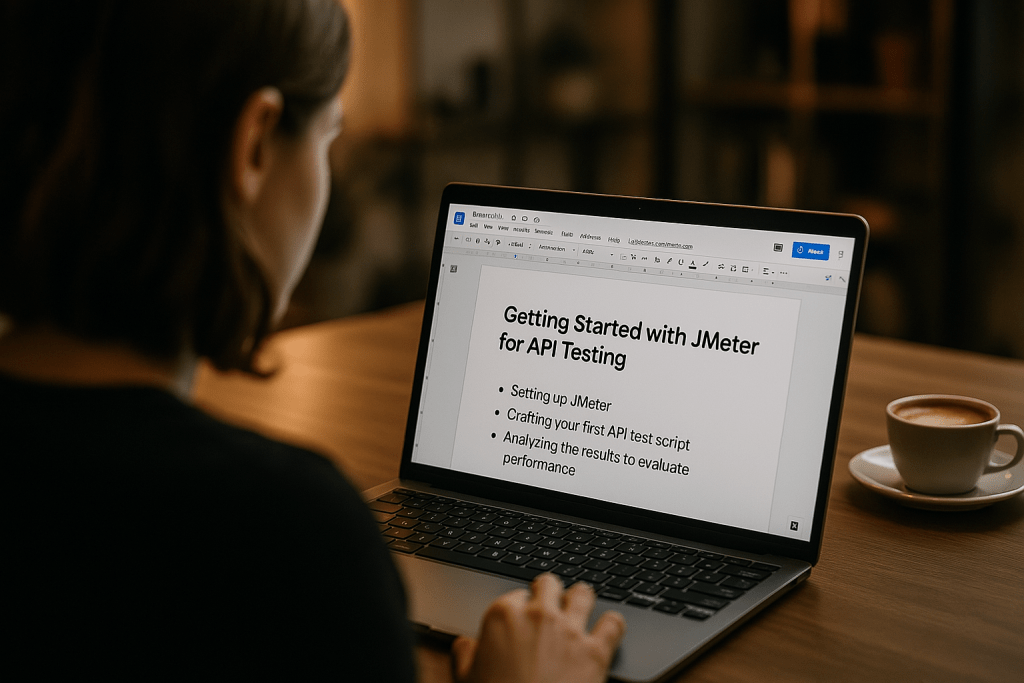
Now that we’ve understood the “why” behind JMeter’s acclaim, let’s delve into the “how”. We’ll walk through setting up JMeter, crafting your first API test script, and analyzing the results to evaluate performance.
How to Set Up JMeter for API Testing
Here are some initial steps to get you up and running:
1️⃣ Installation: Download and install Apache JMeter. Check if your system meets all the required software prerequisites and whether any intermediate software is needed for integration.
2️⃣ Create a Test Plan: Design your test plan detailing the specific load conditions and test cases you aim to evaluate.
3️⃣ Create a simulation Script: Simulate the behavior of users using JMeter Graphical User Interface.
4️⃣ Configure Thread Groups: Set the number of virtual users, iterations per user, test duration, and/ the way that users are distributed over the test duration according to the Test Plan.
How to Craft Your First API Test Script
Once JMeter is set up, you can dive into creating your API test script, as mentioned in step 3 of the previous section. Here’s a basic, high-level step-by-step process:
1️⃣ Define the HTTP request samplers (the JMeter components used to configure and send HTTP requests), in order to simulate the API calls you intend to test.
2️⃣ Make sure to include assertions for every HTTP request, so that the script can check not only that the API responds, but also that the request is as expected.
3️⃣Configure timers (if needed), as they might be necessary to accurately simulate the user’s behavior.
4️⃣ Integrate monitoring system tools.
Analyzing the Results
Post-test, JMeter provides insightful metrics. Key performance metrics to look out for include:
- Error rate
- Response times
- Throughput rates
Journey into API Performance Testing
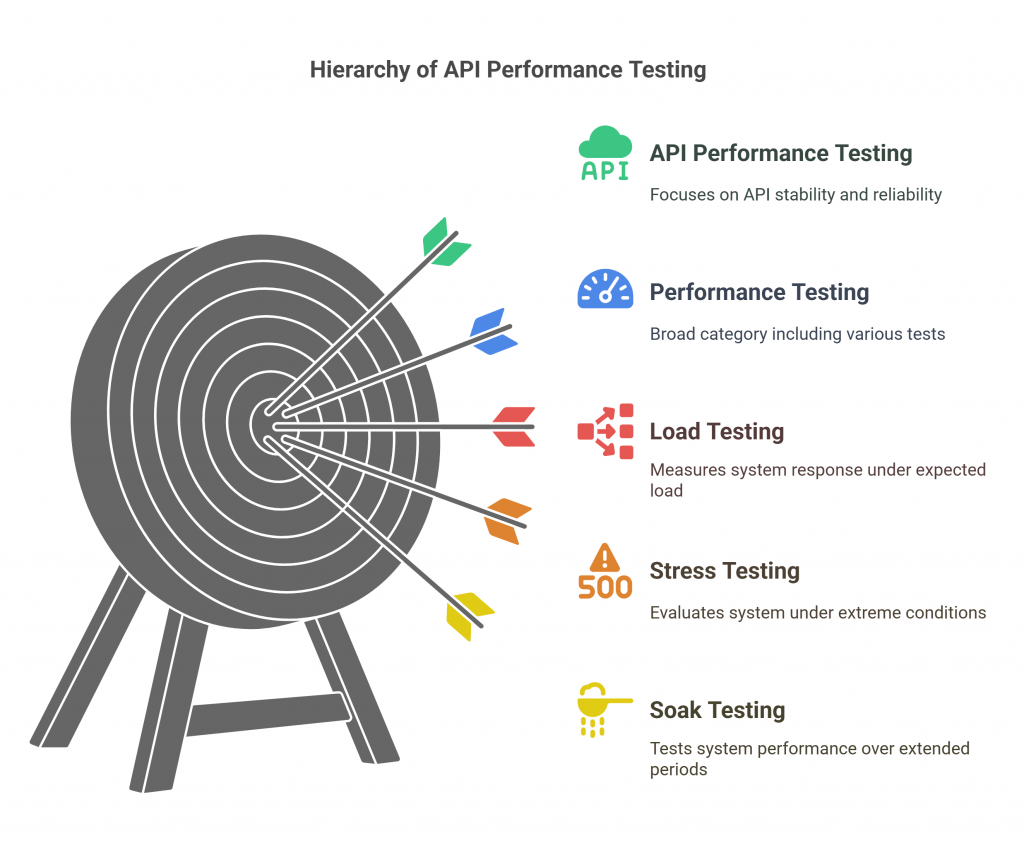
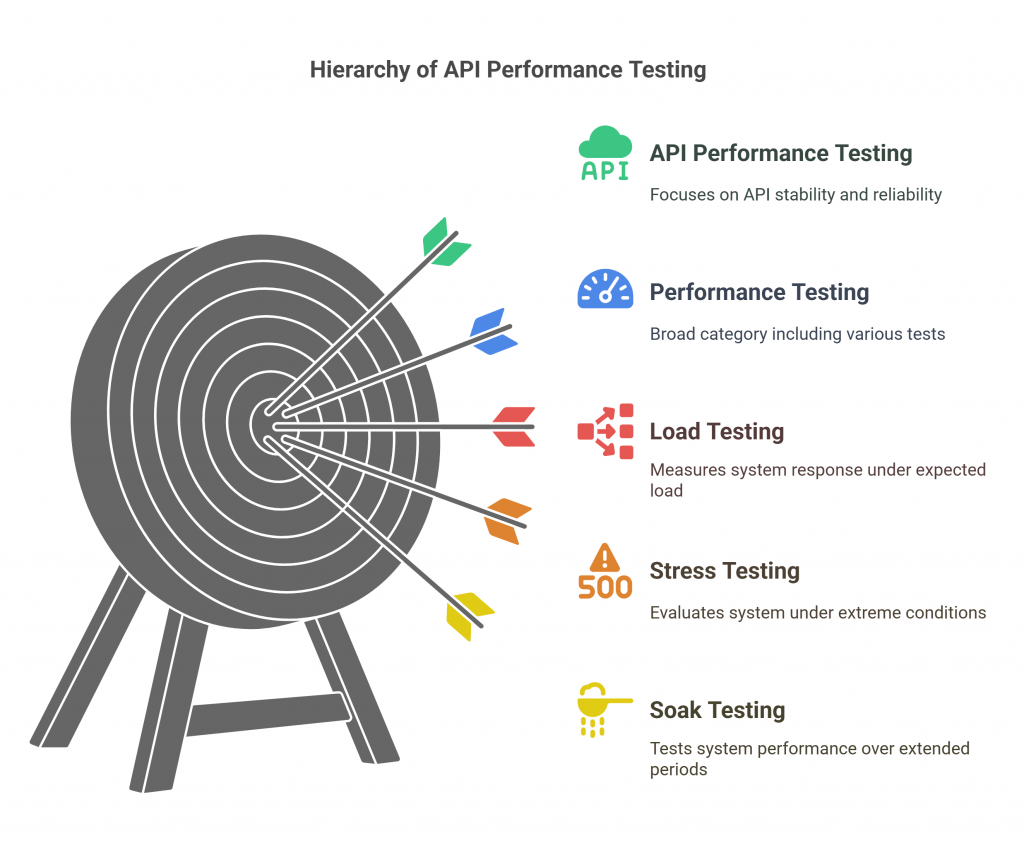
Performance testing is a broad spectrum, consisting of various types such as load testing, stress testing, and soak testing. These tests enable teams to understand how systems perform under different conditions.
For instance, load tests gauge how a system reacts under expected load, whereas stress testing capabilities push systems to their breaking point, revealing potential performance bottlenecks.
API performance testing zeroes in on APIs’ performance. It’s not just about how fast an API responds but also its stability, reliability, and overall performance under various load conditions.
Gain insights into API performance testing and load testing in our article “API Performance Testing and Load Testing Essentials“.
API Performance Testing with JMeter
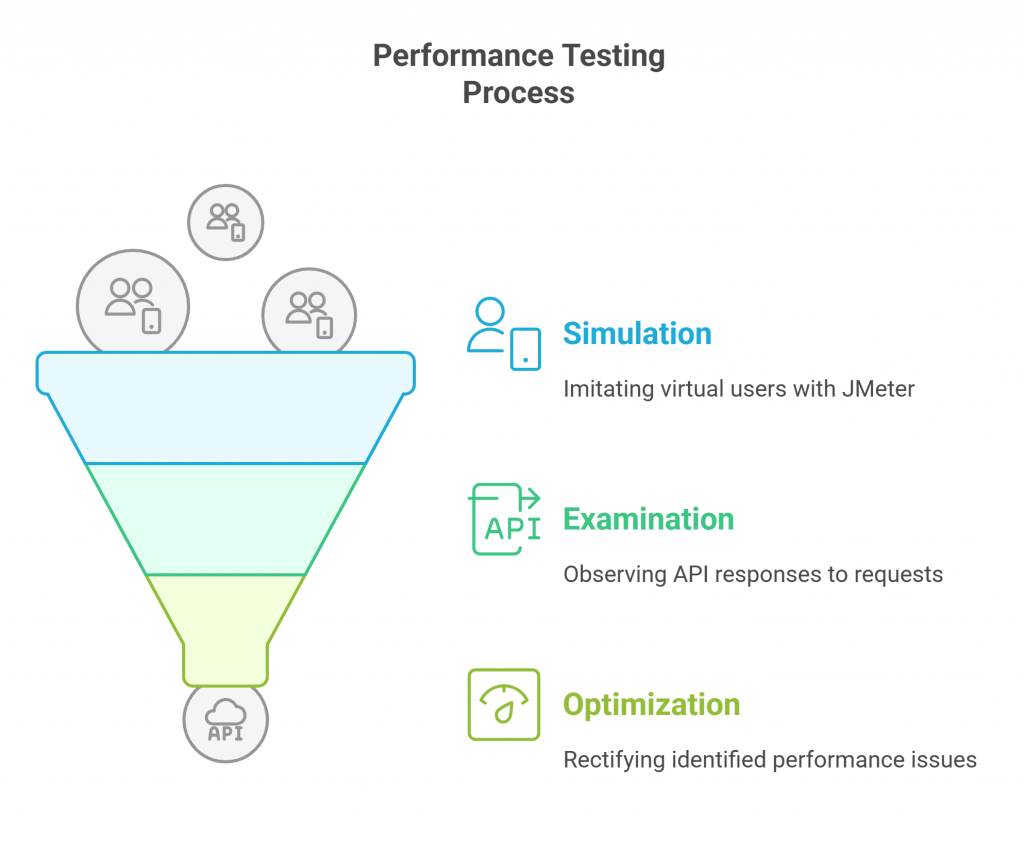
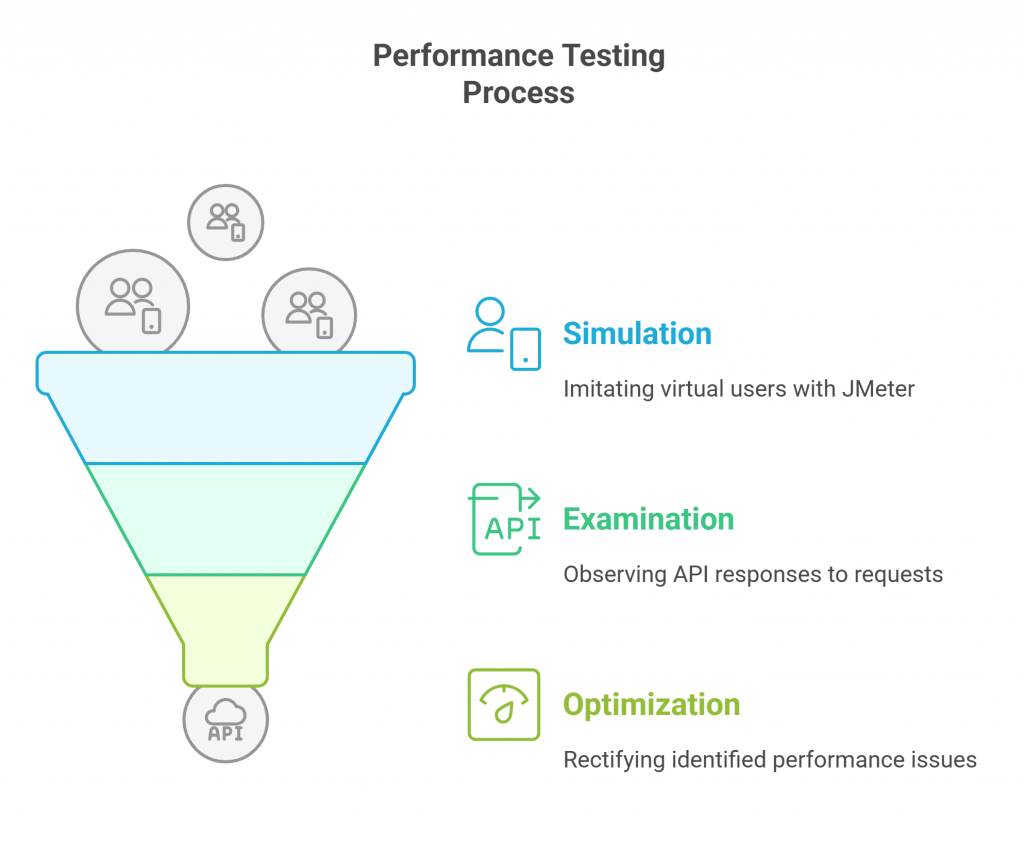
APIs require rigorous testing to enhance their performance. Load testing, a pivotal component of this assessment, sheds light on an API’s behavior under expected load conditions. Apache JMeter, with its extensive capabilities, emerges as a leading solution in this realm.
Understanding the Essence of Performance Testing
At its core, performance testing aims to evaluate how an API performs under anticipated scenarios. This involves:
1. Simulation
By leveraging JMeter, teams can imitate a multitude of virtual users. These users then dispatch multiple requests to the API, allowing for simultaneous sampling and realistic stress conditions.
2. Examination
Observing the API’s response to these multiple requests provides a deeper understanding of its capacity. If it fails to meet standards or shows delays, potential performance bottlenecks get unveiled.
3. Optimization
Recognizing these performance issues early means teams can rectify them, fostering smooth operations when the API gets deployed in real-world scenarios.
Do you know How to Load Test an API? Find out in this article.
We also invite you to read this article: How to Create Load Tests with JMeter DSL from Selenium Scripts in Performance Testing Services.
The Power of Real-World Simulations in JMeter
Real-world scenarios can be incredibly diverse and unpredictable. With JMeter, you can engineer a load profile that meticulously reflects these conditions:
- Scenario Construction: Consider a mobile app, whose API might need to cater to thousands of concurrent requests during peak activity times. By mirroring such scenarios in JMeter, you’re pre-emptively gauging how the system would fare under actual conditions, using concurrent sampling to simulate and measure multiple requests happening in parallel.
- Insights Galore: Such simulations provide a realistic depiction of system performance. They assist in identifying potential areas of improvement or understanding the limits of current infrastructure.
Final Thoughts – Innovations for JMeter
Stay up-to-date with the latest advancements in the world of JMeter! As we noted above, our team at Abstracta is proud to present our very own contributions to JMeter’s evolution. From introducing JMeter DSL, to an exciting new release that offers seamless integration between JMeter DSL and Azure Load Testing, we are constantly pushing the boundaries of what JMeter can achieve.
At Abstracta, we create AI-powered software testing tools for greater control, flexibility, and customization. Discover our Tool Development Services!
At Abstracta, we create AI-powered software testing tools for greater control, flexibility, and customization. Discover our Tool Development Services!
FAQs about JMeter API Testing
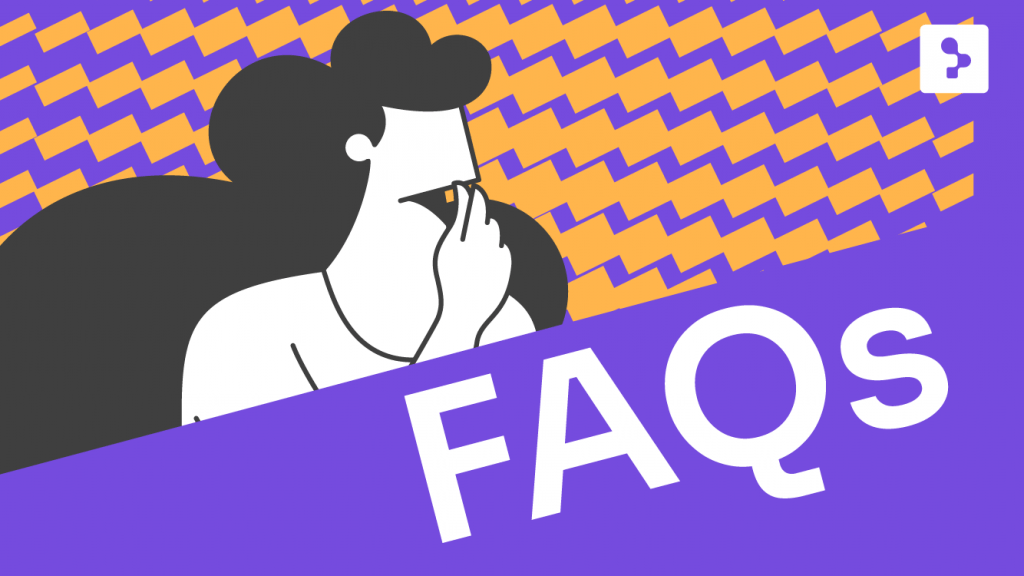
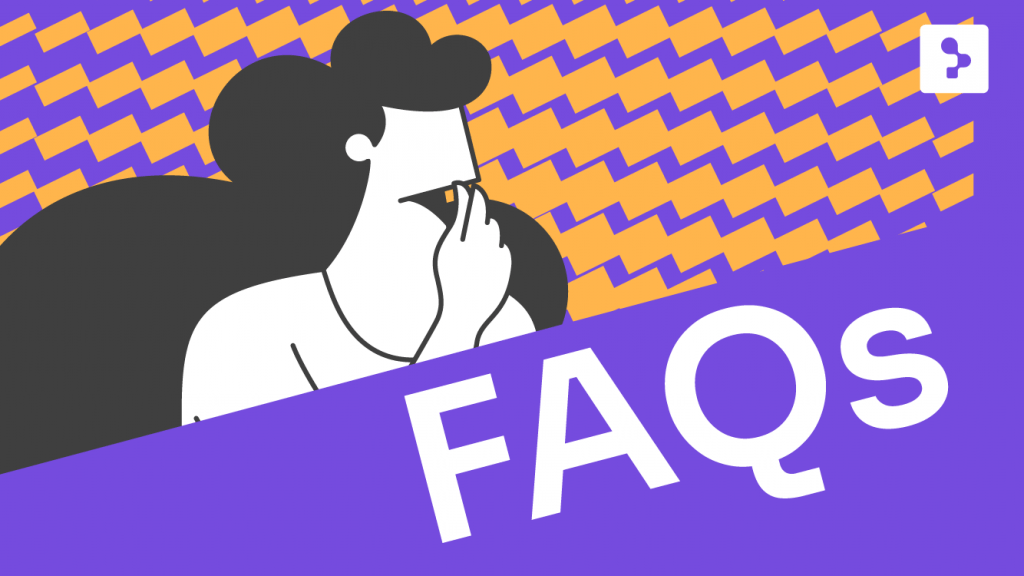
What Is JMeter API Testing?
JMeter API testing is the process of using Apache JMeter to simulate and evaluate the performance of APIs. It helps identify bottlenecks, measure response times, and test reliability under various loads.
What Is The Difference Between JMeter and Postman?
Postman is primarily used for functional testing, featuring a user-friendly interface for creating and executing API requests. JMeter is designed for performance and load testing, efficiently simulating hundreds or thousands of users to test API scalability and reliability.
How to Run JMeter for a Particular API?
- Download JMeter and install it.
- Create a Test Plan.
- Create a simulation Script.
- Configure Thread Groups.
- Define the HTTP request samplers
- Make sure to include assertions for every HTTP request.
- Configure timers (if needed).
- Integrate monitoring system tools.
- Run the test and analyze the results.
Which Tool is Best for API Performance Testing?
Apache JMeter is a popular choice for its open-source nature and strong community support. Other options include JMeter DSL, LoadRunner, Gatling, and BlazeMeter. The best tool depends on your specific needs and expertise. Get a closer look at our article API Testing Tools: Best 15 Reviewed.
Why Should One Consider Automating API Load Testing with JMeter?
JMeter is a popular performance testing tool that has a strong community behind it, making it easy to find support. Furthermore, its Graphical User Interface (GUI) makes it more approachable for functional testers who are familiar with tools like Postman, especially compared to more complex, code-based performance testing tools. Like in Postman, automation with JMeter also reduces the need for manual intervention, enabling consistent and repeatable test execution.
Are There Any Specific JMeter Features that Set It Apart for API Load Testing?
Yes, JMeter excels at basic load testing and beyond. It offers detailed performance metrics, scalability to simulate thousands of virtual users. Its extensibility with plugins also makes it a top choice for comprehensive API performance testing.
Do you know JMeter DSL? It is an open-source library developed by our team at Abstracta, which simplifies the use of JMeter through code, also adding some functionalities. Go to our User Guide.
Can JMeter Handle Modern API Protocols and Authentication Methods During Load Testing?
Absolutely. JMeter is equipped to handle a wide variety of API protocols, including REST, SOAP, and GraphQL. It also supports multiple authentication methods and the most popular response formats, allowing that even secured APIs can be load-tested accurately. Moreover, JMeter fully supports rest API testing, letting teams configure various HTTP methods, custom headers, request bodies, and authentication options.
Is it Possible to Ensure that The Simulated Load in JMeter Closely Mimics the Expected Real-World Scenario for an API?
By using JMeter’s load profile customization features, one can adjust the number of virtual users, their ramp-up period, iterations, and the duration of the test. Combining this with real-world user behavior patterns and traffic analytics enables the simulated load to be a close representation of actual expected conditions.
What Considerations Should One Keep in Mind When Interpreting the Results of API Load Tests in JMeter?
When evaluating JMeter test results, consider factors like response times, error rates, and throughput. However, always contextualize these metrics with your API’s expected behavior and SLAs. Also, take into account external factors like network latency or third-party service downtimes, as they can influence the test outcomes.
How Do Thread Group Elements Shape Test Execution in JMeter?
Thread group elements define the loop count, number of users, and ramp-up time. They are essential to execute performance tests that simulate heavy load through different scenarios in parallel. Each group can target a different API endpoint and server name, extracting data from responses to reuse in later steps. Using the same data repeatedly or in varied testing environments reveals different behaviors. These elements enable automated testing for complex test scenarios.
What are the Essential Elements to include in the Test Plan in JMeter for API Load Testing?
The test plan element may include HTTP Request elements to execute GET or POST requests, assertions, timers, or thread group elements. Together, they define how the test runs and how test performance is measured. When you extract data, define the server name, and simulate requests to the API endpoint, you’re building a robust, automated performance test. Realistic test execution relies on designing meaningful test plan structures.
Does JMeter Offer Complete Portability Across Environments?
JMeter is portable across platforms thanks to its Java-based structure and simple setup. However, achieving complete portability may require adjusting environment-specific variables, paths, or plugins when moving tests between systems.
How We Can Help You
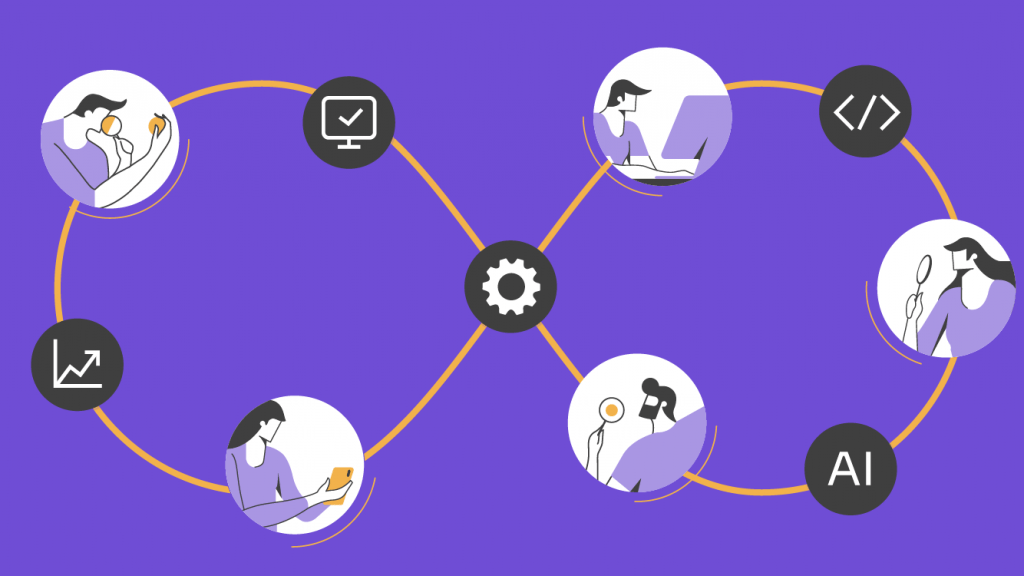
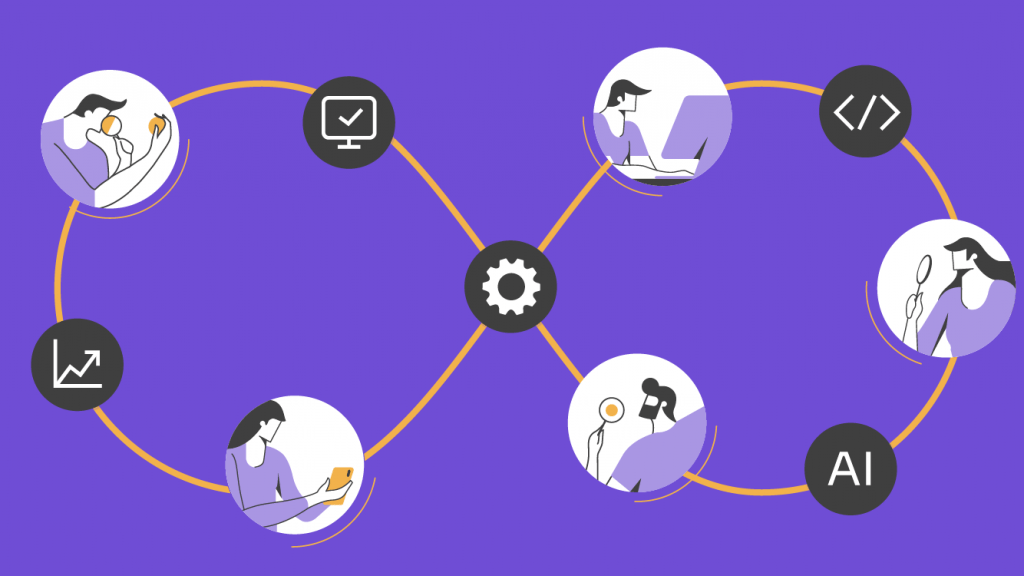
With over 16 years of experience and a global presence, Abstracta is a leading technology solutions company with offices in the United States, Chile, Colombia, and Uruguay. We specialize in software development, AI-driven solutions, and end-to-end software testing services.
We believe that actively bonding ties propels us further and helps us enhance our clients’ software. That’s why we’ve built robust partnerships with IT industry leaders, Microsoft, Datadog, Tricentis, Perforce BlazeMeter, and Saucelabs to provide the latest in cutting-edge technology.
APIs, the silent workhorses of our digital age, are pivotal to seamless user experiences. As such, their performance becomes non-negotiable. Apache JMeter, with its rich feature set, provides an all-encompassing platform for holistic API testing.
Looking for a Quality Partner? Contact us. Embrace JMeter for API Testing with us, and set new standards in API performance.
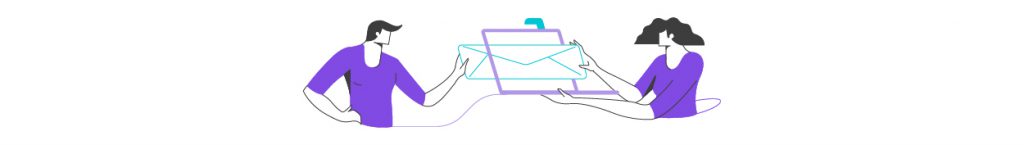
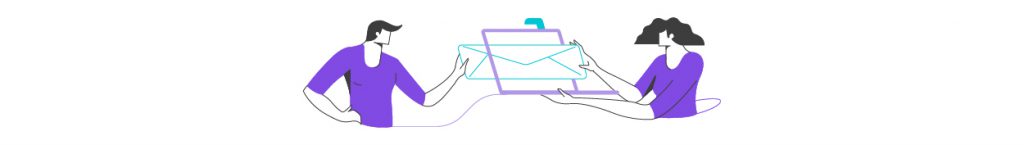
Follow us on Linkedin & X to be part of our community!
Recommended for You
Reduction in Response Times and Performance Enhancement for BBVA
Types of Performance Testing: Everything You Need to Know
Mobile App Performance Testing Guide
Tags In
Andrei Guchin, Performance Hub Lead at Abstracta
Related Posts
What You Need to Know About the Difference Between JMeter 4 and 5
Using JMeter 5? Understand this key difference that will impact how you set up your tests… At Abstracta, we’ve been experimenting recently with JMeter 4 and 5 (the latest versions to date) and we found a very important difference in the way they behave and…
Best Continuous Performance Testing Practices
What practices are relevant in continuous performance testing today? We talked about this with an expert panel made up of Roger Abelenda, Andréi Guchin, Sofia Palamarchuk, Paul Holland, Andy Hohenner, and Eric Proegler. Two important Software Testing conferences will take place in Uruguay next December,…
Search
Contents