Continuous Performance Testing: A Comprehensive Guide
Explore the essentials of Continuous Performance Testing and see how it can revolutionize your software development. Learn to harness powerful tools for seamless integration and peak performance. Join us for insights on elevating your digital experience. In today’s ever-evolving digital landscape, speed and efficiency aren’t…
Types of Performance Testing
Discover the various types of performance testing and understand their unique benefits. Learn about load, stress, throttle, peak, and scalability tests, and see how each one plays a vital role in boosting your systems to run smoothly and efficiently. Performance testing is a part of…
3 Key Performance Testing Metrics Every Tester Should Know
Dive into the core of performance testing metrics and discover the importance of accurate analysis in ensuring optimal system performance. Through simple explanations, we will guide you toward making informed decisions in your testing endeavors and identifying performance bottlenecks. Unlocking the full potential of performance…
Insomnia vs Postman vs SoapUI
Explore Insomnia API testing, learn all about its main features, and compare Insomnia vs Postman vs SoapUI. We will highlight the distinct advantages Insomnia offers for developers and software engineers, especially in terms of developer productivity, API lifecycle management, and test automation. As software development…
SoapUI vs Postman for API Testing
Interested in comparing SoapUI vs Postman? Join us to dive into the main differences between these tools that are designed to cater to a broad spectrum of testing requirements, from straightforward requests to complex, automated test scenarios. When we talk about tools for API testing,…
Abstracta at Dash 2024: Innovation and Opportunities at Datadog’s Annual Conference
Dash 2024 happened, and we were there! In this article, Federico Toledo shares his vision for the future of observability after the conference. He also talks about his experience and key takeaways. Several days have passed since DASH, and the excitement is still intact. Attending…
Abstracta Hackathon 2024
In this article, we tell you everything about what a hackathon involves. We dive into the lessons and results that came from our 2024 edition.
JMeter Correlation Recorder 2.5: An Approach to the New Plugin Version
Learn how the latest version of the JMeter Correlation Recorder plugin can make correlating dynamic values easier and minimize errors in performance testing.
Auto Playwright: Transforming Test Automation with AI
Can Auto Playwright enhance test development efficiency with AI support? In this article, we share real tests and use cases to answer these questions.
How We Unlocked Innovation Jointly with Microsoft AI Co-Innovation Lab
Dive into our transformative journey with Microsoft AI Co-Innovation Lab! In this partnership with Microsoft, we have set new standards for understanding systems on the path of enhancing software quality and beyond. By Natalie Rodgers Artificial Intelligence (AI) has the potential to transform businesses in…
Complete Guide to Mobile App Performance Testing
In today’s mobile-driven world, people want apps to work smoothly. With smartphones everywhere, users expect apps to load fast, respond quickly, and not drain their device’s battery. In this comprehensive guide, we will delve into mobile app performance testing and introduce tools to help you…
Why SRE? The Essential Role of Site Reliability Engineering in Modern Business
Site Reliability Engineering (SRE) is essential for building and maintaining robust software systems. Let’s dive into the world of SRE principles, exploring their significance, methodologies, and the pivotal role they play in the software industry. Site Reliability Engineering is more than a buzzword; it’s a…
Artificial Intelligence Business Ideas: Bring your Projects to Life
Discover how to bring your Artificial Intelligence Business ideas to life using Generative AI as a core of your solutions. Join us to learn all about where to gather information, how to create a custom GPT, develop and evolve rapid prototypes, and leverage Microsoft AI…
A Comprehensive Guide to Quality Engineering
Delivering high-quality software that meets your users’ needs is essential to your business’s success. Learn how to elevate your products by leveraging quality engineering. Quality engineering is crucial for creating exceptional software. It goes beyond traditional testing, adopting a thorough approach to maintaining quality. But…
Search
Contents
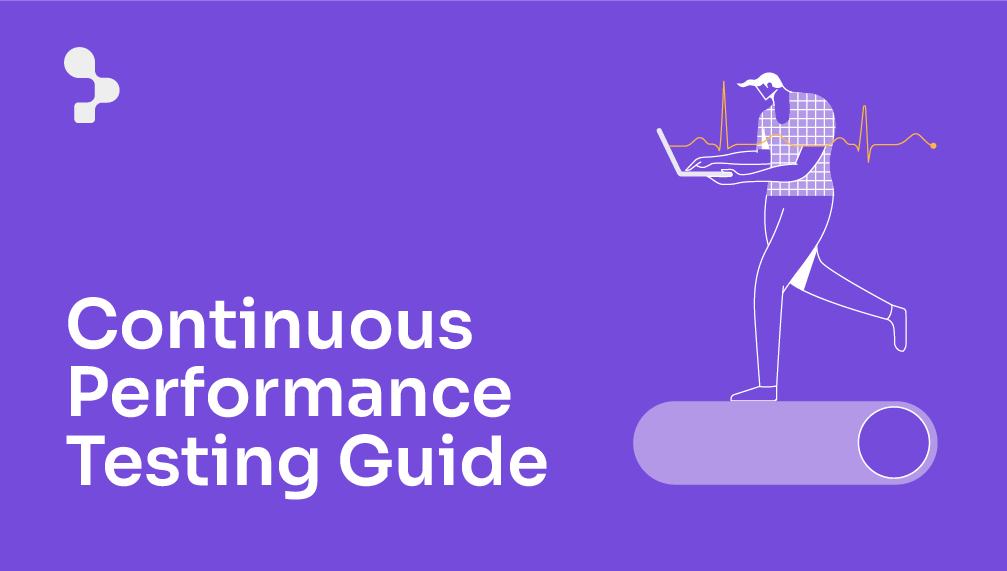
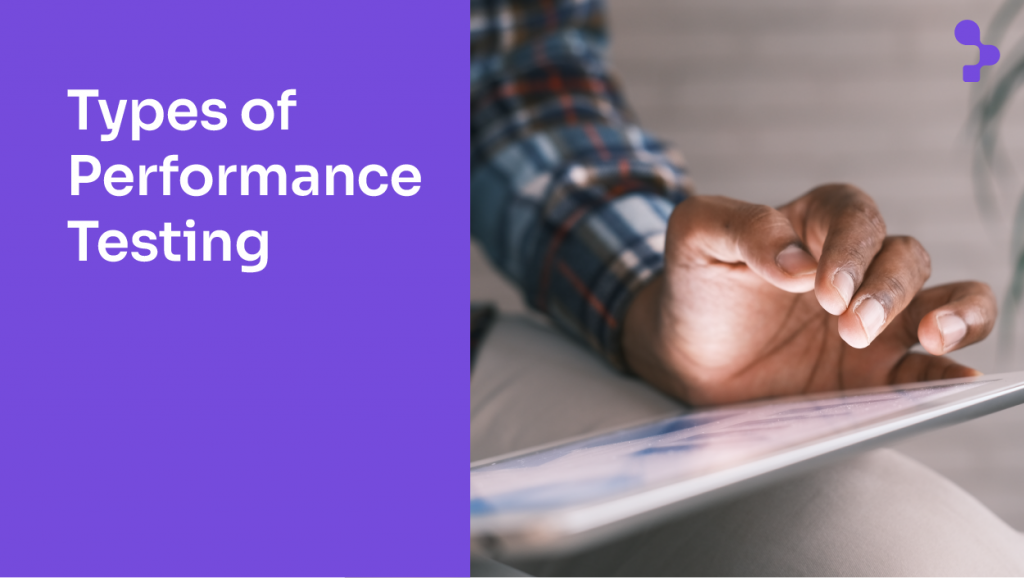

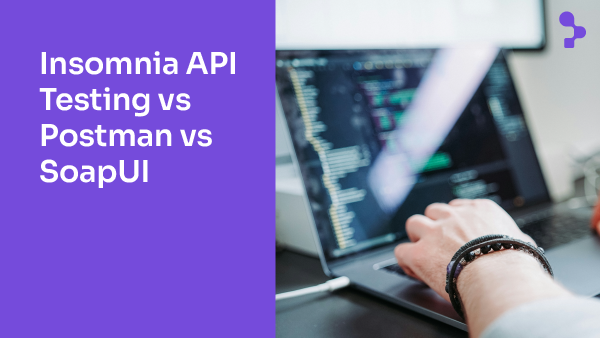
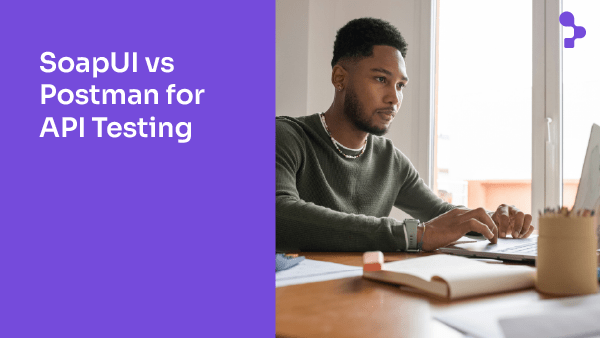
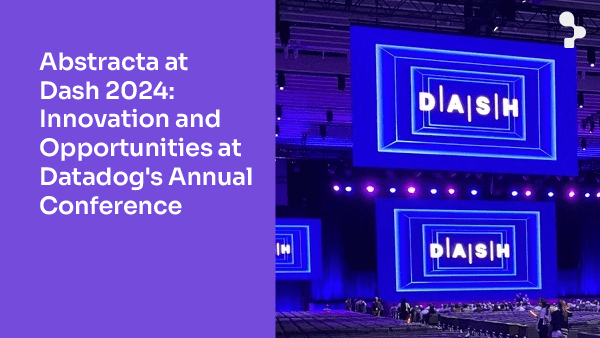

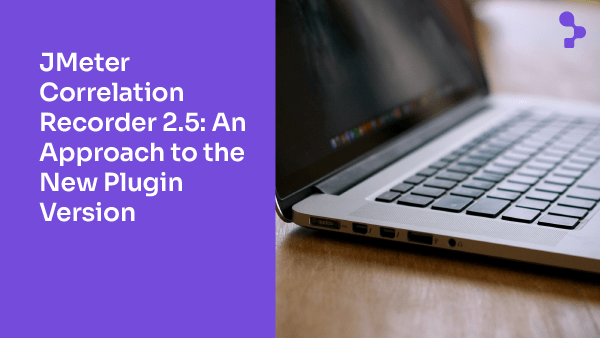
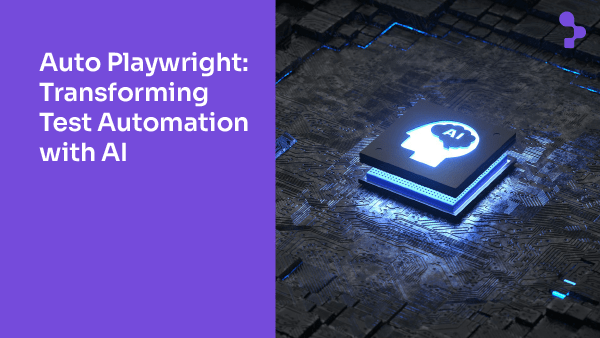

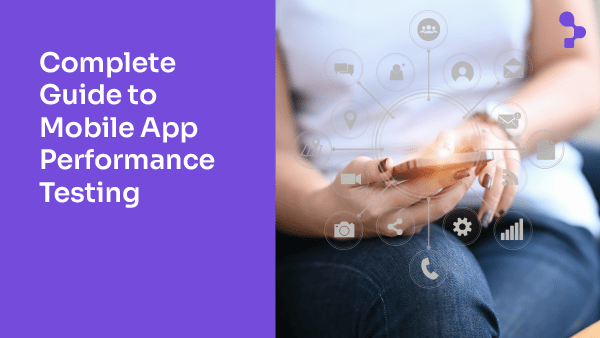
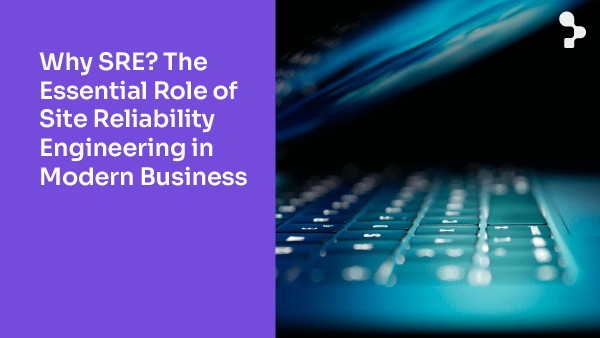




 Abstracta
Abstracta
