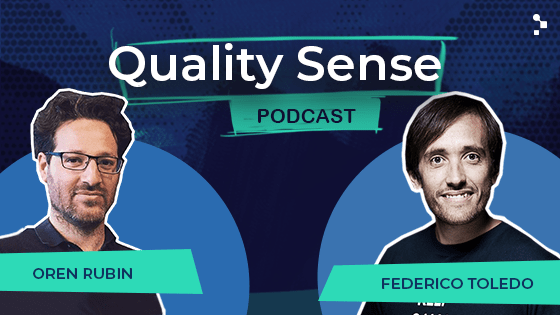In this article, we uncover the transformative power of Salesforce automation testing tools. With the right choice, you can revolutionize your testing process and achieve superior test coverage.


Salesforce automation testing tools are the backbone of any successful Salesforce implementation. By automating the testing process, we enable our software to be robust, reliable, and ready for deployment.
How do we achieve this? By detecting bugs earlier, saving time, and thereby enhancing the quality of our Salesforce application.
All this is especially crucial in today’s fast-paced development environment, where manual testing can be time-consuming and prone to human error.
By adopting a balanced approach to automated testing, we reduce the risk of human errors and boost efficiency. And by carefully choosing the appropriate test automation tool for each specific scenario, we strive to make our tests both thorough and accurate.
If you’d like to dive deeper into why automation plays a critical role in Shift-Left Testing, continue your exploration in this article.
Flaky tests? Endless maintenance? We can help you get on track.
Our test automation services bring focus, speed, and smarter testing.
Contact us! Let’s turn your automation into real value!
The Key Features of Salesforce Automation Testing Tools
A good Salesforce automation testing tool needs several key features. It should be easy to use, support a wide range of test cases, and, of course, integrate seamlessly with Salesforce. Additionally, it must provide support for complex Salesforce scenarios, including custom objects and Apex code, and offer the ability to handle dynamic Salesforce environments.
It also needs to be flexible enough to adapt to changing testing requirements and scalable enough to handle large volumes of tests.
Furthermore, it ought to support various types of testing, including unit testing, integration testing, regression testing, user acceptance testing, performance testing, and so on. It must allow you to create tests quickly and easily, and provide detailed test reports to help you track your testing progress.
The Top Salesforce Test Automation Tools
When it comes to the Salesforce testing process and automated testing, several tools stand out. Here are the top tools that we believe will remain crucial:
1. Provar
Provar offers a testing tool tailored specifically for Salesforce, offering an easy-to-navigate interface and a comprehensive suite of testing features. Its excellent integration with Salesforce allows testing teams to focus on enhancing the quality of applications without compatibility concerns.
This Salesforce-centric focus means that Provar is finely tuned to the unique demands and nuances of the platform, enabling a higher level of precision and effectiveness in automated testing.
Benefits
- Resilient: It enables tests to remain current with every Salesforce release, maintaining compatibility with browser updates.
- Intuitive: Offers a user-friendly design for quick and efficient test case construction using a low-code interface.
- Secure: Reduces organizational risk by improving the setup environment and managing password and data security.
- End-to-End: Facilitates comprehensive business flow testing within Salesforce, including support for various systems and services like Apex, APIs, and databases.
- For a detailed exploration of each benefit, please visit the Provar website.
Learn more about our strategic alliance with Provar to bring automation testing to our Salesforce customers.
2. Testim
Testim leverages artificial intelligence to accelerate the creation and maintenance of tests, offering strong support for Salesforce testing. With Testim, you can rapidly develop tests, which can significantly enhance the testing process.
The AI-driven capabilities of Testim reduce manual effort and increase the efficiency of both test creation and maintenance, providing a more streamlined testing experience.
Benefits
- Fast and stable AI-powered test creation: Author, configure, and customize stable tests with integrated API steps to broaden the scope beyond just the Salesforce application.
- Self-healing maintenance: AI-powered locators in testing tools auto-adjust to maintain test stability and reduce the need for manual updates.
- Shadow DOM support: It automatically handles Salesforce Lightning components behind #shadow-root navigating the shadow tree to access and lock in DOM elements.
- Salesforce Compatibility: Custom coding in Apex or JavaScript is crucial for adapting to Salesforce’s frequent changes and ensuring complete end-to-end testing.
We have been working with the Testim team since 2020 and we are an Official Solutions Partner for Tricentis Test Automation.
3. mabl
Mabl is an intelligent, low-code test automation solution for high-velocity software teams, integrating automated end-to-end tests throughout the development lifecycle. It offers a unified platform for creating, executing, and maintaining reliable browser, API, and mobile web tests, accelerating the delivery of high-quality applications.
Benefits
- Salesforce-specific auto-healing: It uses proprietary technology to auto-heal Salesforce tests by automatically identifying and adjusting to dynamic elements within the Salesforce shadow DOM.
- Low-code test creation: It facilitates collaborative test creation by developers, Salesforce Admins, and end-users alike.
- Salesforce Performance: It quickly identifies any performance degradation caused by modified workflows or recent updates of your Salesforce apps.
Read our review of mabl for low-code test automation here.
With mabl & Abstracta Professional Services, you get automation that fits your workflow, and a partner that’s already helped dozens of teams do it right.
Book a meeting!
4. Tricentis Tosca
Tricentis Tosca is recognized for its model-based test automation capability. It supports a broad spectrum of technologies, including Salesforce, and enhances the testing process with its unique model-based approach.
The model-based testing framework offered by Tricentis Tosca allows for the simplification and acceleration of test case design, making it a powerful ally in the testing landscape.
Benefits
- AI-powered Modeling: Accelerates the creation of automation models for Salesforce automation testing.
- Future-proof Salesforce Test Cases: Ensures test cases are reusable across various versions of Salesforce.
- Optimized Salesforce Regression Testing: Dramatically shrinks test suite size while improving risk coverage.
- Test Console Applications: Enables detailed automation of Salesforce console applications.
- Capture Dynamic IDs: Streamlines the process by intelligently recognizing and managing Salesforce dynamic IDs.
- Release Ready: Facilitates rapid testing to validate business processes in Salesforce and related applications.
5. Copado
Copado is a DevOps platform specifically designed for Salesforce that enables teams to deliver faster and with higher quality. It integrates end-to-end lifecycle management with capabilities for agile planning, continuous integration and delivery (CI/CD), quality assurance, and compliance into the Salesforce environment.
Copado aims to streamline Salesforce application development, testing, and deployment processes, promoting collaboration, efficiency, and innovation among development teams.
Benefits
- Automate Every Aspect of Salesforce: Delivers a comprehensive automation suite for Salesforce with keyword libraries and robust tests for all platforms.
- Reduce Maintenance, Improve Quality: Allows real-time test execution with AI that predicts and fixes flaky tests.
- Run Parallel Tests with Robots: Utilizes cloneable robots to run tests in parallel for faster feedback and debugging.
- Automation for Dev & Technical Testers: Offers tools like the QEditor script view and VS Code integration for advanced technical control in test creation.
- Automation for Business Testers: Provides low-code test creation tools like the Visual Recorder and Flow Editor for business users.
- Natural Language Processing: Simplifies test authoring with natural language keywords for quick automation.
6. ACCELQ
ACCELQ offers a no-code test automation platform that simplifies automating Salesforce tests. It features an intuitive user interface and comprehensive end-to-end testing capabilities, enhancing the testing process with its accessible test creation and user-friendly design.
The platform’s focus on ease of use and full coverage facilitates that even those without coding expertise can effectively participate in the testing process.
Benefits
- Seamless No-Code Automation: Offers easy automation for Salesforce’s dynamic elements without coding.
- Comprehensive Salesforce Support: Compatible with both Salesforce Lightning and Classic versions.
- Self-Healing Automation: Reduces maintenance by automatically correcting tests.
- Automated Test Case Generation: Utilizes Salesforce data models to create test cases.
- End-to-End Testing: Automates testing across web, API, and mobile platforms.
- Lifecycle Automation: Covers all quality lifecycle aspects from design to execution.
- Empowerment of Non-Technical Users: Enables testers and analysts to automate without coding skills.
- Ecosystem Integration: Integrates smoothly with tools like Jira and Jenkins.
- Design-First Approach: Provides built-in modularity, avoiding the need for custom frameworks.
- Enterprise Ready: Enhances CI readiness, scalability, and security for enterprise use.
7. Selenium
Selenium is a popular open-source framework for automating browsers, and it is capable of interacting with Salesforce’s web interface to automate user actions for testing purposes.
It allows testers to write scripts in various programming languages to test the functionality and performance of Salesforce applications, ensuring they work as expected across different browsers and platforms.
However, creating and maintaining Selenium tests for Salesforce can require good programming skills and a deep understanding of Salesforce’s dynamically generated HTML and JavaScript.
Benefits
- Cross-Browser Compatibility: Tests the Salesforce application across various browsers and enables consistent behavior.
- Language Support: Allows writing test scripts in multiple programming languages such as Java, C#, Python, etc.
- Open-Source: Free to use, with a large community for support and collaboration.
- Flexibility: Offers the flexibility to design complex test cases and integrate with other tools like Jenkins for CI/CD.
- Customization: Enables testers to create customized test suites to meet specific testing requirements.
If you are interested in Selenium, don’t miss these articles!
What does Selenium 4 have in store for testers?
Selenium Security Testing: OWASP ZAP Integration
8. TestComplete
TestComplete features an intuitive user interface and supports the creation of tests with or without scripting. This tool is appreciated for its ease of use and compatibility with a vast array of technologies.
TestComplete for Salesforce facilitates the creation of automated UI tests for Salesforce applications. It is designed to handle the complexity and dynamic nature of Salesforce’s user interface, providing robust and reliable tests that can adapt to changes in the platform.
Benefits
- Simplified Testing Process: Streamlines testing for Salesforce applications, accommodating complex scenarios.
- Stable Test Automation: Offers robust test automation through precise object identification.
- Accessible Automation: Provides record-and-playback and scripting options for users of varying technical levels.
- Efficient and Comprehensive: Allows module-based and data-driven testing for enhanced test coverage.
- Seamless Integrations: Supports integration with continuous integration systems and test management tools.
For a detailed summary, please visit SmartBear’s TestComplete for Salesforce.
9. Katalon
Katalon is a comprehensive automation testing solution that provides a platform for testing web, API, mobile, and desktop applications. It caters to both technical and non-technical users with its versatile features, offering codeless test creation for ease of use, as well as the ability to write detailed test scripts for more complex scenarios.
Katalon integrates with various CI/CD tools and has a strong focus on simplicity and efficiency in the test automation process.
Benefits
- Fast Implementation: Quick adoption with pre-built frameworks and test script libraries.
- End-to-End Automation: Comprehensive multi-channel business process flow automation.
- Reduced Maintenance: Smart Wait and Self-healing features lower the effort to maintain tests.
- In-Sprint Automation: Enables testing more scenarios within each development sprint.
- API and Integration Testing: Ensures API tests for third-party integrations are included in the test suite.
- Low-Code and Full-Code Test Automation: Facilitates both non-technical and advanced users with codeless and Groovy scripting options.
- Simplify Salesforce Customizations: Single test suites can cover complex user flows, providing thorough coverage for every release.
For a full understanding of the benefits, please visit Katalon for Salesforce Testing.
10. Rapise
Rapise by Inflectra is known for its robust test automation capabilities, such as scriptless test creation, ability to handle complex Salesforce interfaces, and integration with Inflectra’s SpiraTest for test management. It facilitates efficient and comprehensive testing for web applications like Salesforce.
Benefits
- Out-of-the-Box Extensions: Rapise includes specialized extensions for efficient testing and validation of Salesforce implementations.
- Web-Based Testing Compatibility: Supports testing through standard web browsers, using familiar browser libraries.
- Specialized Salesforce Controls: Offers specialized support for unique Salesforce controls like sortable and filterable grids.
11. Worksoft
The Worksoft platform for Salesforce test automation offers benefits that help ensure CRM and customer-focused functions perform correctly.
Benefits
- Comprehensive Process Validation: Automates and validates end-to-end business processes.
- Code-Free Operation: Enables both IT and business users to automate without writing code.
- Automated Process Discovery: Streamlines business process documentation automatically.
- Unattended Testing Capability: Schedules and runs tests remotely for continuous assurance.
For a detailed overview of each benefit, please visit Worksoft’s Salesforce Testing Automation page.
Wrapping Up


With the right Salesforce test automation tools, you can reduce the need for manual testing, improve test coverage, and enhance the quality of your Salesforce application for a smoother user experience.
This article presents 11 such tools, each bringing its own blend of features to streamline the testing process, enhance accuracy, and improve efficiency. From open-source options like Selenium, which provides flexibility and broad language support, to specialized tools that offer codeless automation and AI-driven capabilities. We outlined a spectrum of solutions suitable for various business requirements and technical expertise levels.
These tools are integral in enabling Salesforce applications to be robust, reliable, and ready for the ever-evolving digital marketplace.
At Abstracta, we understand that effective testing strategies go beyond just tools. That’s why we offer holistic testing services that encompass not only state-of-the-art tools but also strategic planning and partnership.
FAQs – Salesforce Automated Testing Tools
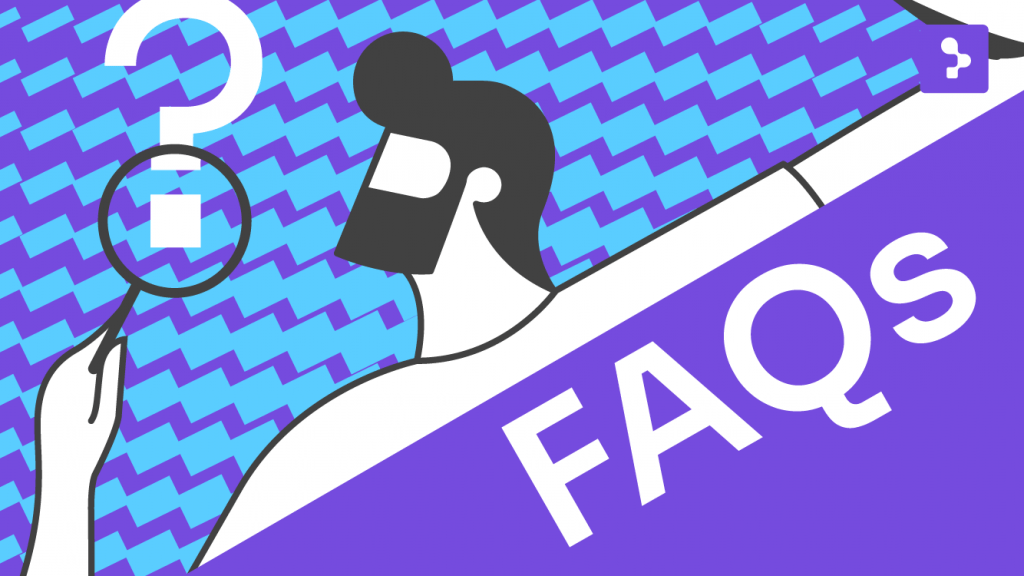
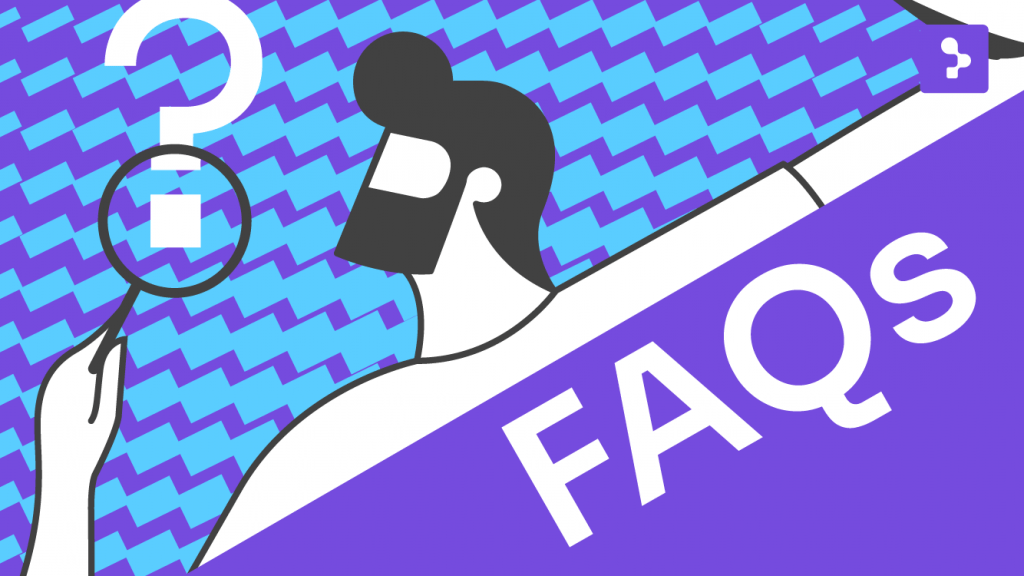
What Are the Automation Tools in Salesforce?
Some of the most used tools are mabl, Provar, Testim, Tricentis Tosca, Copado, ACCELQ, Selenium, and Katalon. Each supports different needs, from low-code testing to AI-powered automation.
Does Salesforce Have Automation Testing?
Salesforce doesn’t include built-in test automation, but it supports integration with testing tools that can automate UI, APIs, and business logic validations.
What Is Salesforce QA Testing?
It’s the practice of testing Salesforce apps to make sure they work as expected. It includes functional, regression, and performance testing—manual or automated.
Which Tool Is Mostly Used For Automation Testing?
Selenium is widely used across platforms. For Salesforce-specific automation, tools like Provar, Testim, and Tosca are often preferred due to better platform alignment.
How We Can Help You
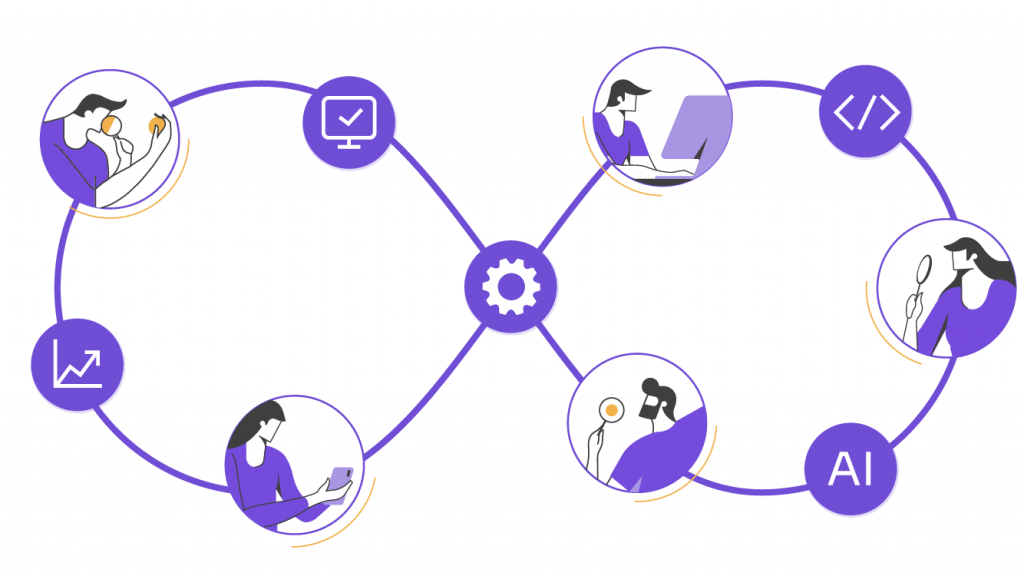
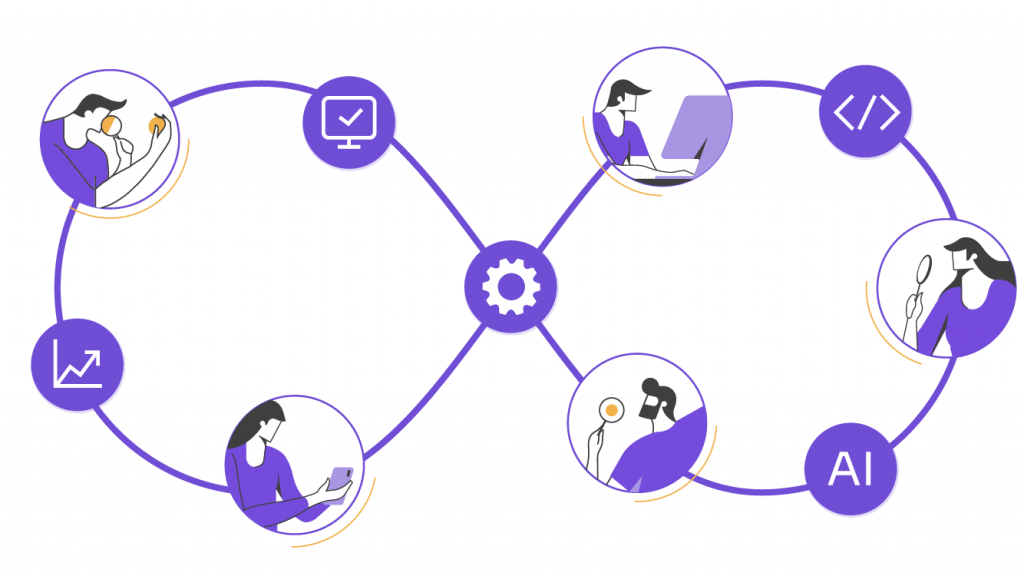
With over 16 years of experience and a global presence, Abstracta is a leading technology solutions company with offices in the United States, Chile, Colombia, and Uruguay. We specialize in software development, AI-driven solutions, and end-to-end software testing services.
Our expertise spans across industries. We believe that actively bonding ties propels us further and helps us enhance our clients’ software. That’s why we’ve built robust partnerships with industry leaders like Microsoft, Datadog, Tricentis, Perforce BlazeMeter, and Saucelabs to provide the latest in cutting-edge technology.
Partnering with us means gaining access to a wealth of expertise and top-tier testing tools. Our goal is to empower your teams, boost your quality, and accelerate your time to market.
Why wait? Start testing early, automate your Salesforce tests, and transform your testing process!
Embrace Salesforce test automation, and cost-effectiveness through our Test Automation Services.
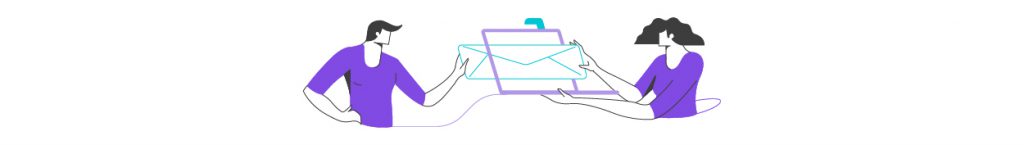
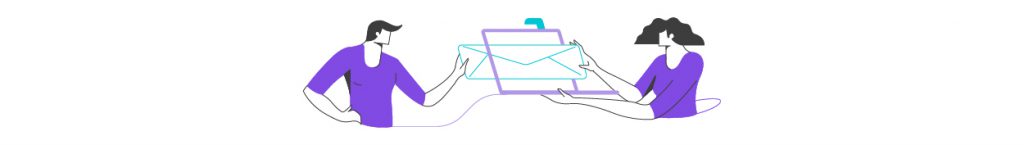
Follow us on Linkedin & X to be part of our community!
Recommended for You
Co-Development Software: A Step-by-Step Guide
Tags In


Abstracta Team
Related Posts
Embracing AI Based Testing – The New Era
How can Artificial Intelligence enhance software testing? Technology has drastically evolved throughout the past decade. Many innovations have deeply influenced our lives such as smartphones, bitcoin, electric cars, and blockchain, but artificial intelligence (AI) definitely tops the list. AI has become vital in analyzing a…
Quality Sense Podcast: Oren Rubin – Web Test Automation Challenges
Looking at some of the challenges of test automaton and how to pick the best tools and infrastructure In today’s Quality Sense episode, Federico Toledo sits down for a chat with the founder and CEO of Testim, Oren Rubin, an Israeli entrepreneur who has over…
Search
Contents